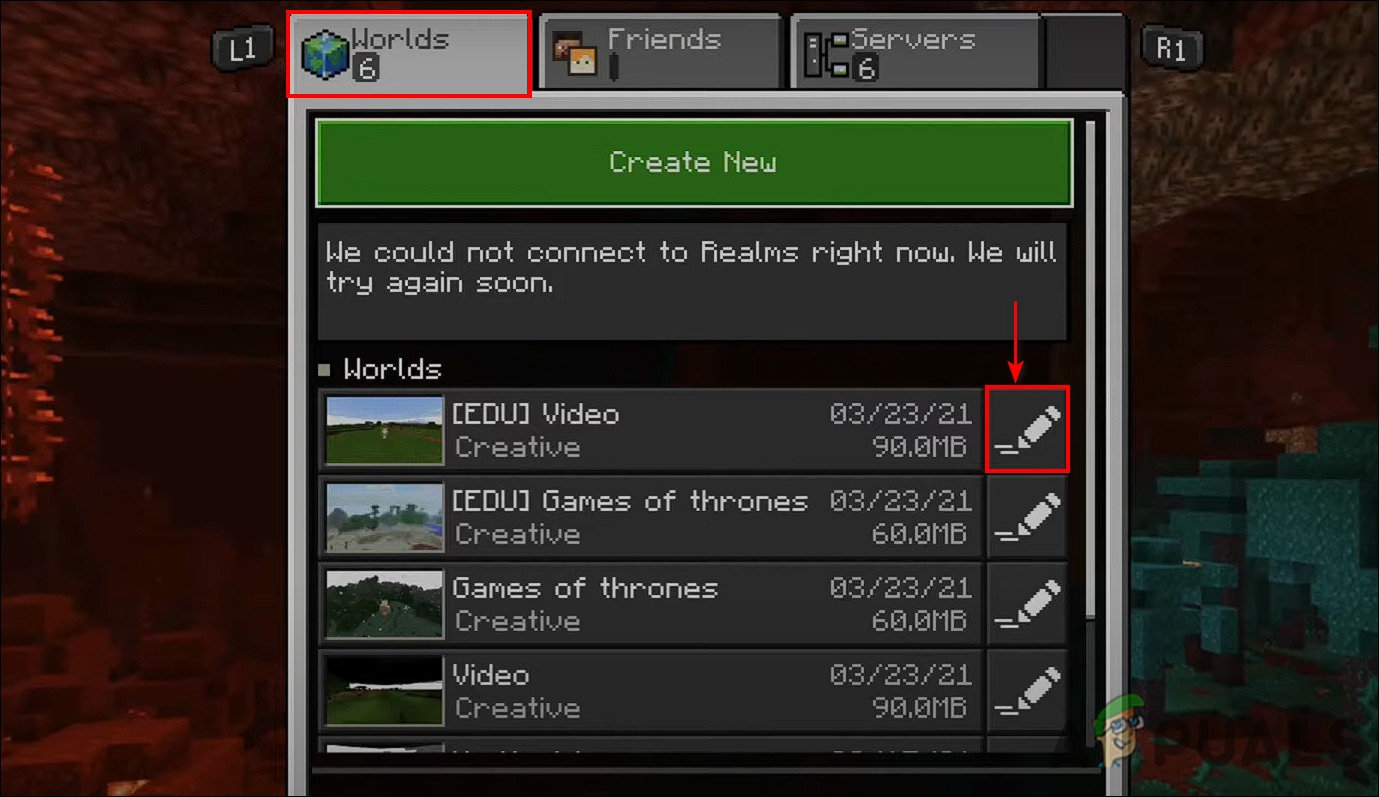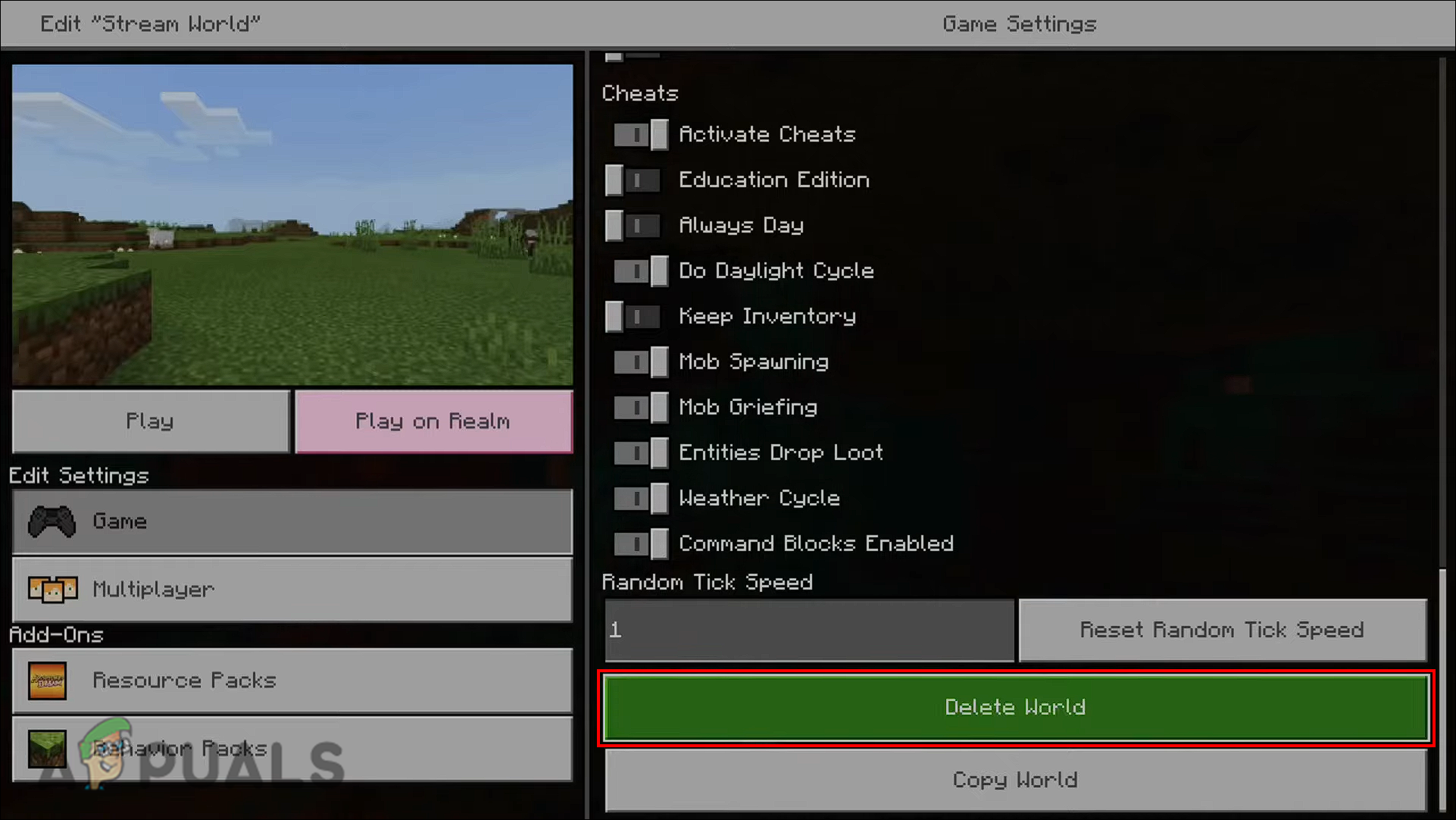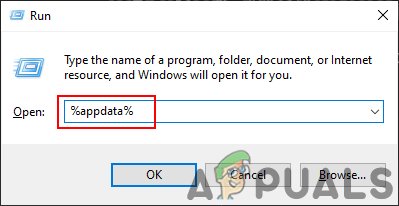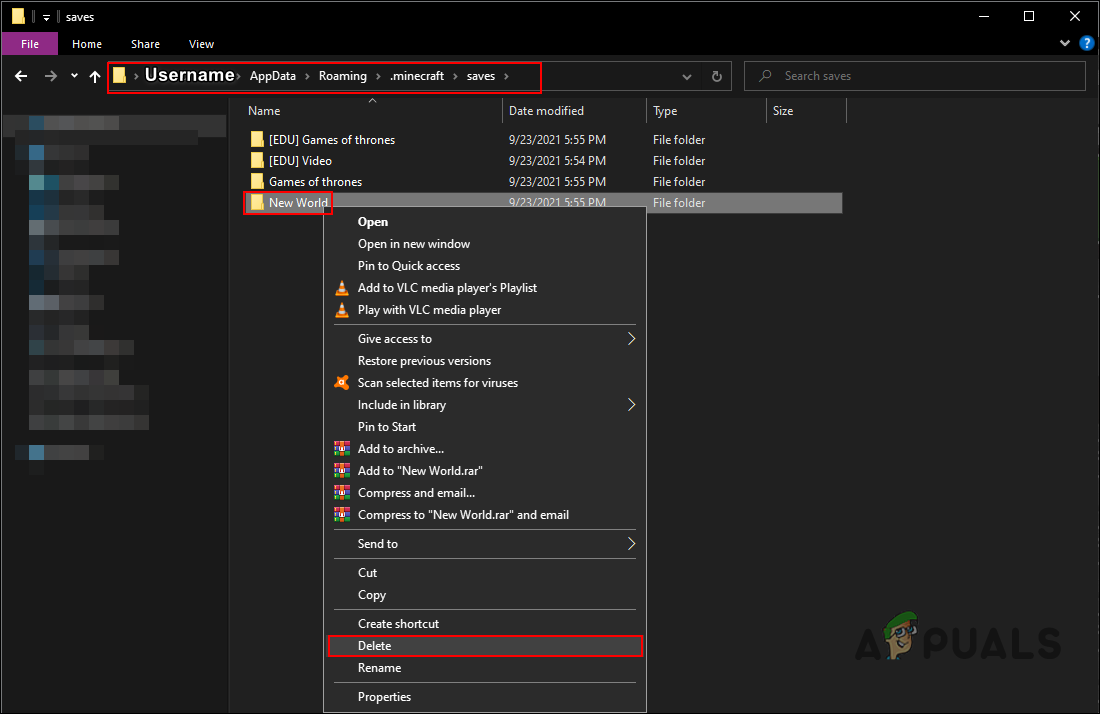The below methods are for removing Minecraft worlds from the game or from your saves folder. If you are trying to remove the Minecraft worlds from a server, then you need to delete it through the server files or the control panel of the server.
Delete Minecraft Worlds in Game
You can easily create and remove worlds in the Minecraft game. The delete option for the worlds can be found in the editing section. You can access the worlds tab from the main menu or during the gameplay. However, make sure to export the world if you want to save it for the future. This will permanently remove the world from your game.
Delete Minecraft Worlds in Save Files
Another method to remove a Minecraft world is by removing the folder for that specific world. You can easily find the Minecraft worlds folder in your game save files. You can also copy your worlds to other locations to make a backup before removing them. Check the below methods and see how it works:
How to Easily Sync Your Phone With Windows 10?How to Easily Deodex Android Stock ROM without PCHow to Easily Download Twitch VODs Videos?How to Easily Remap the Bixby 2.0 Button on Samsung Galaxy Note 9