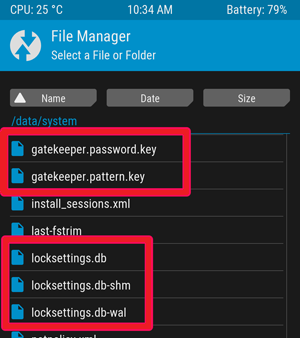You should have a custom recovery installed on your phone, or ADB installed on your computer, but that is beyond the scope of this guide as custom recovery installation methods varies by device. Check Appuals for how to install TWRP on your specific device, or how to install ADB on Windows. There are two situations you may encounter after restoring from a backup that contained a different PIN than the one you are most recently using.
Device Uses Two Different PINs
This will happen when you have a recent boot PIN, and your backup contains an old screen-lock PIN. So now the device will have two different PINs, which may in fact add to overall device security, but be a headache when you need to remember both PINs. To resolve this you simply need to reset your PIN in the Android settings. Just go to Settings > Security > Screen Lock, and enter a new PIN. It will overwrite the boot PIN and default back to using just one PIN.
The Device Won’t Accept Any PIN
This is where things get frustrating. In certain cases, your phone may accept the boot PIN, but not a screen unlock PIN. For this, we are going to completely delete the files that store your PIN (yes, your PIN is stored in system files that can be deleted – shocking?).
Delete your Android PIN – TWRP Method
Delete your Android PIN – ADB Method
Note: This requires a rooted phone and USB debugging enabled. If USB debugging is not enabled and you are locked out of your phone, you need to try and flash a custom recovery such as TWRP, which can also grant an ADB sideloader.
adb devices adb shell cd /data/system su rm *.key rm *.key adb reboot
Delete your Android PIN – ADB/SQL Method
Note: This is an alternative ADB method for those who have SQLite3 alongside their ADB installation.
Delete your Android PIN – Flashable Pattern Password Disable .Zip Method
Note: This is for those who have a custom recovery (it doesn’t matter which) installed and want to flash a .zip that will do the work for you.
GIGABYTE Says Next-Gen PCIe Gen5 GPUs Will Move from 8-Pin to New 16-Pin Power…How to Delete / Edit / Hide a Pin on Pinterest?Security Alert: Android Bug Provides Unwanted Access To Some Apps To Use Your…BEST FIX: Recover Android lock screen pin