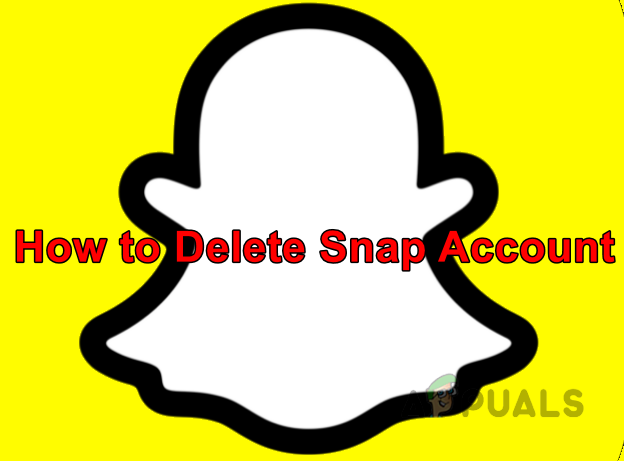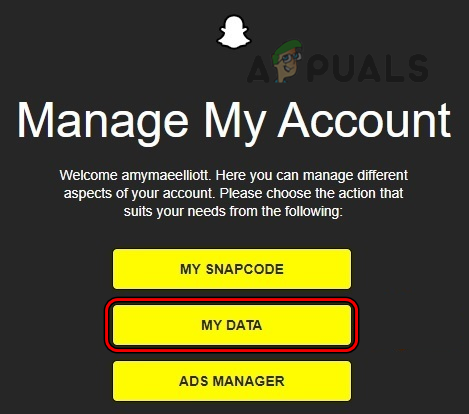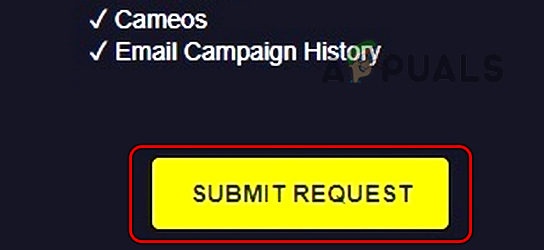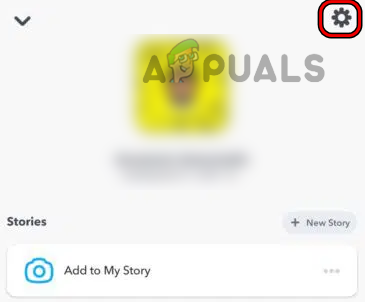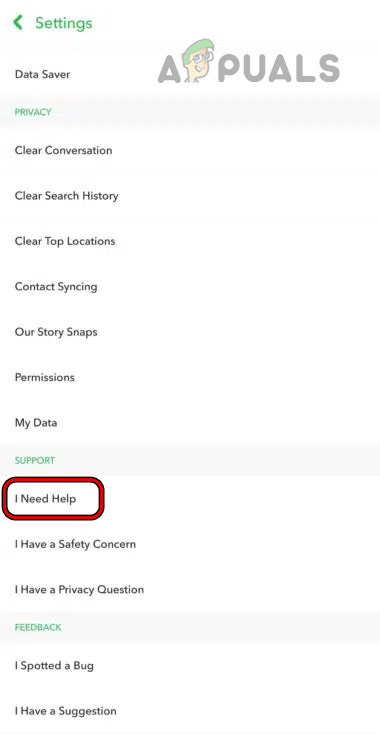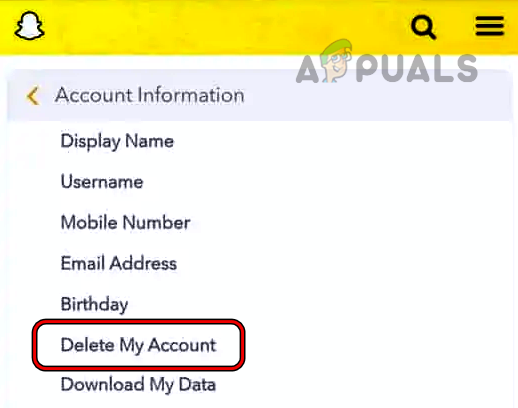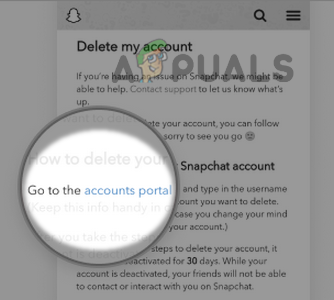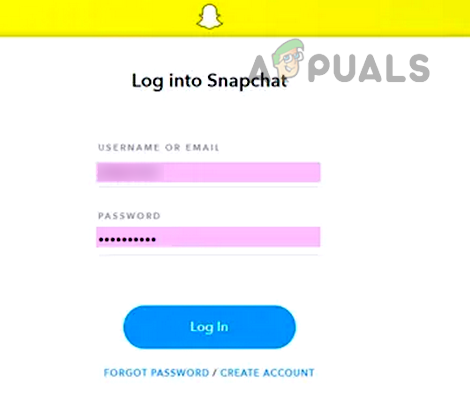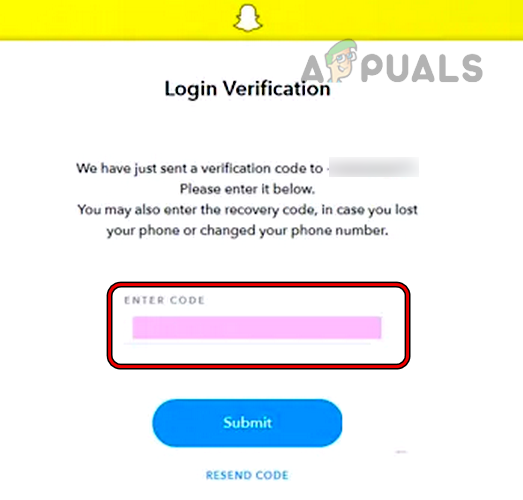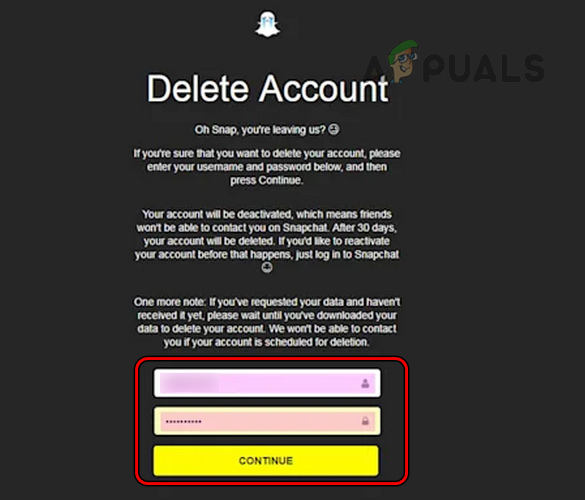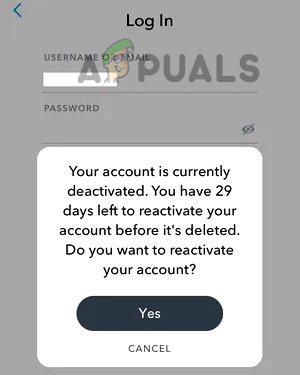Deletion Phases of a Snapchat Account
The Snap account deletion process is divided into two phases: In the first phase, the account is put on hold and the user’s friends will not be able to contact him. The user’s chats may also not be visible to other users. In this phase, a user can reactivate his Snap account, if he changes his mind. In the second phase, once the 30 days are elapsed, the account is deleted and the following data will be deleted from the Snapchat servers: But keep in mind that certain personal information may be retained on the Snapchat database for “legal, security and business needs”. The retained data can be a user’s in-app purchases, the date a user accepted Snapchat’s TOS and its privacy policy, etc. This also may include:
Personal information that was shared with Snapchat when installing the app or creating the account.Information linked to a user’s device, location, and data logs.Third-party information, like contact lists, data collected from advertisers, or any other third-party linked information.
Download the Snapchat Data of the User
Before proceeding to delete the Snap account, a user may want to keep his data, memories, and chats on Snapchat. To do so, he may download the Snapchat data by following the steps discussed below. One thing to keep in mind is that a user must verify his email address on Snapchat to download his Snapchat data. The following data may be found in the ZIP file of Snap data:
Login history and account informationUser and public profilesSnap & Chat historyMemoriesPurchase and shop historySnapchat support historyFriendsLocationSearch historyBitmoji
If you are interested in a particular picture or video, you may manually download it to your system/device.
Delete the Snapchat Account
Once a user has acquired his Snapchat data, then he may delete the Snapchat account by following the steps below:
On an iPhone
On an Android Phone or a System
For an Android phone or a system, a user is required to use a web browser to delete his Snap account. To do so, If a user is too much sensitive about his data on the Snapchat servers, he may go through his downloaded data to find out the particular data he wants to be deleted. Then he may file an official GDPR Erasure Request via Email to Snapchat. If a reply is received, the user may refer to Article 17 GDPR to delete the requested data from the Snapchat servers.
Reactivate the Snapchat Account Within 30 Days
If a user goes through a change of mind and wants to re-activate his account, then:
Reactivate the Snapchat Account After 30 Days
If you are trying to reactivate a Snapchat account after 30 days of deletion of the account, then sorry pal, you are lost. Until now, there is no way to reactivate the Snapchat account once 30 days have passed after the deletion of the Snap account. Although, you may create a new Snapchat account.
How to Delete Someone From Your Best Friends List on SnapchatHow to Upload Photos or Videos Stored on Your Device to SnapchatHow to take a Screenshot of SnapChat on Your Android PhoneWant to Delete your Cash App Account? Here’s How to Do it