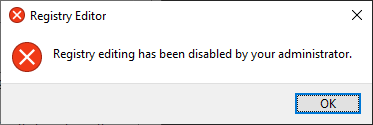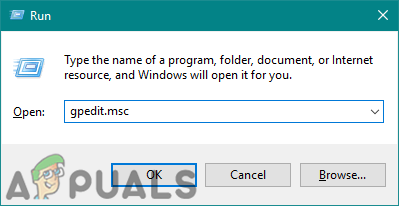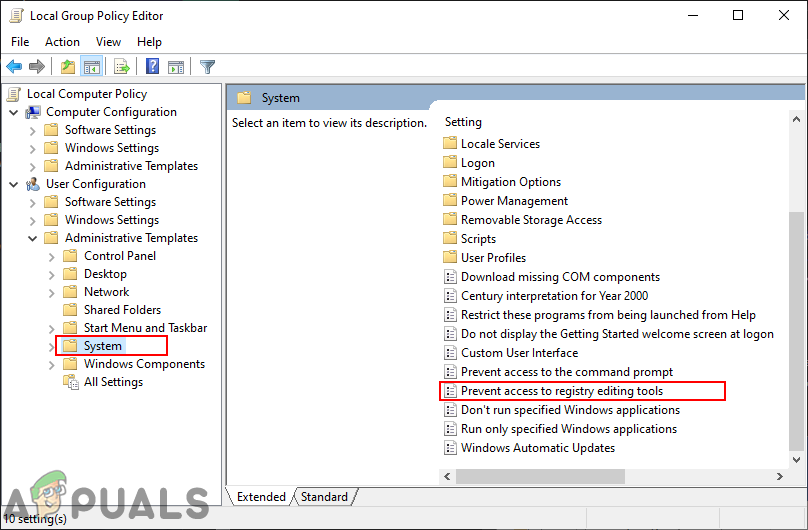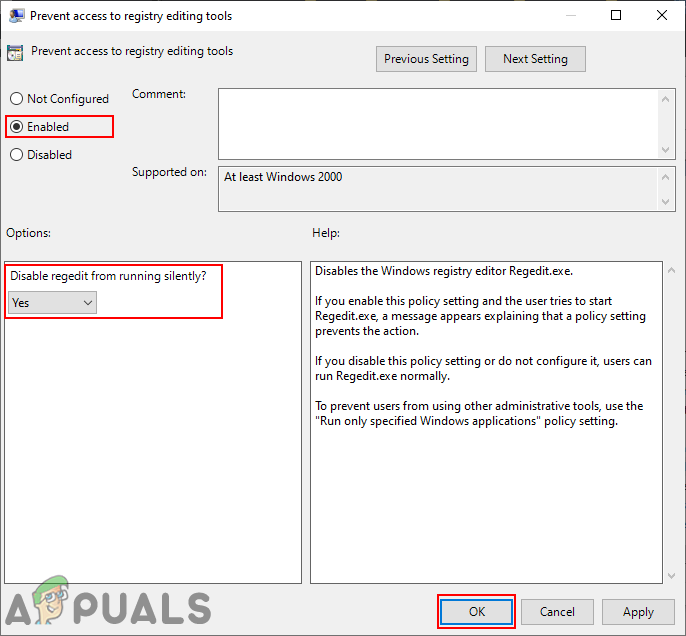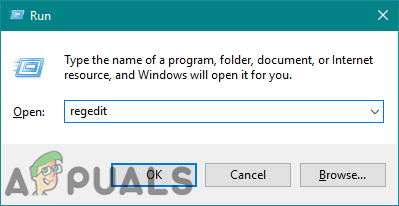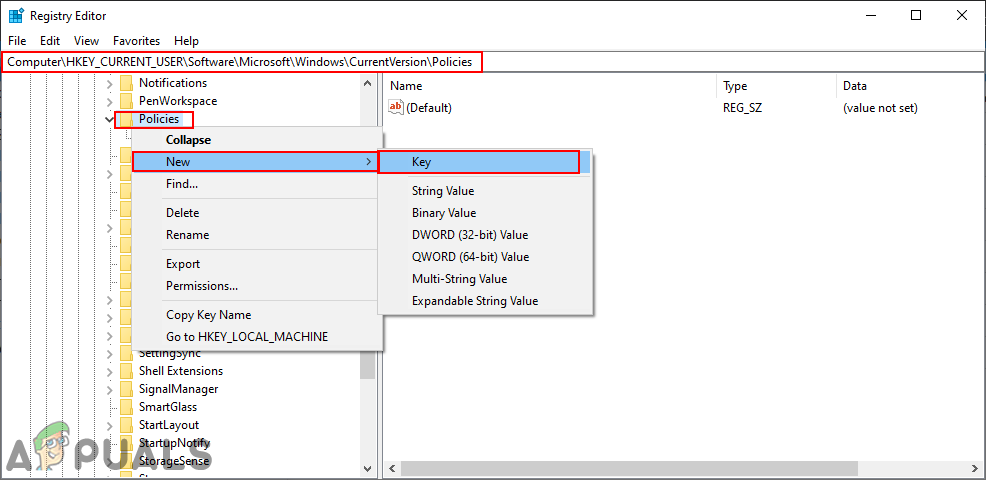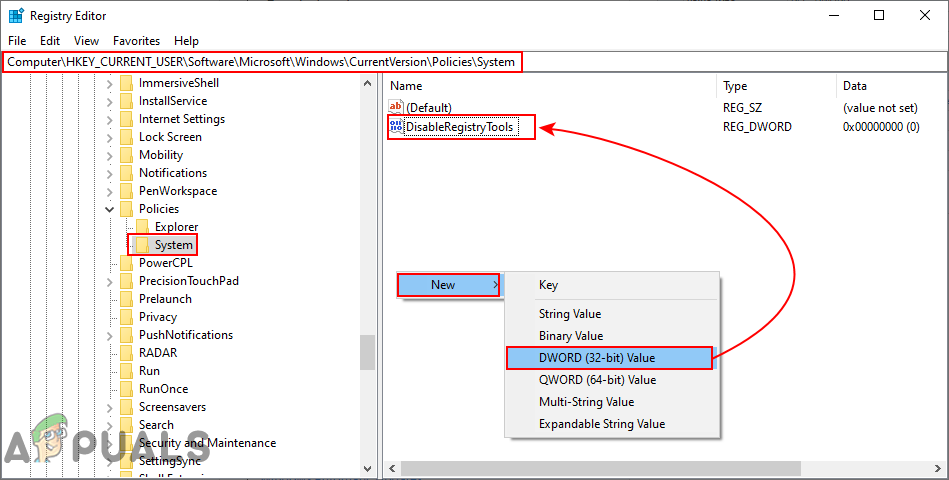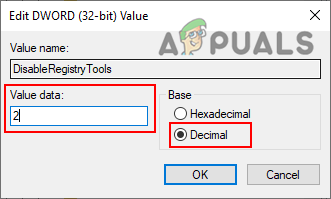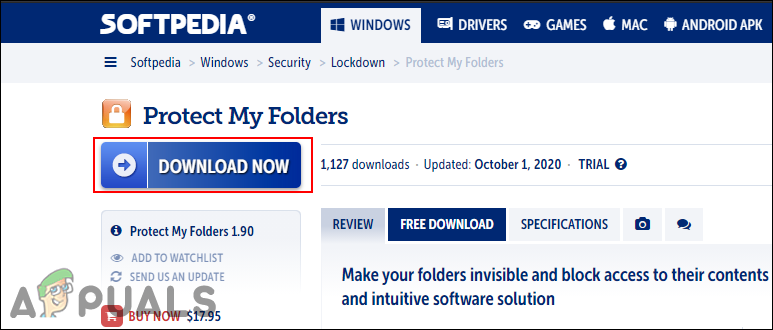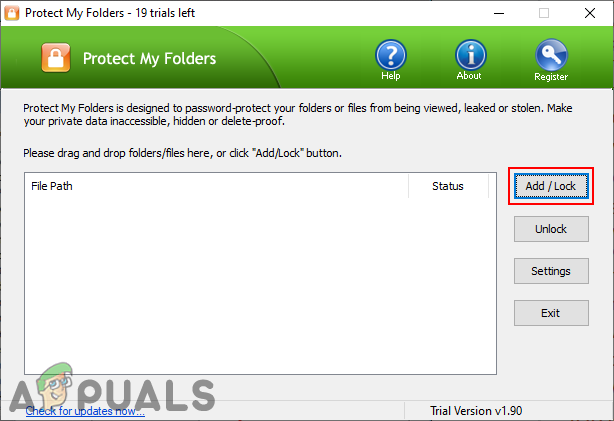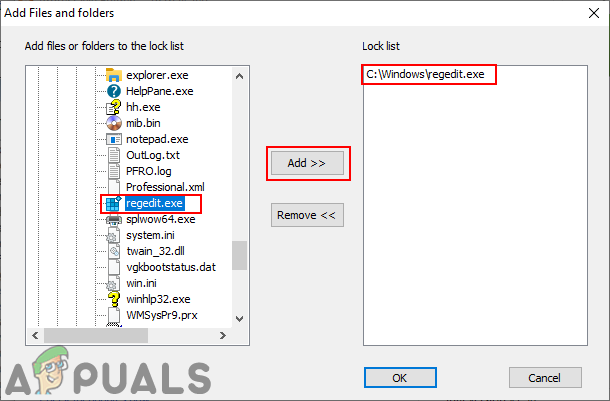Disabling Access of Registry through the Local Group Policy Editor
The Local Group Policy Editor allows users to configure and manage the setting for the operating system. The setting for disabling the Registry tools can be found in the user configuration category of the Local Group Policy Editor. You can configure this setting in the standard account’s Group Policy. However, GPO isn’t available in the Windows Home versions. If you are using the Home version of Windows, then skip this method.
Disabling Access of Registry through the Registry Editor
The Registry Editor can also be disabled in the Registry Editor itself. The user will be required to create the missing key and value for this specific setting. However, make sure you are using this method for a standard account. That is because, you will need an administrator account to enable it back, otherwise you will just lock yourself up. Important: Make sure you are applying the below steps for a standard account and not an administrator account.
Disabling Access of Registry through Third-Party Application
There are also some third-party applications that allow users to restrict folders and files on their system. There are several different applications with different features and reliability for this purpose. You can use the one that you are familiar with. In this method, we will be using the Protect My Folder application to demonstrate the idea of disabling access to the Registry on your system. Follow the below steps to see how it works:
How to Disable Access to the Command Prompt for Standard Account?How to Create a New Standard and Administrator Account on macOSHow to Allow Standard User to RDP/Remote Access on Windows 7 and 10How to Disable Screensaver for Standard Users in Windows 10?