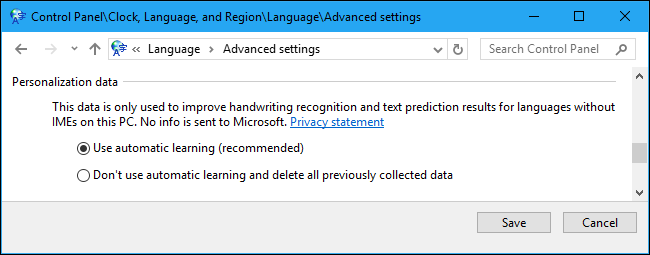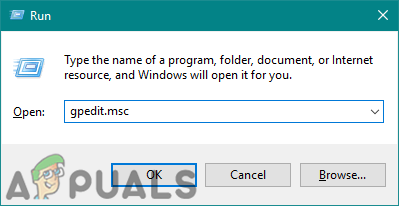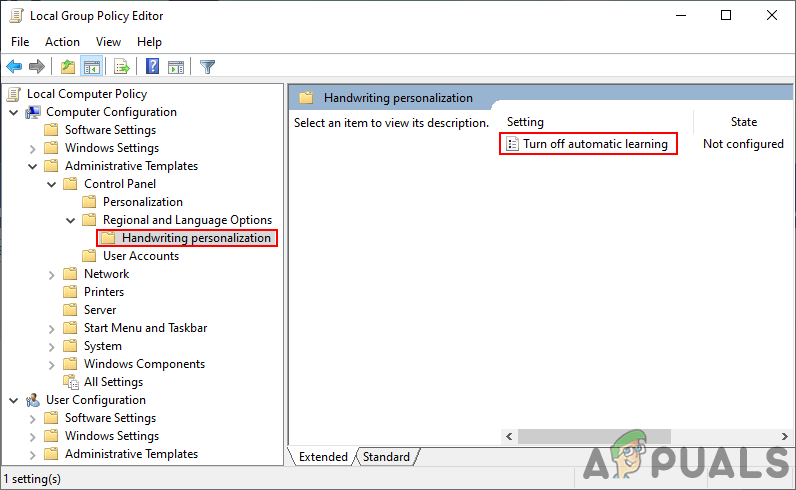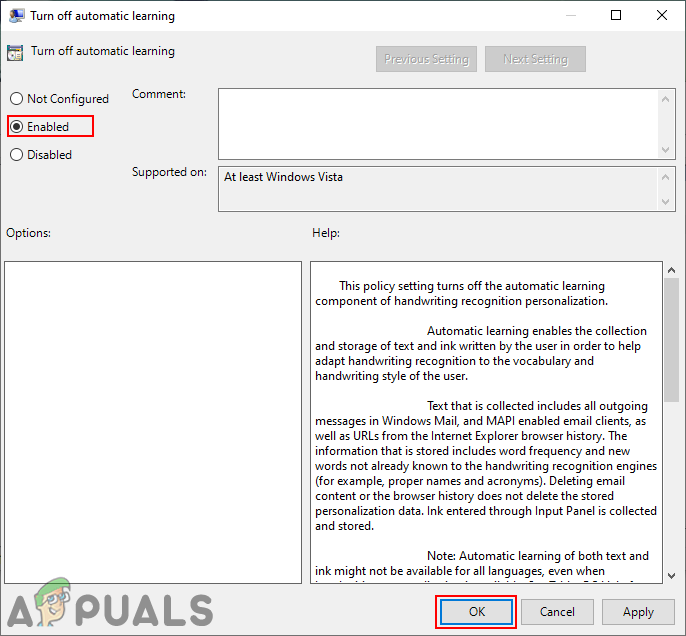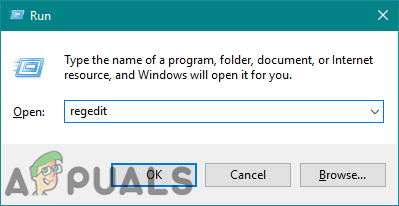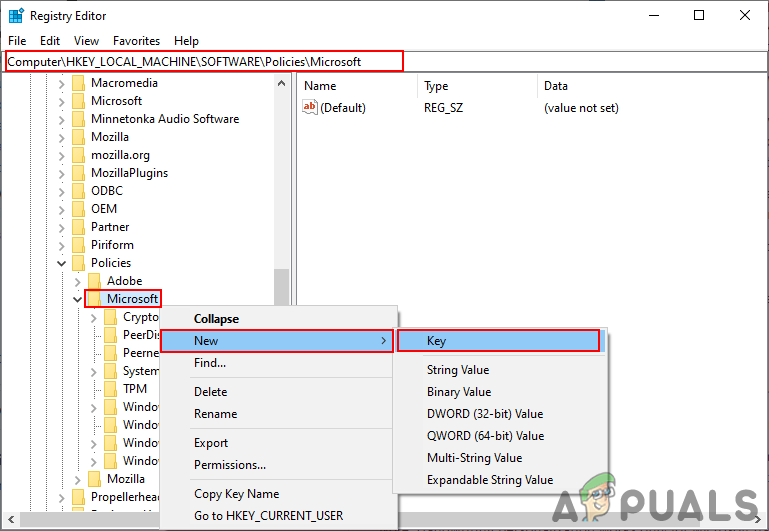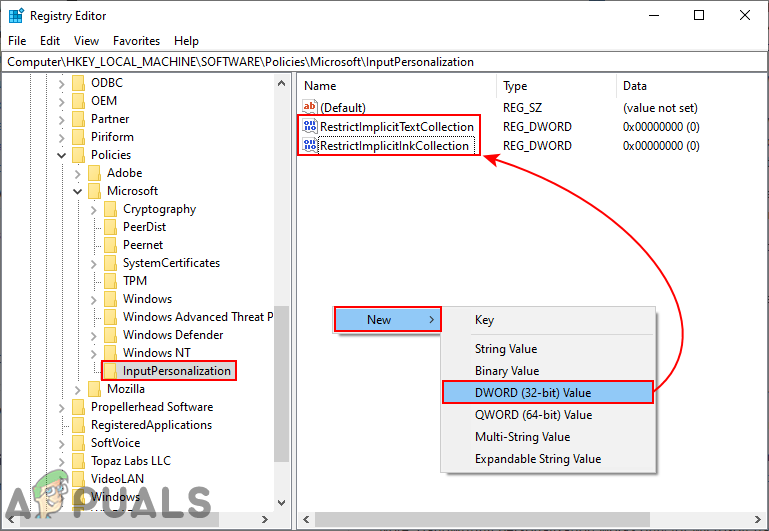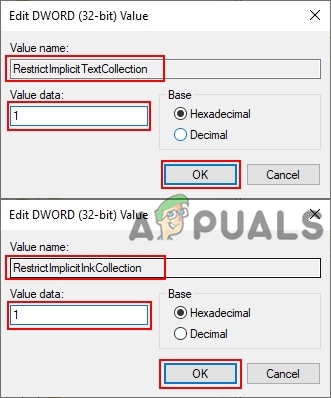The Group Policy Editor is not available on Windows 10 Home Editions; therefore, we have included a registry method that you can use to modify the setting.
Disabling Automatic Learning
This was possible to disable in the control panel back in the early versions of Windows. However, in Windows 10 control panel the option for automatic learning has been removed. Now the only way to disable this policy is by going through the Local Group Policy Editor or Registry Editor. The amount of stored ink is 50MB and the amount of the text information is approximately is 5MB. When it reaches the limit, the old data will be deleted to make room for new data.
Method 1: Disabling Automatic Learning through Local Group Policy Editor
This setting can easily be accessed in the Local Group Policy Editor. The Local Group Policy Editor will also provide a lot of information related to this setting. A user just needs to double-click the settings and enable it by changing the toggle as shown below: Note: The Local Group Policy Editor is only available on Windows 10 Pro, Windows 10 Enterprise, and Windows 10 Education editions. If you have a different Windows 10 version, then directly jump to method 2.
Method 2: Disabling Automatic Learning through Registry Editor
The second method is by enabling the registry value in the Registry Editor. This requires a bit more work than the first method because sometimes the key/value will be missing. Users need to create it manually by following the correct steps. The enable and disable in the Registry Editor, it is done with the 0 and 1 numbers. Follow the below steps to try disabling automatic learning:
Can You Learn Graphic Designing, Without Learning PhotoshopNvidia’s Tensor Cores for Machine Learning and AI – ExplainedDeep Learning Super Sampling (DLSS 2.0) ExplainedNVIDIA Releases Deep-Learning Dynamic Super Resolution, The AI-Powered Version…