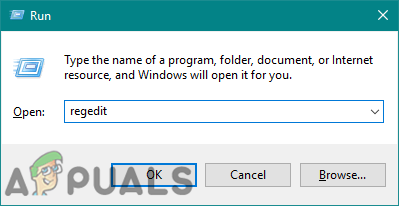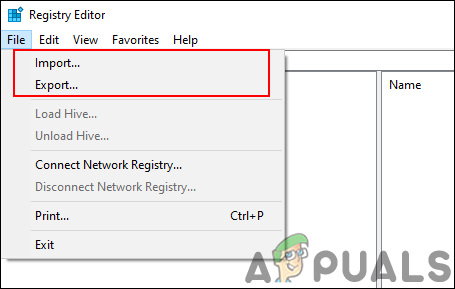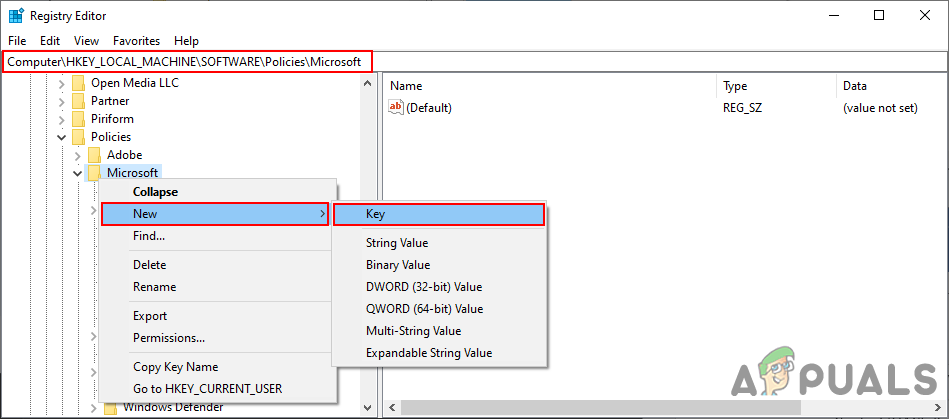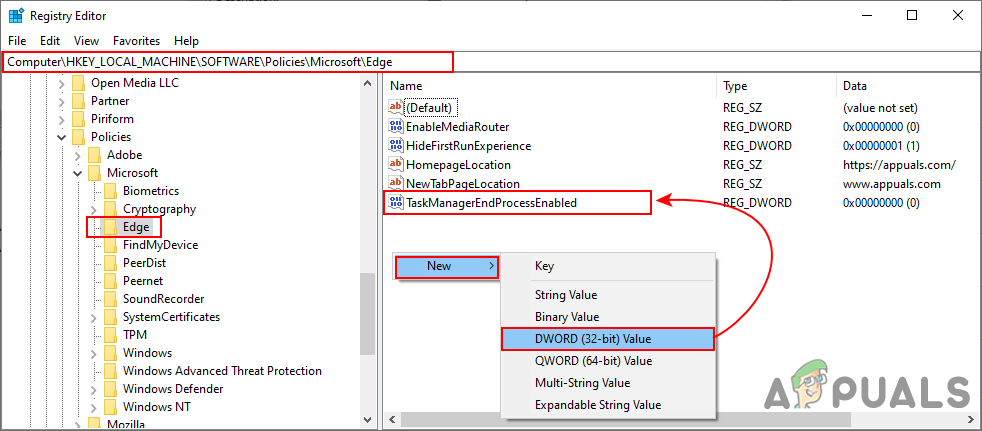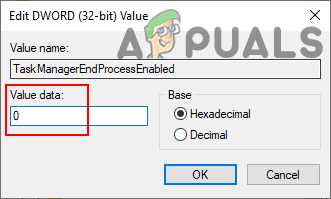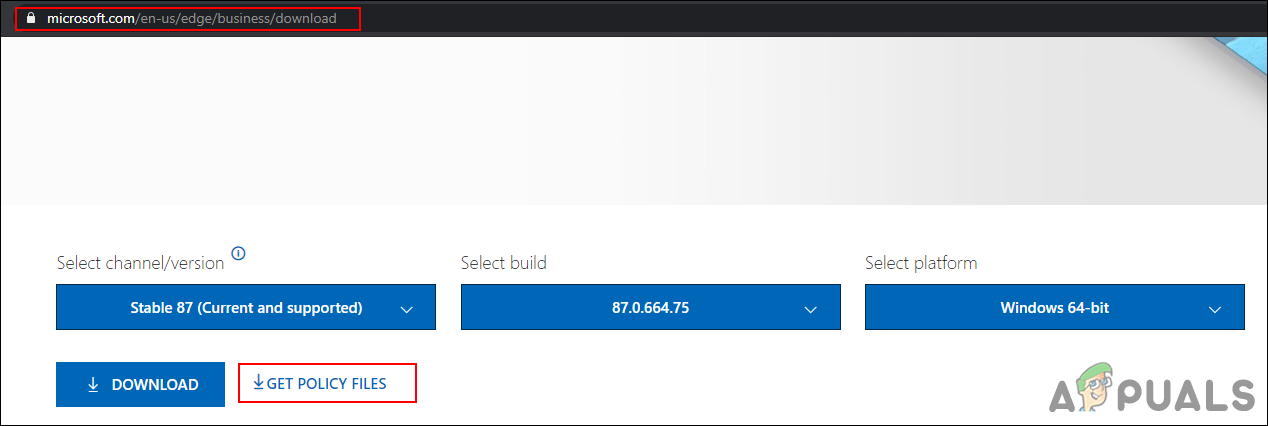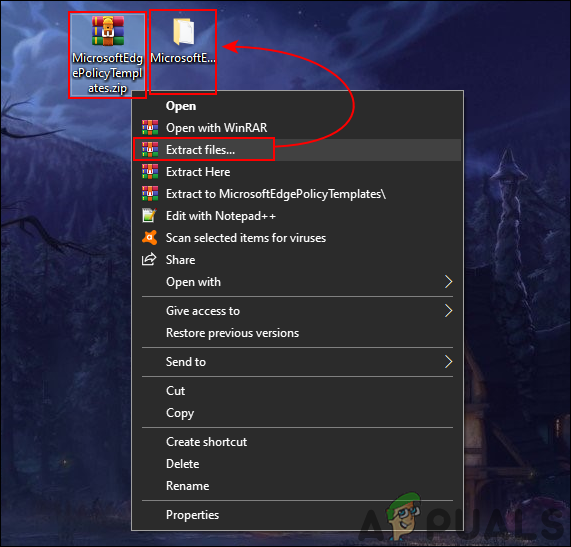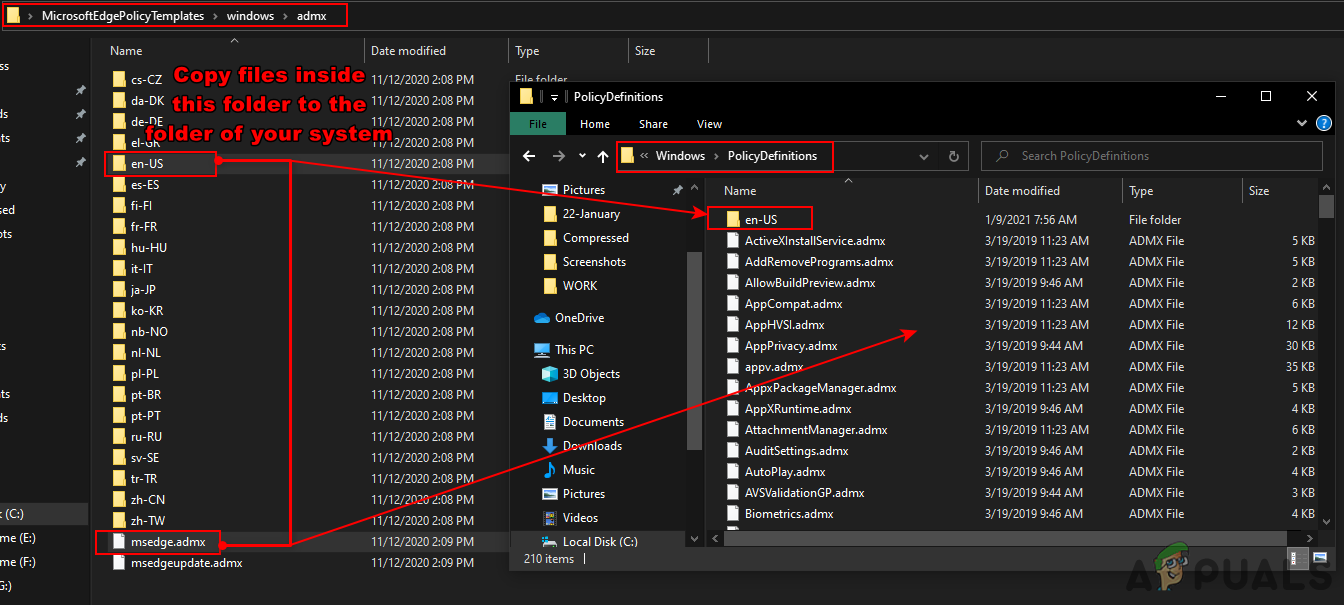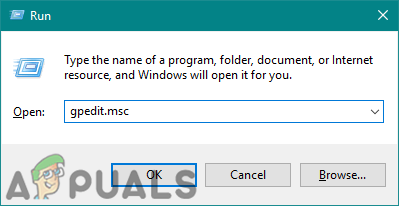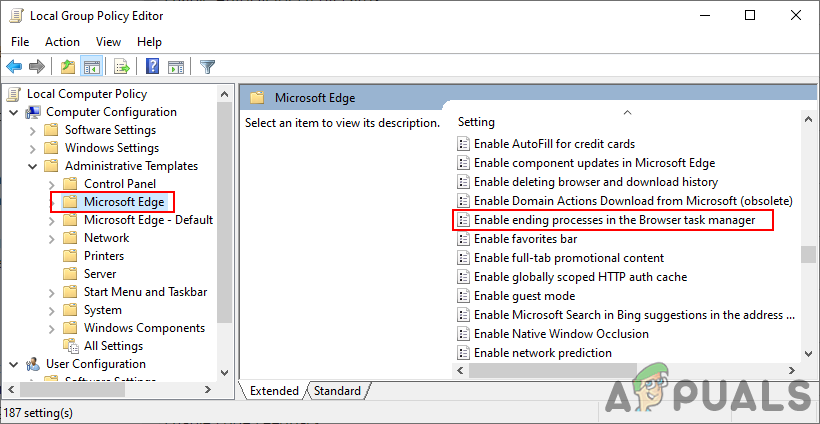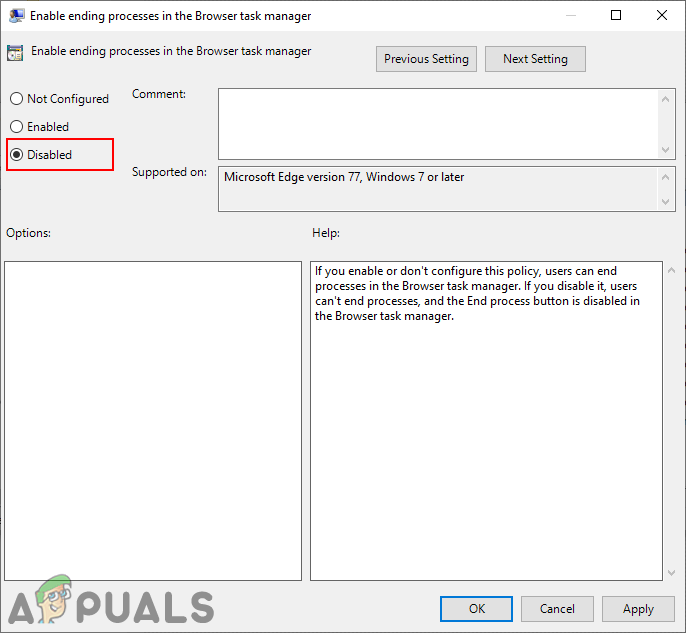In this article, we are going to show you methods through which you can simply disable the process ending feature in Microsoft Edge. We have also included the Registry Editor method for the Windows Home users who do not have access to the Group Policy Editor.
Method 1: Using the Registry Editor
The Windows Registry can be used to modify the different settings for the Microsoft Edge. The users just have to understand the use of keys, values, and value data when working with the Registry. You need to create the missing key and value for disabling the ending process through the browser Task Manager. The Registry Editor method can be used in all Windows 10 editions. It doesn’t require any extra files to be downloaded for it to work. Follow the below steps carefully and you can also create a backup before making any new changes. Note: You can configure this setting in the Current Computer or Current User. Both of them will have a similar path but the hives will be different.
Method 2: Using the Local Group Policy Editor
Another method is by using the policy setting in the Local Group Policy Editor. There is a specific setting that disables the ending process through the Task Manager in Microsoft Edge. However, the policy setting may not be found in your existing policy files. That is why you need to download the latest files from the Microsoft site as shown in the below steps. Then you just need to navigate to the setting in the Group Policy Editor and disable the policy setting. Note: The setting can be applied in either Computer Configuration or User Configuration category. If you are using the Windows Home edition, then skip this method.
Microsoft New Chromium-Based Edge Browser Multi-Process Architecture Helps…How to Disable Microsoft Edge BrowserTask Manager vs Process ExplorerZoom Free Users Will Not Get End-To-End Encryption For Messaging And Calls As…