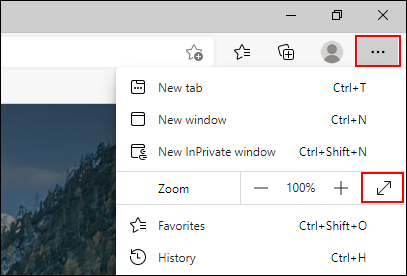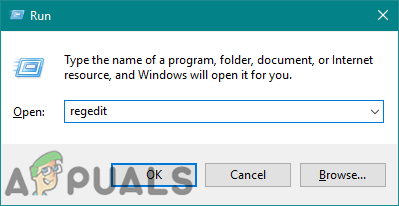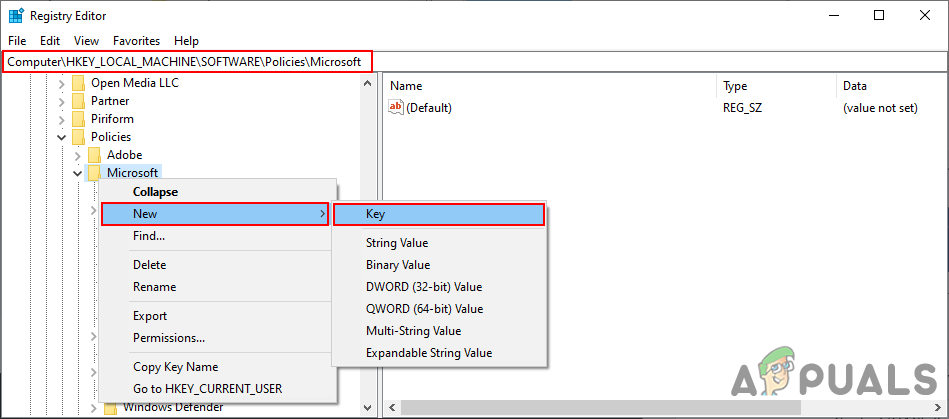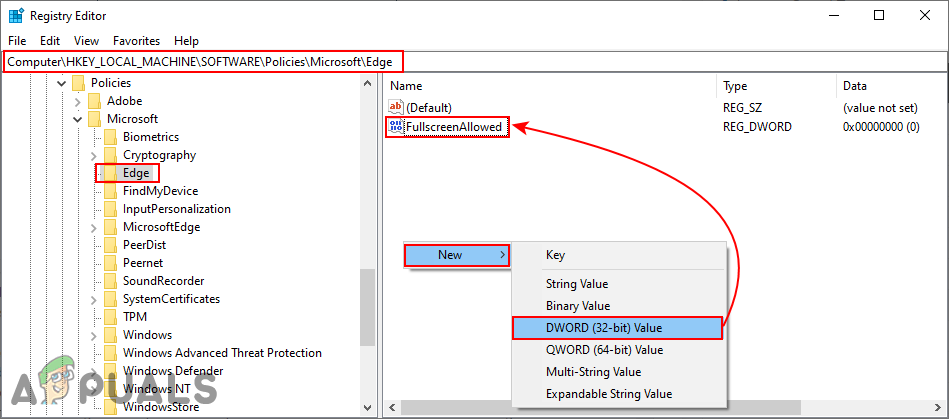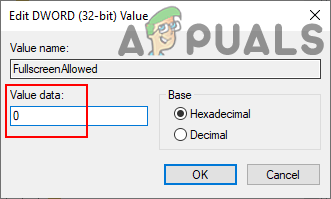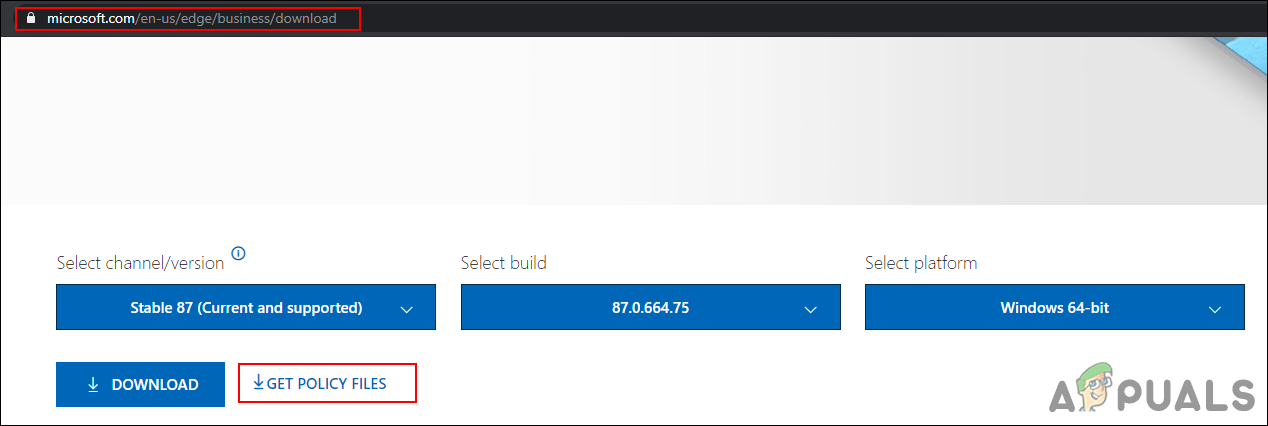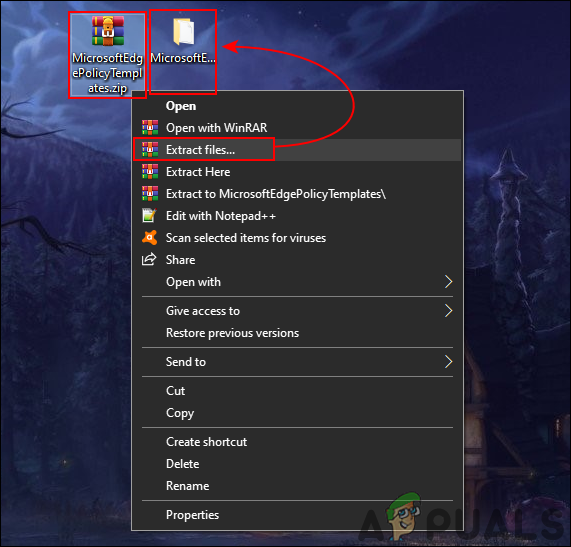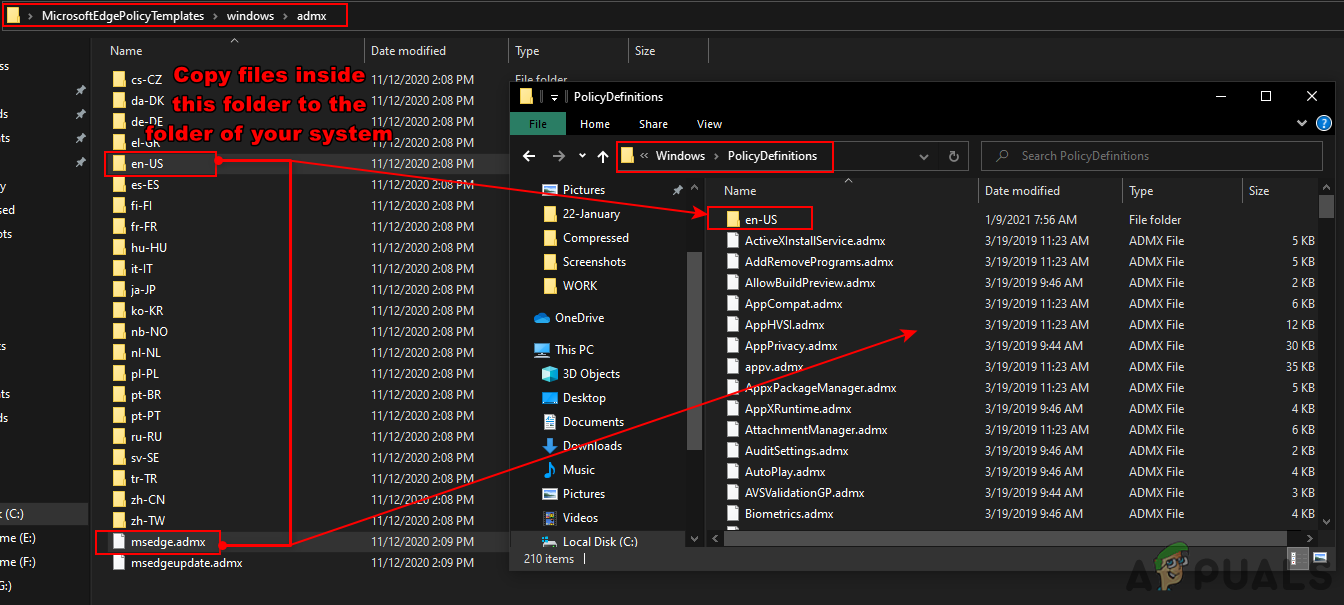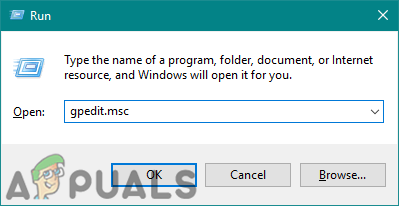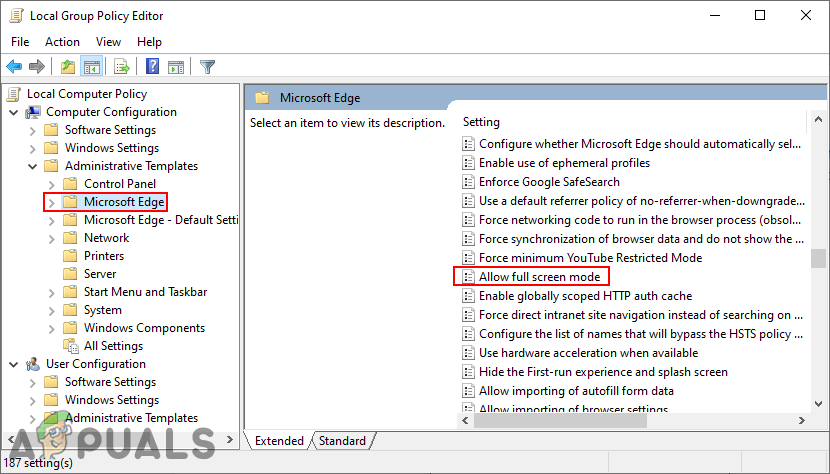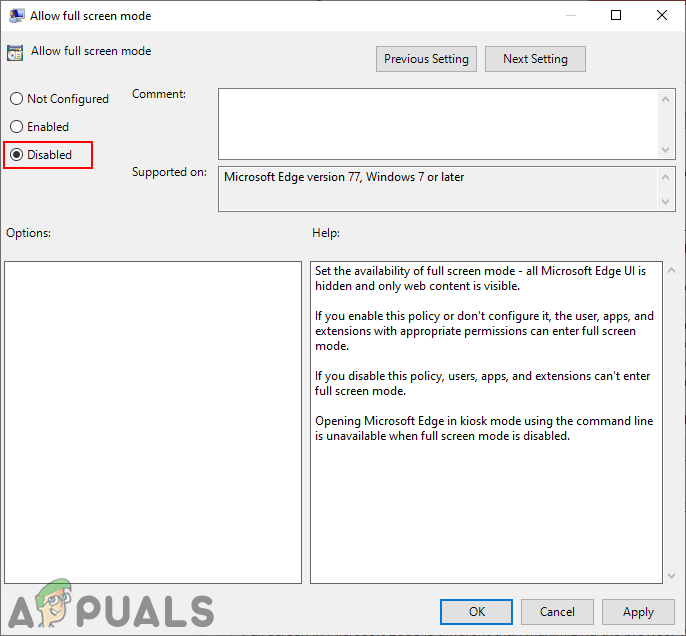However, this feature can be disabled if you are not using it or want to get rid of it. Many users may accidentally turn this on by pressing the hotkey for other use. Some others will want to completely disable this feature for all standard users.
Disabling Full-Screen Mode in Microsoft Edge
By default, this feature can be accessed anytime the user wants to use it. Many users are still unaware of this feature and may not know how to use it. Some of the users may accidentally turn this ON by using the shortcut key. The icon for the full-screen mode can be found in the Settings and more (three dots). Click on it at the top right corner and then click on the Full-screen mode icon. You can also use this by simply using the F11 shortcut key for the Full-screen mode. In this article, we will show you methods through which you can easily disable the full-screen mode in Microsoft Edge.
Method 1: Using the Registry Editor
The Windows Registry Editor is a graphical tool that allows users to view and configure the Windows Registry. Some of the settings will require the creating of missing keys and values in the Registry. Mostly the skilled users should work with the Windows Registry. However, by following the below steps, you can easily configure the setting without any issues. Note: We always recommend users that they should create a backup of their registry before making any new changes to it.
Method 2: Using the Local Group Policy Editor
The policy settings for the new Microsoft Edge browser may not be available in your Group Policy Editor. That is why you have to download the policy files for the version of the Microsoft Edge that you are using. By using the policy setting, you can also prevent the standard users from enabling and disabling this feature. Before proceeding with the below steps, check if you have the same setting in “Computer Configuration\Administrative Templates\Windows Components\Microsoft Edge” or “User Configuration\Administrative Templates\Windows Components\Microsoft Edge” paths. If you already have this policy setting available in your Group Policy Editor, then use that and skip downloading new files in the below steps.
How to Disable Guest Mode in Microsoft Edge?How to Enable and Disable YouTube Restricted Mode in Microsoft Edge?Ghost of Tsushima’s Legends Game Mode Is Being Expanded Into A Full Standalone…How to Go Into And Out of Full Screen Mode on Google Chrome