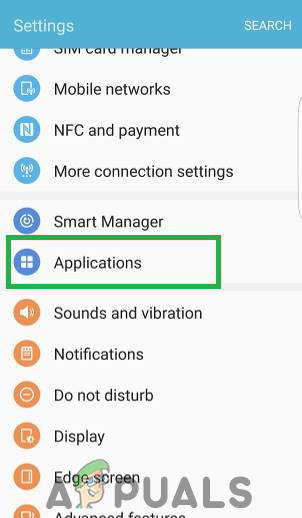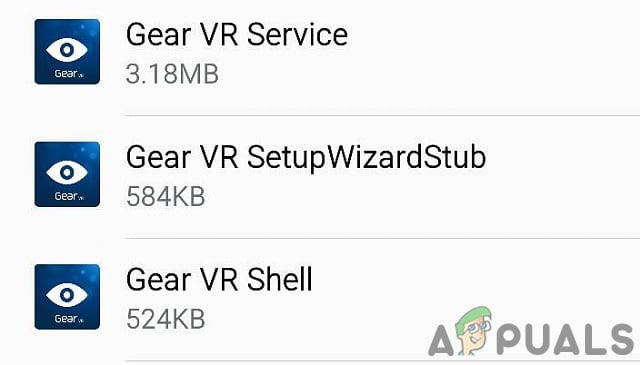However, this application has been reported to cause increased usage of the battery power and continues the drainage of battery even in the background. In this article, we will provide you with methods which you can apply to disable the application on your mobile phone.
How to Prevent Gear VR Services from Running in the Background?
The Gear VR Service causes a lot of battery drain on many devices although it is not actively being used by the user. This is a problem for consumers who want to get the most out of their battery and simply don’t want to use the application. Therefore, you can follow the guide below and deactivate the application.
Fix: ‘Plugin Has Stopped’ on Samsung Gear Smart WatchesHow to Prevent Battery from Draining on Samsung Gear Smart WatchesHow to Fix your Samsung Gear Fit 2 Pro Common ProblemsGear of War 6 Reportedly In Development, Confirmed By Job Listing