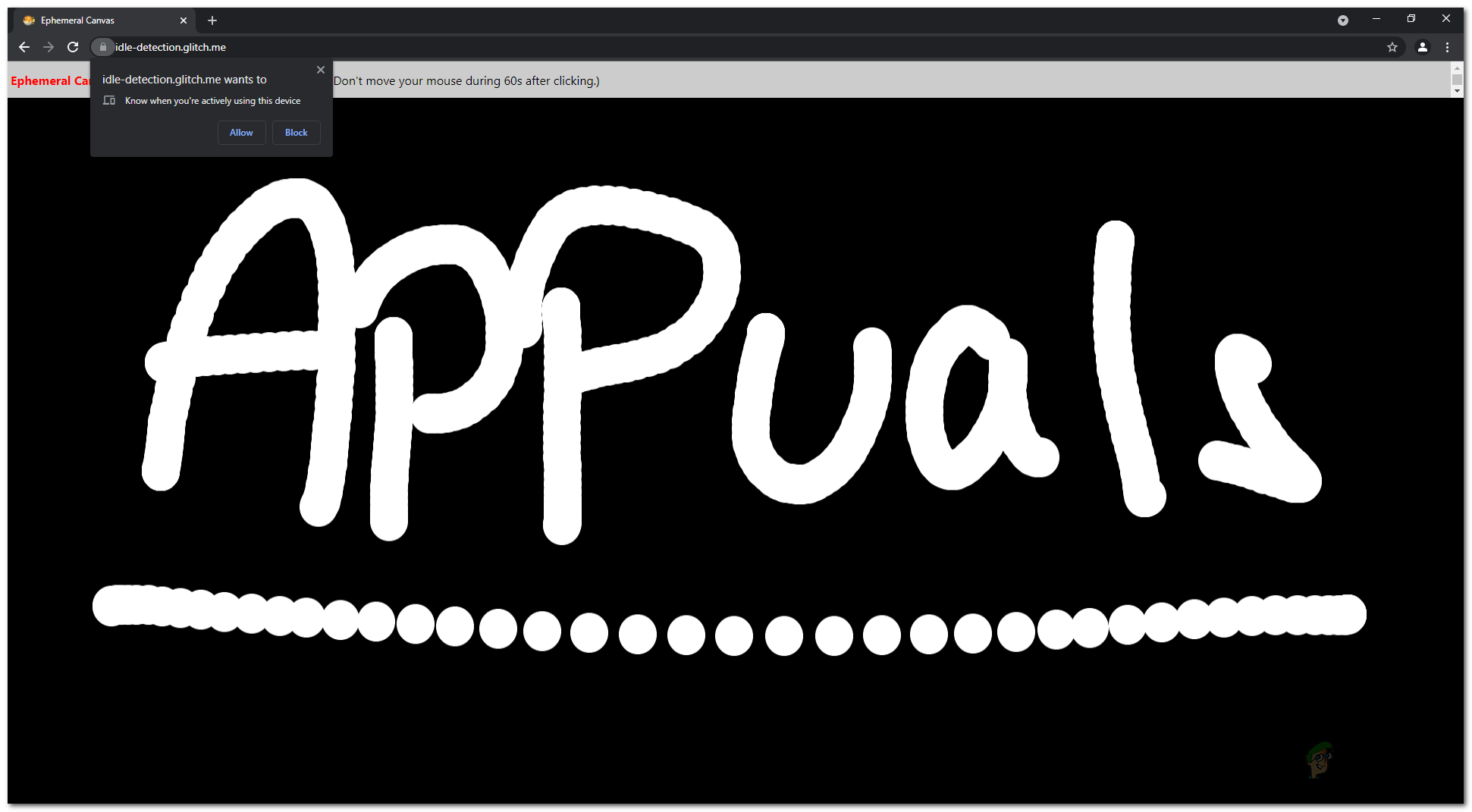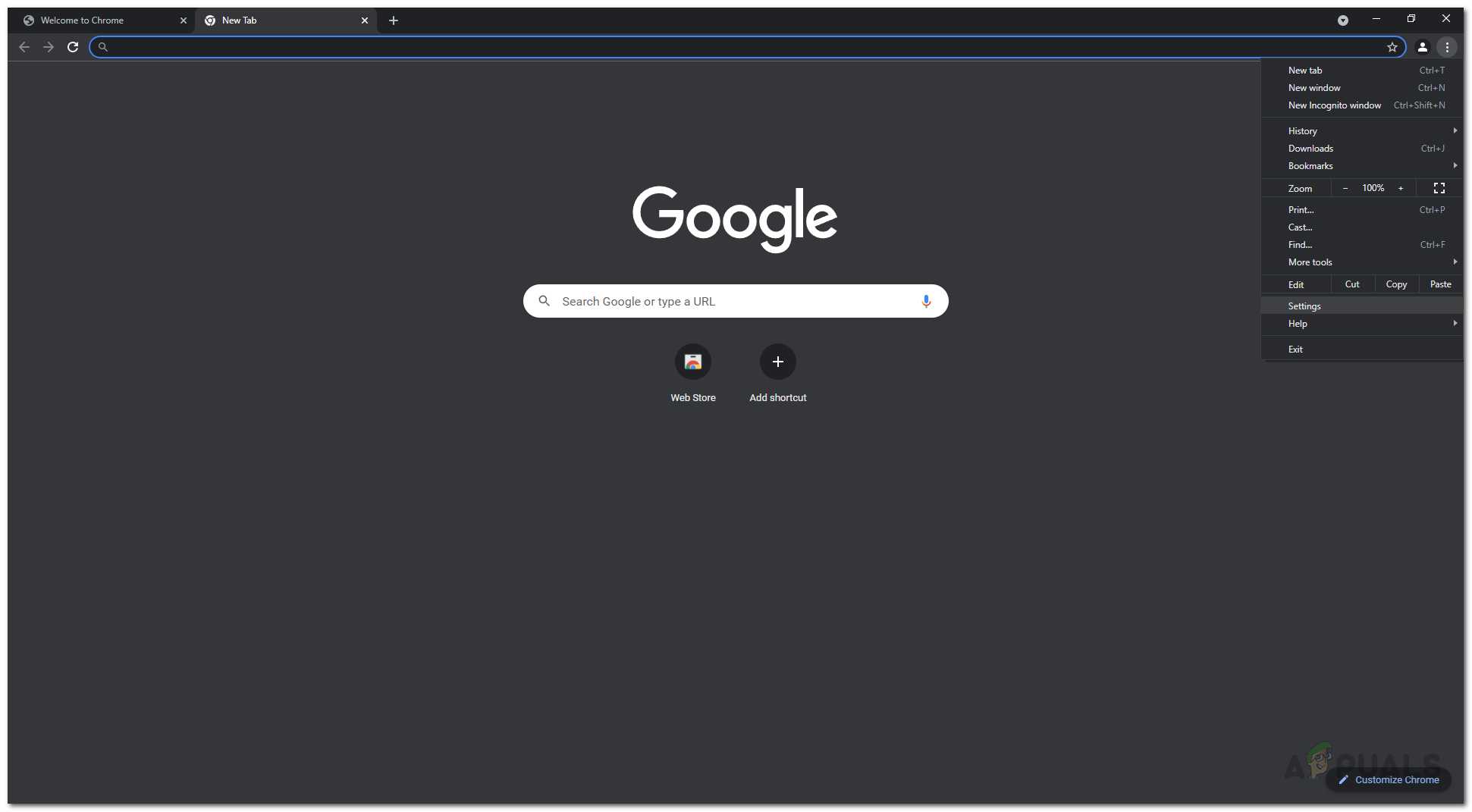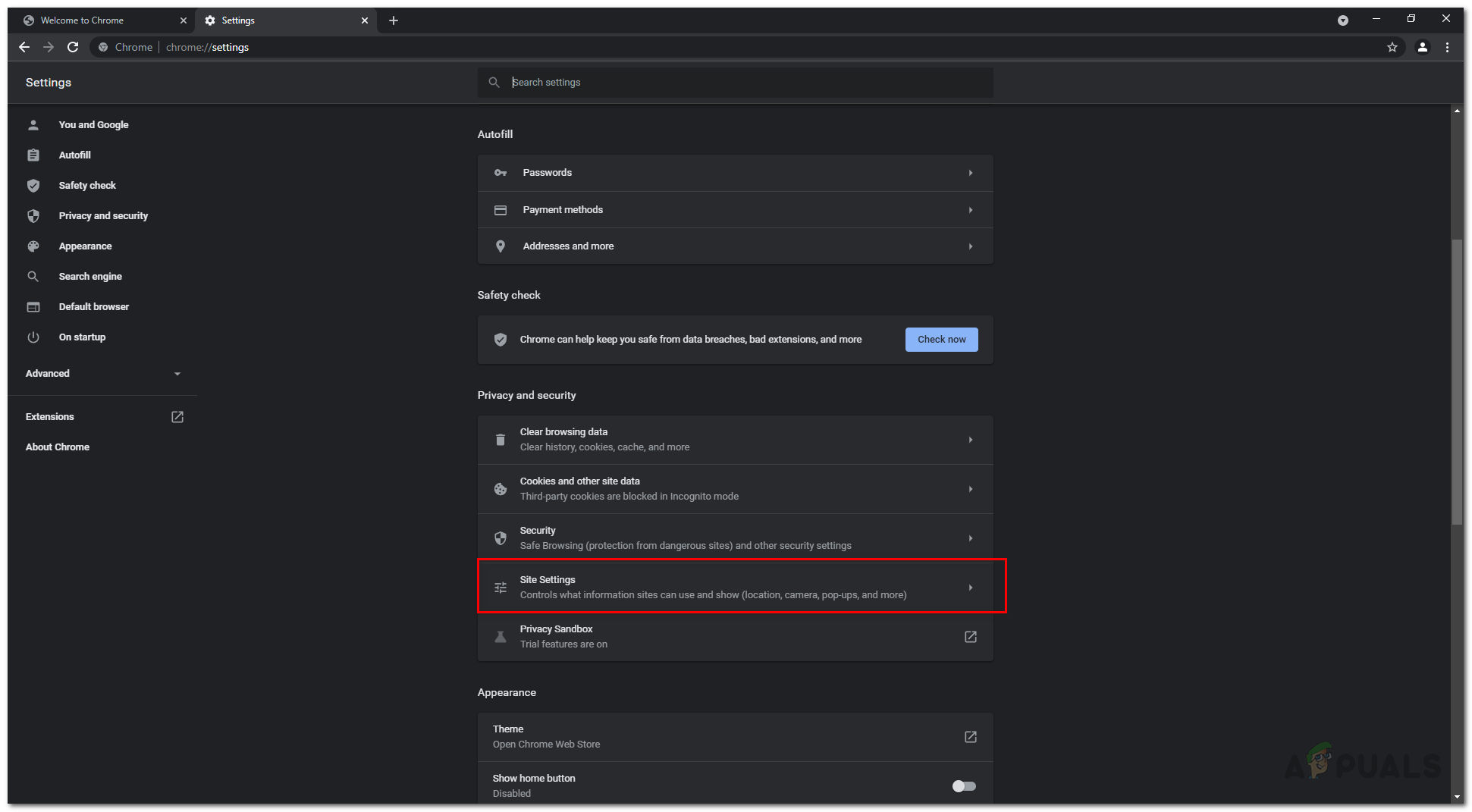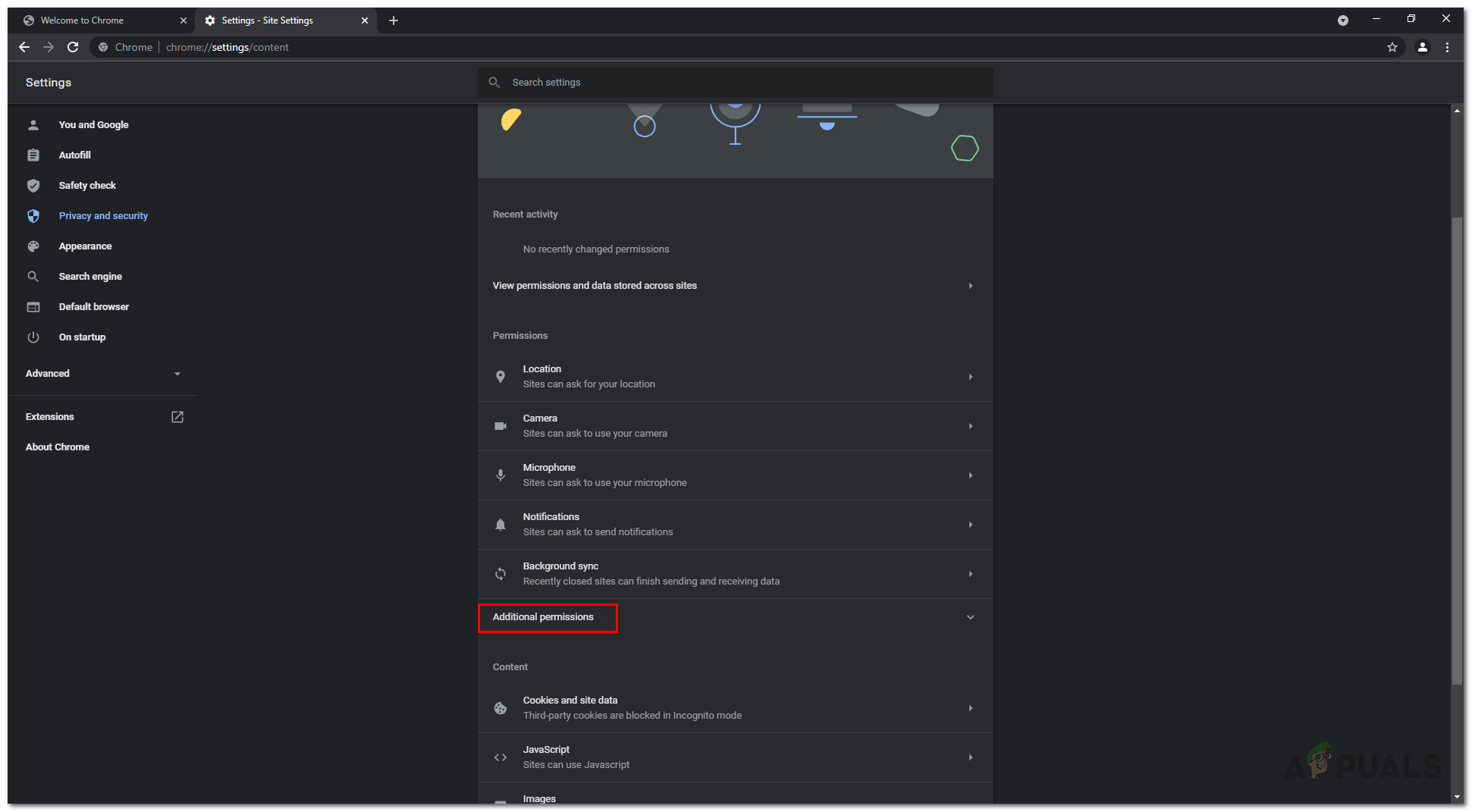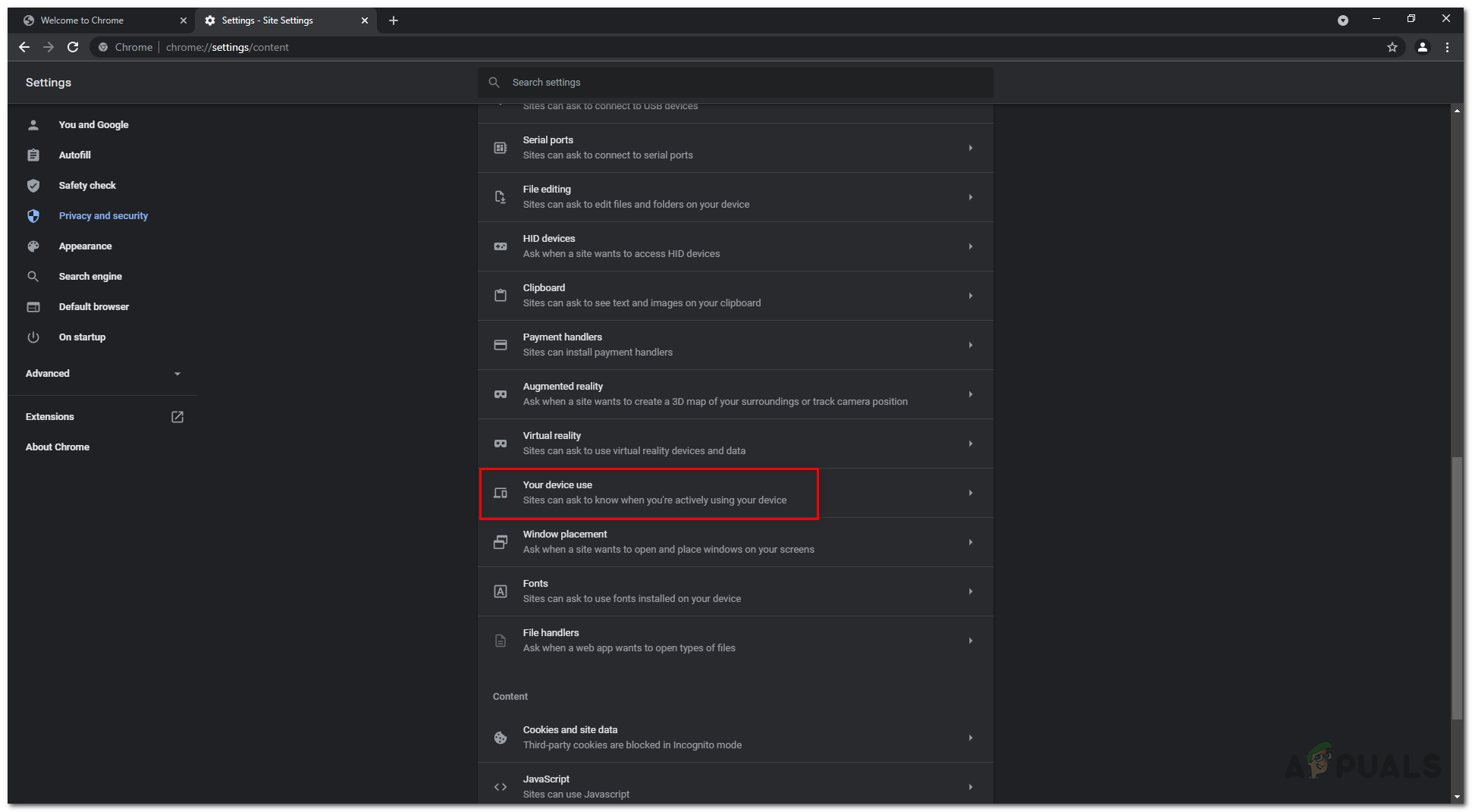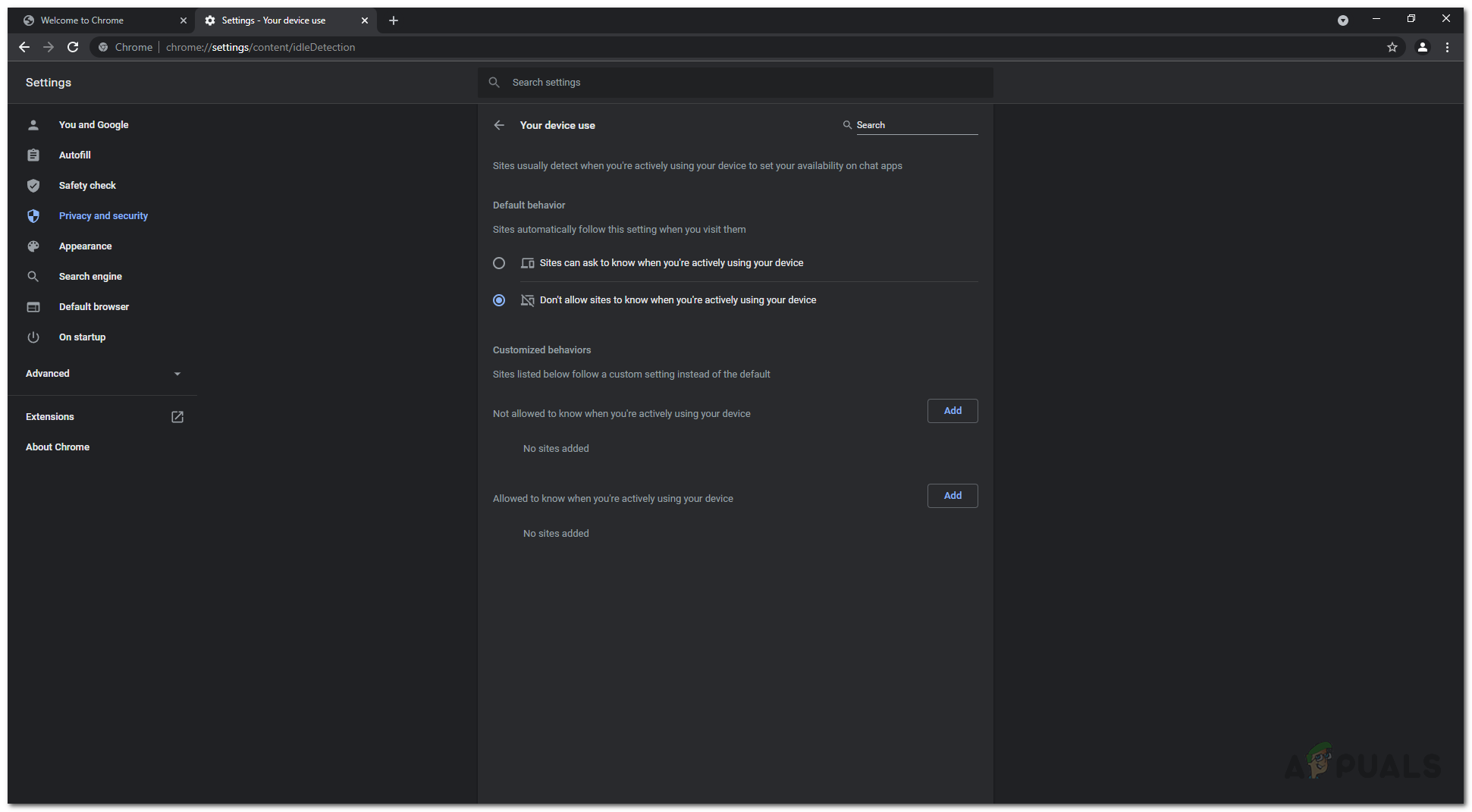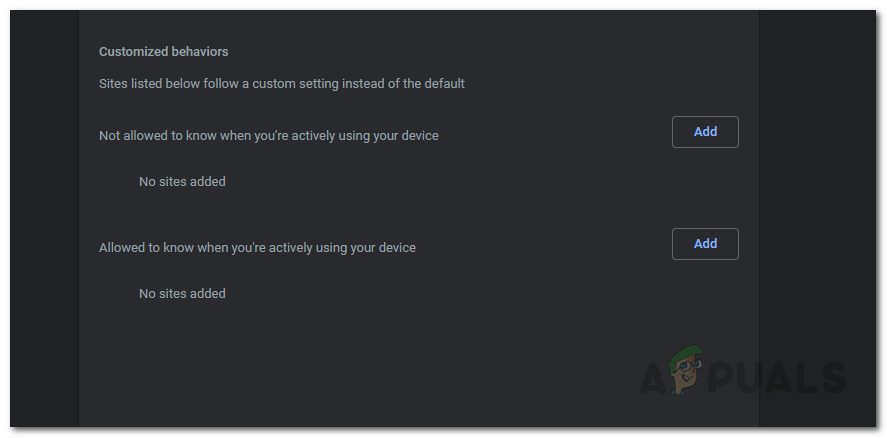As it turns out, before we get into disabling the feature, let us first go through the basics of it and how it works. The Idle Detection API is basically more of a feature of the websites that you visit on the internet. The API lets websites on the internet track user’s inactivity on their device. This will enable them to use the API for various different purposes. According to Google, this can be really helpful in a lot of scenarios which includes chat applications where it can help the developers to notify the user when they are not idle along with many more use cases. This hasn’t been received lightly by most of the community and other major web browsers like Safari and Firefox won’t be implementing it as the companies have revealed that it’s a breach of user privacy. However, for users who are using chromium-based web browsers or have updated to the Google Chrome 94 stable update, this will be available. Some developers using chromium may disable it on their browsers though. If you are running the latest version of Chrome as well, do not worry as you can disable this feature as well on your browser.
Disable Google Chrome’s Idle Detection
As it turns out, as a user, you are given the option of opting to use the feature or not. If you decide not to use the feature, you can easily disable it via Chrome’s settings menu. When you do this, the websites will no longer be able to use the Idle Detection API to track your inactivity on your device. In addition to that, it is important to note that websites are not given the permission to track your inactivity either. Rather, when you visit a website that wishes to make use of the Idle Detection API, you are prompted a dialog box asking for permission where you can choose to allow or deny the permission to the website. If you wish, you can turn off Chrome notifications as well. With that said, follow the instructions given down below to disable Idle Detection on your browser: That’s it, you have successfully stopped websites from tracking your device activity via the Idle Detection API.
Fix: System Idle Process High CPU UsageHow to Fix ‘VSS Service is Shutting Down Due to Idle Timeout’ Error?What Does Idle Mean on Discord?Rainbow Six Siege Operation Grim Sky Reworks Hereford Base, Consulate,…