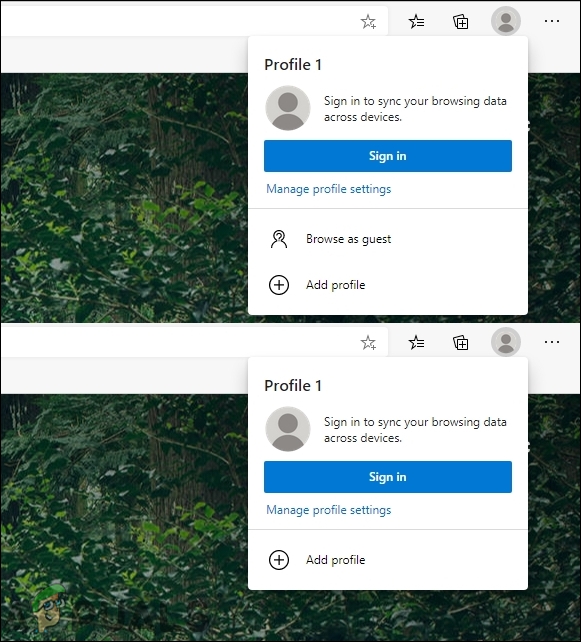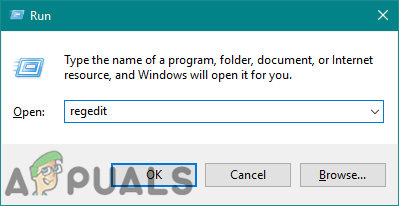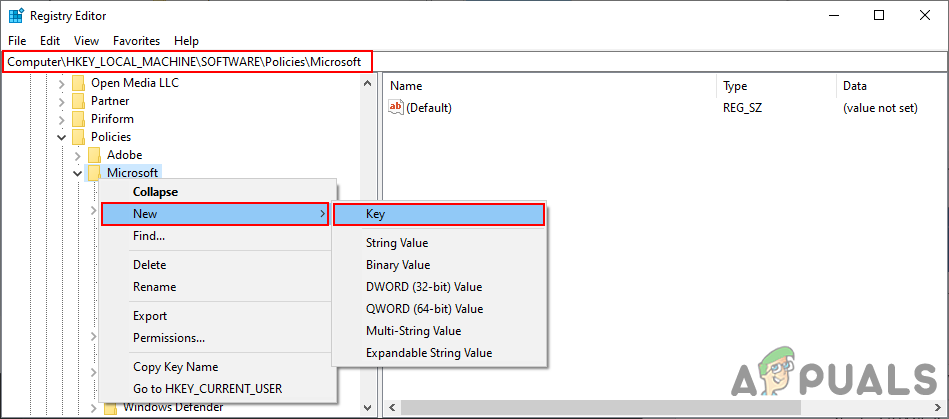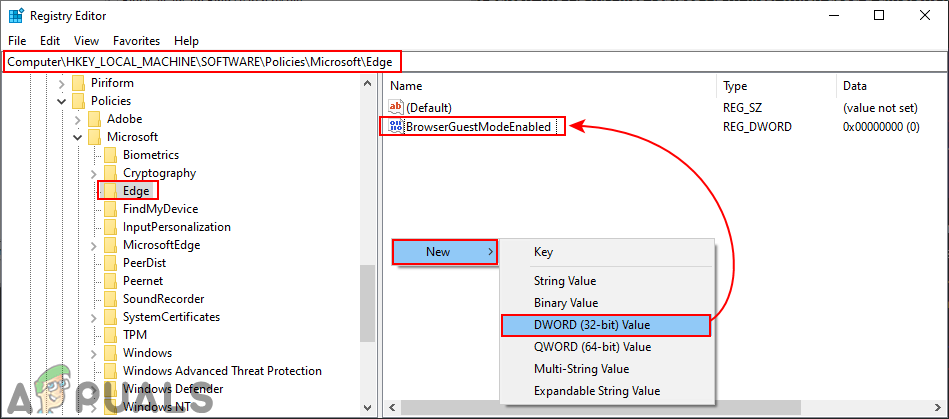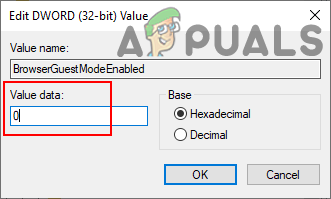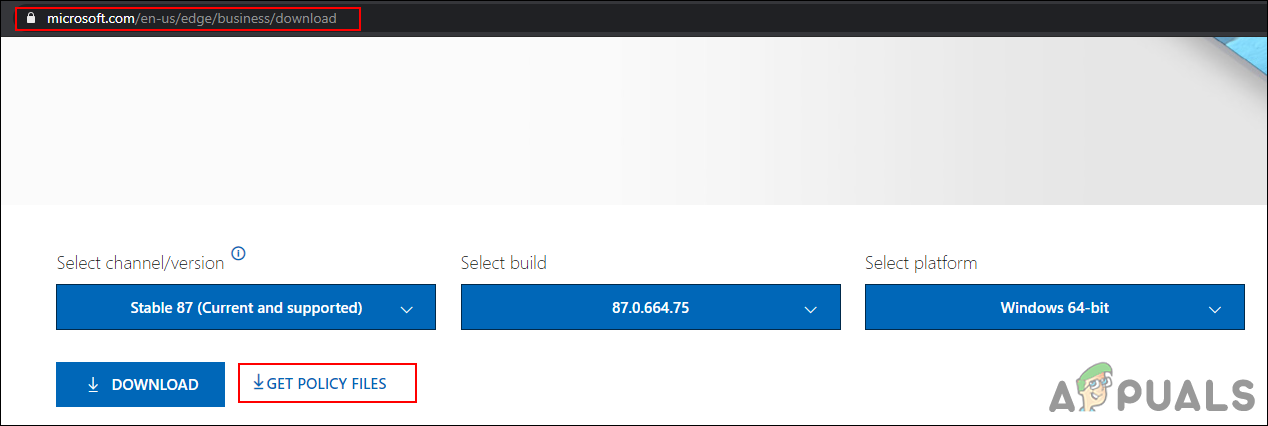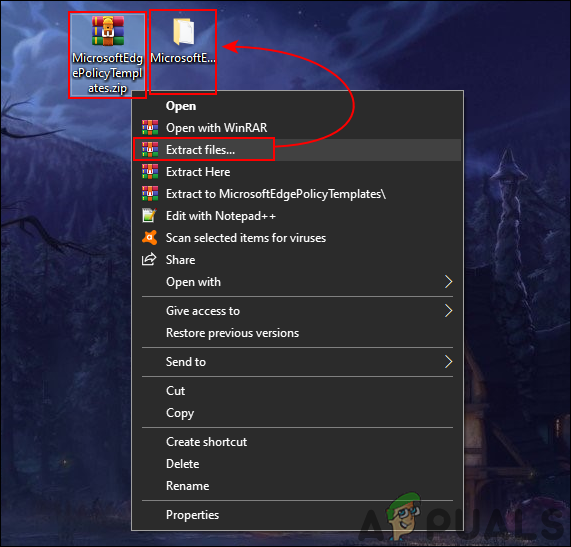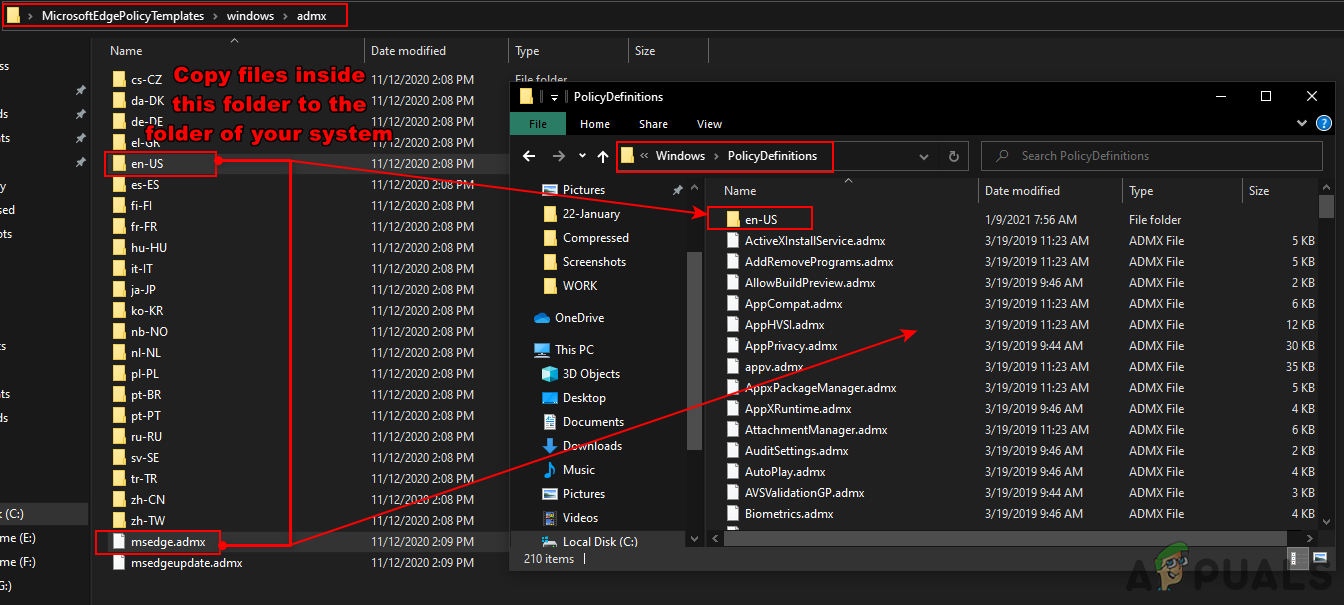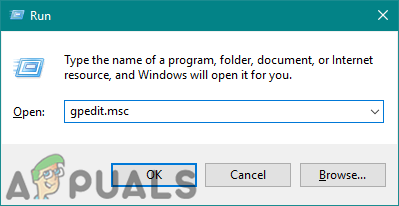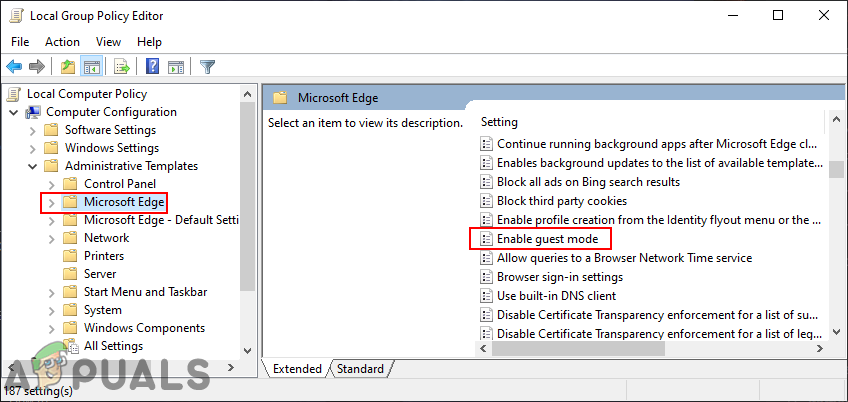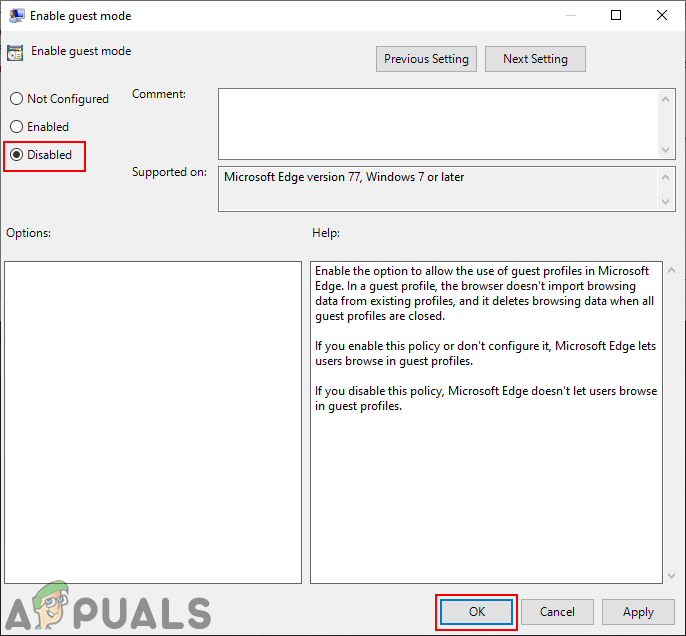Disabling Guest Mode through the Registry Editor
The Windows Registry Editor is an administrative tool that allows users to view and make changes in the Registry. Users can create a value in the Registry for this specific task and disable the guest mode through that value. Similarly, sometimes the users have to create the missing keys too. A wrong edit or entry in the Registry may cause issues for the Windows machine. However, by following the below steps, you can easily configure the setting without any worries.
Disabling Guest Mode through the Group Policy Editor
The Group Policy Editor is another administrative tool that allows users to control the working environment of the operating system. Compared to the Registry Editor, this is much easier for adjusting specific settings. However, the Group Policy Editor does not have the latest policy settings for the new Microsoft Edge. You have to download and install the latest policy settings for the new Microsoft Edge, which is why it will take some extra steps to accomplish the task. Note: The Group Policy isn’t available for the Windows Home editions. Therefore, use the Registry method if you are using the Windows Home operating system.
GTA Online Guest List members receive free $100,000, double GTA$ & RP on…Fix: The CPU has been disabled by the guest operating systemFix: Linksys Shows Guest Wifi OnlyHow to Disable Full-Screen Mode in Microsoft Edge?