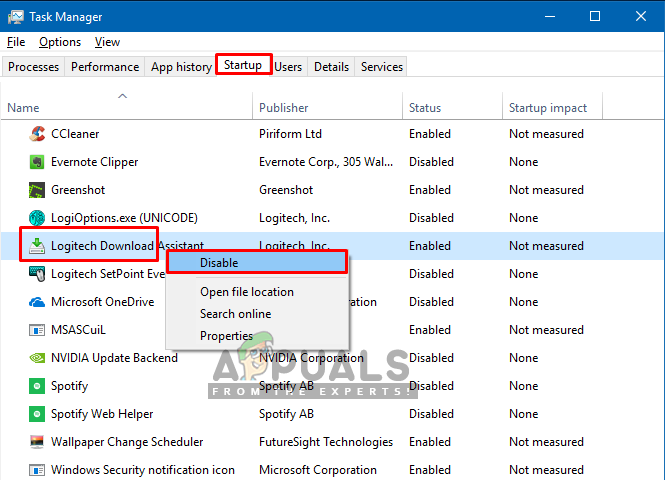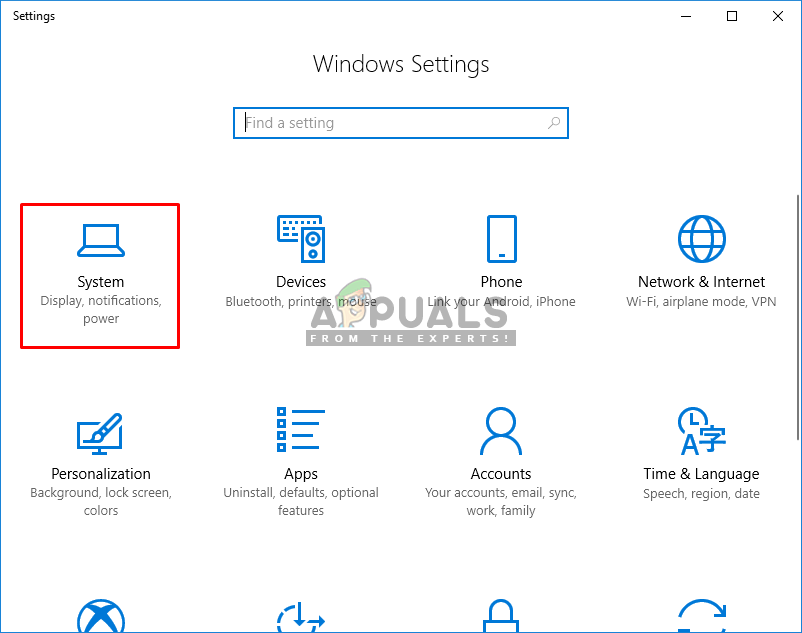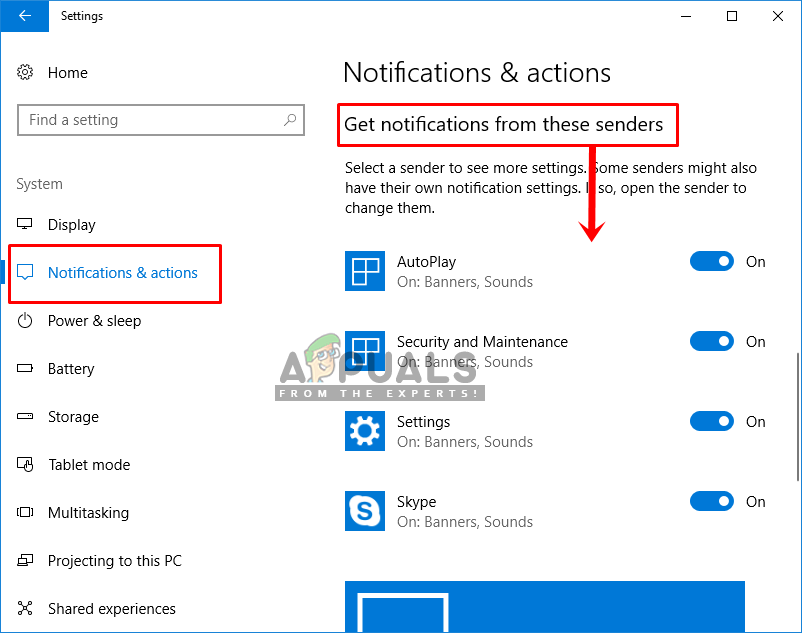What Causes the Logitech Download Assistant Pop up at Startup?
We investigated this particular issue by looking at various user reports and the repair strategies that were commonly used to resolve the issue by users finding themselves in a similar situation. There are several reasons due to which this window can appear for the user from time to time: To remain as efficient as possible, we advise you to follow the methods in the order that they are presented. One of them will help to resolve the issue in your particular scenario.
Method 1: Disabling Logitech Download Assistant in Startup
This is the simplest method to prevent the Logitech Download Assistant from opening at every system startup. Sometimes the application will get the startup option by default without letting you know. The startup tab in the Task Manager will show you all the applications listed for the startup of your computer. You can disable the LDA application for a startup from the Task Manager by following the steps below.
Method 2: Disabling the Logitech Download Assistant in Settings
Some affected users have managed to resolve the issue by turning off the notifications for the Logitech Download Assistant in Windows settings. You can check your “Notifications & actions” in settings for LDA, if the assistant is available there then turning off the notifications will stop showing this window for the user. If this option is not available in your settings, then the next method is a permanent fix for the appearing of the assistant window.
Method 3: Deleting the LogiLDA.dll file in System32
In this method, we will be deleting the LogiLDA.dll in the System32 folder to get rid of the LDA window showing at startup. Users also reported that deleting this file made no difference or didn’t create any conflict with the main Logitech module. The downside is that you would have to update your Logitech product manually in the future. The automatic update feature will not work.
Google Assistant vs Siri vs Alexa vs Cortana: Which is the best smart assistant?How to Disable Adobe AcroTray.exe from Starting at StartupHow to Enable or Disable Startup Items in Windows 10How to Disable BCSSync.exe from Startup Items