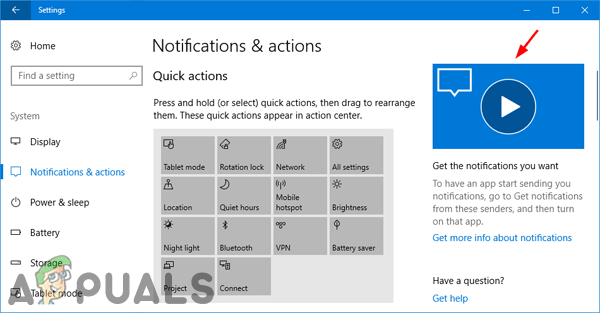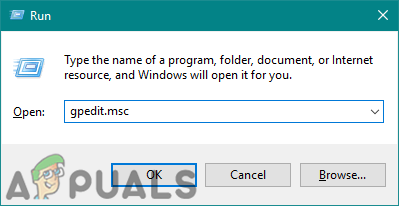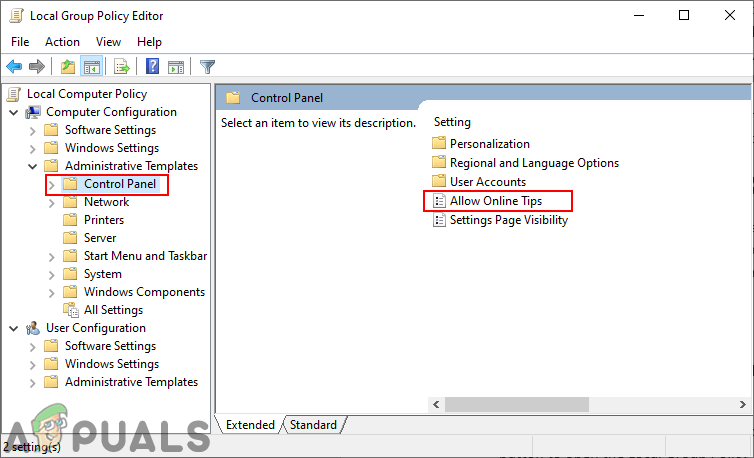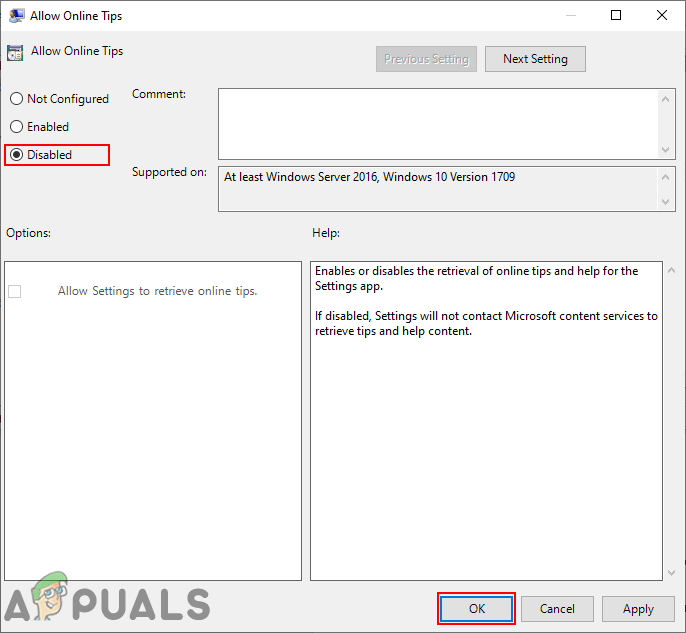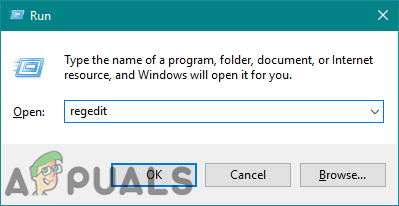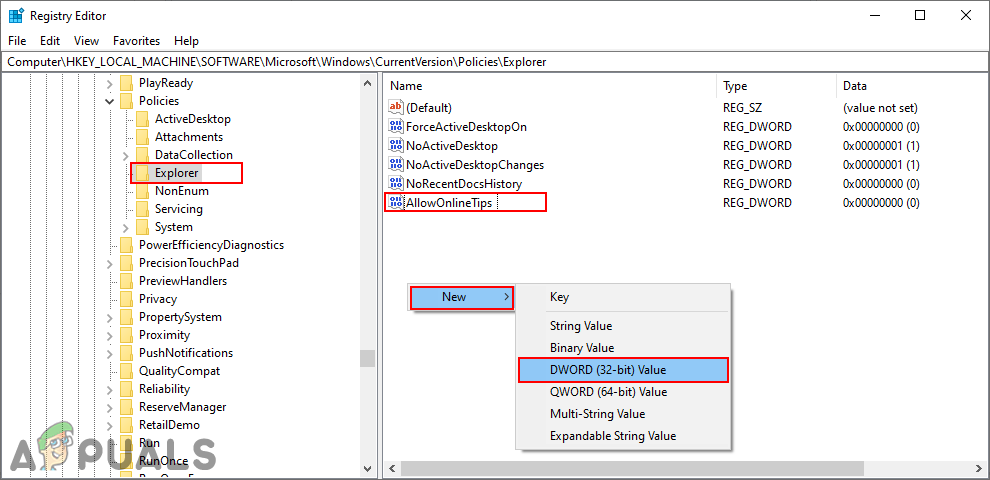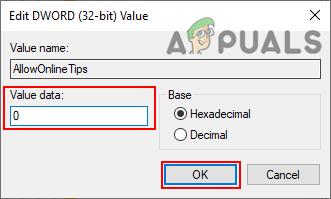We have also included the Registry Editor method for the users that are using the Windows Home Edition. Group Policy isn’t available in the Windows Home Edition.
Disabling Online Tips through the Local Group Policy Editor
The Local Group Policy Editor allows administrators to modify different types of settings for their operating system. The settings which cannot be found in the Control Panel or Windows Settings app can be found in the Group Policy Editor. Users just need to navigate to the policy setting and enable/disable it according to their needs. If you are using Windows Home Edition, then skip to the Registry Editor method for the same result. However, if you have the Local Group Policy Editor on your computer, then follow the below steps to disable online tips in Windows Settings:
Disabling Online Tips through the Registry Editor
Another method of disabling online tips is through the Registry Editor. This method is a better option for those that don’t have Group Policy on their operating system. There can be a chance for the value or key missing in the following steps. Users will be required to create them manually and change them accordingly to disable online tips for Windows Settings.
How to Fix Slow Loading Time in GTA V Online? [11 Tips to Speed up your GTA V…BEST TIPS: Outlook On Windows 8 and 8.1Windows OS Task Manager Secret Tips And Tricks Revealed By Developers Who Worked…Chromebook Tips and Tricks to Help You Multitask Better