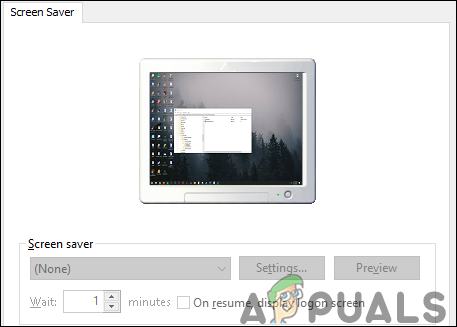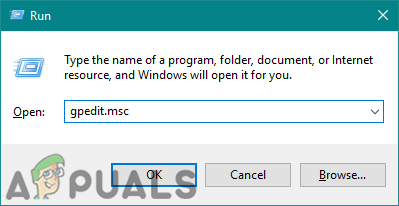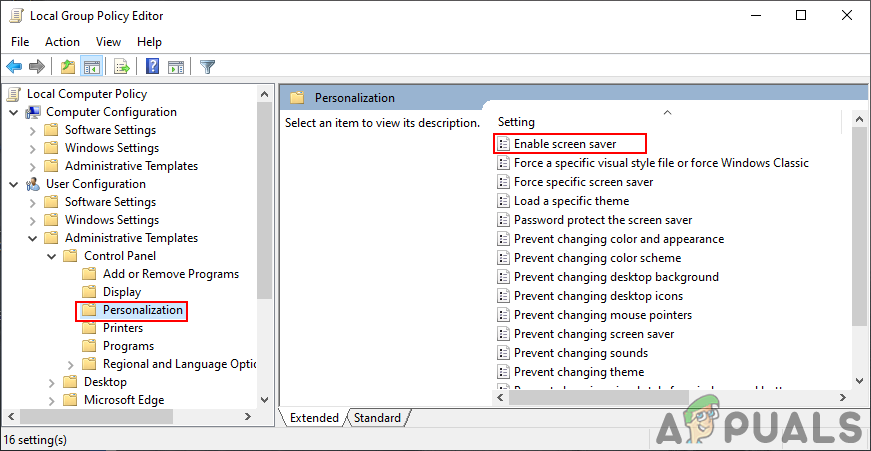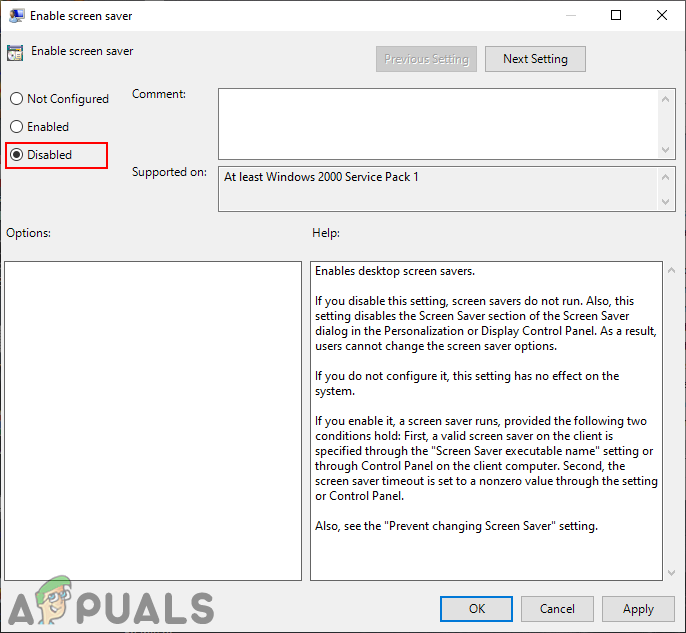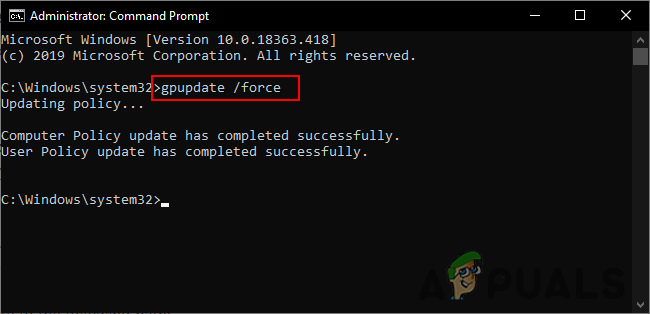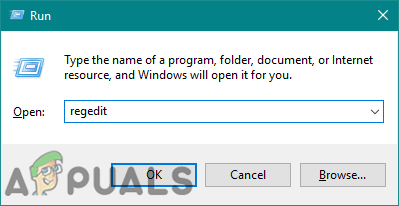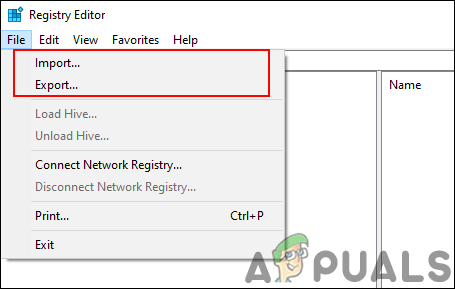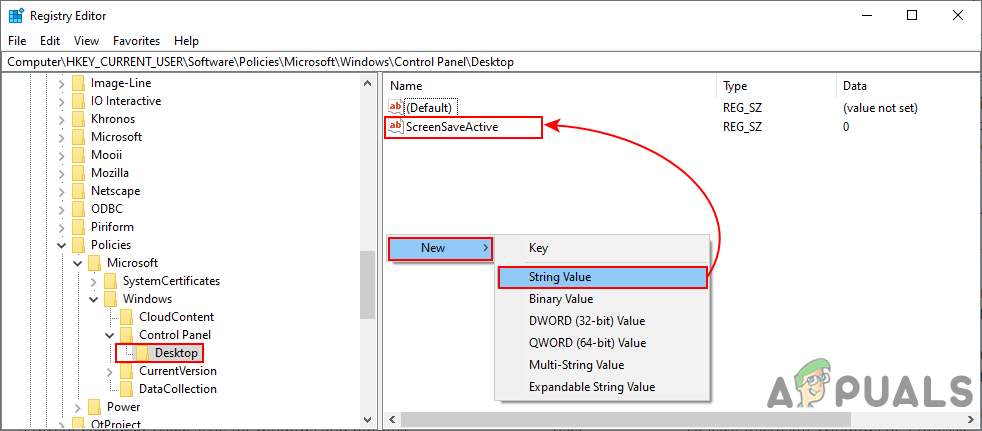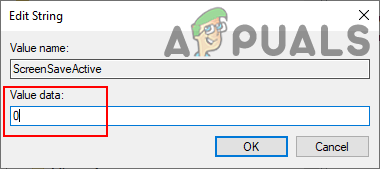The setting for this specific task can be found in the Group Policy Editor on your system. However, we have also included the Registry Editor method for the users that do not have access to the Group Policy Editor.
Method 1: Disabling through the Local Group Policy Editor
The Local Group Policy Editor contains all the settings through which users can control the working environment of their operating system. Some of the settings may not be available in the Control Panel or the Settings app but can be easily found in the Group Policy. These policy settings are easy to configure and do not require any technical steps. The policy setting for Screensaver that we are using in this method will disable the Screensaver and the Screensaver section in the Settings app and Control Panel. Standard users will be unable to do change any options for the Screensaver on the system. Note: If you are using the Windows 10 Home edition operating system, then skip this method and try using the Registry Editor method. That is because the Group Policy Editor is available only on Windows 10 Education, Enterprise, and Pro editions.
Method 2: Disabling through the Registry Editor
Another method is by using the Registry Editor on your system to disable the Screensaver. The Windows Registry is the database that contains all the information about your operating system and applications. If you used the Group Policy Editor method for this setting, then the value will already be available in the Registry Editor with the configured setting. If you are using this method directly, then you may need to create the key and value for disabling the Screensaver. Try to follow the below steps carefully without making any mistakes:
How to Prevent Standard Users from Deleting Printers on Windows 10How to Disable Access to the Windows Registry for Standard Account?How to Disable Task Manager for Standard UserHow to Disable Access to the Command Prompt for Standard Account?