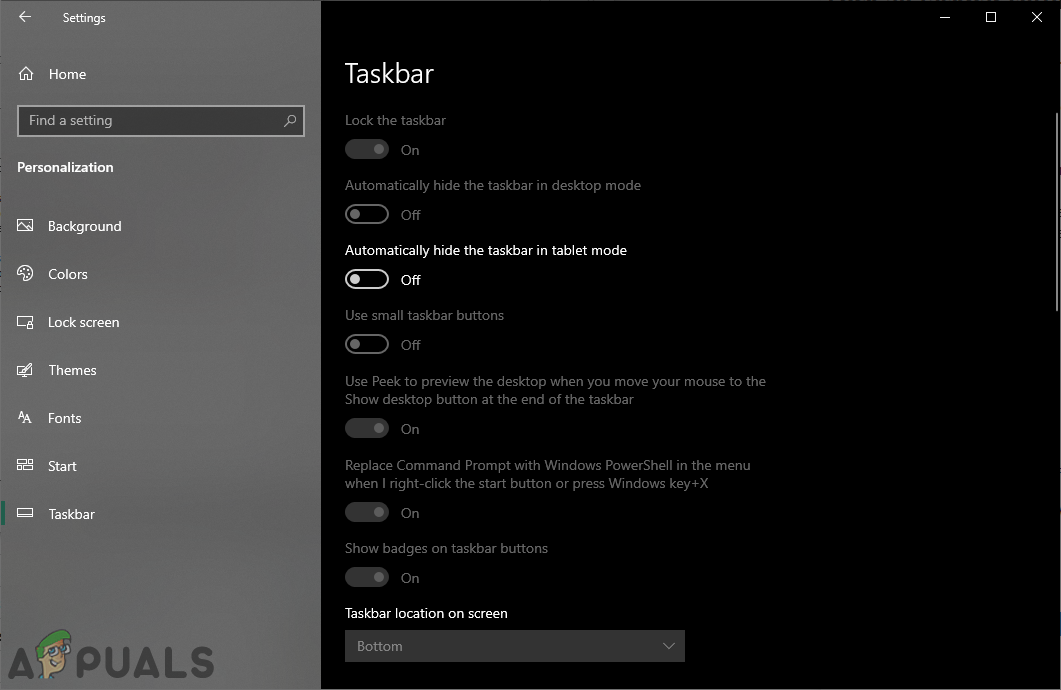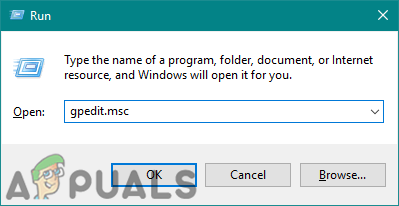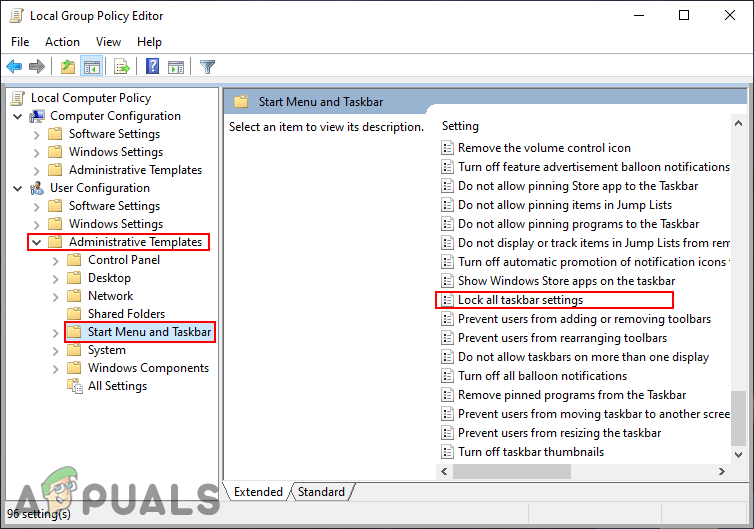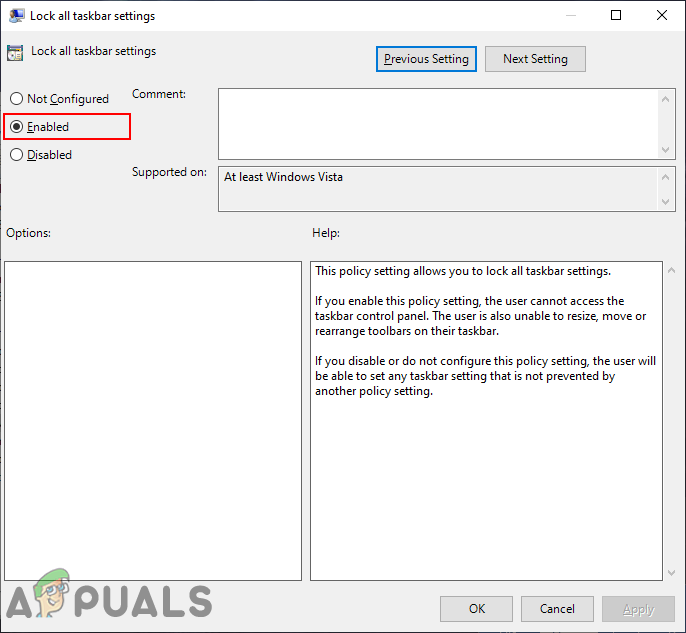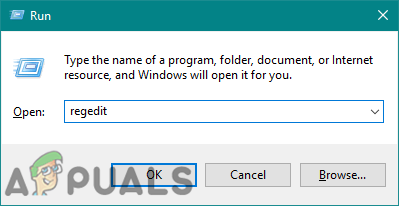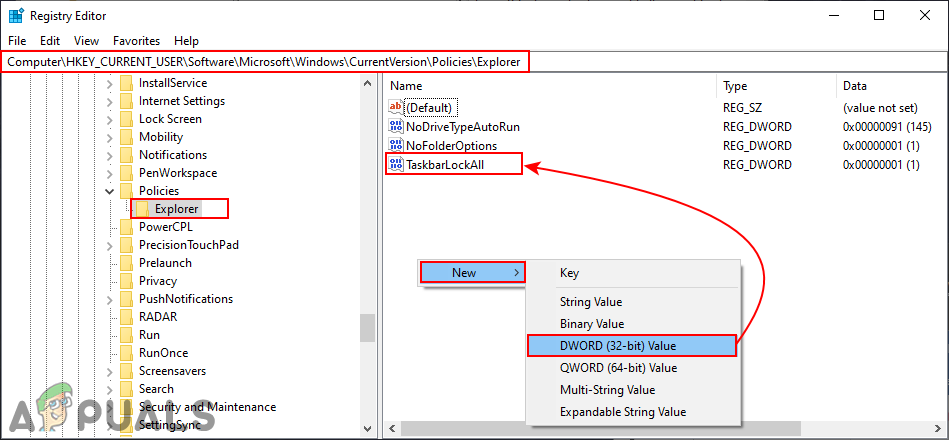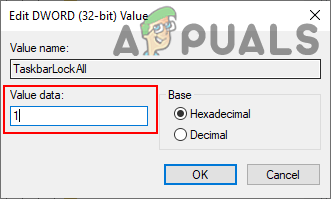Disabling Taskbar Settings through the Local Group Policy Editor
The Local Group Policy Editor is an administrative tool that is used to control the working environment of computer accounts and user accounts. Instead of going through the Windows Registry, the Local Group Policy Editor is much easier and safer for configuring the same setting. However, not every Windows operating system has the Local Group Policy Editor available. If you are using Windows Home Edition, then skip this method and try using the Registry Editor method. If you have the Local Group Policy Editor on your system, then follow the below guide to disable the Taskbar settings on your system:
Disabling Taskbar Settings through the Registry Editor
Another method for disabling the Taskbar settings is by using the Registry Editor. This is also the only available method for Windows Home users. If you already used the Group Policy method, then it will automatically update your system Registry. However, if you are directly using this method, then you will be required to create the missing value for the setting. We always recommend users to create a backup before making changes in the Registry of Windows. Follow the below steps to try it out:
Some Taskbar Icons Are Missing from Windows 11’s Taskbar? Here’s How to Fix ItHow to Disable Live Taskbar Thumbnail Previews in Windows 10Disable Context Menus in Windows 10 File Explorer, Start Menu & TaskbarHow to Disable ‘Lock the Taskbar’ in Windows 10?