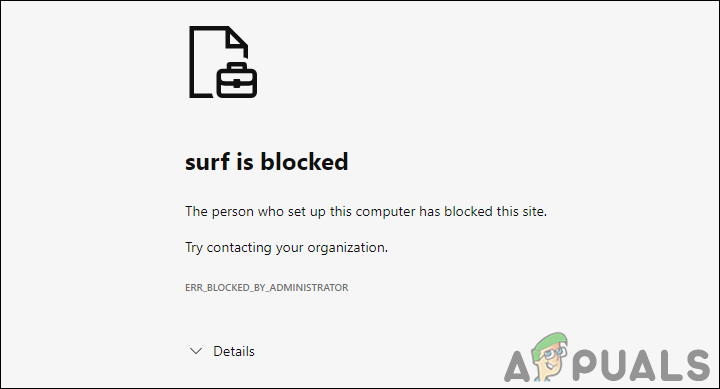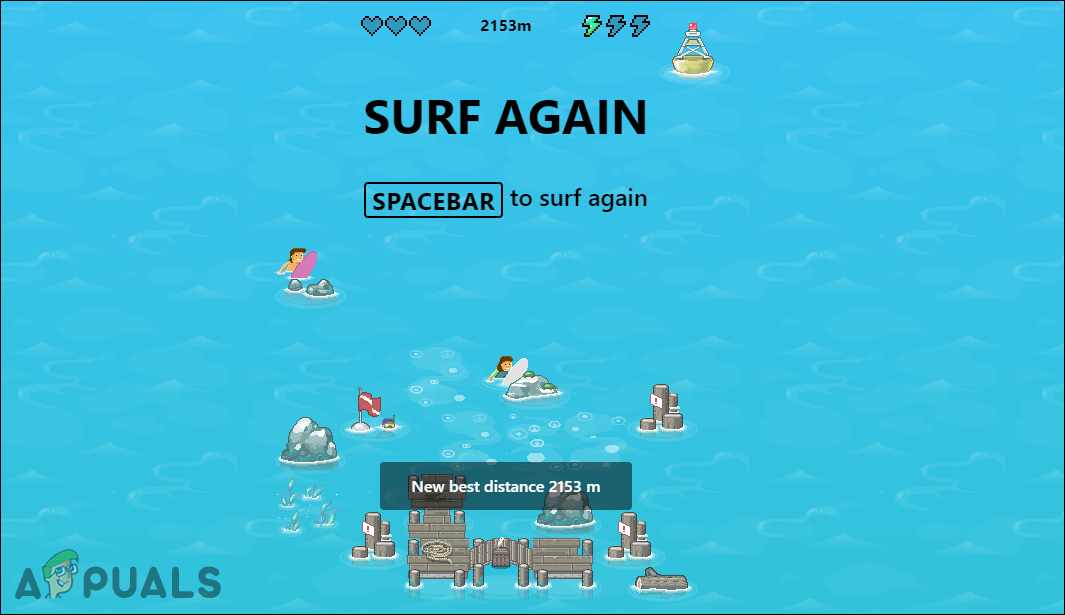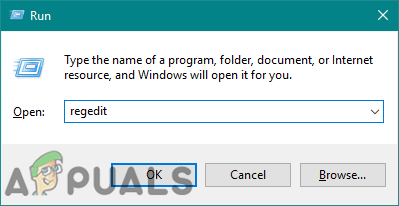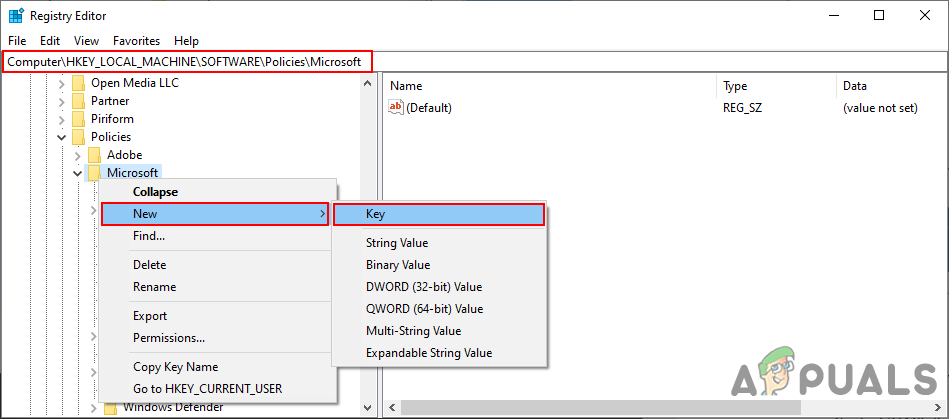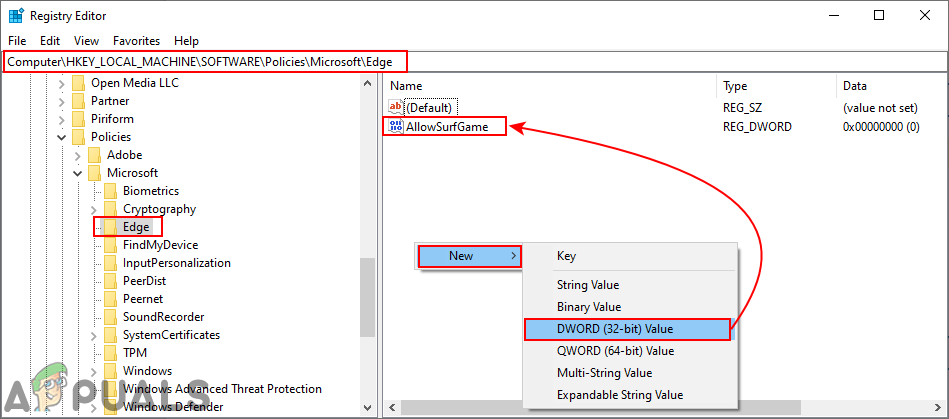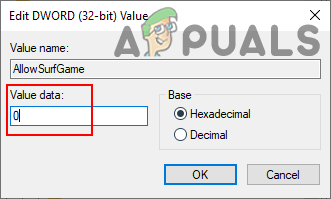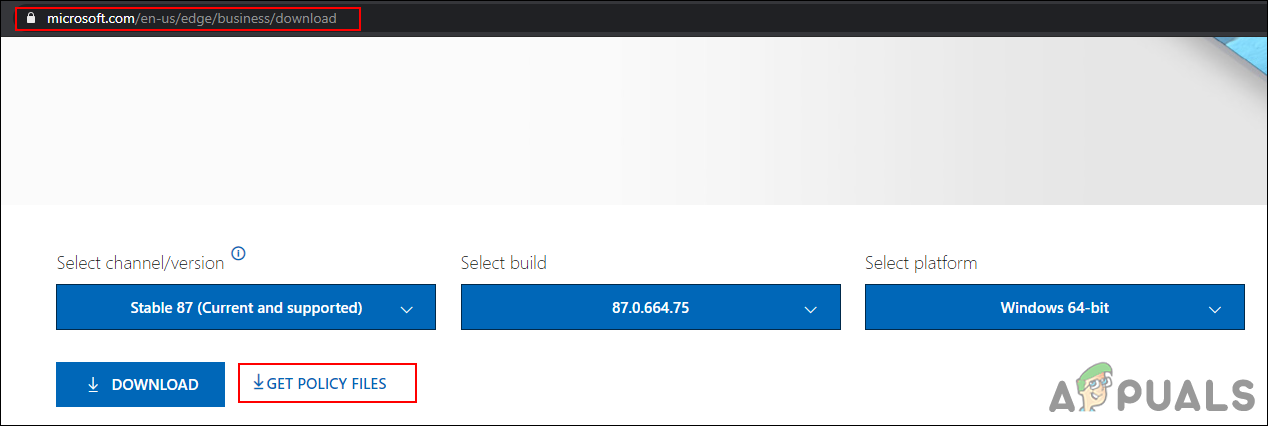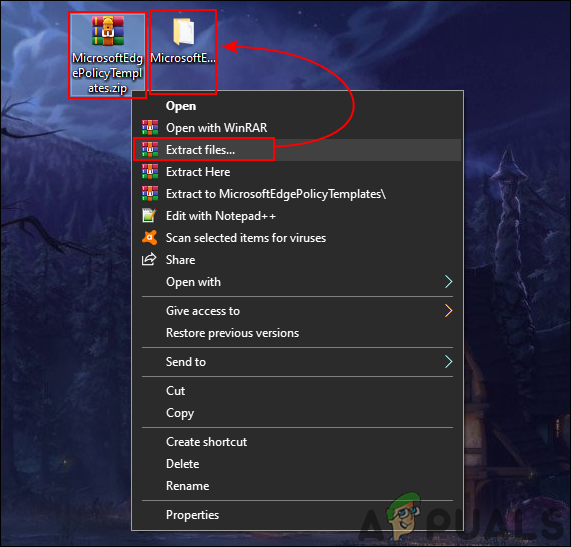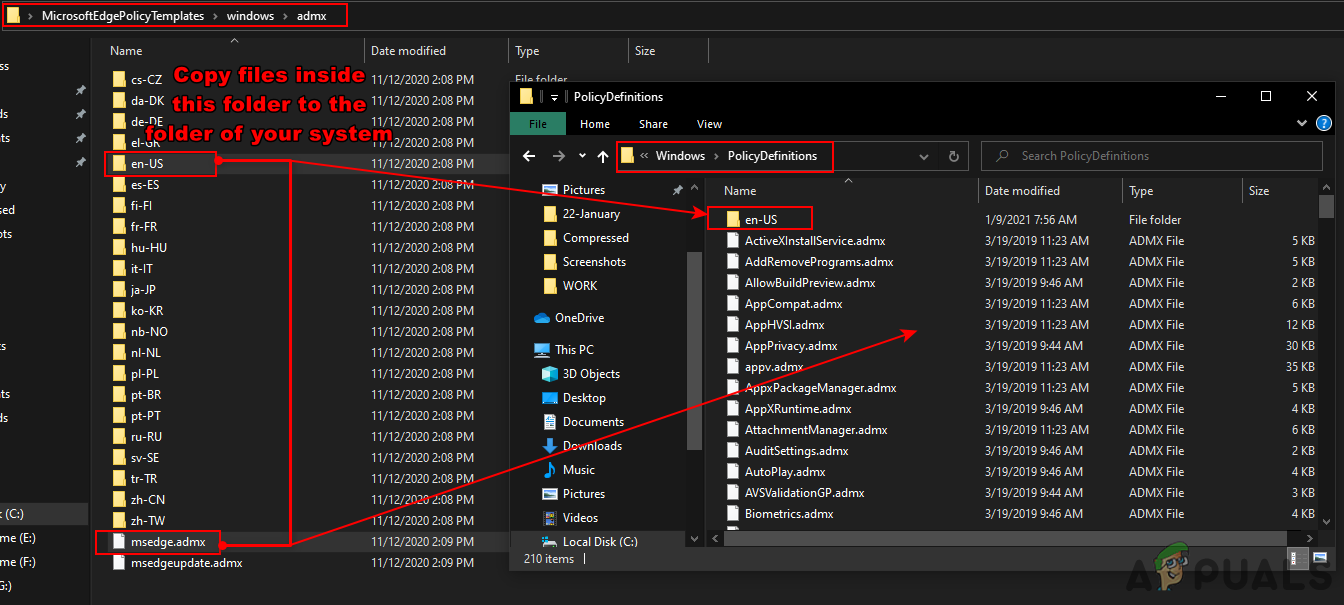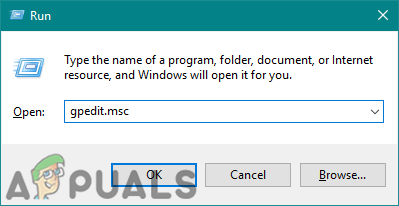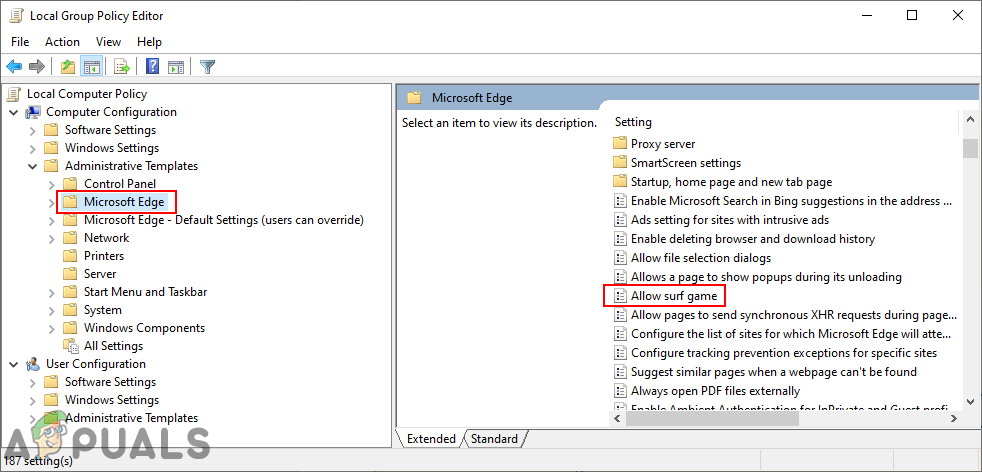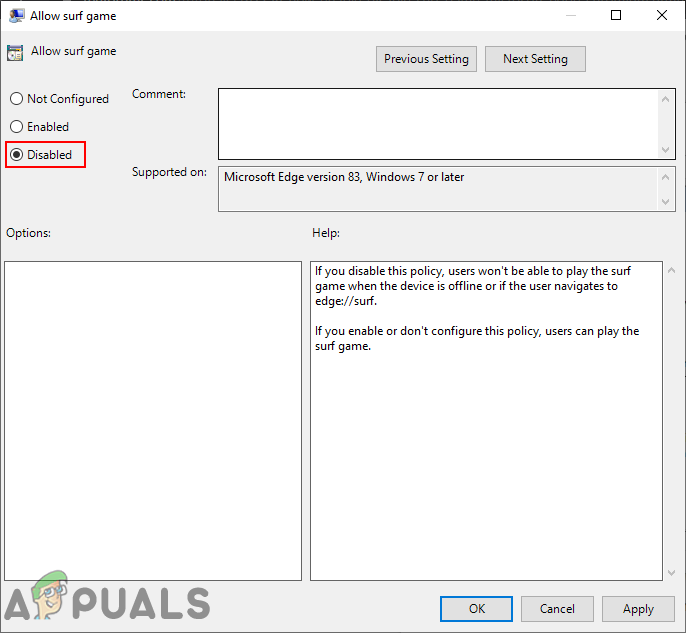Surf Game in Microsoft Edge
Users can now play a surfing themed game in the Microsoft Edge browser after build 83.0.478.37. The game was inspired by the class Windows game SkiFree and comes with three distinct game modes. For some environments, it can be pretty fun, but for others just a bad feature. Depending on the situation the user can always enable or disable this game in their Edge browser. This can be done by the Registry or Group Policy tools.
Disabling Surf Game through the Registry Editor
This method can be applied to every Windows 10 operating system. It is a bit technical, but not so hard to configure the setting in the Registry. You will have to create the missing key or value for this setting in the Registry Editor. By following the below steps correctly, you can easily disable the surf game in the Microsoft Edge browser. Note: We also recommend users to create a backup of Registry whenever they try to make any new changes.
Disabling Surf Game through the Group Policy Editor
The Group Policy configuration is always much easier than the Registry configuration. However, for this specific task, the policy setting for the latest Microsoft Edge may not be available in your Group Policy Editor. You have to download the policy files for the latest Edge browser and then copy those files. It has more steps than the Registry method.
How to Enable or Disable Windows 10 Flash Player on Microsoft EdgeHow to Disable Video/Audio Autoplay in Chrome, Firefox, and Microsoft Edge?How to Disable Address Bar Drop-down List Suggestions in Microsoft Edge?How to Enable or Disable Autofill in Microsoft Edge?