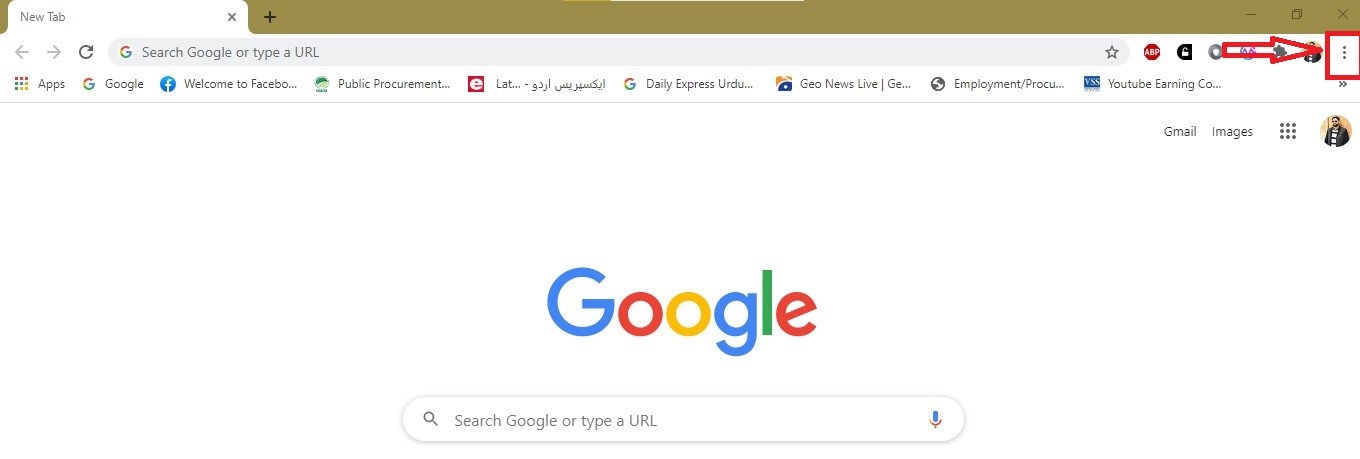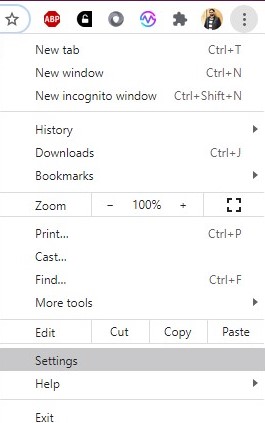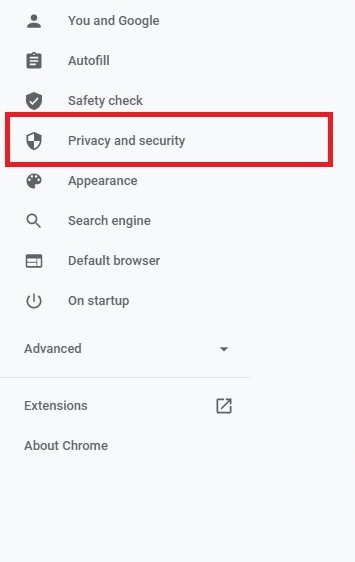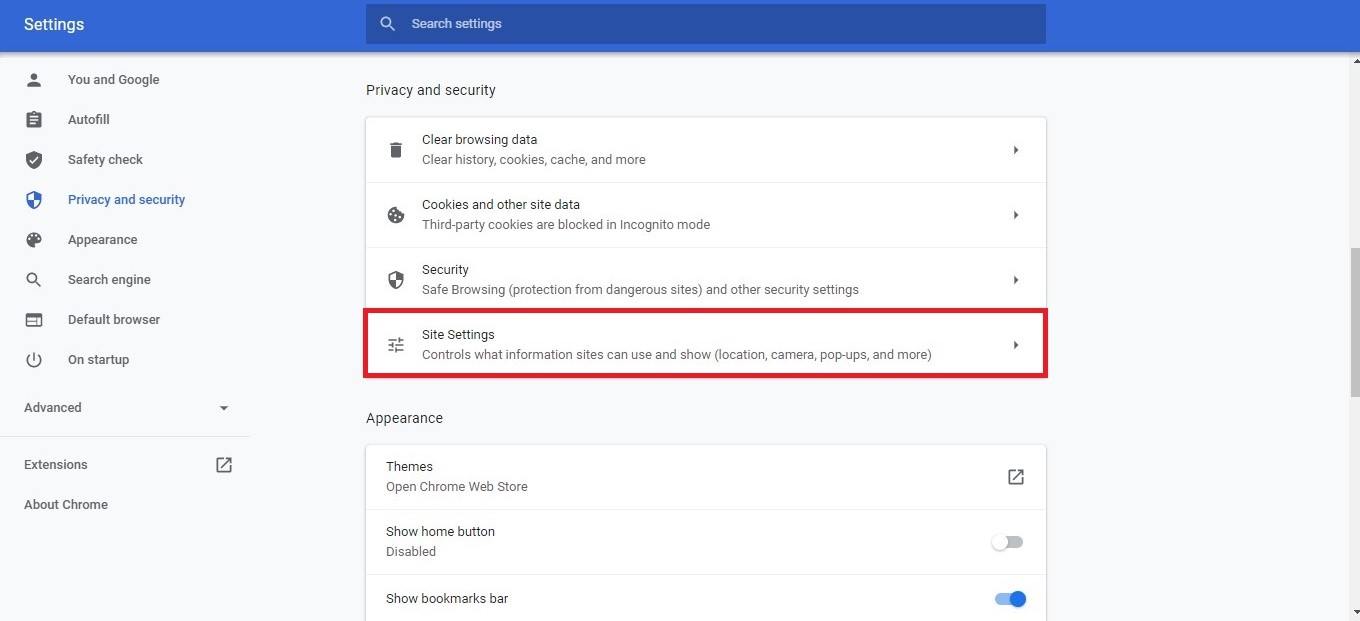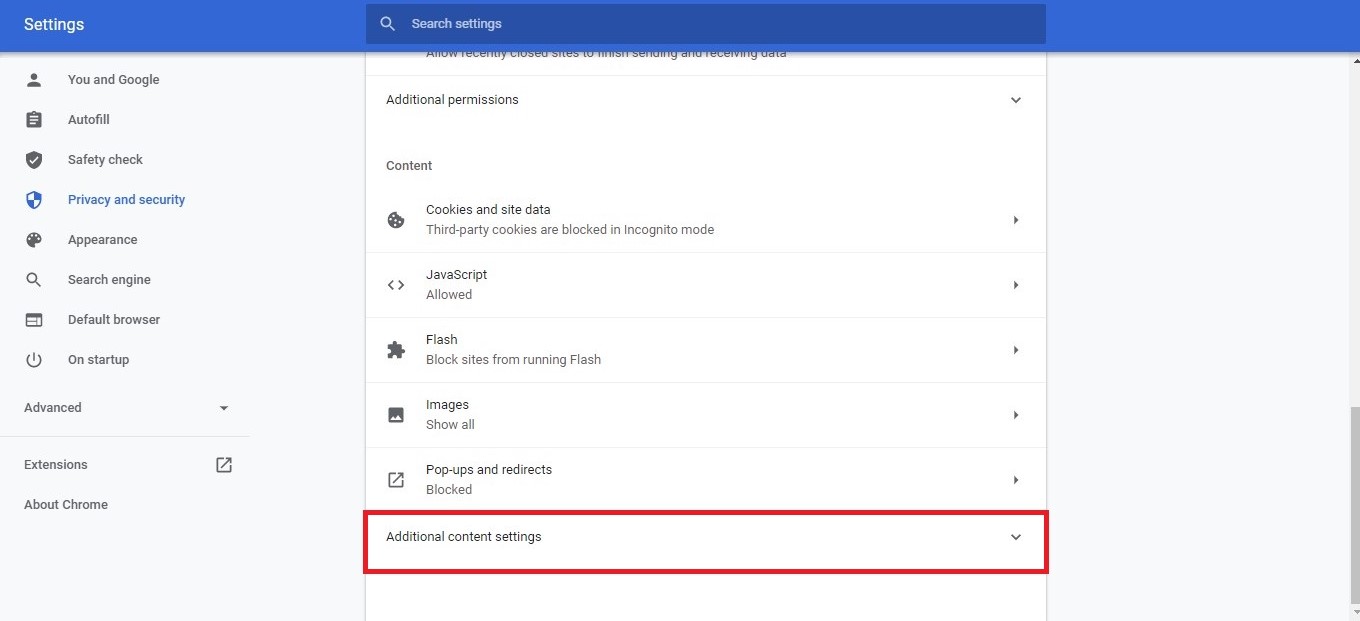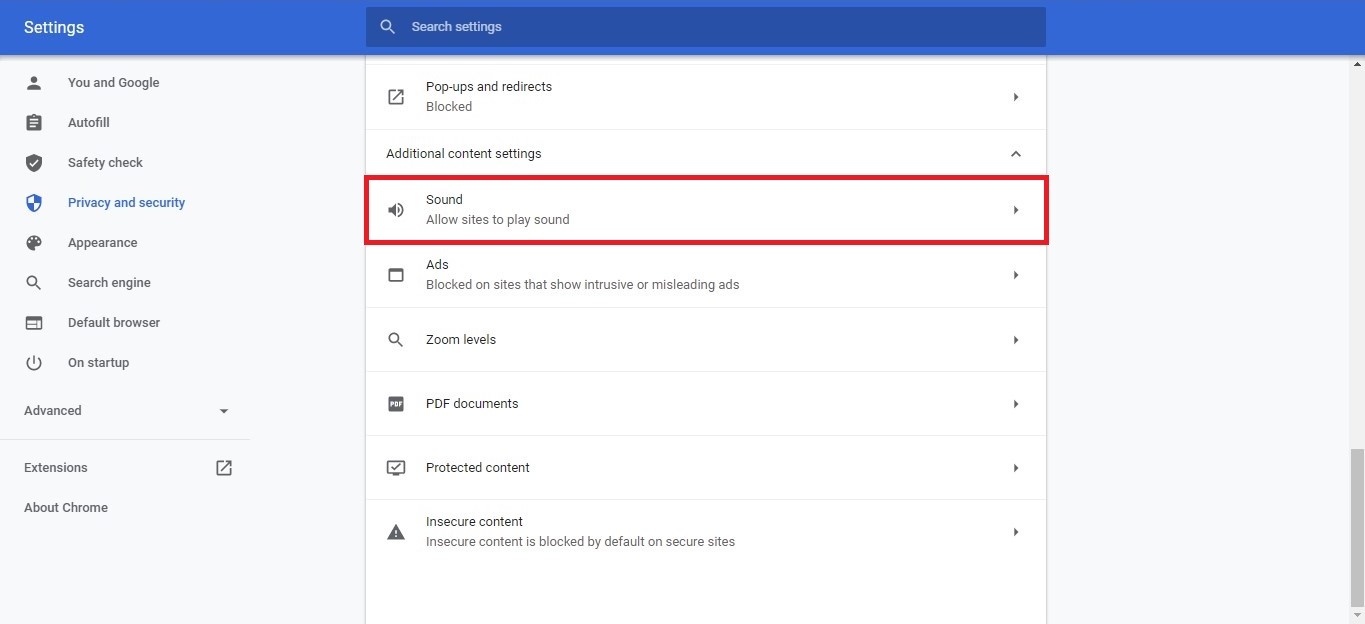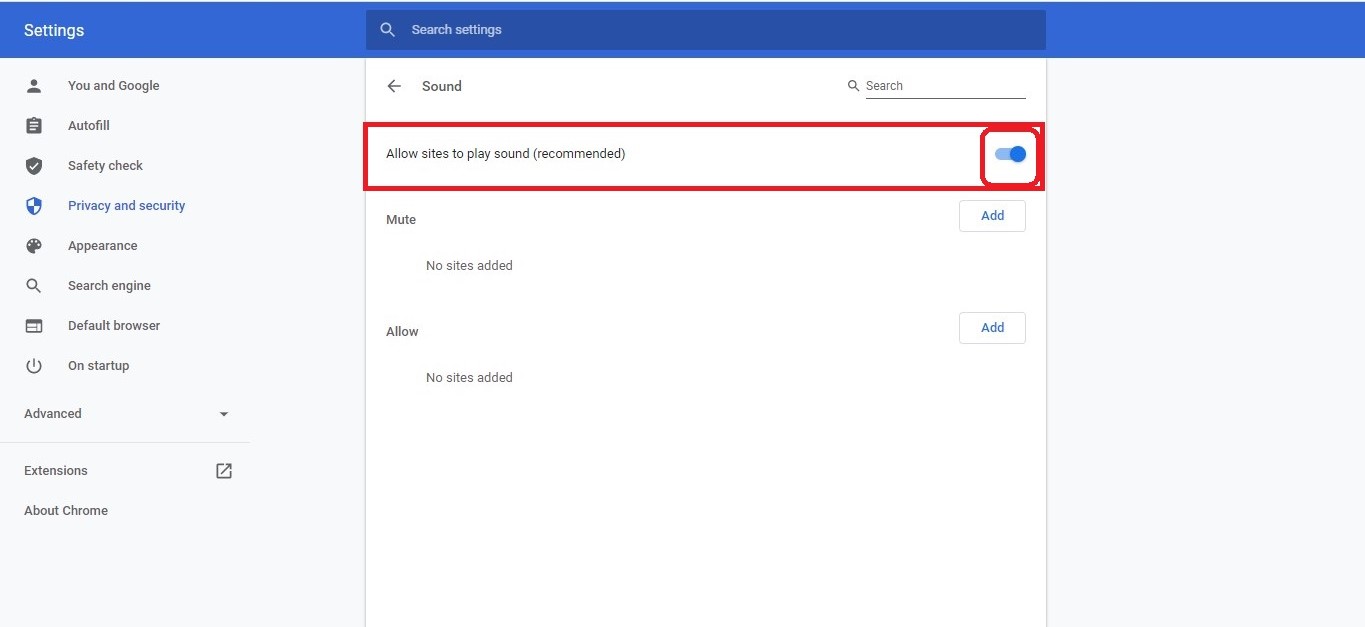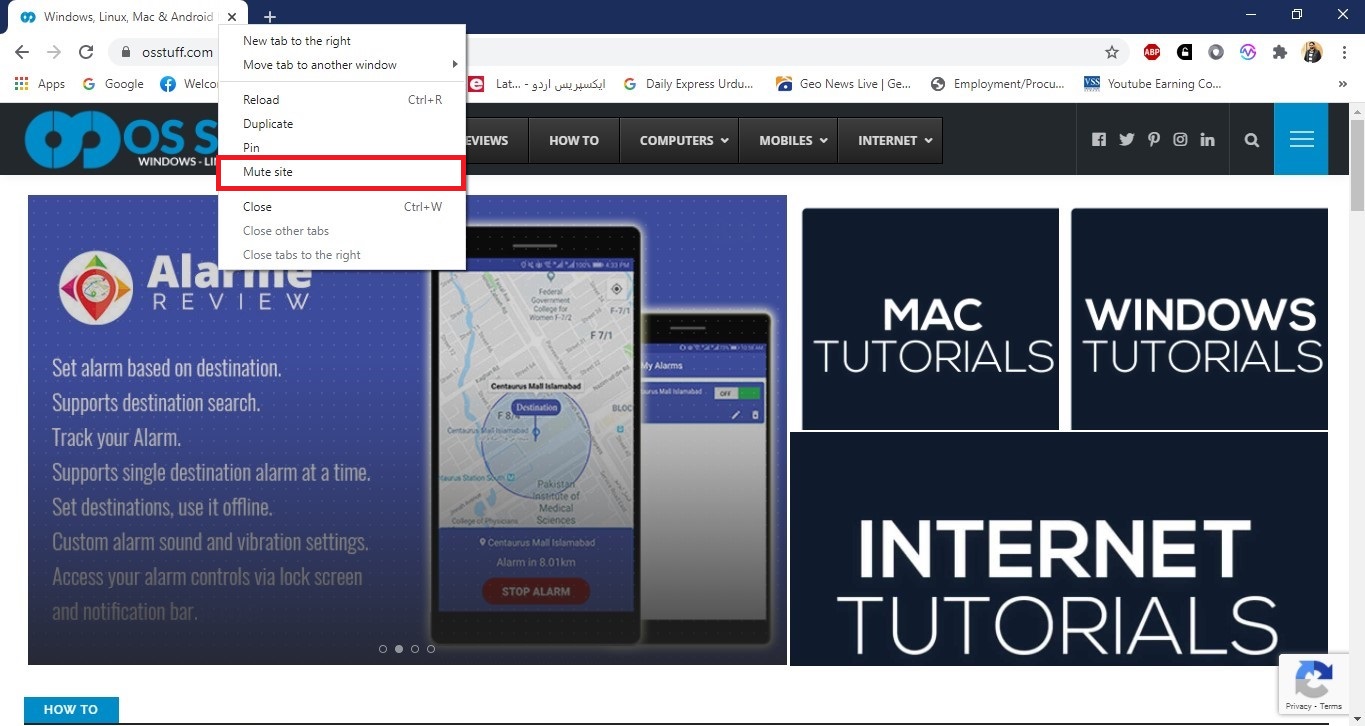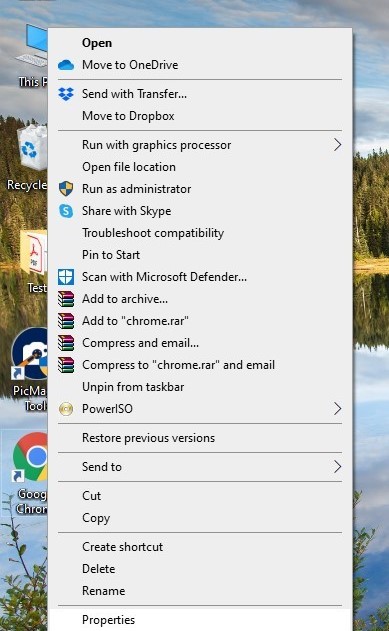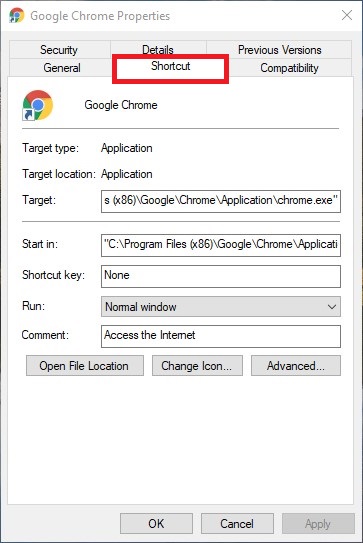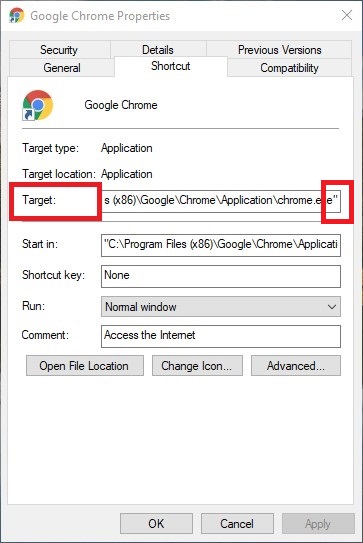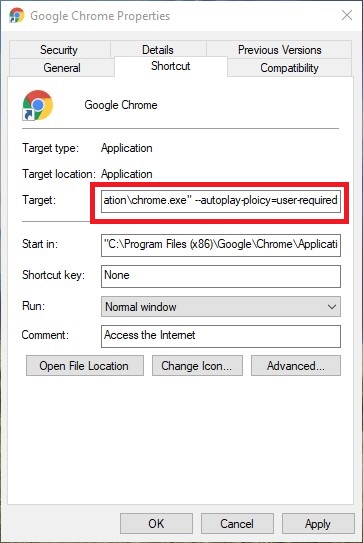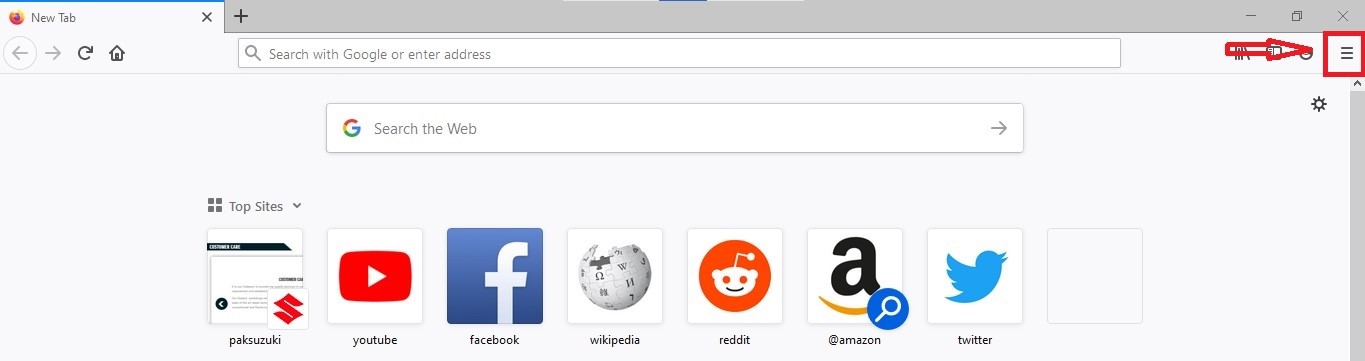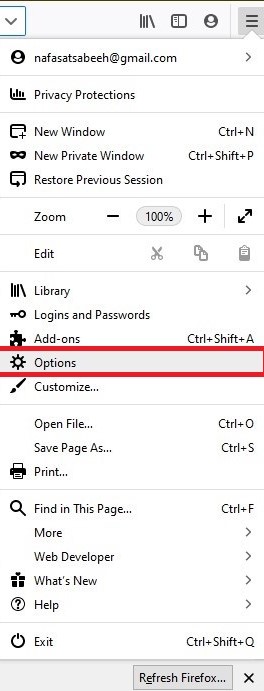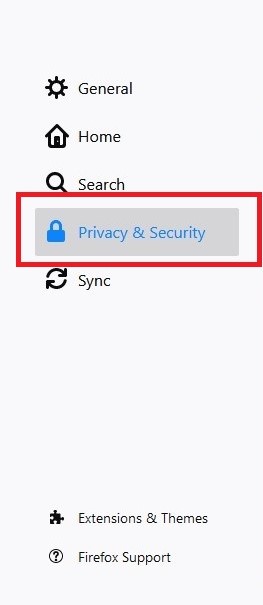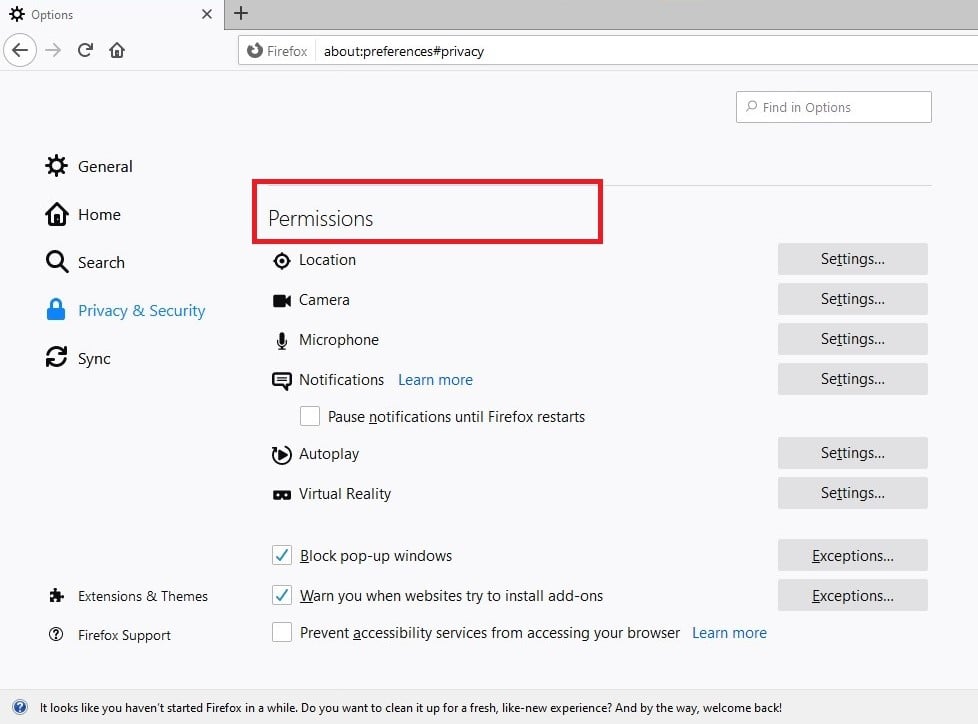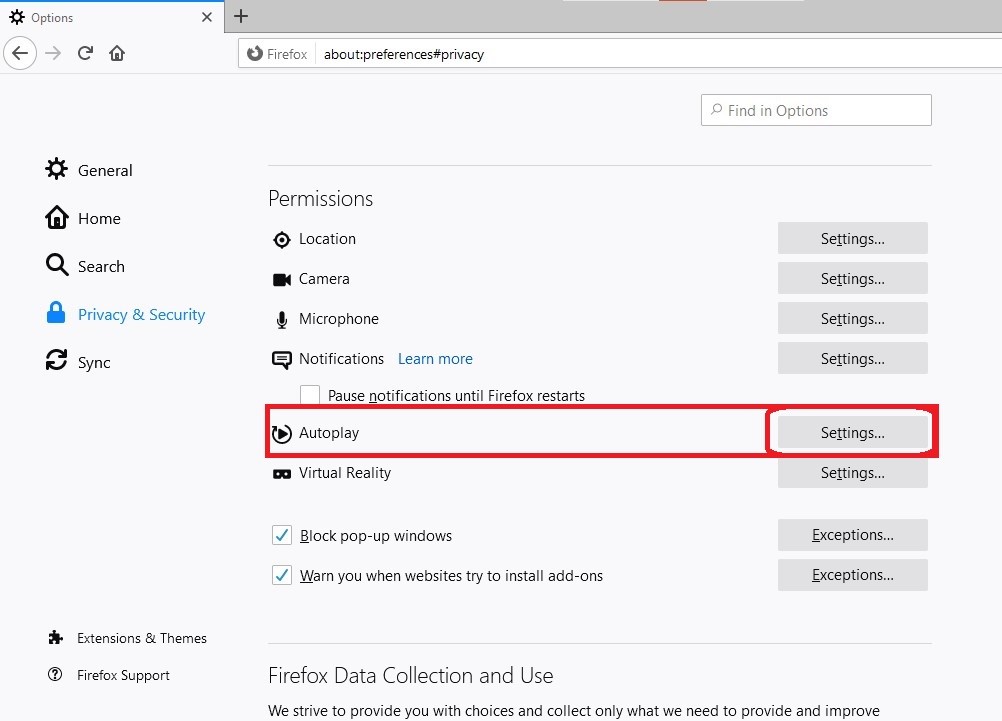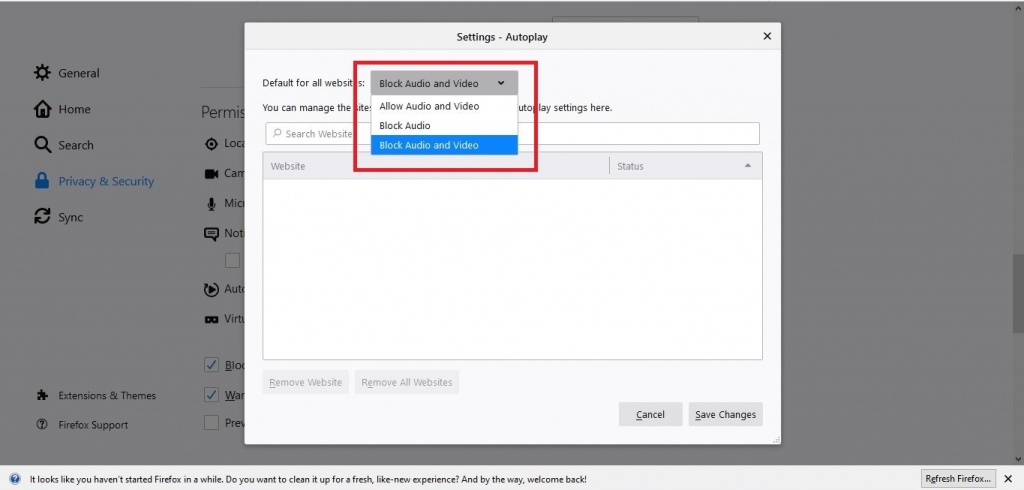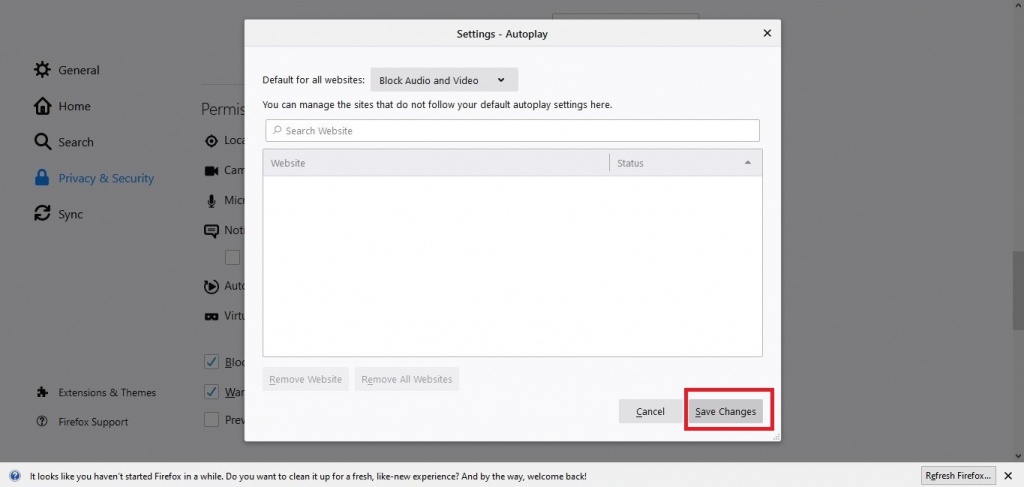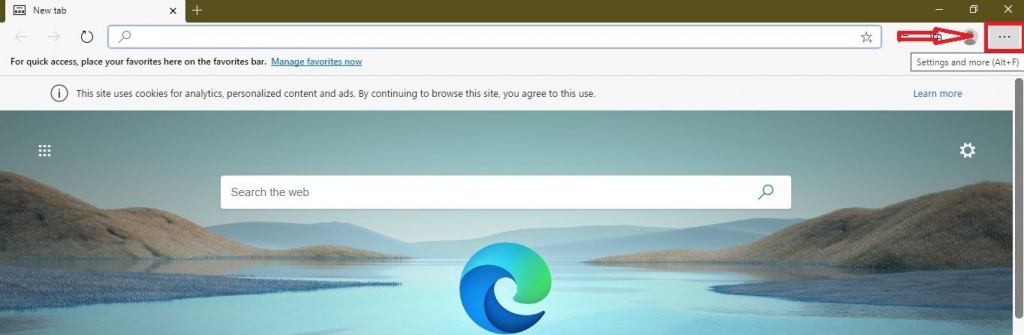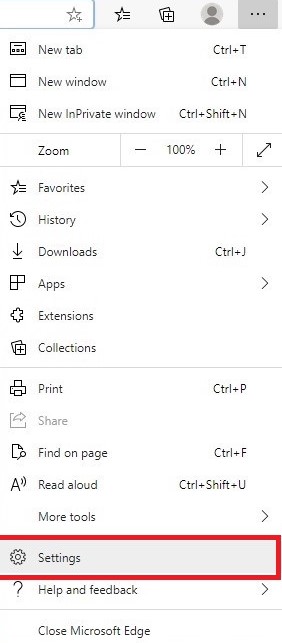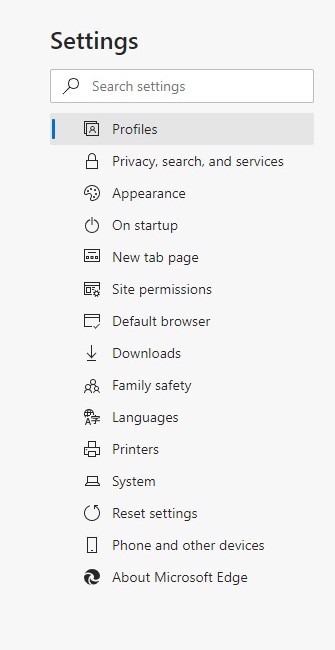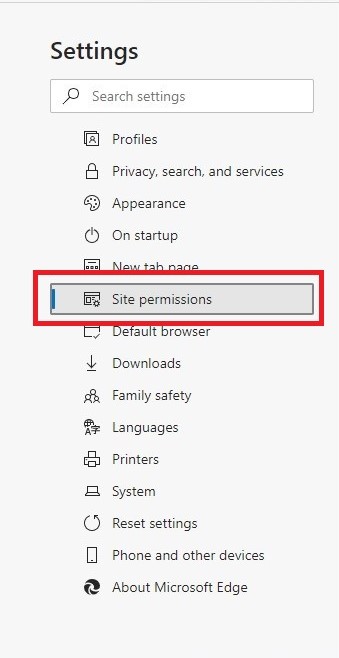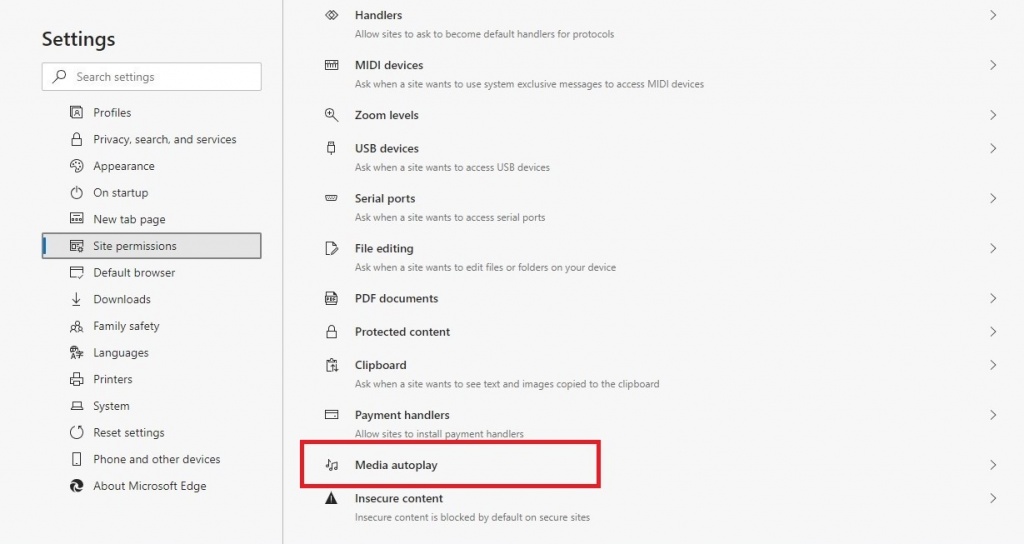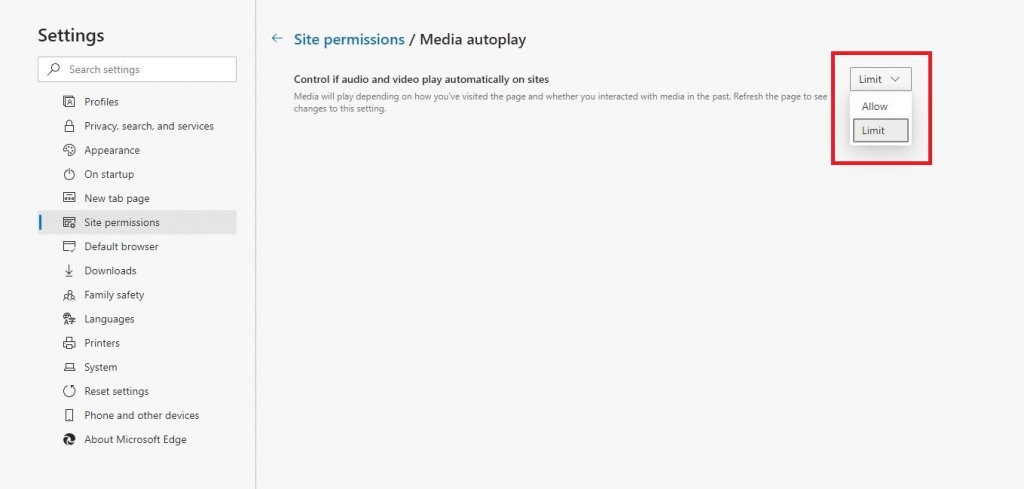Almost all browsers like Chrome, Firefox, and Microsoft Edge have the autoplay setting enabled by default. In this article, we will walk you through all the steps required to address this problem.
Disabling Video/Audio Autoplay in Chrome
Google Chrome is an eminent web browser. It has the video autoplay function enabled by default. In its previous versions, it allowed users to disable video autoplay in developer flags. But in its current releases, Google changed chrome settings and buried the video autoplay function. Now it is difficult to disable video autoplay in chrome but you can mute all the websites and unmute them manually.
Method 1: Mute Audio for all Websites
The first method of disabling video/audio is to Mute sites that play sound. This option will mute sound but still, videos will play but you can unmute any website manually.
Method 2: Disable Autoplay from Chrome Shortcut
In the latest versions of Chrome, Google prevents users to access Disable Autoplay option. But don’t worry; it can still be disabled by command line flag from the desktop shortcut icon. This method works only when you open chrome from the desktop shortcut. Also, it does not surely work for all websites.
Disabling Video/Audio Autoplay in Firefox
Firefox is also a renowned browser and fortunately, it allows users to disable autoplay video. You can mute only audio or block both video and audio within its privacy settings.
Note: With these settings, you can also control the website’s video autoplay permissions separately like streaming service or YouTube.
Disabling Video/Audio Autoplay in Microsoft Edge
Microsoft Edge replaces Internet Explorer and is famous these days with his new look and improved performance. It has simple settings to control the whole browser and easily disable the autoplay video/audio.
Disable or Enable Hardware Acceleration in Web Browers (Edge, Chrome and…How Share Passwords Between Google Chrome, Microsoft Edge and FirefoxHow to Export Bookmarks on Chrome, Firefox and EdgeHow to Get Rid of Bing On ‘Chrome, Firefox, Edge and Cortana’