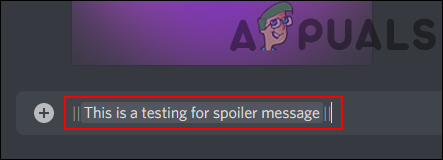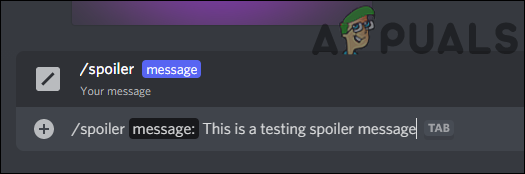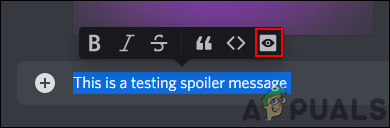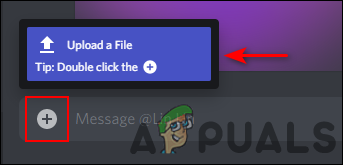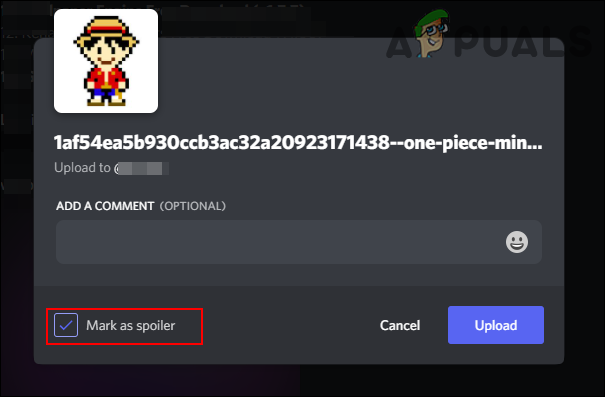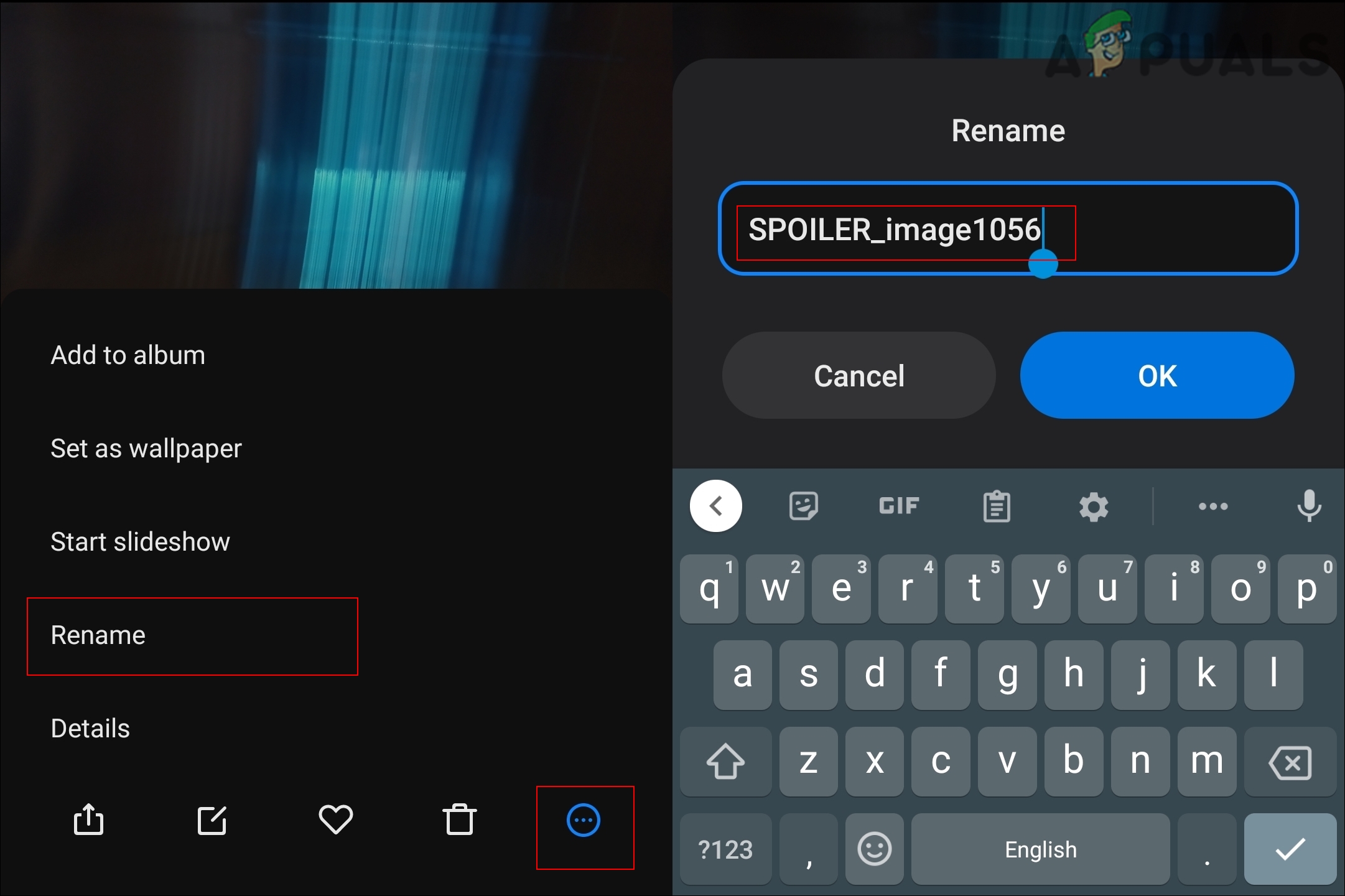Using Spoilers for Text on Discord
You can use spoiler tags in discord to send a hidden text. This is best used in communities where the message can be a spoiler for some users. You can either hide a part of the message or the entire message. In the below steps, we have mentioned all the possible methods to add the spoiler tags on discord. Most of them also work similarly on other platforms like the discord app for phones.
Using Spoilers for Uploaded Files
Spoiler tags are also used for the uploaded files on discord. If you are uploading an image, video, or any other files, you can mark them as spoilers while uploading. Mark as spoiler option appears right before uploading the file. However, this option is only available for desktop applications and browser discord. If you are using discord on phone, you will have to try another method to add spoiler tags. Follow the below steps and see how it works:
God of War Ragnarok: Some Major Spoilers Are Being Shared via TwitterGod Of War Ragnarok’s Director Disappointed with Spoilers Surfacing Online…How to Create and Configure a Discord Server (Windows and Android)Fix Discord Stuck on Connecting