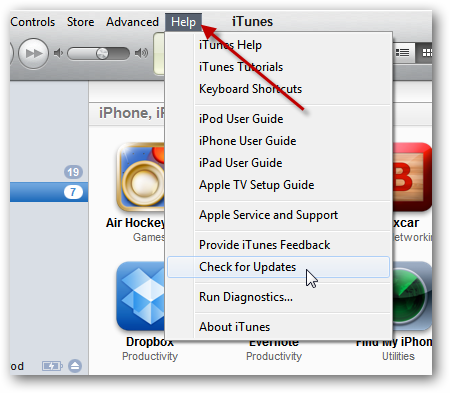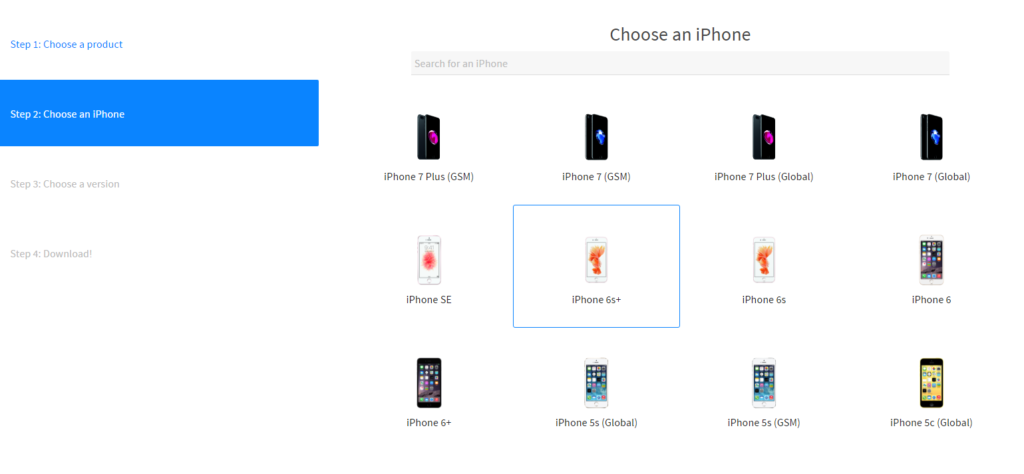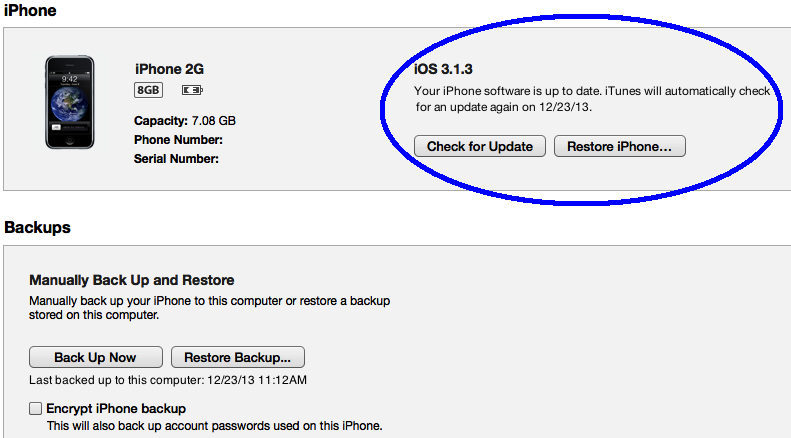Please be aware that for this guide you’ll need access to a PC or Mac and a data cable for your iOS device. There are two steps for this guide. The first step will be to prepare the software you’ll need for the downgrade and the second step will be to initiate the downgrade. Whilst this guide is designed for iOS 10.0.2 users, similar steps can be taken to downgrade from any other version of iOS.
1. Preparing the Software
To begin with, you’ll need to download iTunes onto your Mac or PC. Once you have iTunes downloaded, or if you already have it downloaded, you’ll now need to ensure that your version of iTunes is up to date. Follow the steps below to update iTunes
Once you have tested to make sure your iTunes is up to date you can start to prepare the downgrade. Firstly, make sure all of your important files are backed up. Please be aware that if you’d like to downgrade to a version of iOS 9, you’ll not be able to use iCloud for backup. In this case, it’s best to use a separate backup option, or save your important files and photos onto your PC, before downgrading. If you’d like to downgrade to an earlier version of iOS 10, such as 10.0.1, you can still use iCloud to backup your iPhone data. After you have backed up your important files and photos you can look for the IPSW file for the version of iOS you’d like to downgrade to. You can find verified IPSW files on ipsw.me. To choose the right iOS version, follow the steps below.
You’ll now be ready to downgrade. Once you’ve completed everything listed above, proceed to step 2.
2. Downgrade from iOS 10.0.2 with the prepared files
To downgrade your iOS device to an earlier version of the software, please follow the steps listed below.
Hopefully this guide has helped you to downgrade to an earlier version of iOS. Please let us know how you did.
How to Downgrade from iOS 15 to 14 Without Data LossHow to: Downgrade Windows 10 after the 30-Day Rollback PeriodHow to Downgrade from Android 12 Public Beta to Android 11How to Downgrade to Windows 7/8.1 from Windows 10