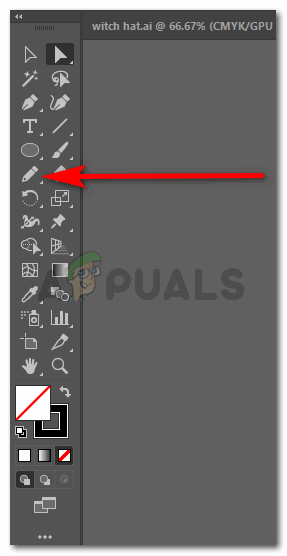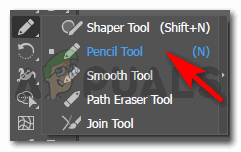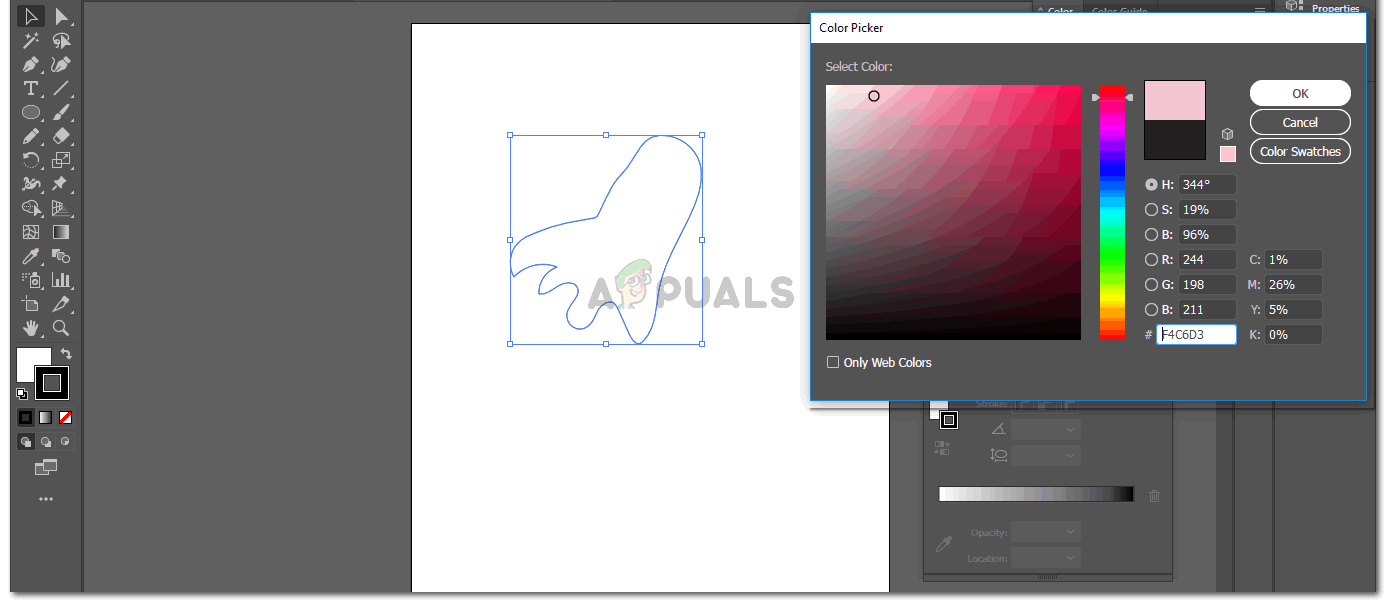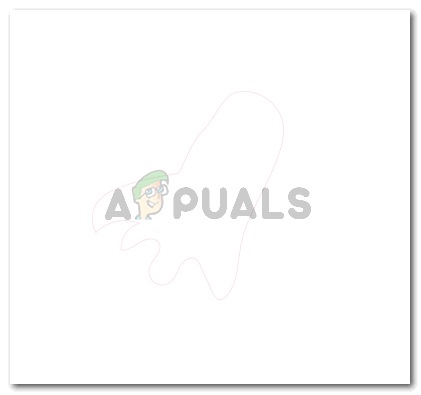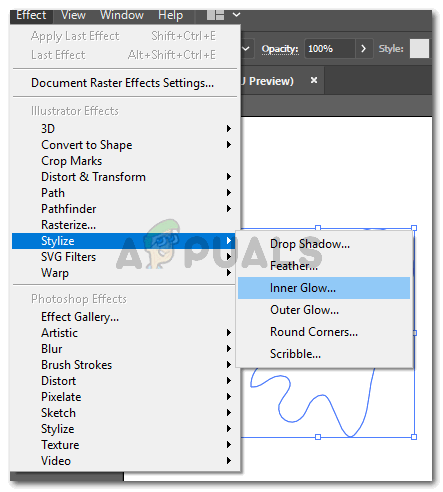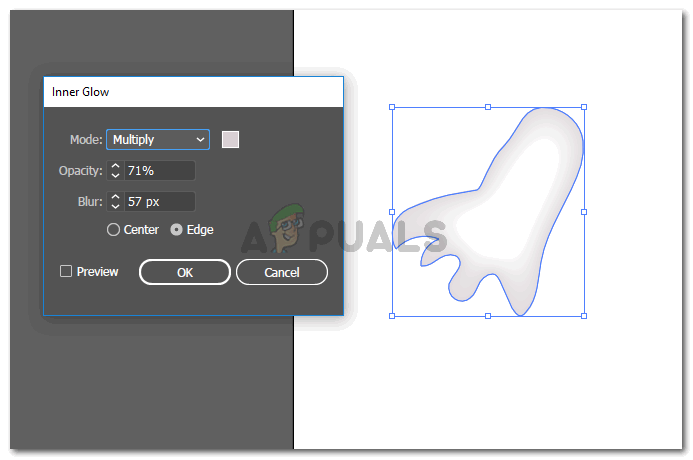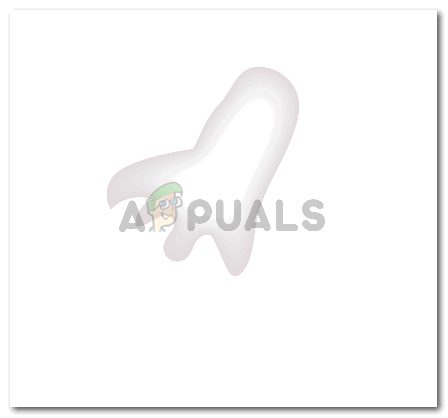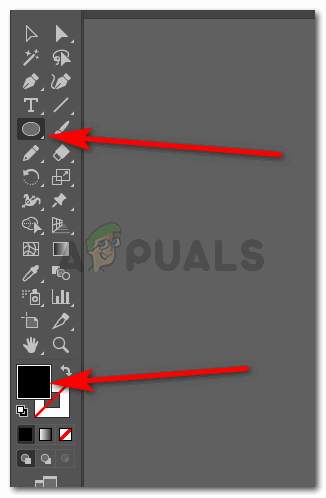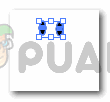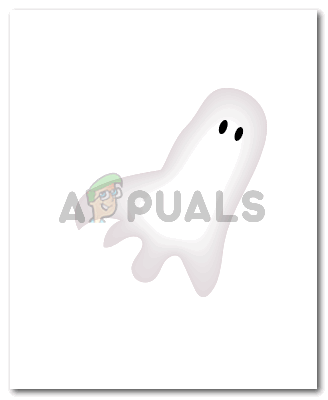For the outline of the shape that you just drew, make sure you use the lightest shade. The only reason you are adding a color right now for the outline is to see it visible on the screen. After the effects of a ghost are added to the shape, the outline will be removed to make it look perfect. I chose the lightest shade of pink, and this is how my ghost looks like after I selected the color, which is barely visible.
How to Draw a Wine Glass on Adobe IllustratorHow to Draw a Bat on Adobe IllustratorHow to Draw a Witch Hat on Adobe Illustrator?How to Add Pattern to Shapes and Text in Adobe Illustrator?