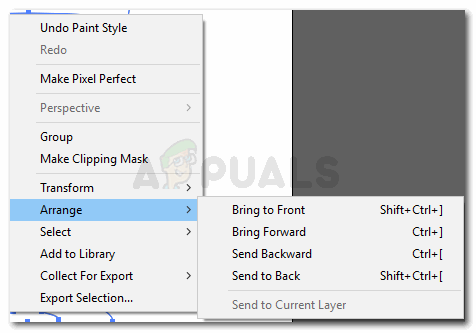‘Minus Front’, to make the shape look more real. You will select the shapes, press Alt on your keyboard, and click this tab for Minus Front. And draw another ellipse to add a real impact to the Note: the width of the ellipse on the top should not be too wide, otherwise, it will not look like a wine glass. Draw another ellipse for the base of the wine glass. This will be larger than all the ellipses that you have made for the wine glass. This is because the glass has to stand on this. If you look at a wine glass, in reality, you will notice that the base of the glass is wider than the rest of the glass so that it can stand on any surface without falling.
How to Draw a Bat on Adobe IllustratorHow to Draw a Witch Hat on Adobe Illustrator?How to Draw a Ghost on Adobe IllustratorHow to Add Pattern to Shapes and Text in Adobe Illustrator?