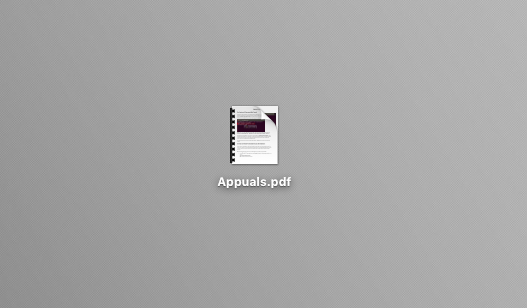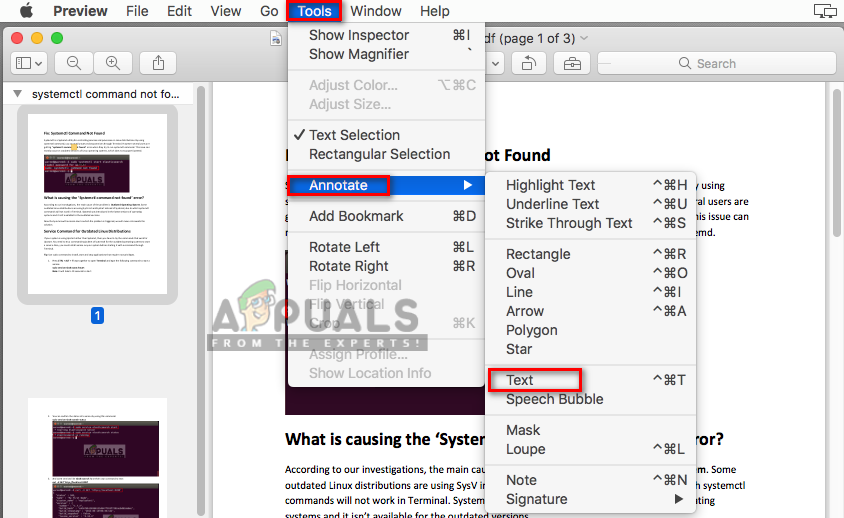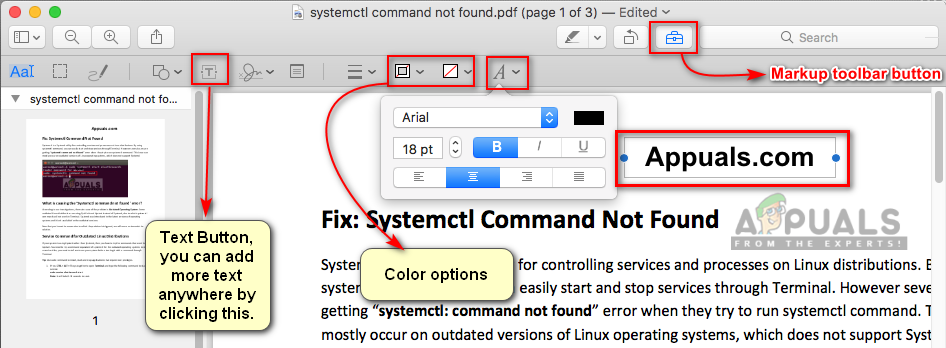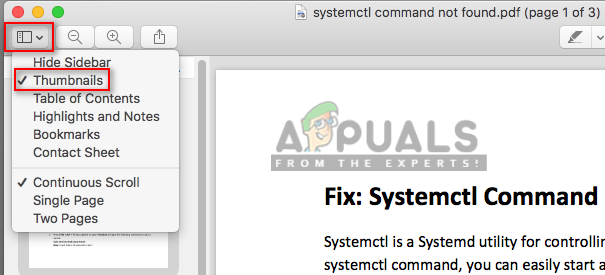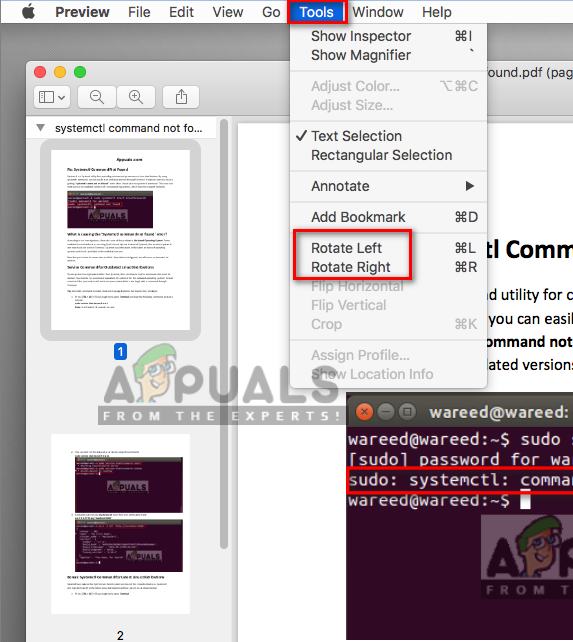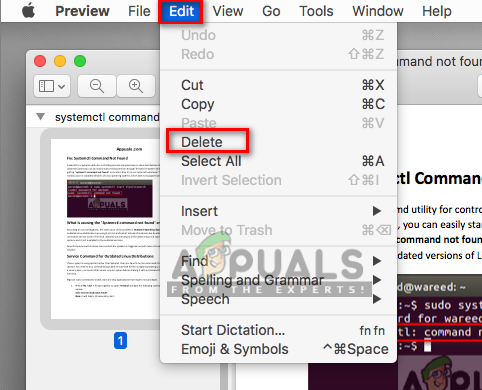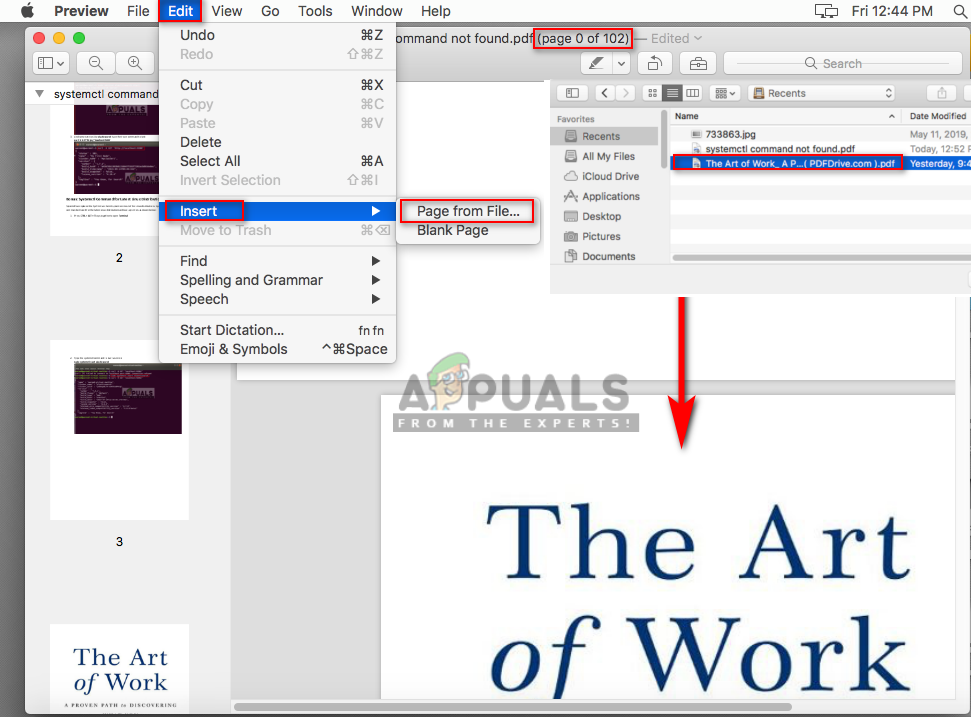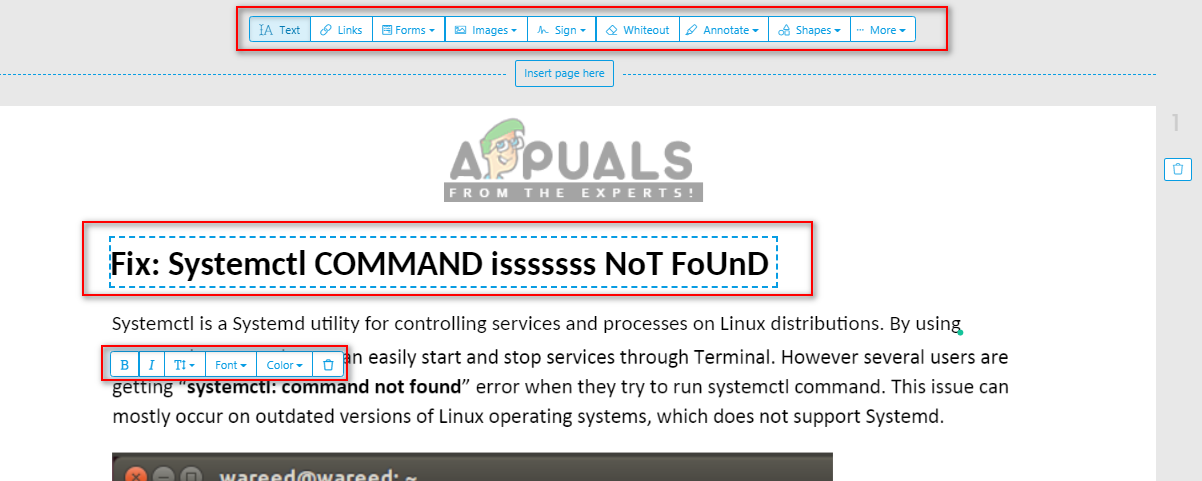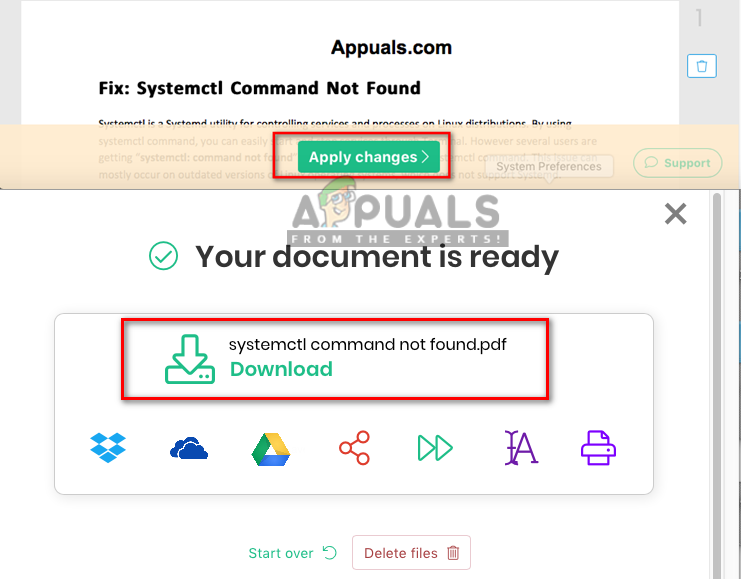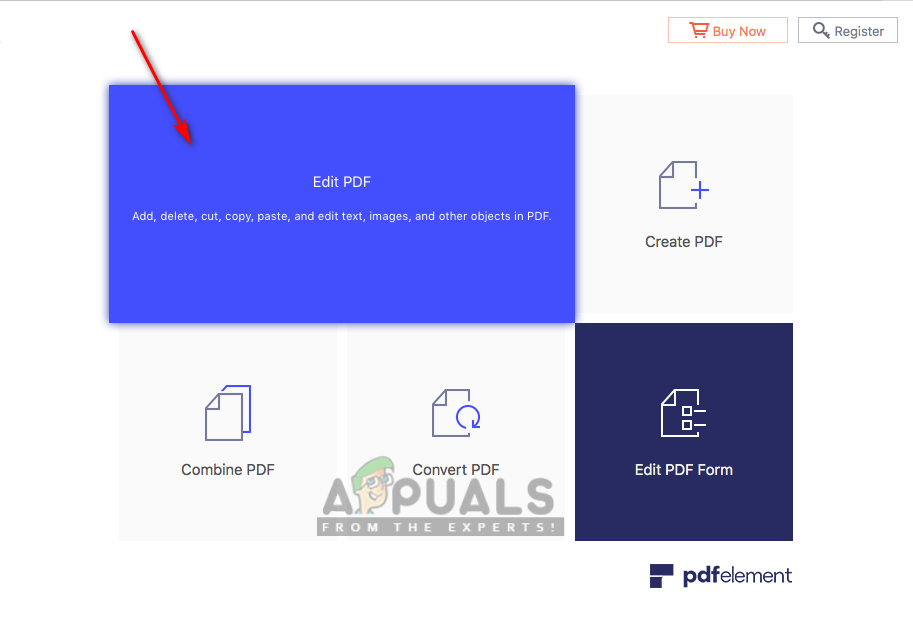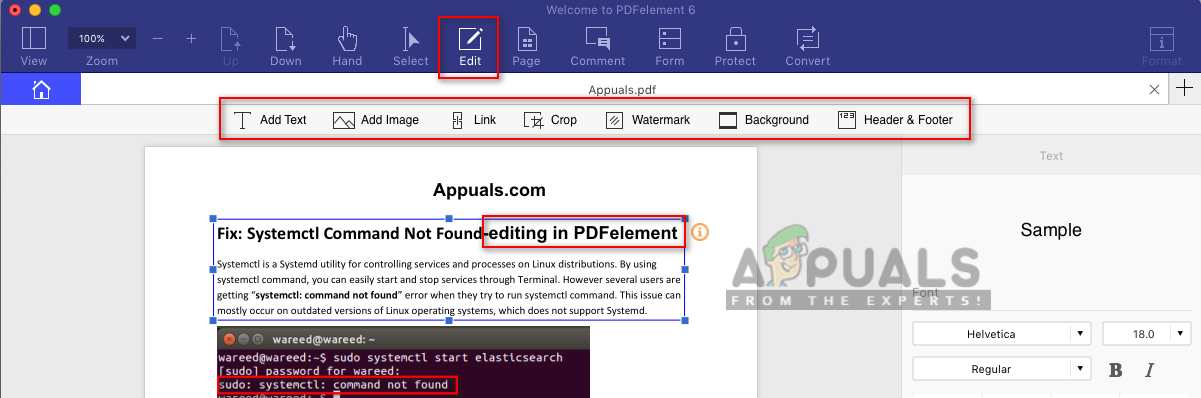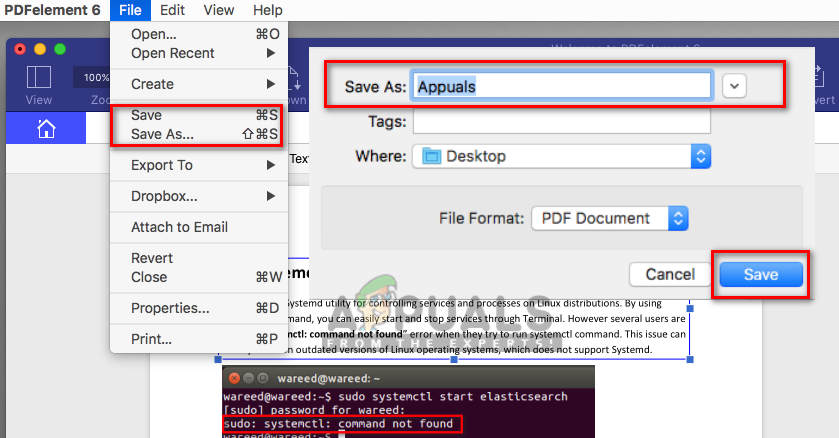PDF Files on macOS
PDFs are independent and you can open them on any operating system. We have a default application “Preview” on macOS to read and do some basic editing for your PDF files, which is similar to “Reader” on Windows OS but with much more features.
Method 1: Editing PDF by Using the Preview on macOS
As this is the default PDF application for macOS, we will give all the details about available editing options on Preview. Follow the steps below to check which editing options are possible with preview:
Highlight Text in PDF:
Add Text in PDF:
Edit the Pages in PDF:
Combine and Split PDF Pages:
Method 2: Editing a PDF File Online
Online editing is a quick method to apply for any task; it saves both storage and time for the user. Many online sites offer the PDF Editor to edit PDF files easily. User needs to upload the PDF file, edit it online and then save it back to their system. For this method, we will be using the Sejda site, which has good features for editing documents.
Method 3: Convert PDF to Word File and Edit on macOS
To convert PDF to Word and then edit the document in Microsoft Word, you can check our article: Convert PDF to Word Mac
Method 4: Using a PDF Editor on macOS
There is a huge number of PDF editors for macOS that you can download and install. Most of them will offer what the default Preview application is providing and some will offer additional features, which can be what you are looking for. Some of the best PDF Editors are PDF Expert, Adobe Acrobat Pro, PDFelement and more. In this method, we will be using PDFelement as shown below: Install PDFelement from their official site: PDFelement
How to edit PDF files on AndroidFIX: QuickBooks could not save your form as a PDF fileFix: ‘This file cannot be previewed’ PDF Preview HandlerAdd or Remove Password from a PDF File Professionaly