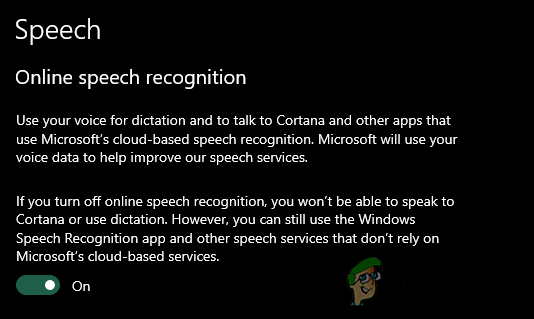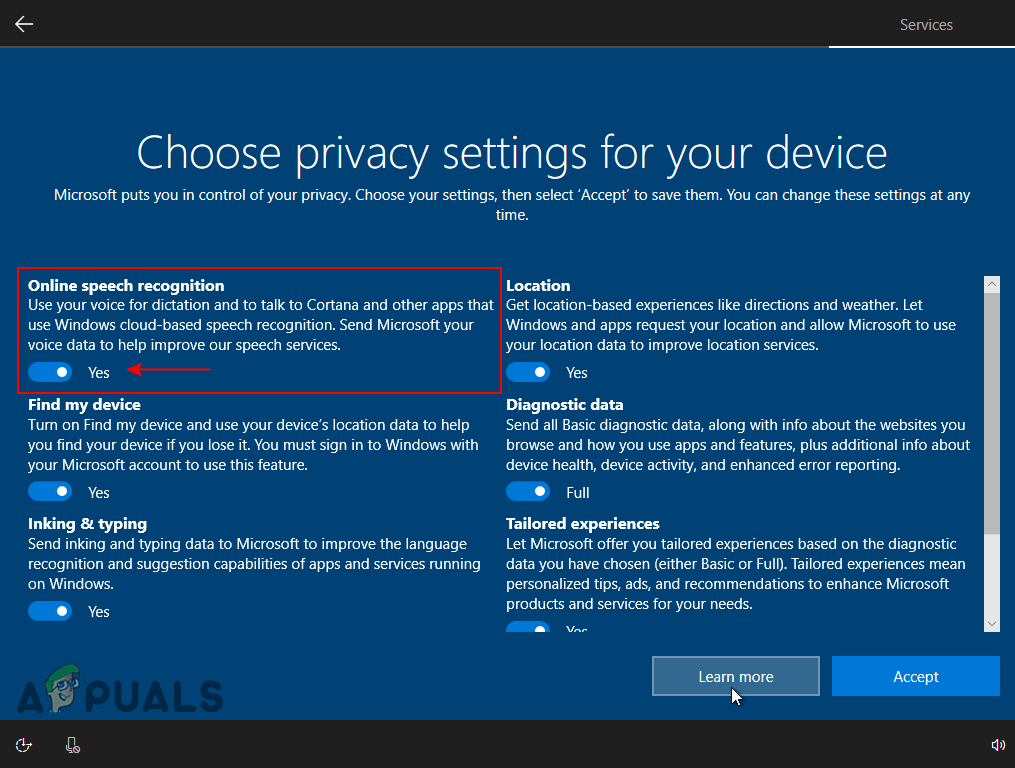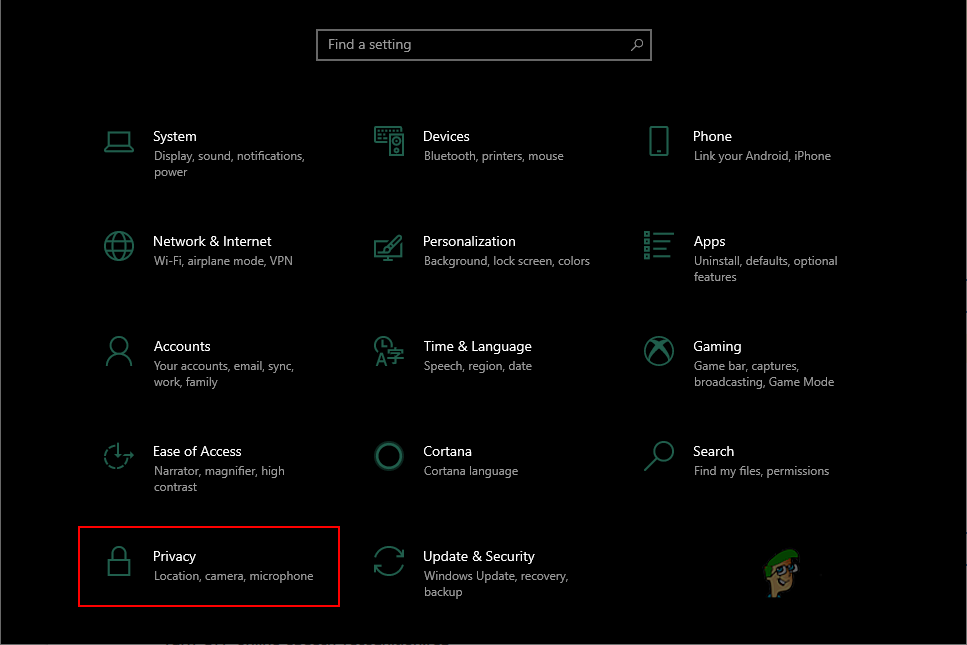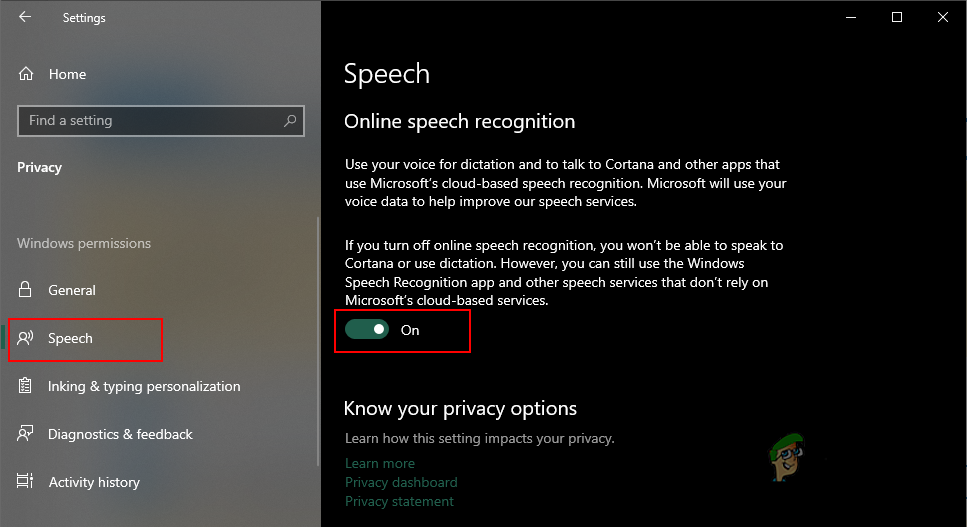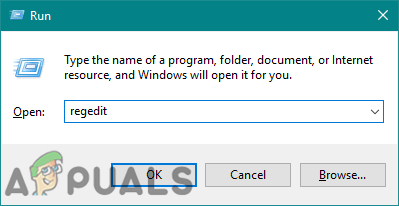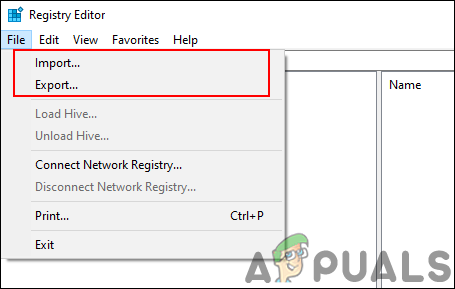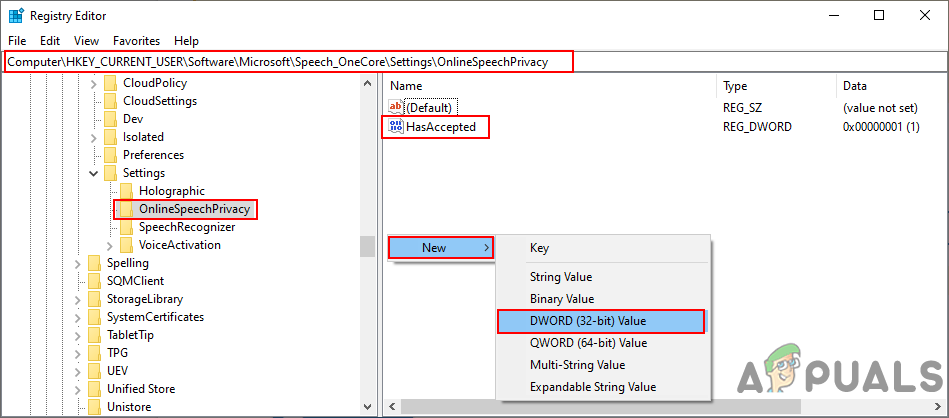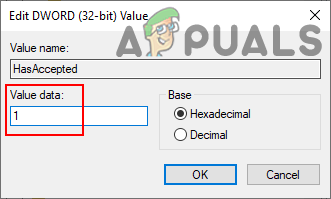Method 1: During the Windows Setup
When you are installing a fresh Windows, you get the “Choose privacy settings for your device“. This is where you can enable and disable many of the services for the system. The first option will be “Online Speech Recognition“, you can change the toggle to enable or disable it. This only appears one time during the Windows operating system installation. However, you can still enable or disable these settings later on in the Settings app.
Method 2: Using the Settings App
The Settings app in Windows is the place you can customize many different settings for the operating system. You can easily find the Online Speech Recognition setting in the Settings app. This is listed under the privacy section of the Settings app. You just need to navigate to the setting and click on the toggle option to turn it ON or OFF as shown in the below steps:
Method 3: Using the Registry Editor
The Registry Editor is a hierarchical database that stores all the settings of the operating system. This is another method for turning ON or turning OFF the Online Speech Recognition in Windows 10. This method is a bit technical for normal users than the other methods. You must be signed in as an administrator to use this method. The Online Speech Recognition will already have value in the Registry Editor. If it does not have a value, then you need to create one as shown in the below steps.
How to Disable Online Speech Recognition Option in Windows 10?Fix: “Speech Recognition Setup Doesn’t Work” Error on WindowsHow to Disable Face Recognition or Fingerprint Login on Windows 10?How to Fix Facial Recognition Not Available on Windows Hello?