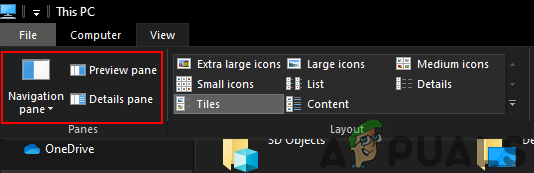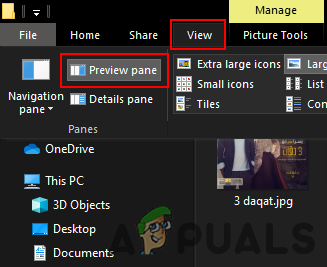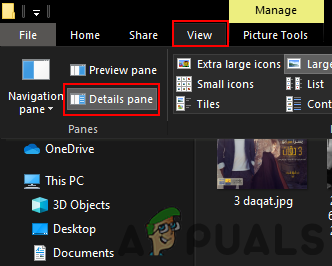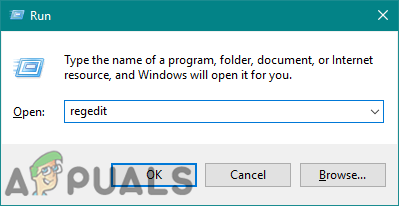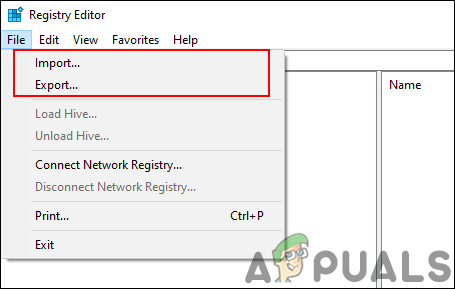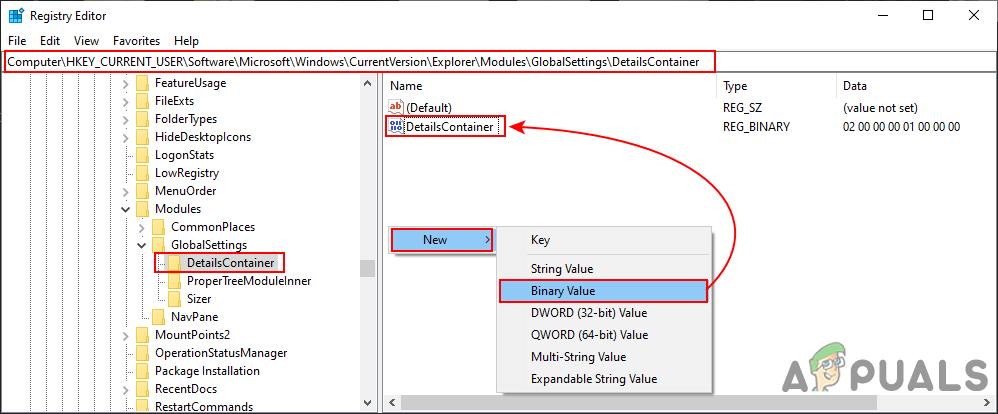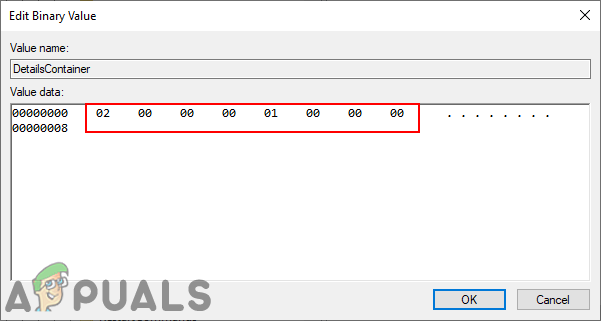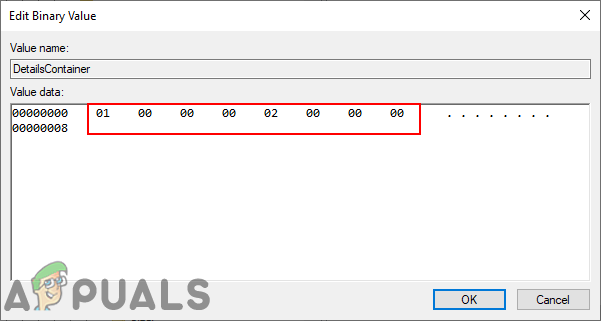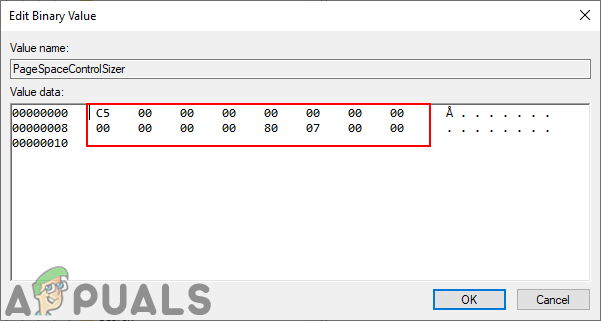In this article, we will show you methods through which you can easily enable or disable any of the pane features in File Explorer. We have included Preview, Details, and Navigation pane options in different steps under each method. Since they all have pretty much the same starting steps; therefore, you can skip the specific pane step that you are not configuring.
Method 1: Using the File Explorer
These options are already available in File Explorer and can be accessed anytime. By default, the navigation pane will be enabled in the File Explorer. However, the Preview pane and the Details pane will not be enabled by default. You can either use the Preview pane or the Details pane. You can try and see which one you want. Follow the below steps and see how it works:
Method 2: Using the Registry Editor
These options can also be configured in the Registry Editor menu. The values that are available for these specific options will be in binary format. These values and keys will already be available in the Registry Editor. You can also create a backup or note down the default values to use for reverting the settings. You can notice that the difference between the enabled and disabled binary value data will have only a single number difference. Follow the below steps and try to use them carefully without making any mistakes: Note: The value for the Preview pane and the Details pane is the same and only the value data will be different.
How to Enable or Disable Compact View in File Explorer on Windows 11Fix: Could not load Internet Accounts preference pane[FIX] Gaming Features Aren’t Available for Windows Desktop or File ExplorerDisable Context Menus in Windows 10 File Explorer, Start Menu & Taskbar