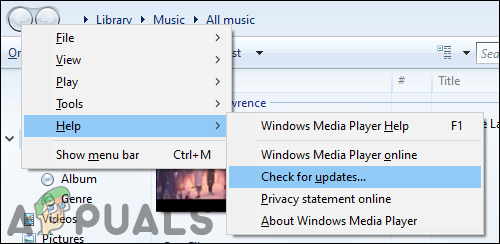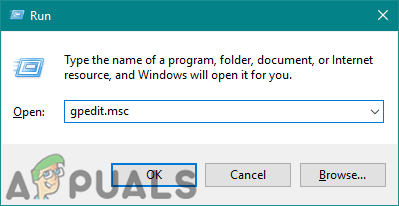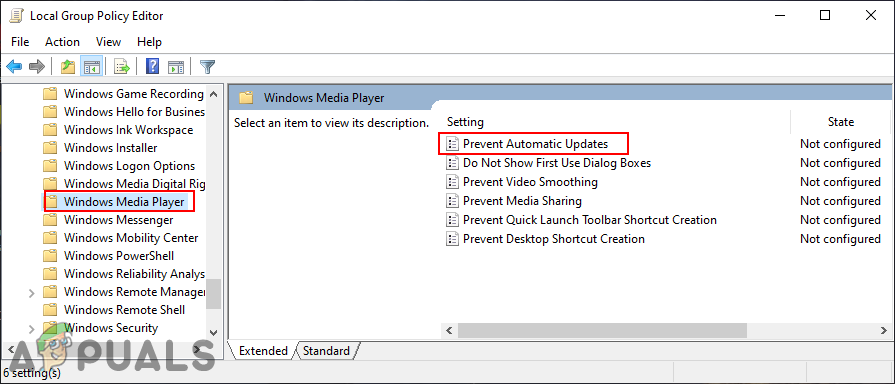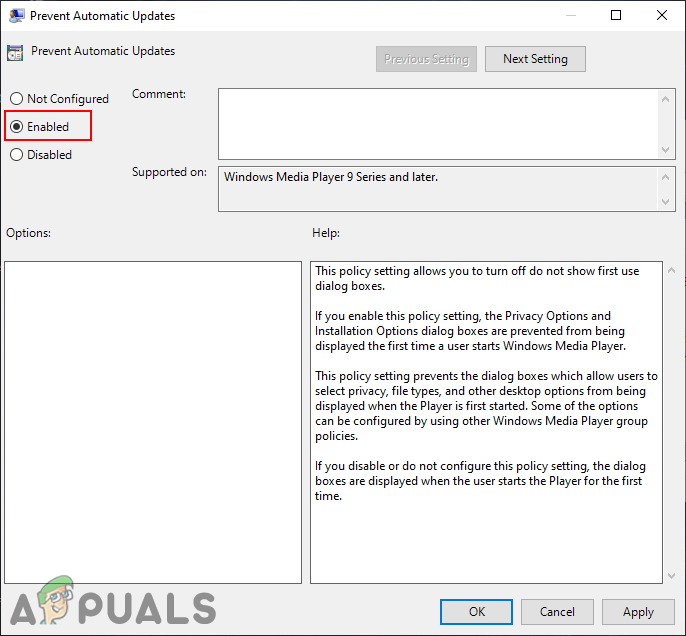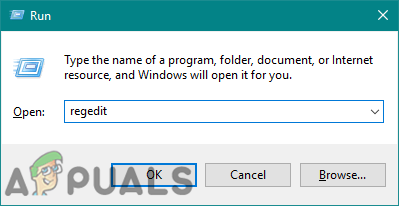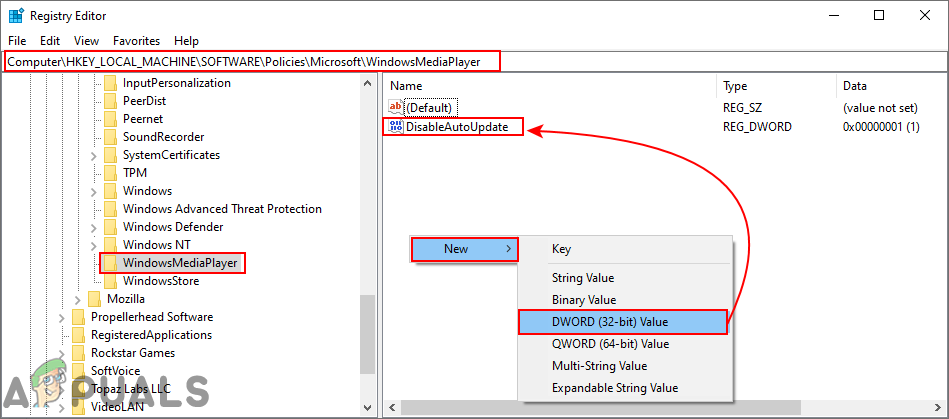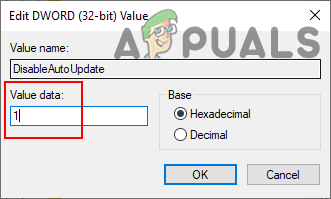Stopping Windows Media Player from Periodically Checking for Updates
By default, this feature will be enabled on your system and that is why we will be focusing on disabling it in this article. There are several different reasons for stopping the automatic updates for the Windows Media Player. Some users have limited internet and others want to update the applications manually. The automatic updates for Windows Media Player can be stopped by using the Group Policy setting. However, the Group Policy Editor isn’t available for Windows Home editions. That is why we are also including the Registry Editor method for the Windows Home users. Both do the same job of enabling and disabling the automatic updates for Windows Media Player.
Method 1: Using the Local Group Policy Editor
The Group Policy Editor is an administration tool that helps in configuring many important settings of the operating system. There is a specific policy setting through which you can enable or disable the automatic updates for Windows Media Player. This setting can only be found in the Computer Configuration category of the Group Policy. Follow the below steps to enable or disable this setting:
Method 2: Using the Registry Editor
The Windows Registry Editor is another tool that administrators can use to modify the low-level settings for their operating system. It contains all the information that Windows continually references during operations. However, incorrect modification in the Registry can cause serious problems. Therefore, we always recommend users to follow the steps carefully and create a backup of their Registry before making any new changes.
How to Enable or Disable Windows 10 Flash Player on Microsoft EdgeHow to Disable Automatic Windows Store Updates?How to Disable Automatic Updates on a Windows ComputerHow To Disable Automatic Updates On Windows 11