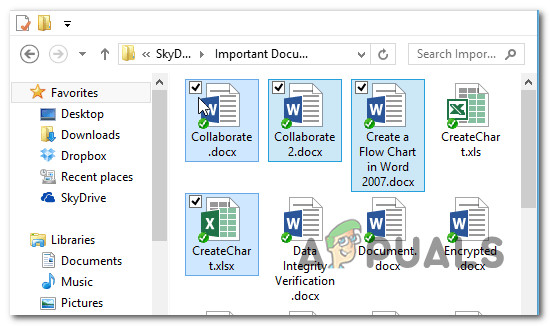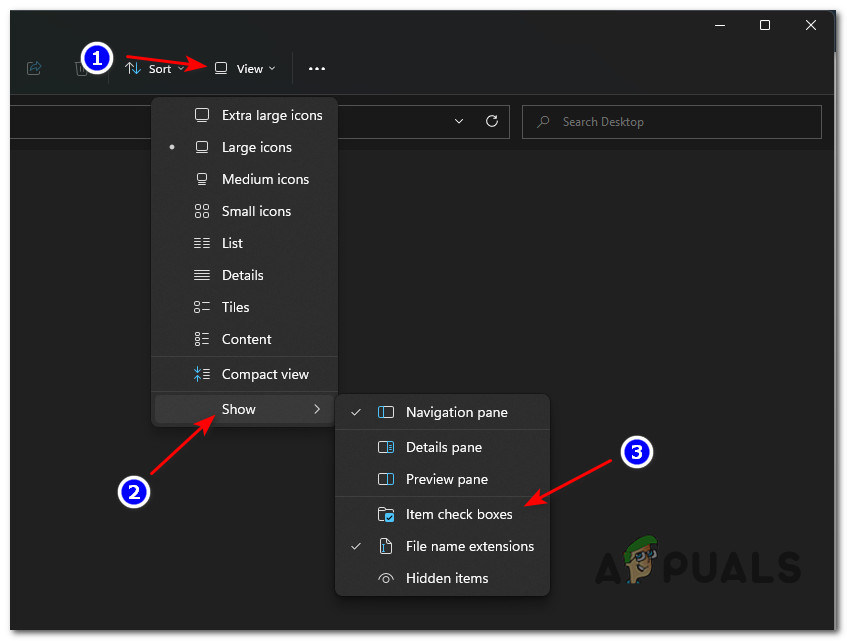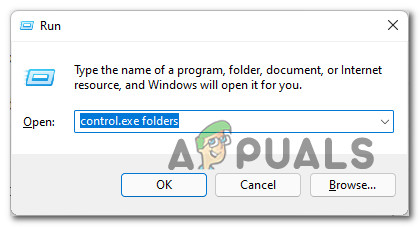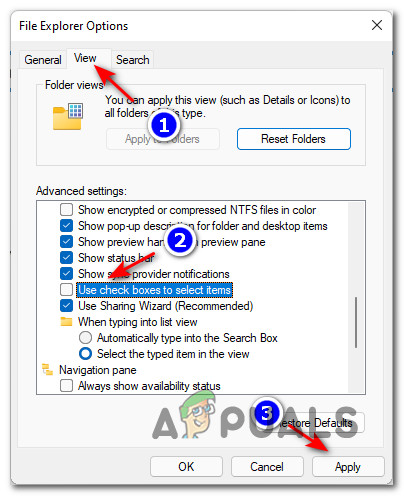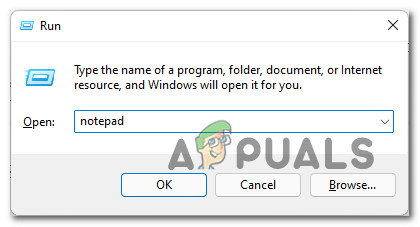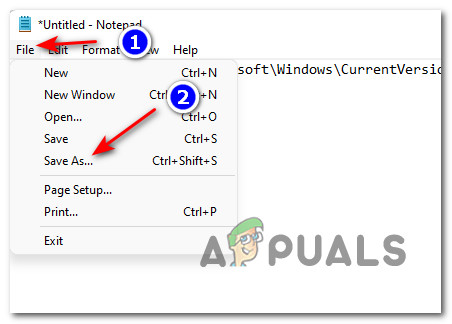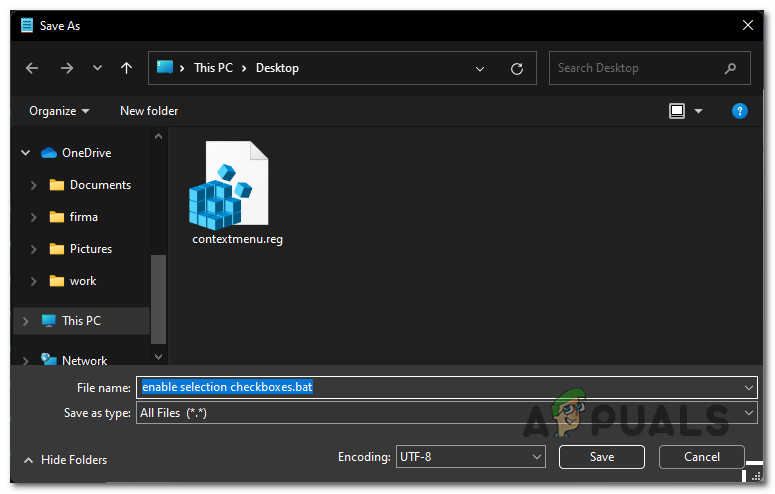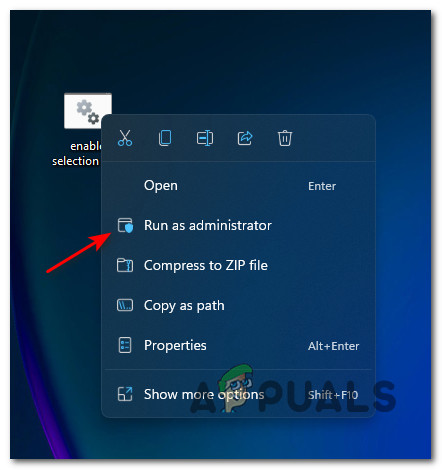But keep in mind that this feature is not enabled by default on Windows 11. It might be, but only if you had this feature enabled on your previous Windows version that you migrated from. In what follows, we’ll go through 3 different ways that will allow you to enable or disable the use of checkboxes to select files, folders and drives on Windows 11:
Enable or Disable Checkboxes via Command Bar on Windows 11
Enable or Disable Checkboxes using the Folder Options menu
Enable or Disable Checkboxes by creating a .BAT file
How to Enable or Disable Startup Items in Windows 10PUBG Overhauls Loot Boxes, Gets Rid of Locked CratesFix: RDP ‘Remote Desktop’ Black Boxes/Bars and Screen Size issueThe UK Government wants to control loot boxes?