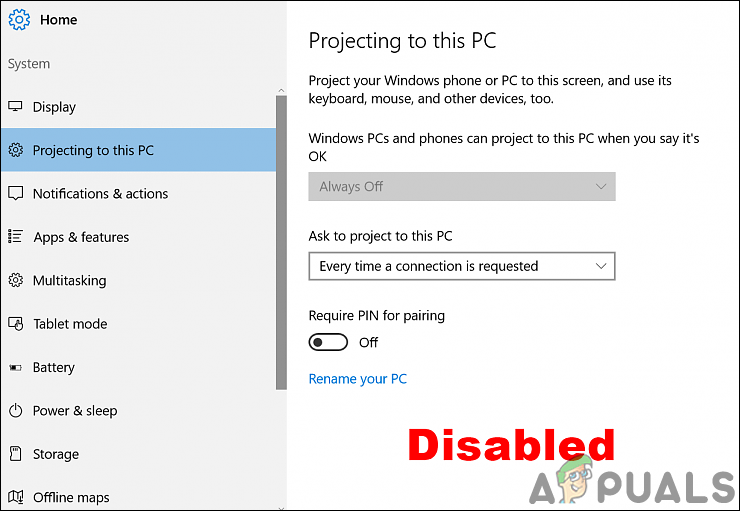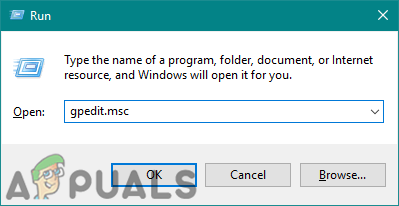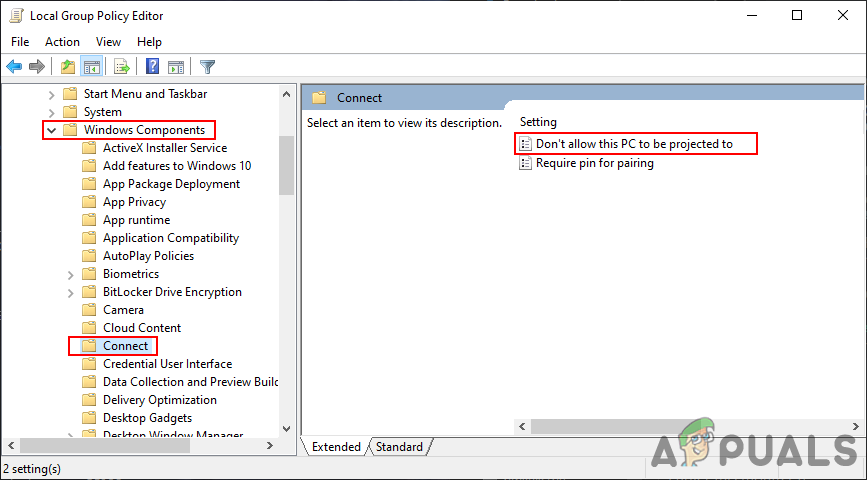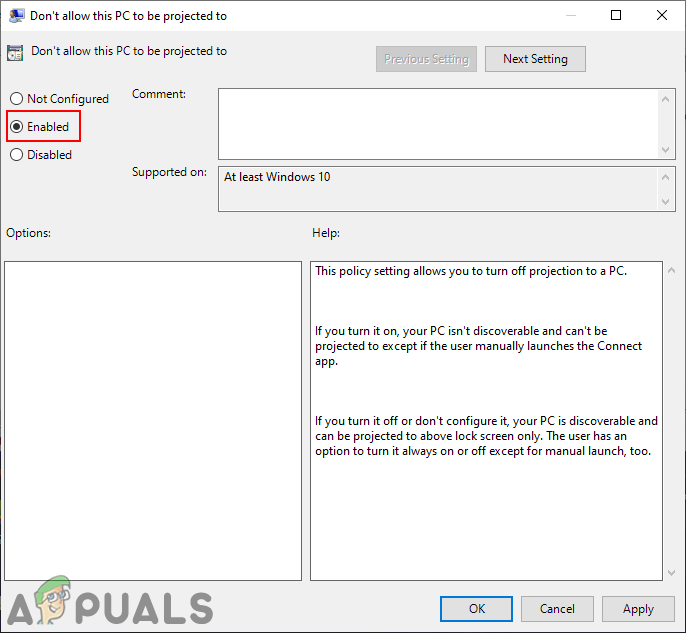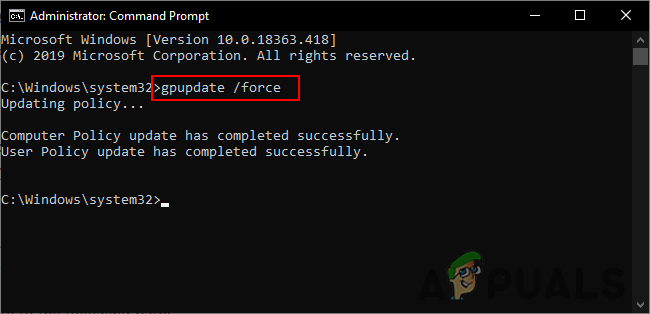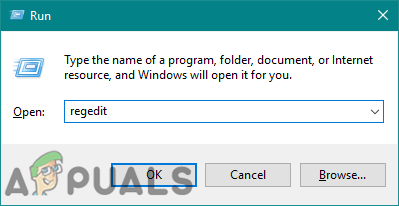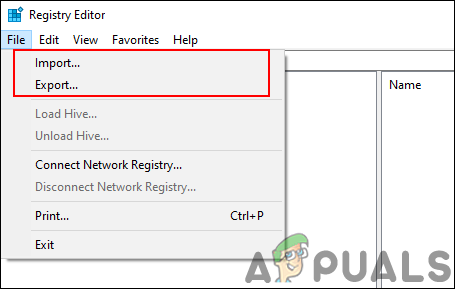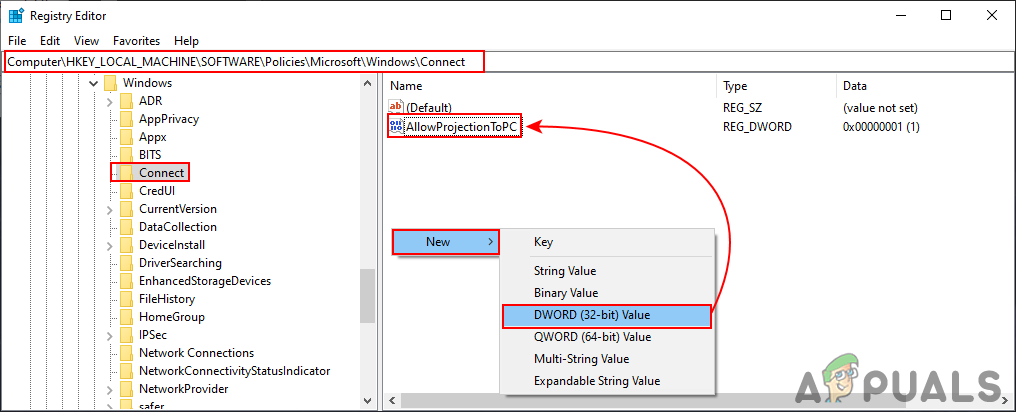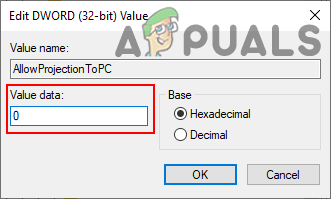Enabling or Disabling Projecting to this PC
All the below methods do the same job of enabling and disabling this feature. You can use any one of the methods to accomplish the task. Mostly we will be showing you methods through which you can disable this feature. However, in each method, we will also provide the step for enabling it back too. The Local Group Policy Editor is only available in the Windows 10 Pro, Windows 10 Education, and Windows 10 Enterprise. If you are using the Windows Home version, then skip to the Registry Editor method.
Method 1: Using the Local Group Policy Editor
The Local Group Policy Editor is a Windows feature that controls the working environment of the operating system. The setting that you want to use is already available in the Local Group Policy Editor. A user just needs to edit the policy to enable or disable the Projecting to this PC feature. Follow the below steps to see how it works:
Method 2: Using the Registry Editor
The Windows Registry Editor is a graphical tool through which users can view and make changes in the Windows Registry. It stores all the low-level settings for your Windows operating system. This is also the only available method for Windows Home users. Unlike the Group Policy method, you have to create the missing value/key for the setting in the Registry Editor. Follow the below steps to configure the setting in the Registry Editor:
How to Enable or Disable Require PIN for pairing when projecting to this PC in…How to Disable / Enable Windows Recovery Environment on Windows 10?How to Enable or Disable ‘Find My Device’ in Windows 10?How to Enable or Disable Delete Confirmation Dialog on Windows 10?