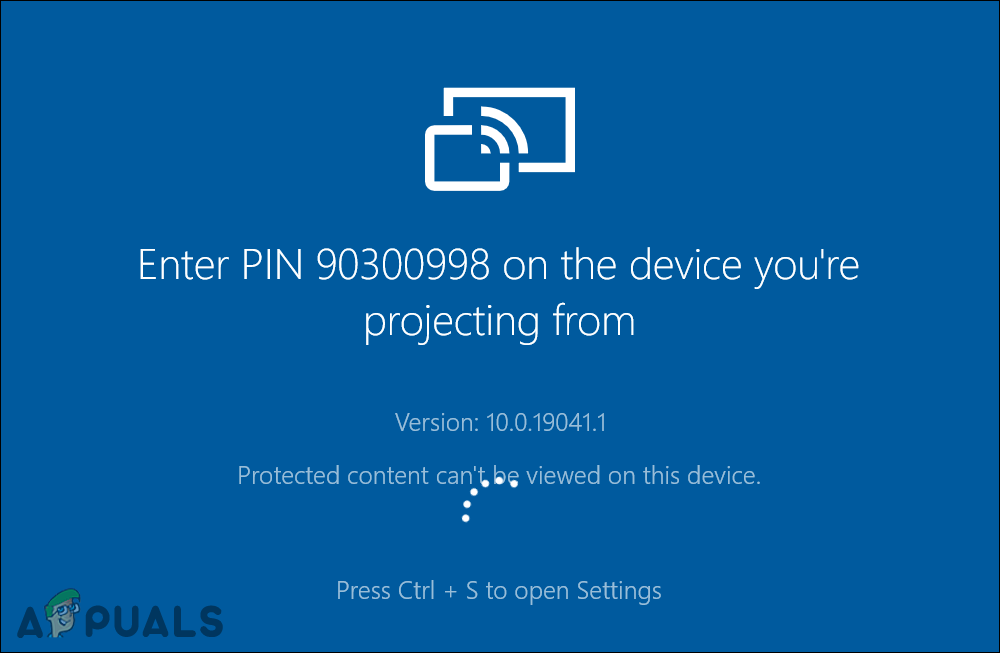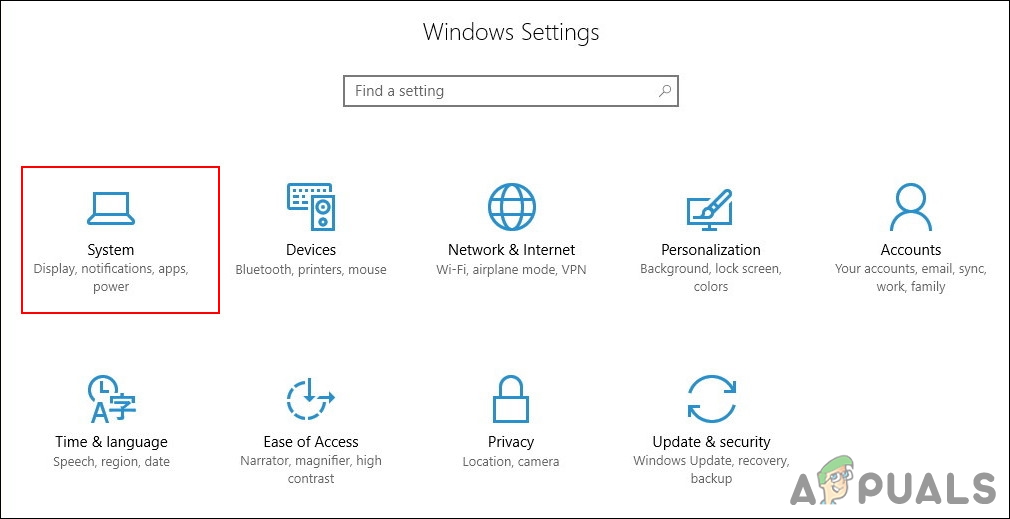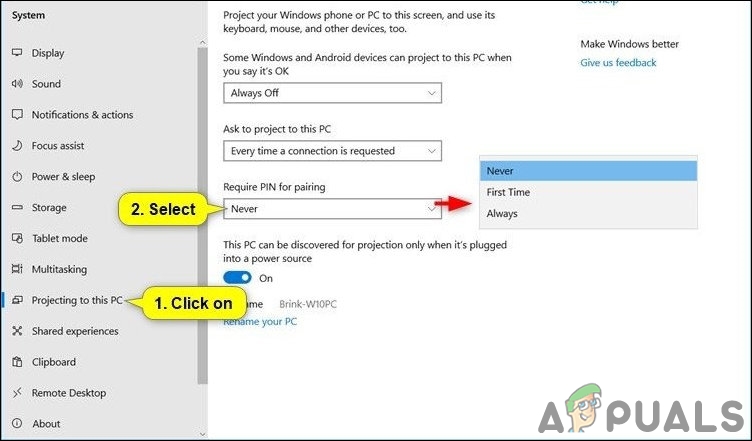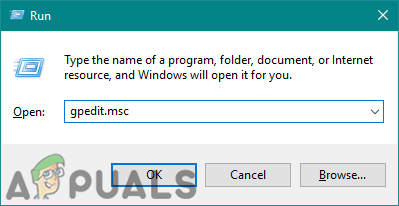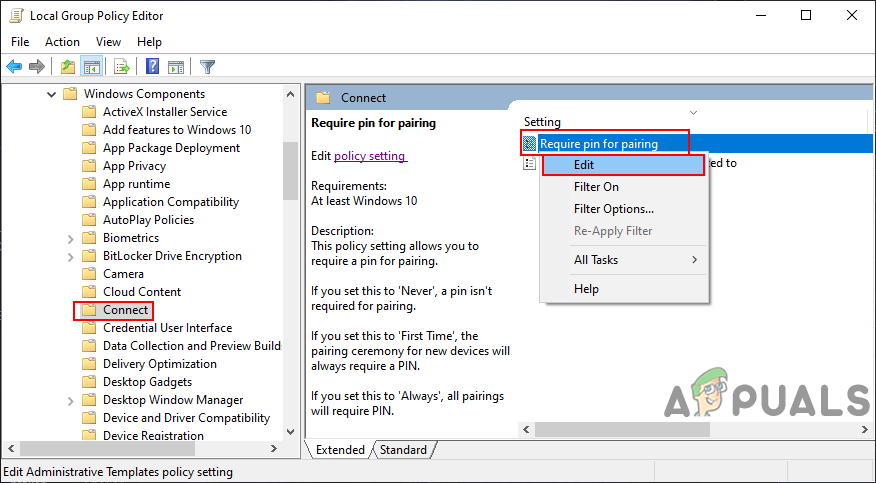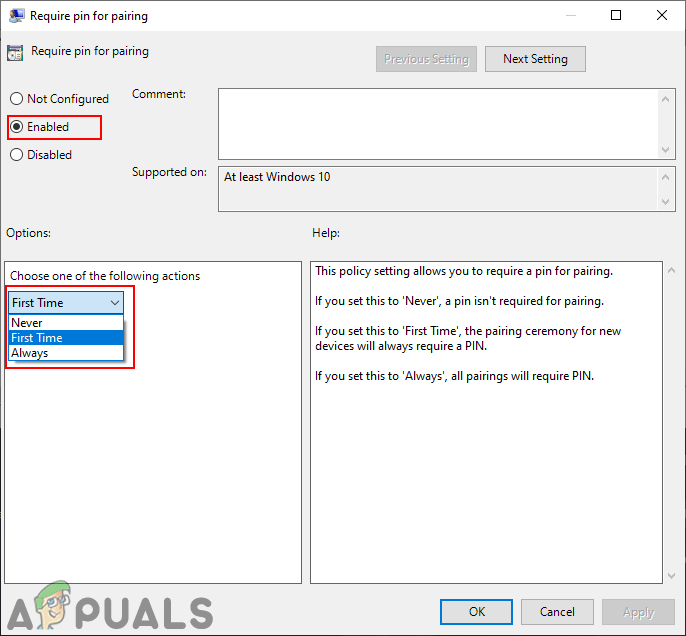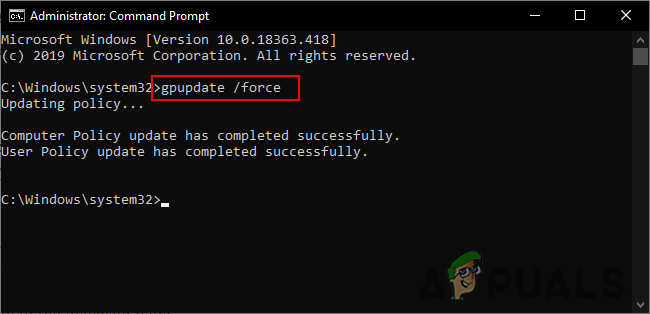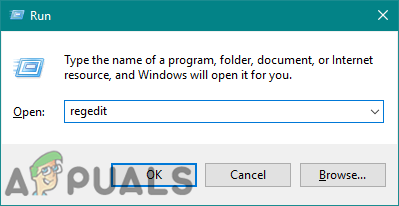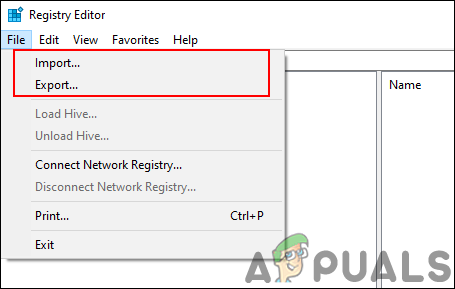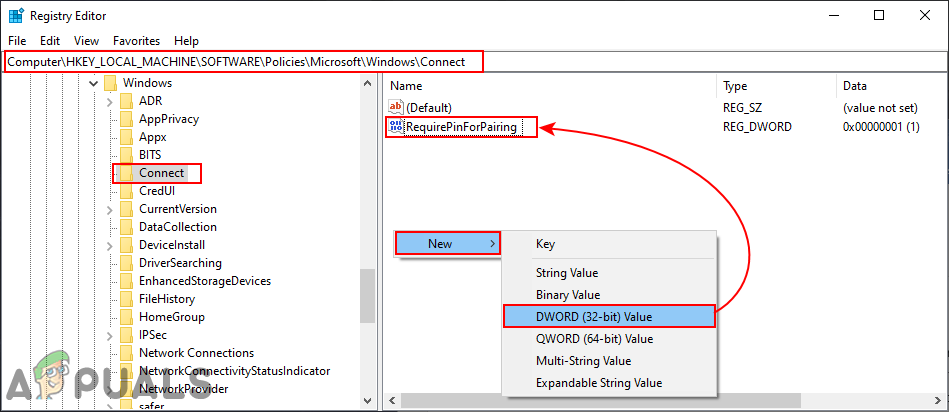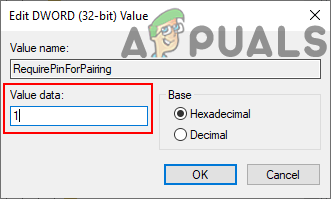Enabling/Disabling through the Windows Settings App
Microsoft has included this specific option in the Settings app. Users can simply enable and disable this feature from the Settings app. This setting will not be available if your system does not support wireless functions or if the setting is disabled by the administrator. Follow the below steps to enable/disable the PIN requirement feature for Projecting to this PC:
Enabling/Disabling through the Local Group Policy Editor
Another most convenient way of enabling or disabling the PIN for pairing is by using the Local Group Policy Editor. A policy is already available for this specific setting in the Group Policy Editor. Users can simply edit the policy to enable or disable the setting accordingly. However, keep in mind that the Local Group Policy Editor is only available in Windows 10 Pro, Windows 10 Education, and Windows 10 Enterprise versions. If you are using the Windows Home version, then skip to the next method.
Enabling/Disabling through the Registry Editor
This method is similar to the Local Group Policy Editor method. However, in this method, we will be using the Registry Editor to enable or disable the PIN requirement setting. Unlike the above methods, this method requires some technical steps from the user. Some of the keys or values will be missing and the users have to create them manually to configure the setting. If you already used the Local Group Policy Editor method, then the value will be already existing in the Registry Editor.
How to Enable or Disable Projecting to this PC in Windows 10?‘Check the PIN And Try Connecting Again’ Bluetooth Pairing Error On Windows 10…How to Disable or Enable ‘Require Sign-in on Wakeup’ on Windows 11Pairing Failed: Your Apple Watch Couldn’t Pair with Your iPhone [FIX]