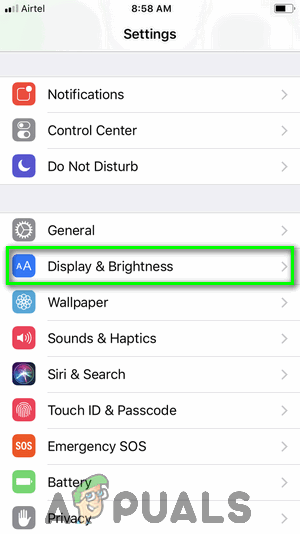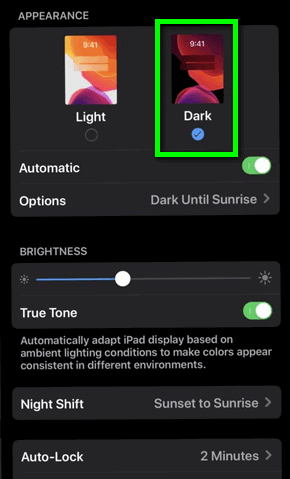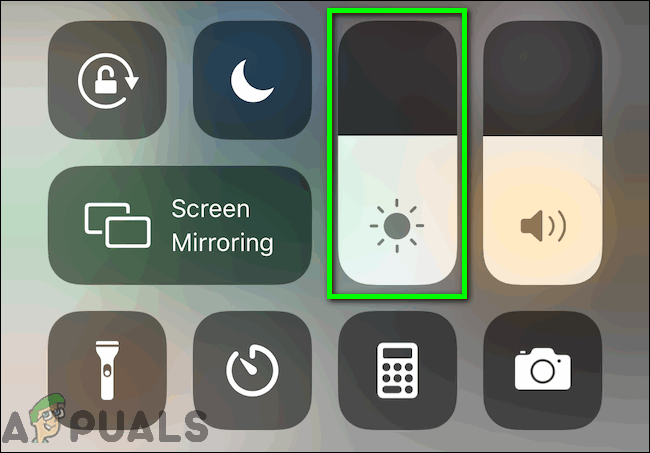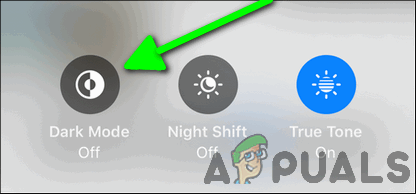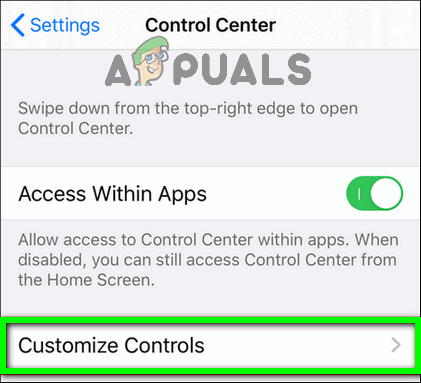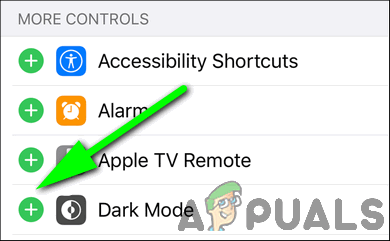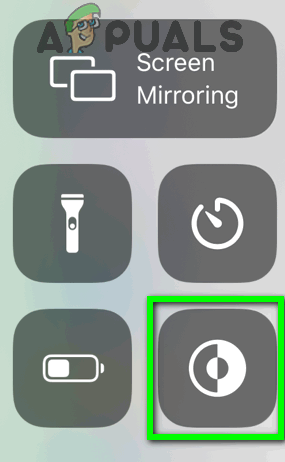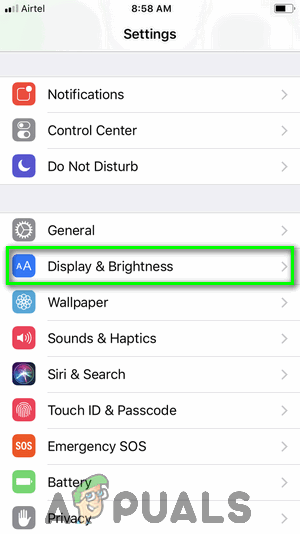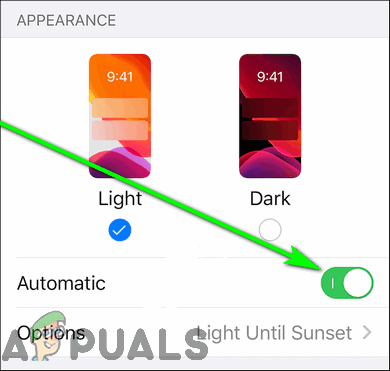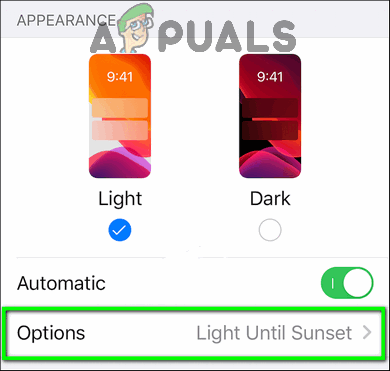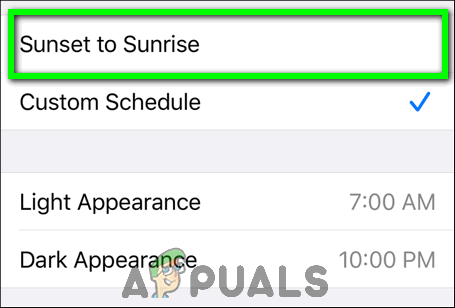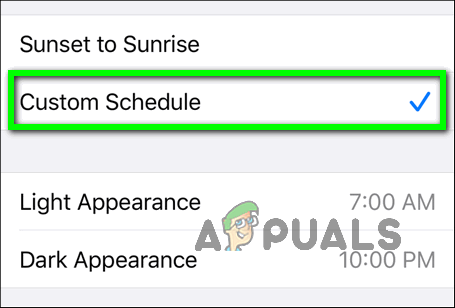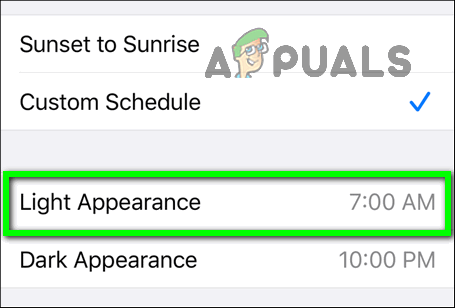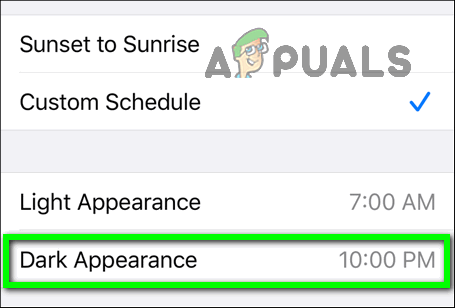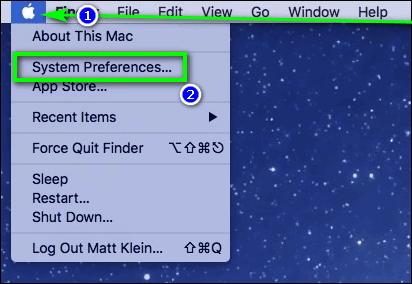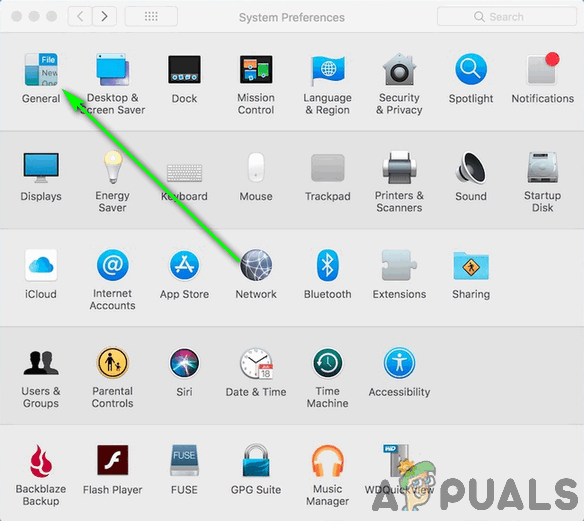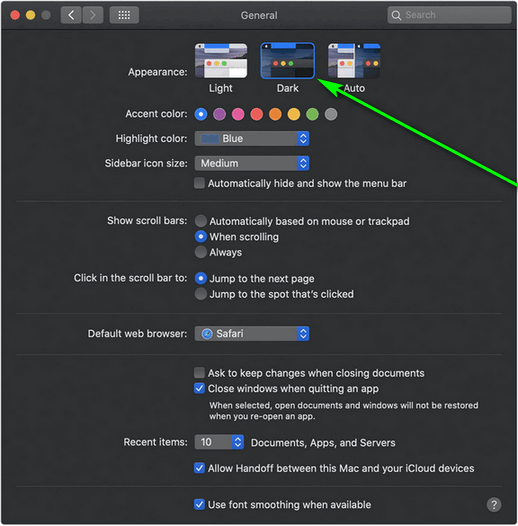With the release of iOS 13, iPadOS 13 and MacOS Mojave, Apple is the latest entrant to the Dark Mode game. Apple may not be the first manufacturer to bring a Dark Mode to its devices, but Rome wasn’t built in a day – and Apple took its sweet time perfecting the tech giant’s take on the oft-demanded Dark Mode feature. Apple’s Dark Mode, available on the iPhone, iPad, iPod Touch and Mac, has quickly become one of the defining features of the company’s most recent line of Operating Systems. With Dark Mode enabled, your Apple device assumes a much darker and more conservative theme system-wide, as do all stock apps and any third-party apps or websites that support Dark Mode.
How to Enable Dark Mode on iPhone, iPad and iPod Touch
On any Apple device running on iOS 13 or iPadOS 13 (or later), there are a number of different ways you can go about enabling Dark Mode.
1. Enable Dark Mode in Settings
2. Enable Dark Mode using the Brightness slider in the Control Center
You can enable Dark Mode from absolutely anywhere on your device at any time as the feature is baked into a little nook in the Control Center.
3. Enable Dark Mode using a dedicated toggle in the Control Center
If Dark Mode is a feature you use often, you can make the process of toggling it on and off even more straightforward by eliminating one entire step. You can add a dedicated Dark Mode toggle to your device’s Control Center, allowing you to simply bring up the Control Center and tap on it to enable or disable the feature without ever having to interact with the Brightness slider. In order to do so, you need to: Once you do so, bring up your device’s Control Center and you will see a dedicated Dark Mode toggle in there. You can now, from anywhere on your device, simply pull up the Control Center and tap on the dedicated Dark Mode button to enable or disable the feature.
4. Configure your device to turn Dark Mode on and off on a schedule
If you are a creature of habit and only require your device to be in Dark Mode at certain times throughout the day, you can automate the process. Apple devices that support Dark Mode can be configured to turn Dark Mode on and off at specific times, or when the sun sets and rises respectively. That’s it – your device will now automatically switch between Dark Mode and its default Light Appearance at the times you have specified.
How to Enable Dark Mode on a Mac
No more unsuccessful searches on the App Store for an app to make your Mac’s overall aesthetic a bit darker – Apple’s native Dark Mode is also available on any Mac running on MacOS Mojave or later. Apple’s Dark Mode for Macs is designed to not only be easier on the user’s eyes but also allow the user to focus better on their work as it makes actual content more prominent and windows, controls and other UI elements less noticeable and in your face. To enable Dark Mode on a Mac, you need to: Note: If you’re using MacOS Catalina or later and would like to schedule the Dark Mode feature so that your Mac enables the feature at night and then disables it when the sun rises, click on the Auto option.
Fix: “iTunes could not restore the iPhone or iPad due to corrupt or…How to Enable Dark Mode in Microsoft Office?How to Enable Dark Mode on Google ChromeHow to Share Screen on FaceTime Call on iPhone, iPad or Mac?