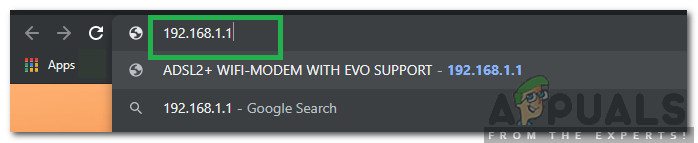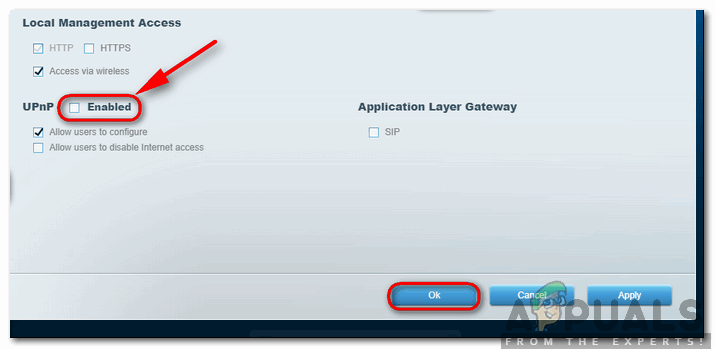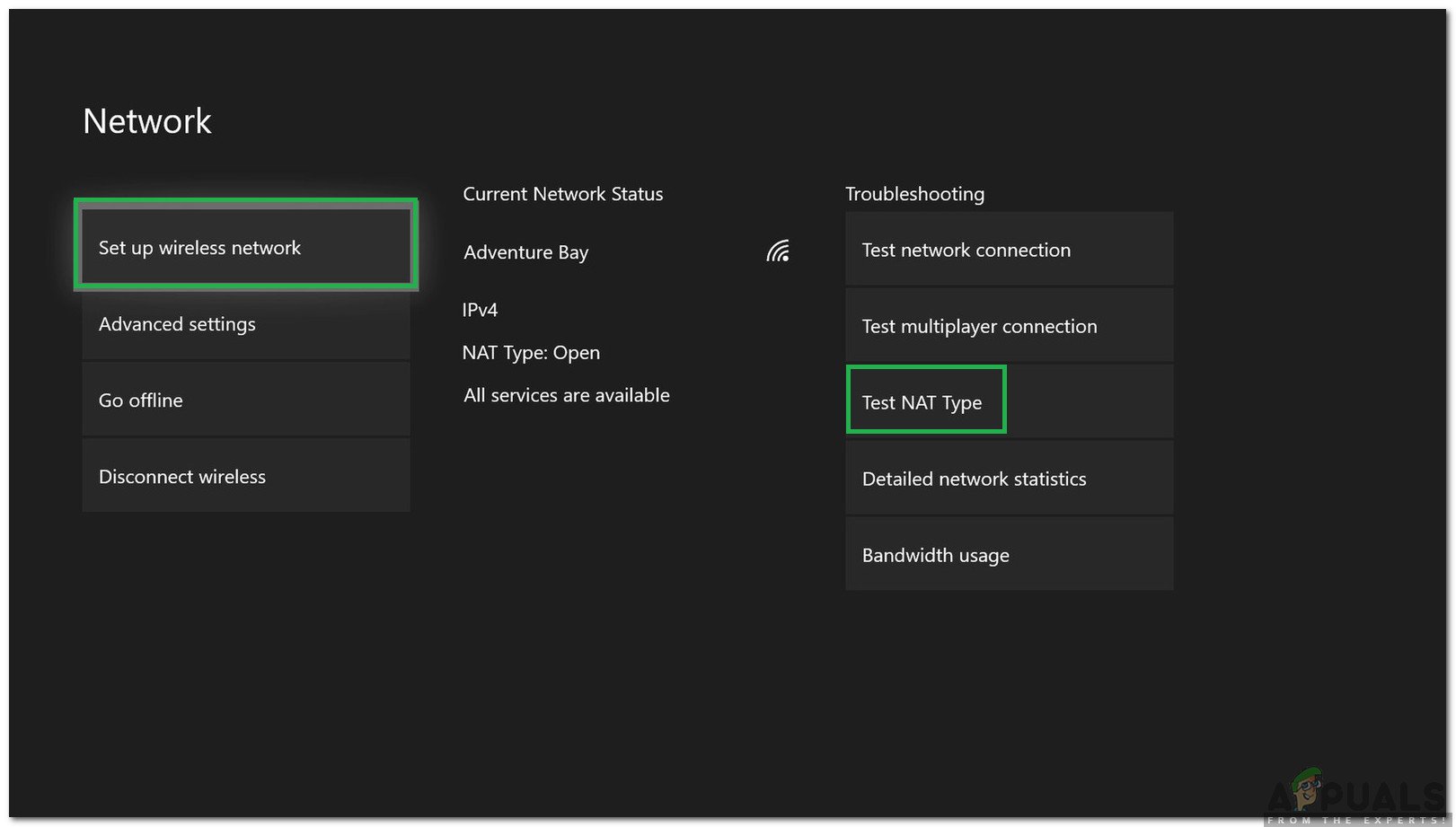Benefits of UPnP
There are many benefits for using UPnP on for your connection some of which are listed below:
Drawbacks of UPnP
Unfortunately, in addition to many benefits, there is a flaw with the architecture and it has been listed below. Now that you have a basic understanding of the risks involved in enabling the architecture, we will move on towards the method to enable and check it on different devices.
Enabling UPnP
First of all, the protocol needs to be enabled by your router’s homepage. Therefore, in this step, we will be enabling the protocol for the router. For that:
Enabling UPnP on Windows
After enabling UPnP from the router it also needs to enabled for Windows. Therefore, in this step, we will be enabling UPnP in Windows. For that:
Enabling on Xbox
UPnP is automatically enabled on Xbox when you enable it from the router. In the following steps, we will be testing the NAT type to confirm that it is running in Open NAT which in turn means that UPnP is enabled. Follow the steps below to check:
Enabling on PlayStation
Unlike the other consoles, PS4 doesn’t allow users to manually select NAT Type. Instead, it automatically detects and applies the network configuration settings. Therefore, it is recommended to completely power cycle your console after configuring the router as indicated above. It should automatically configure the console to run an Open NAT after detecting the router settings.
How to Fix ‘UPnP Not Successful’ on Xbox One / Xbox Series XBioWare Officially Pulls the Plug on AnthemHow to Stop Sound Lowering on Android Phones When you Plug Headphones in?How to Remove the Java Plug-in 2 SSV helper