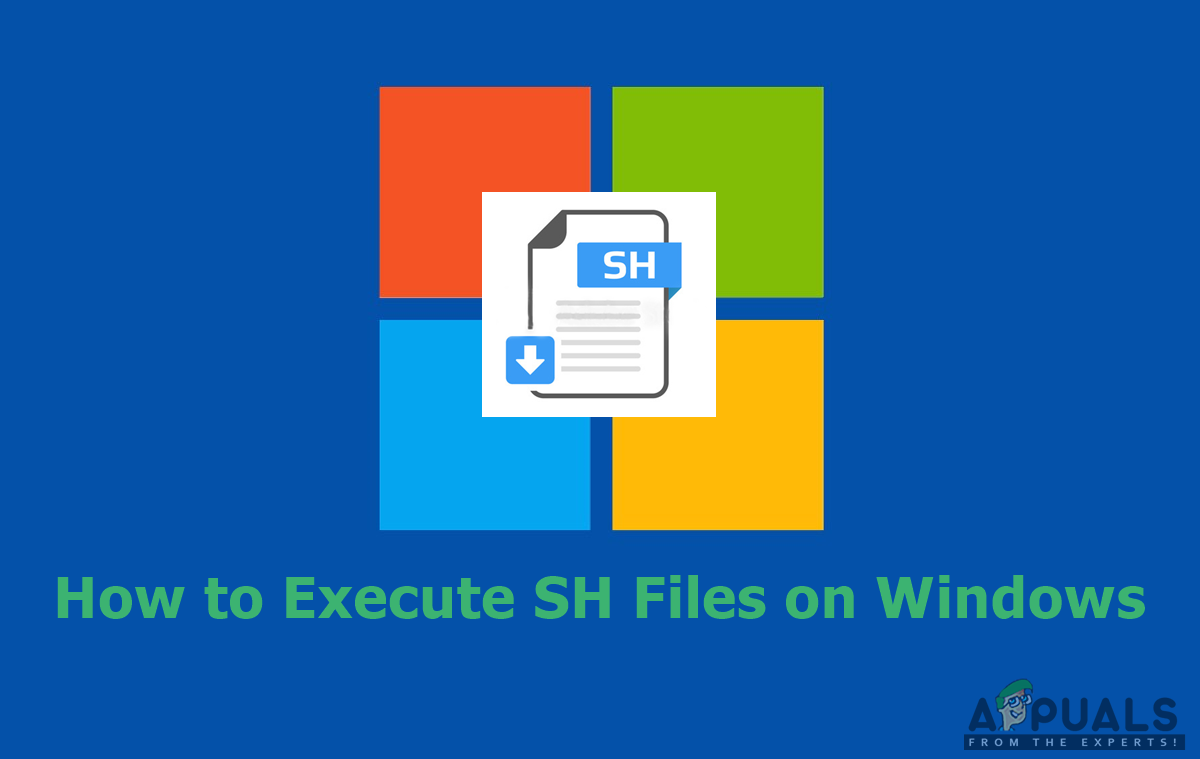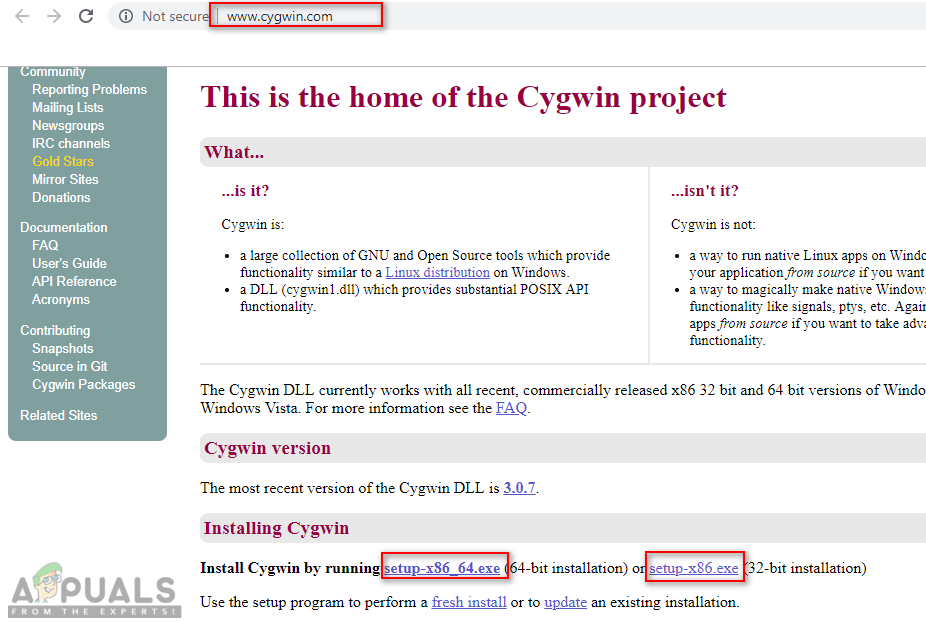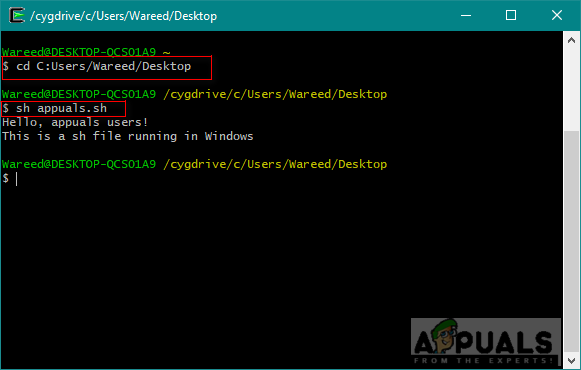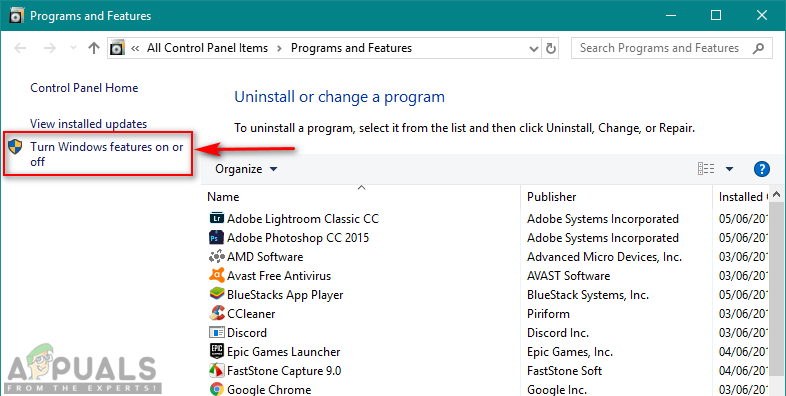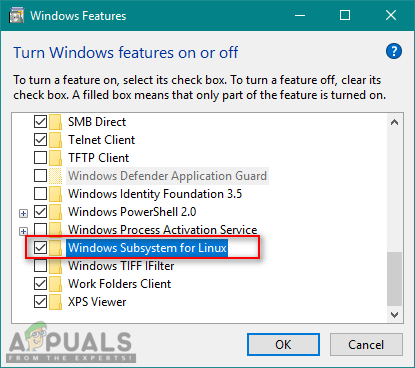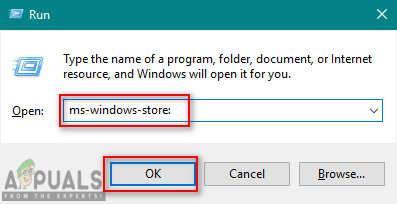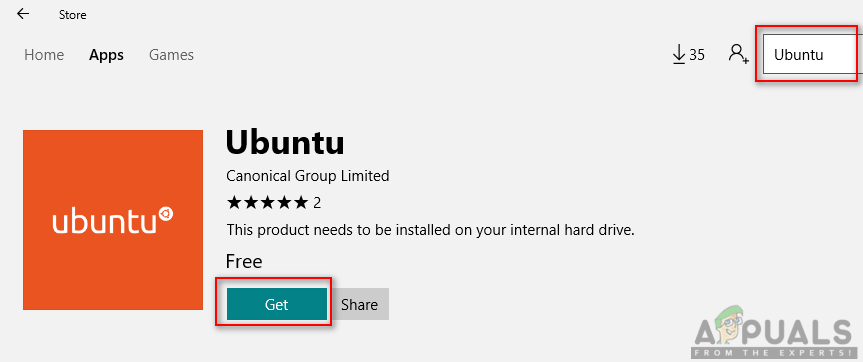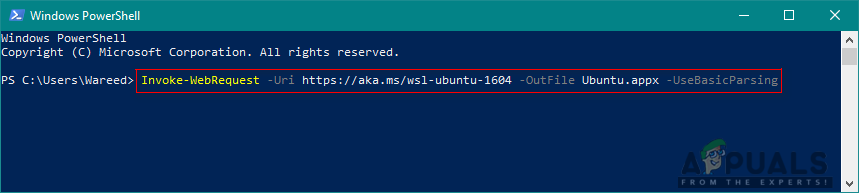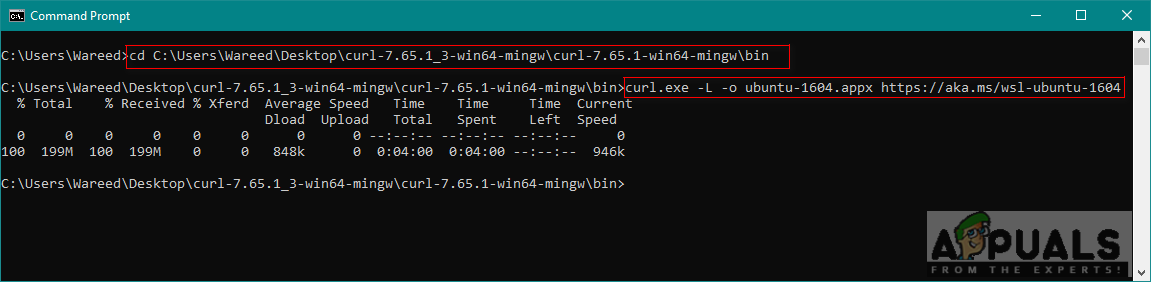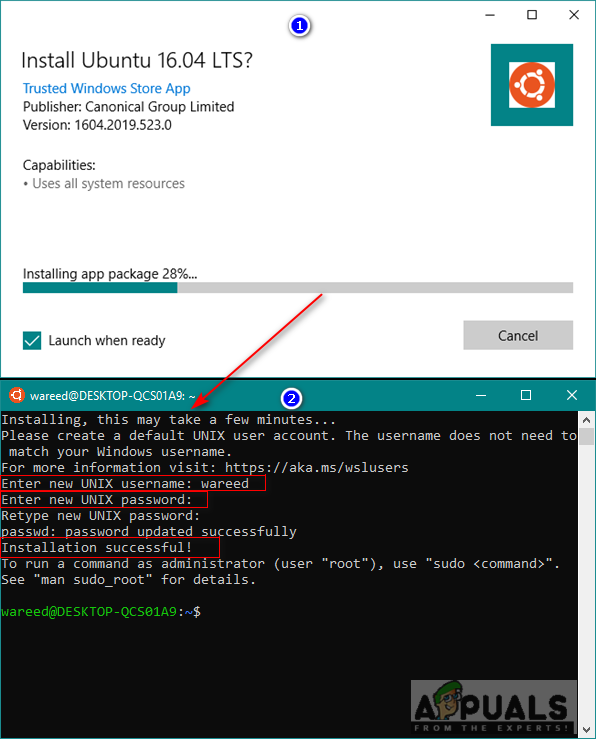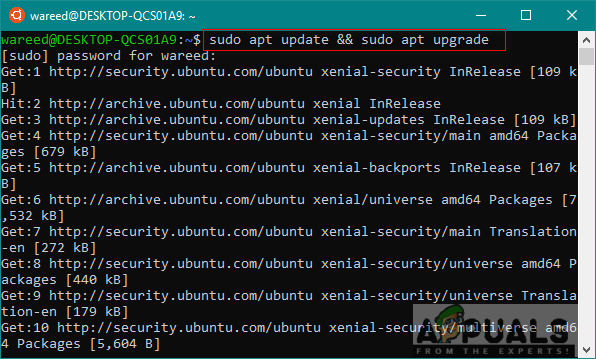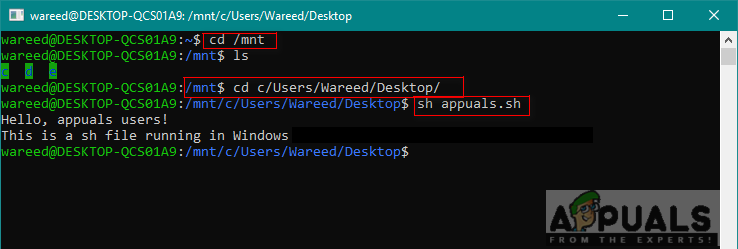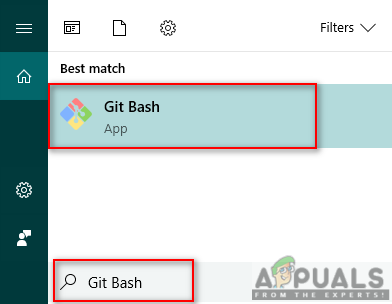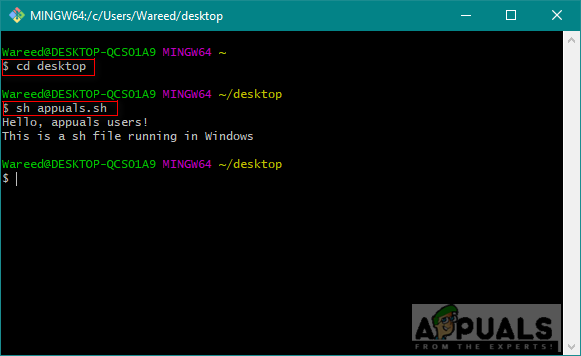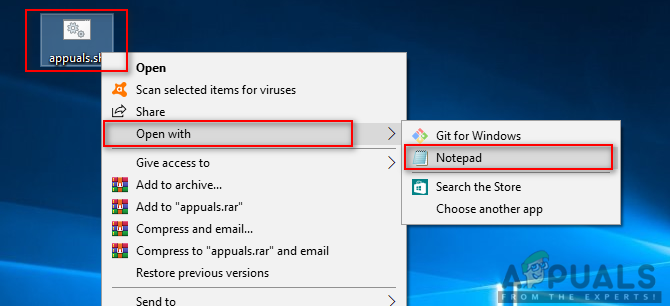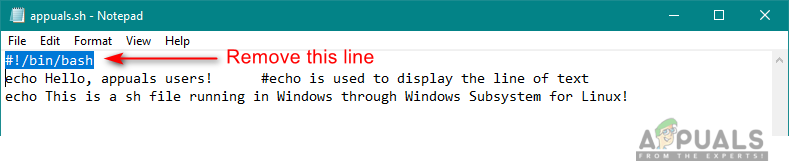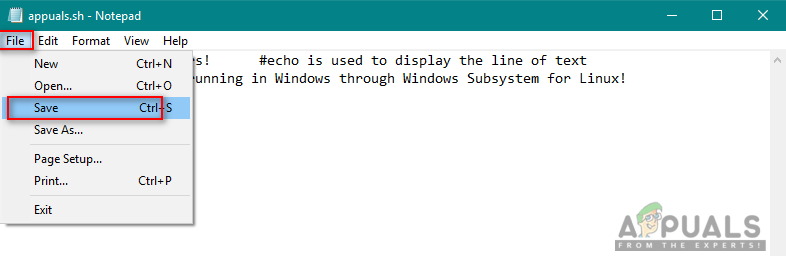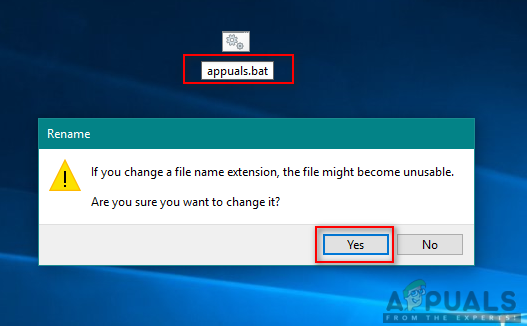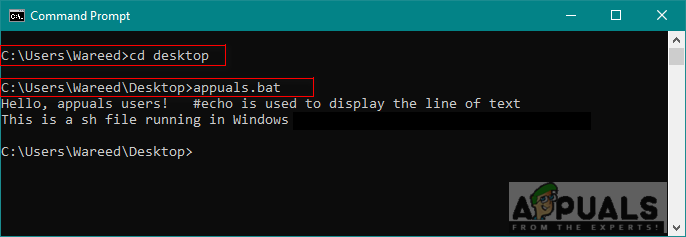What are the SH Files?
SH files (also known as script files) are the scripts that the Bash application programs and use. Bash language is used to write the instructions in these files. Program developers mostly use these files. Since they contain the commands to execute programs, they are indeed important. However, these files are for Linux, so executing them on Windows will require some software or environment that we will provide in methods of this article. For further information about SH files, you can check our article here. Moving on towards methods for executing SH files on Windows.
Method 1: Using Cygwin to Execute SH Files
Cygwin is an open source command line interface environment similar to Unix. It allows Unix or Linux applications to be compiled and run on a Windows operating system from within a Linux-like interface. By using Cygwin, we can easily execute SH files without any problems.
Method 2: Using the Windows Subsystem for Linux Feature in Windows 10
The Windows Subsystem for Linux (aka WSL) is a feature that allows users to run Linux command lines on a computer with a Windows 10 operating system installed. This feature was first added to Windows 10 in 2016. Just like Linux has Wine software for running Windows software, now Windows has WSL for running Linux software. However, enabling and working through this feature will require many steps, which is why we divided this method into three major steps and they are listed as follow:
Step 1: Enabling the Windows Subsystem for Linux
Step 2: Installing a Linux Distro for the Windows
There are three different ways to install a distro for Windows. However, sometimes one of the methods will not work for a specific user, so we are going to provide all three methods below:
Step 3: Initializing a Newly Installed Distro and Executing SH File
Method 3: Using Git Command Line for Executing SH Files
Git is a free and open source distributed version control system tool available for all operating systems. By default, Git is installed on Linux and macOS computers as a command line option. However, you can also download it from the official site for all operating systems. Note: Since the sample file was on a desktop so we changed the directory to desktop.
Method 4: Translate Script File into Batch File
This method is not recommended for average users, but for the users who know script and bat files commands very well. You can just change the format and extension of SH file. It does require the skill of translating the script file into a batch file, so you should avoid using this method unless you know what format both these files use. We are going to show you the simple steps required for the sample code changes.
What are SH Files and How to Execute Them?How to Fix “Unable to execute file in the temporary directory” Error on Windows…Fix: Attempted Execute of NoExecute Memory Blue ScreenHow to Fix ‘cannot execute binary file: Exec format error’ on Ubuntu