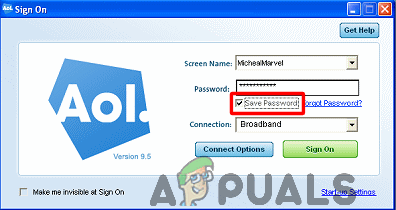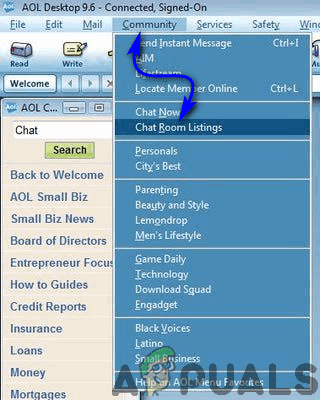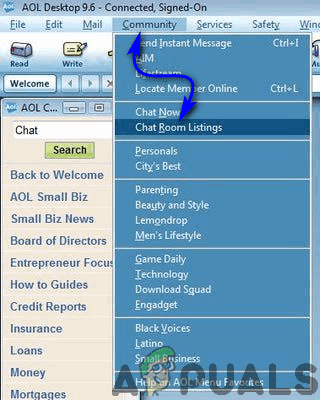Setting AOL Desktop Up
Even after you have AOL Desktop on your computer, you are not entirely ready to fire it up and start looking for AIM chat rooms just yet. There are things you’re going to have to do first. For starters, launch the AOL Desktop web browsing application and sign up for a screen name. Have no fear – you’re not going to have to subscribe to AOL’s broadband internet service or its dial-up service just to sign up for a screen name on AIM Chat. Both the AOL Desktop app and your AIM Chat screen name are going to cost you nada. Once you’ve successfully signed up for an AIM Chat screen name, launch the AOL Desktop application on your computer and, when prompted to do so, sign in to AIM using your screen name and password. Being a part of AIM chat rooms via the AOL Desktop application costs absolutely nothing as long as you’re using your own internet connection.
Locating and Entering AIM Chat Rooms
Once you’ve signed into AIM Chat on the AOL Desktop application, here’s how you can go about accessing the AIM Chat directory and then locating and entering AIM chat rooms: Whatever chat room you select is launched immediately, and you can begin chatting in it.
Joining or Creating Private Chat Rooms
The AIM Chat directory contains two different types of chat rooms – public chat rooms created by AOL itself and private chat rooms created by users. To join a private AIM chat room, or to create one, all you need to do is:
Switching from One Chat Room to Another
Switching from the AIM chat room you are into another chat room is pretty simple. Here’s what you need to do:
Beware! AIM Chat Rooms are Lands Governed by Law
AIM chat rooms aren’t anonymous message boards located in the nooks and crannies of the World Wide Web, and neither are they lawless lands – there’s a code of conduct for how you’re supposed to behave within AIM chat rooms and things that you are and aren’t supposed to do. The policies AOL has established to regulate chat rooms and their use are presented to new members when they are signing up for their screen names. Be sure to read these rules and regulations before agreeing to them, and be sure to abide by them throughout your stay in any and all AIM chat rooms. Most of the rules set forth by AOL have to do with the use of appropriate language within AIM chat rooms, distribution of content and several kinds of illegal activities, namely the solicitation of personal information from members of chat rooms who are not of legal age.
How to Sign Into and Use AIMSilent Hill 4: The Room Is Now Available On PCRainbow Six Siege Chat Symbol Exploit Fixed, Ban Wave Commences TomorrowHow to Fix the Rainbow Six Siege Voice Chat not Working on Windows?