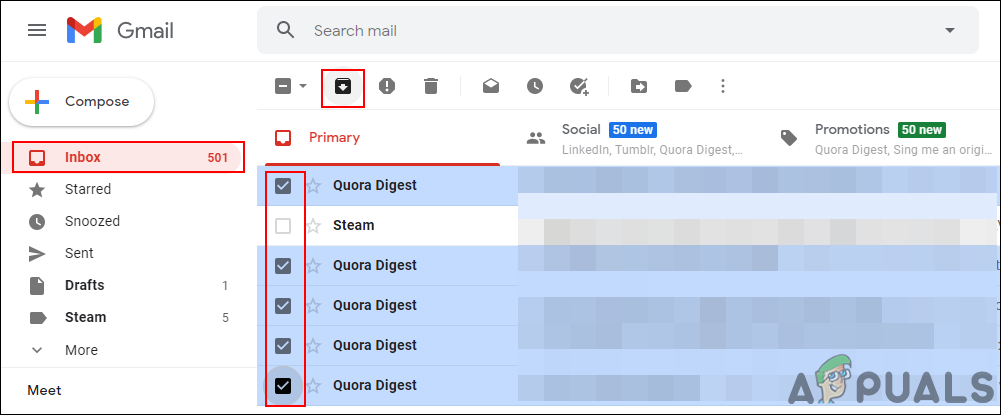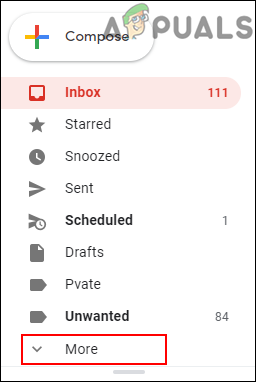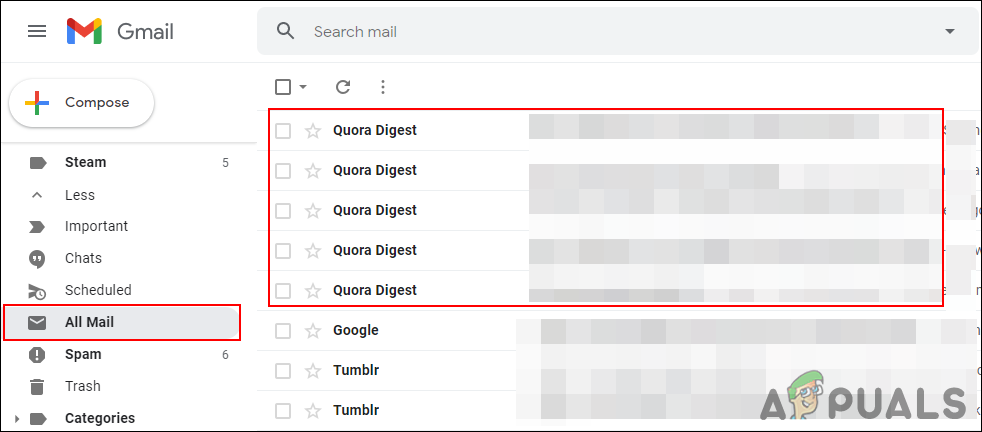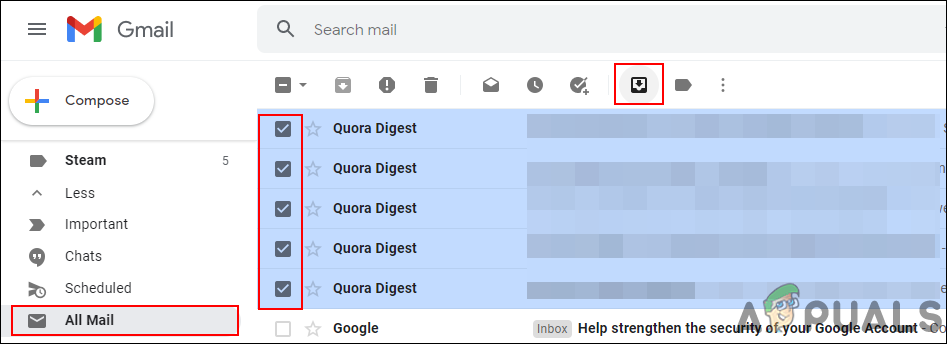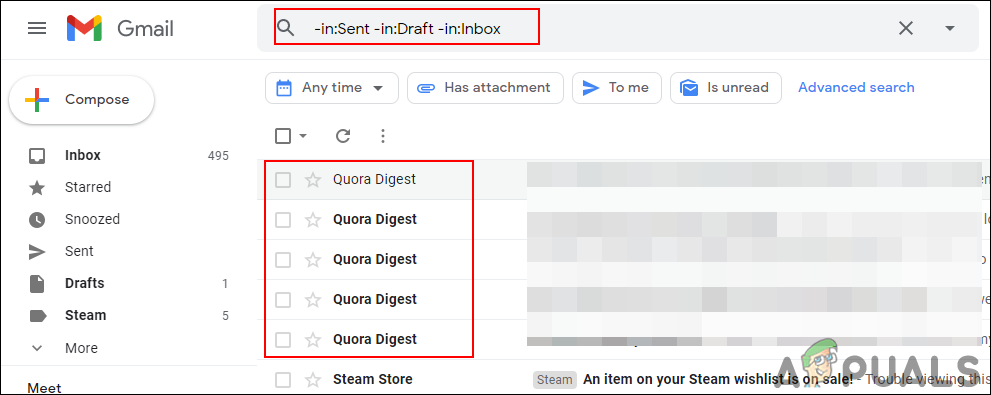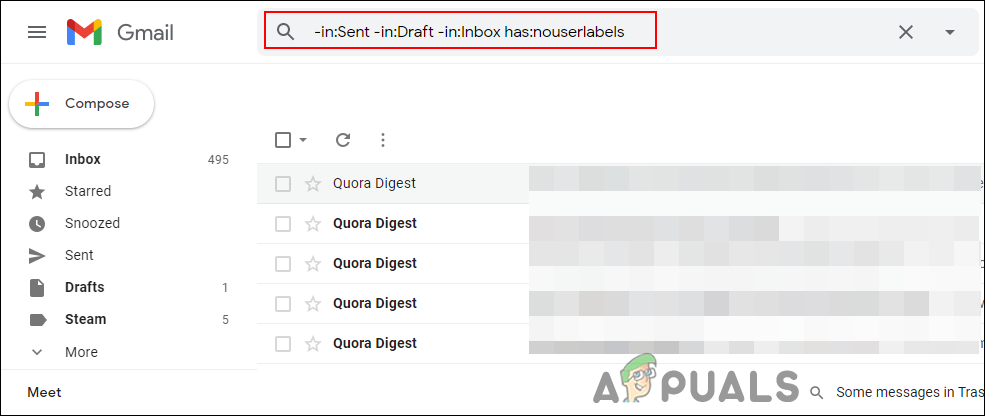How to Archive Emails in Gmail?
Before you learn about how to view archived emails, you should know the process of how to archive emails. It is very simple and easy to do if you don’t know about it yet. You can do this in both browser and application on phone. If you already know how to archive emails in Gmail, then skip this method and check the next methods.
Finding Archived Emails through All Mail
All Mail will show all the emails that you received or sent through Gmail. If the emails were archived, this will be the place to find them back. This will also show the emails of the inbox and other labels. If the emails are old, it may be hard to find them, but if the emails were recently archived, then you will be able to find them easily.
Finding Archived Emails through Search
The search bar is another way to find archived emails. You can type some of the commands in the search to find the archived emails. These commands will exclude the emails in the inbox, sent, and other folders. Follow the below steps to see how you can find the archived emails in your Gmail.
What Are Archived OrdersHow to Forward Multiple Emails in GmailHow to Access your Hotmail Emails from your Gmail Account?[FIX] Emails Stuck in Gmail Outbox Folder