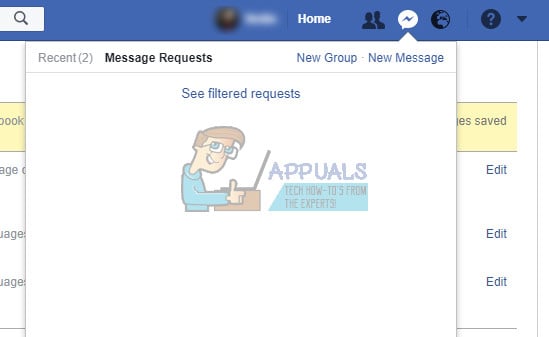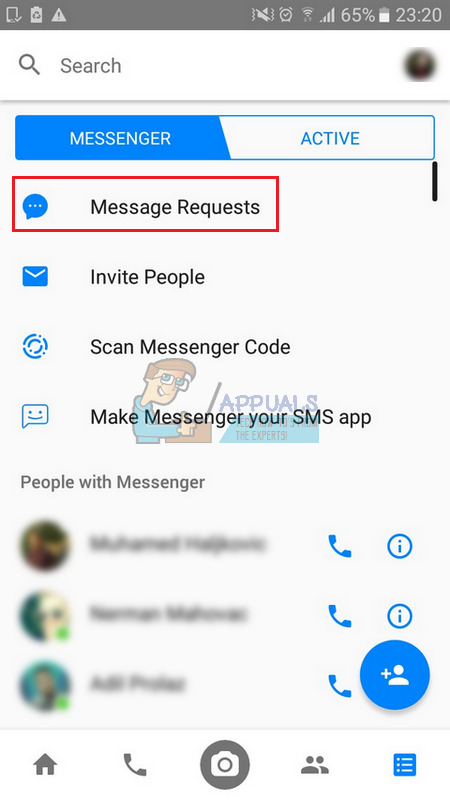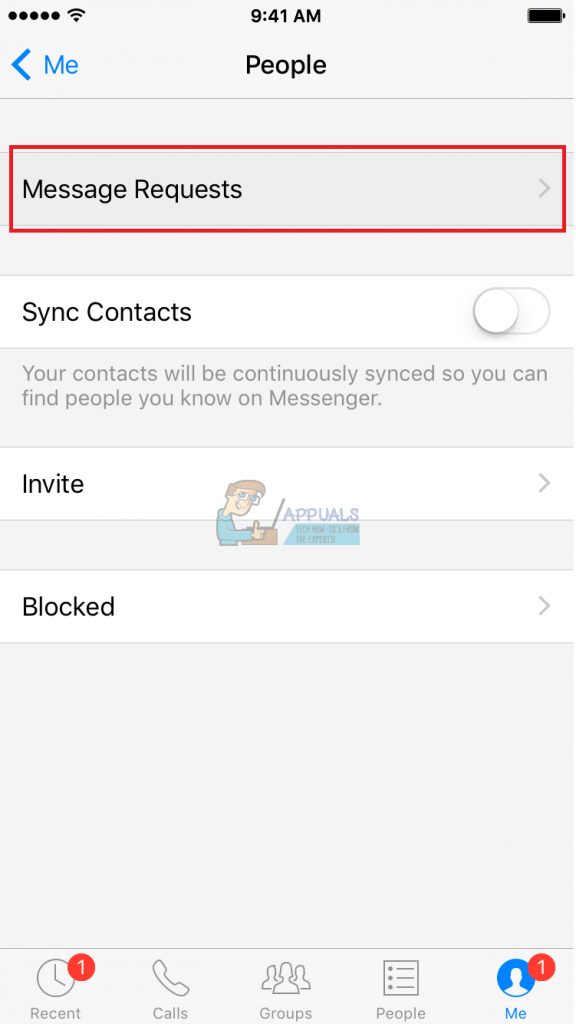Additionally, Facebook and Messenger are great for staying in touch with your friends, family, and even a good place to meet someone from your area as long as you stay safe. However, certain things may prevent people from reaching you or may prevent you from reaching them. Continue reading to find out more about this.
Locating Hidden Messages and Filtered Message Requests
Facebook and Messenger have split into two different applications but you can still use the Facebook desktop site in order to chat with your friends. However, some messages sent from people who are not in your friends’ list may never reach you because of the fact that Facebook applies various filters and uses different algorithms in order to decide who may and who may not message you. This can be quite frustrating to people who have just begun getting recognized for what they do and who welcome these messages since they can boost awareness about their skill, product, or service. They are not notified about these filtered messages and people often give up since they receive no feedback from you. Luckily, there is an easy way to fix this mess and to access this folder, locate the messages, and to the verified the message list. Check out just how to access these messages on various devices and operating systems Facebook and Messenger support along with the web applications.
Solution 1: Accessing Hidden Messages and Filtered Messages Using the Desktop Version of the Site
Even though more and more Facebook traffic is tunneled through their mobile apps, the desktop site is still popular and appealing to users because of the fact that everything is located right there where you need it and one click on the desktop site takes you to the same place as three clicks on their mobile apps. However, the site is somewhat slow and your whole browser may become unresponsive after a while since browsing Facebook uses up too much RAM. Let’s find out how to access these hidden inboxes by using the desktop site.
This was the first hidden inbox on Facebook which shows messages from users who are not on your friends’ list. However, there is another secret message folder on Facebook where filtered requests are located. These messages have been rejected by Facebook’s algorithm which tries to locate the connection back to the user. If it fails, the message is filtered and you can only access it by following the directions below. Note: Facebook has a new policy where mobile users can’t access their messages using the mobile version of the site and that is why there won’t be a method dealing with this problem. When mobile users visit Facebook’s mobile site and click on the message button, they automatically get redirected either to their Messenger app or to Messenger’s Play Store or App Store page.
Solution 2: Accessing Facebook’s Hidden Folders Using the Messenger App (Android)
Android users are pretty much limited to using the Messenger app in order to access their Facebook messages at all which is considered to be a rude move by Facebook. However, the app is being updated constantly and new features are being released quite often. The latest update for the Messenger app changed the location of the Message Request so we decided to split this section into two parts: the current version and the previous ones for people who have not yet updated their app.
Current Version:
Previous Versions:
Note: Messenger also allows you to add people to your Facebook friends list.
Solution 3: Open Hidden Messages Using the iPhone/iPad Messenger App
iPhone and iPad Messenger Apps are somewhat different in design but that is because of the different nature of Android and iOS operating systems. In essence, these folders are easy to find on iOS as well by following the instructions below:
Accessing Hidden Inboxes Using the Messenger Web Application
Messenger website is somewhat new and it offers its users a chance of using all of the features from the Messenger app right there in their browser with a similar design and similar features. One of these features is also to the ability to view your message requests so let’s see just how exactly to take advantage of this.
How to View all the Unaccepted Friend Requests you have ever sent on Facebook?How to enable the hidden Facebook app engineer menu on AndroidHow to Manage and Request IP Address Requests in IP Address ManagerHow to Configure ‘Send Do not Track’ Requests for Microsoft Edge?