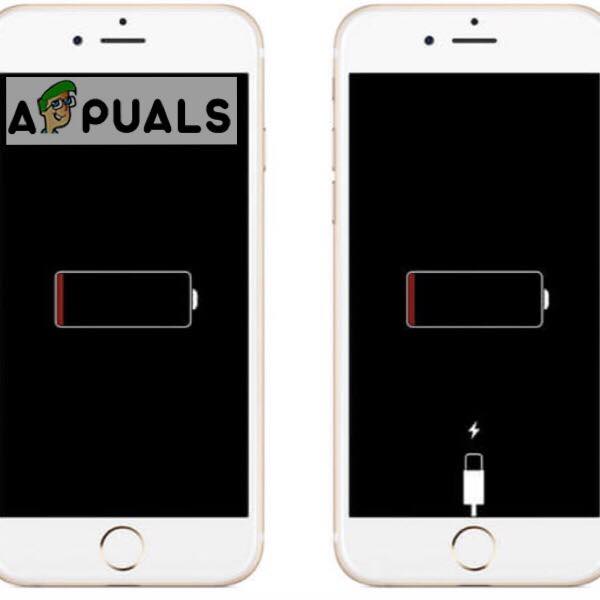Battery percentage
If you have newer iOS all you need to do for showing the battery percentage is: If you have older iOS then do the following: The battery percentage is located next to the battery icon in the right upper corner and it shows you how much your iPhone has completely charged. The battery percentage will stay there after you turn off your charger.
iPhone charging when its dead
When the battery is completely dead it’s pretty hard to say if its charging or not after it’s connected to the charger. But, leave it like that for a couple of minutes and it will come alive again. If nothing appears on your Iphone after the few minutes being connected to a charger then the battery is not charging and in that case either the charger is broken or your iphone has hardware problem.
What to do if Device is not charging?
If nothing of this works then take your phone to the service and let them check your battery.
Tips for keeping battery health optimum
How to Fix Your iPhone 8/8 Plus and iPhone X Charging IssuesFix: Roomba Charging Error 5 (Charging System isn’t Working Correctly)How to Find Out Your Motherboard Model?How To Find Out Your Windows Wireless Drivers & Adapters