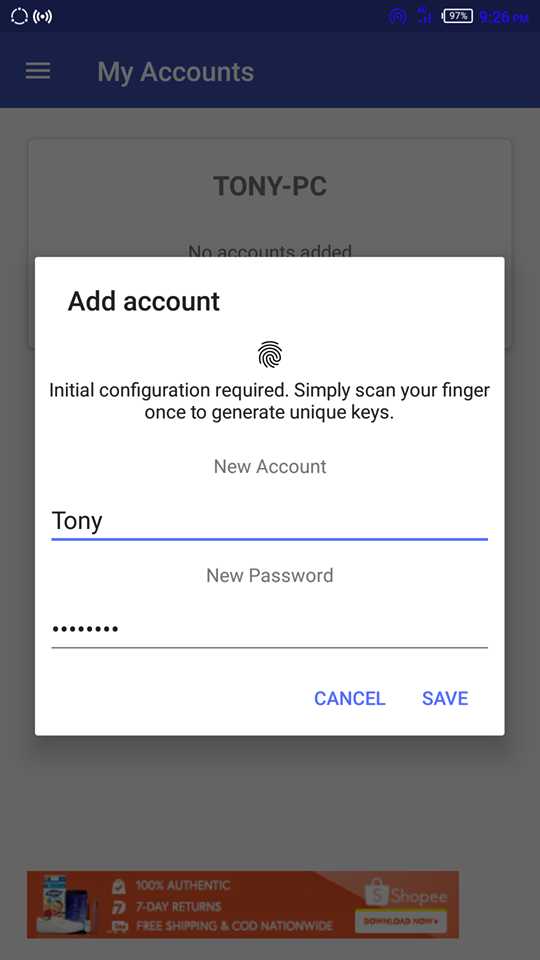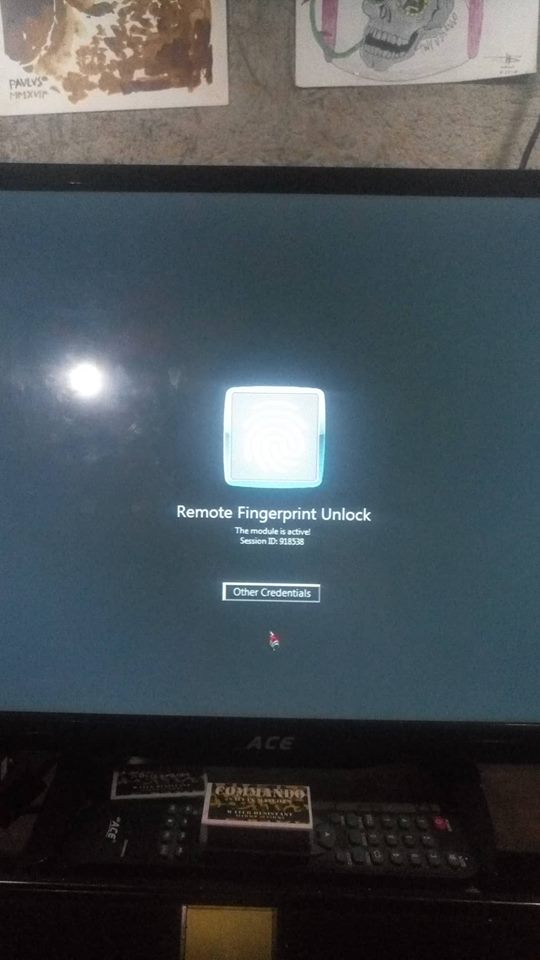An app created not too long ago allows you to unlock your Windows PC using the fingerprint function on your phone. It supports x86 and x64 PCs for Windows Vista, 7, 8, and 10. It requires your phone and Windows PC be on the same network, of course, though Wi-Fi tethering counts. The free version of the app allows you to set up 1 PC account, while the paid version unlocks Wake-on-LAN, and multiple PCs / accounts. Its really easy to setup, just follow the simple steps below. For an alternative method of using your Android device to unlock your PC, see our guide “Unlock Windows 10 PC with Android”, which uses Tasker instead.
Fix: Synaptics WBDI (SGX-enabled) Fingerprint Reader ‘Device Can not Start (Code…How to Disable Face Recognition or Fingerprint Login on Windows 10?Cannot Change Fingerprint or PIN in Windows 11? Try these fixesFingerprint Login: PassKey Password Manager for iOS