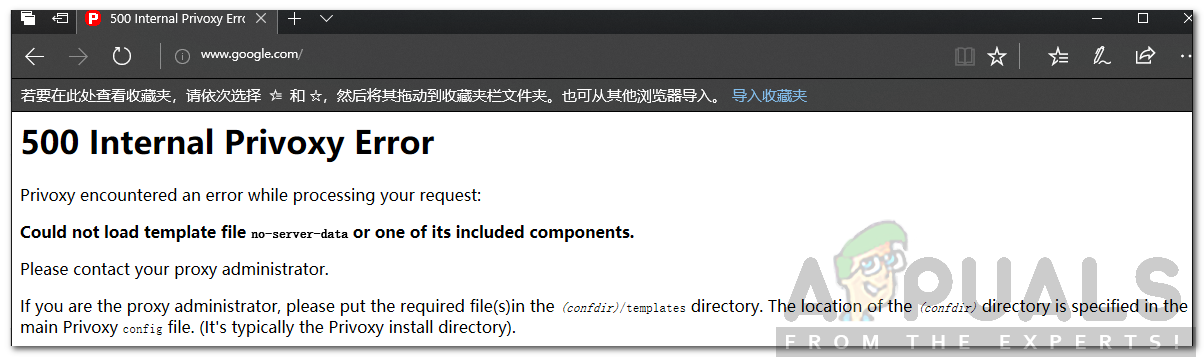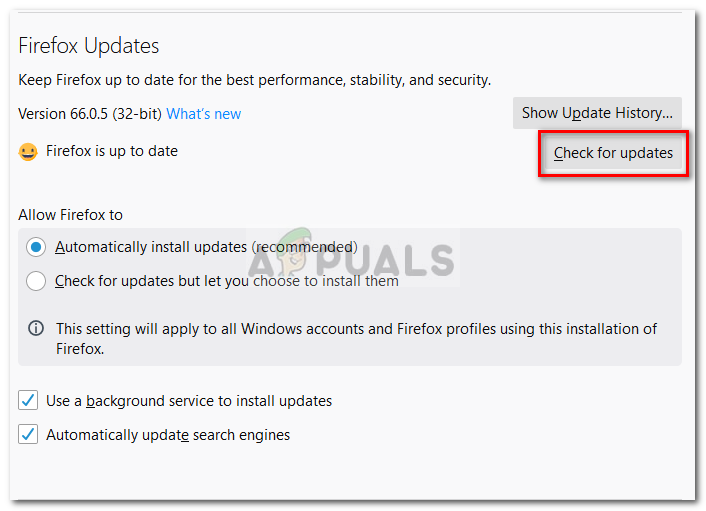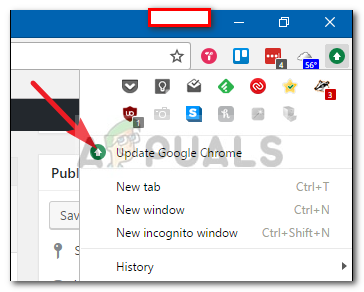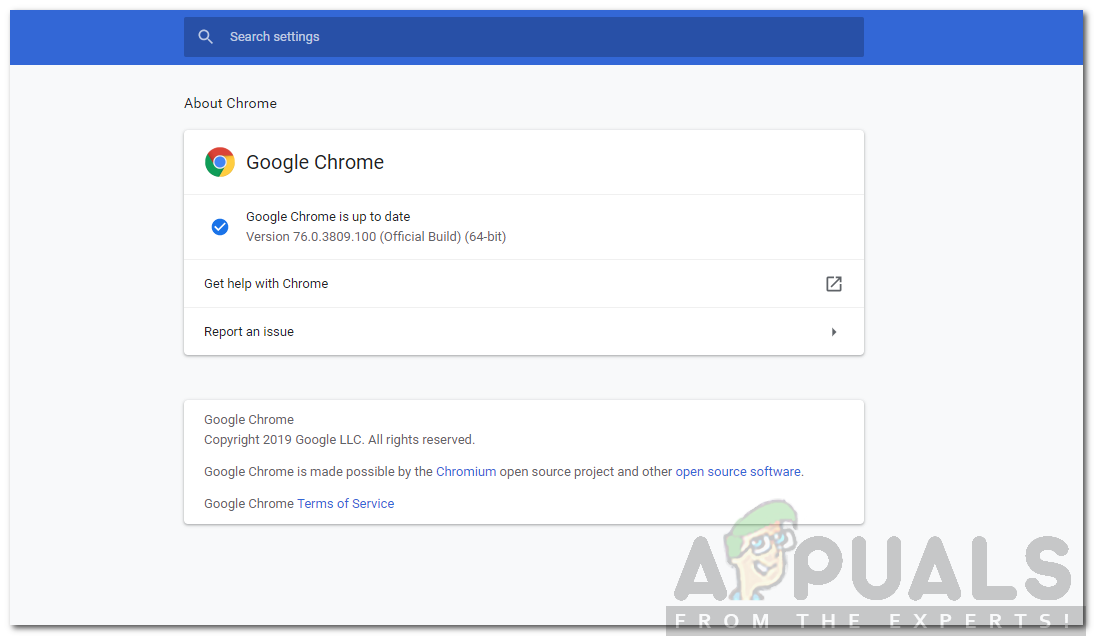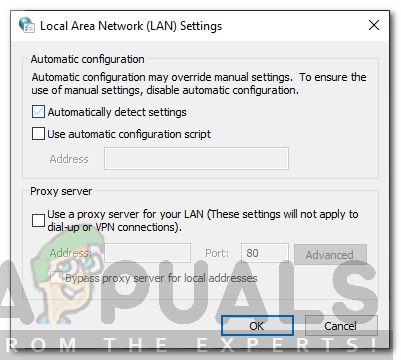The 500 Internal Privoxy Error message appears when you are trying to access a specified URL. This error message can be caused due to your Internet proxy settings or an outdated browser. In most cases, you will be able to access the website that is displaying the said error message on a different web browser; meaning the issue is restricted to one browser only. In such cases, a browser update usually fixes the issue.
What causes the 500 Internal Privoxy Error?
The error message, in some cases, might appear while using one web browser and not while using a different one. This spouts one of the causes of the error message. The appearance of the error message is not limited to one or two reasons. Nonetheless, the known ones are — Now that the causes of the error message are out of the way, we will get into the solutions of the error message. If you have read the article till here, you probably know what it is by now.
Solution 1: Update your Web Browser
If you are experiencing the error message on a specific web browser, then that means the issue is due to the configuration of your browser. The development team of the web browser is usually aware of this issue in such a case, and release a patch to fix the issue. Therefore, you will have to check for any available updates. Here’s how to do it:
Mozilla Firefox:
Google Chrome:
Solution 2: Disable Proxy Settings
Another thing that you can do to resolve the error message is to disable proxy settings in the Internet Options window. This has been reported by many users that it has helped them solve their issue. You can do this by following the below instructions:
Fix: YouTube 500 Internal Server ErrorWhat is 500 Internal Server Error and How to Fix ItHow to Fix Error Netflix Error M7120-1931-500How to Fix ‘com.apple.commerce.client error 500’ in App Store