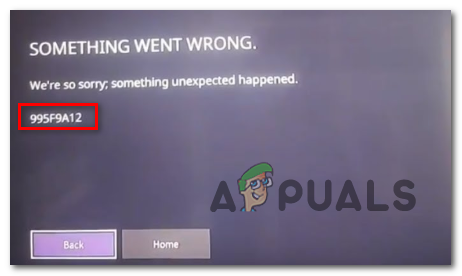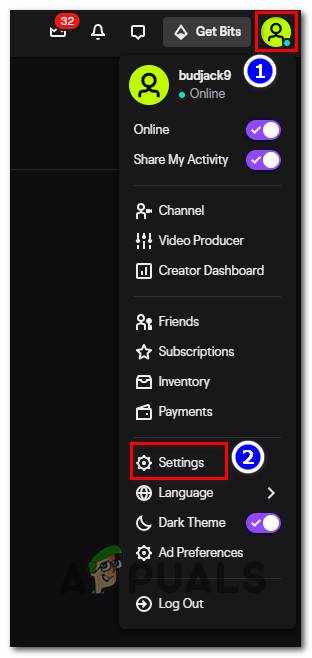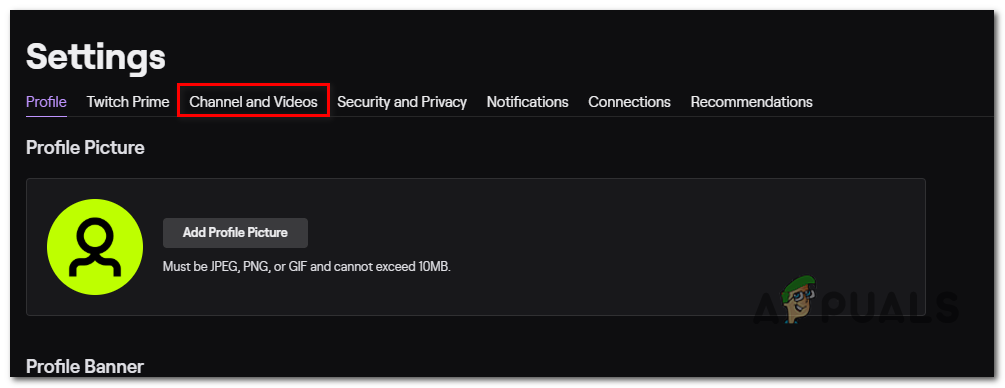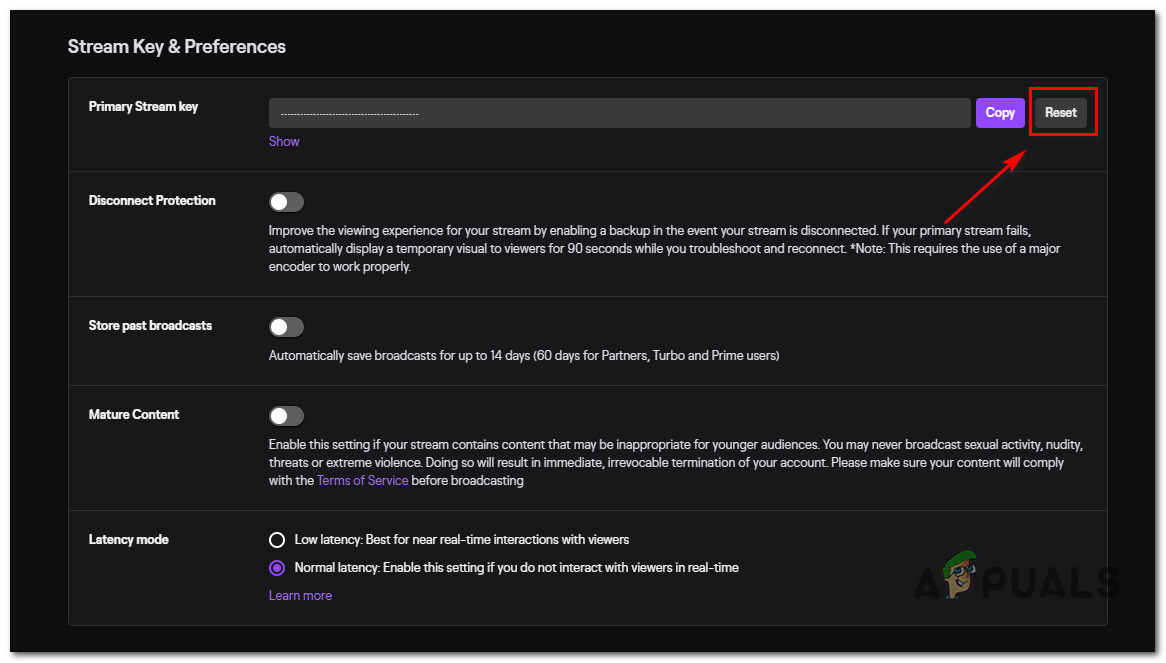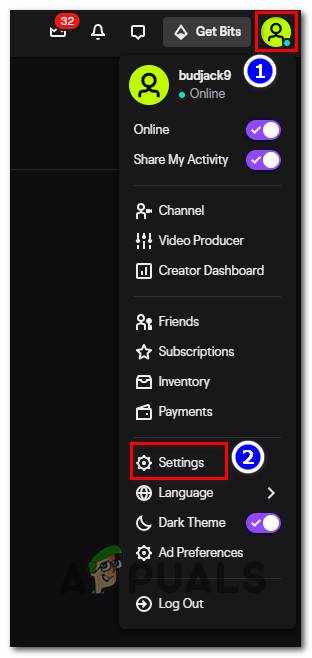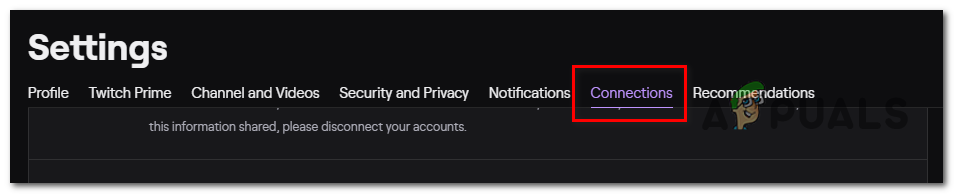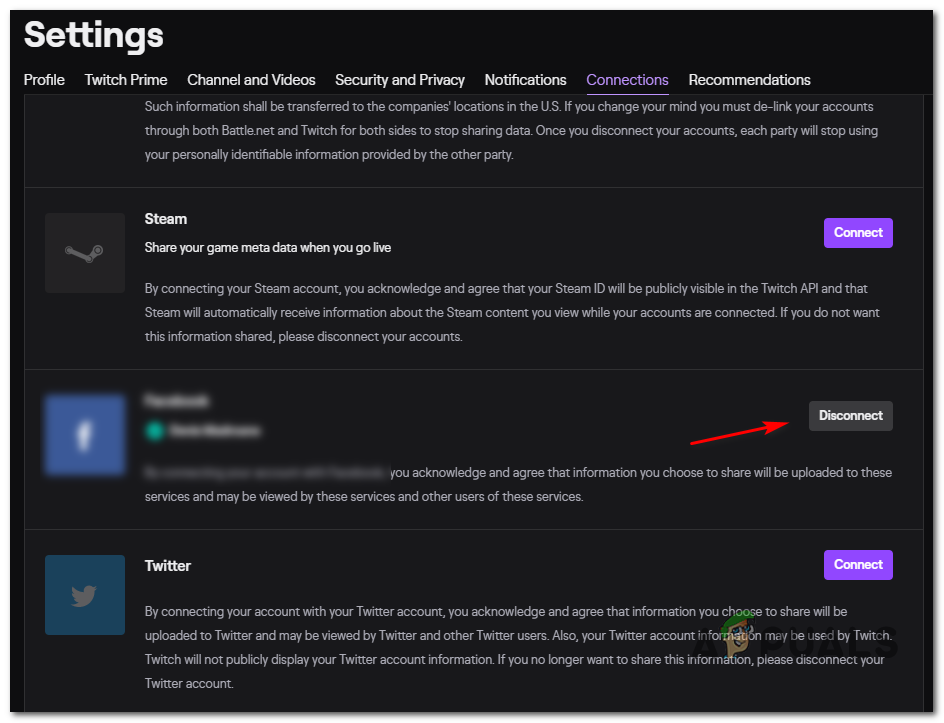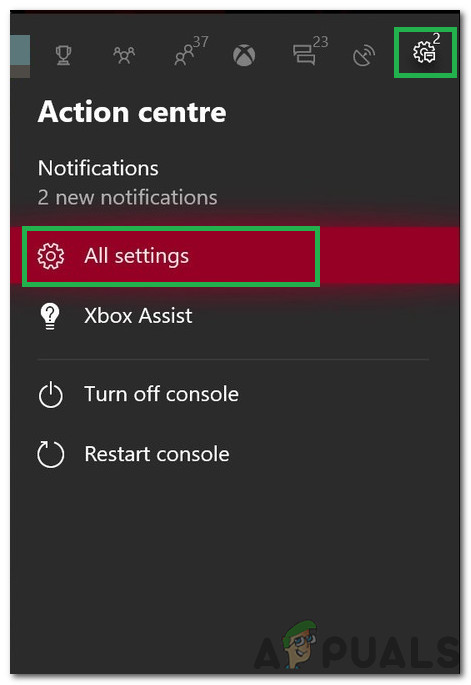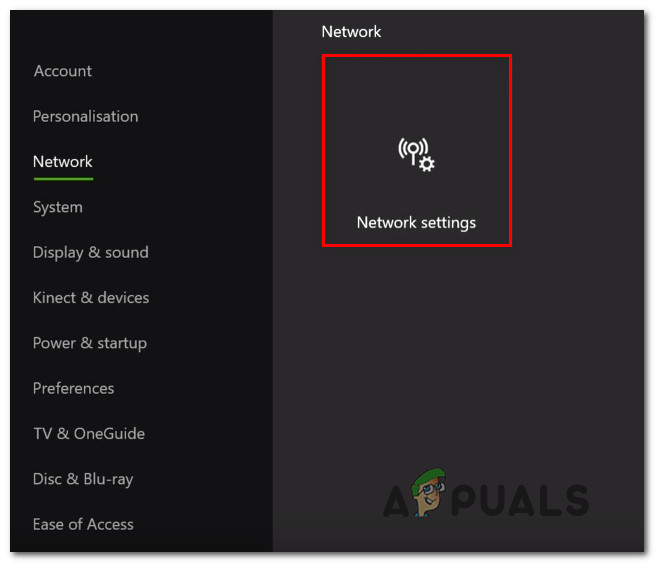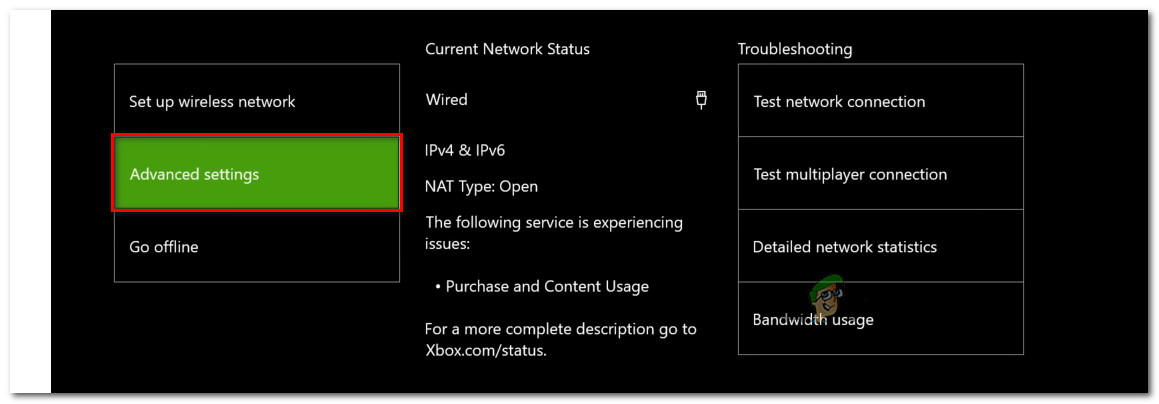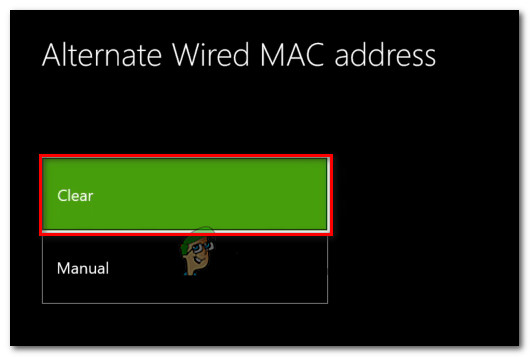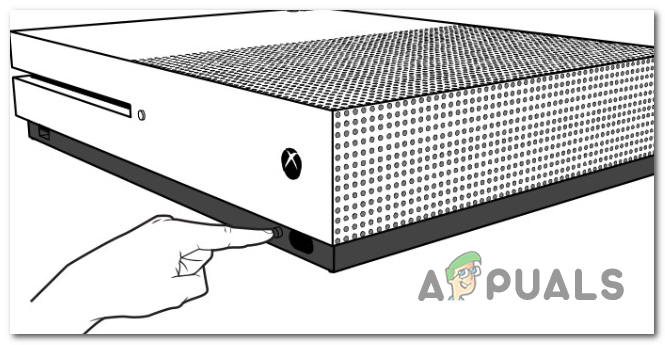In some cases, this particular error can occur due to the fact that the Stream key currently assigned to your Twitch account is not consistent. In this case, resetting it should allow you to resolve the issue. However, some users have reported that they only managed to fix the 995f9a12 Error after they accessed their Twitch account from a PC and disconnected the Xbox One Integration. After doing so and signing in again from the Xbox One console, the problem was resolved. A network inconsistency facilitated by the alternate MAC address can also trigger this issue. If this scenario is applicable, you should be able to resolve this issue by clearing the MAC address from your Xbox One Network settings. If everything else fails, you can perform a power-cycling procedure on your Xbox one console. This will help you with the vast majority of issues originating from a software or firmware inconsistency.
Method 1: Resetting the Twitch Stream Key
Keep in mind that in order to be able to stream with the Twitch platform, you will need a Stream Key that is unique to your account. This can easily be found on your dashboard. However, the Xbox One Twitch app requires the stream key by default (even though you have no intention of streaming). But as it turns out, automatically assigned Stream keys have a tendency to break, ending up triggering the 995f9a12 Error code. If this scenario is applicable, you should be able to resolve this issue by resetting the Stream key by accessing the Twitch.tv official website. After you manage to do this, signing back into the Xbox One Twitch error should allow you to resolve the issue. Here’s a quick guide on resetting the Twitch Stream key from the official website: In case you’re still encountering the same 995f9a12 Error code, move down to the next potential fix below.
Method 2: Re-establish Xbox One Connection
As it turns out, you might be able to fix the 995f9a12 Error code by signing into your Twitch account from a PC / Mac and disconnecting the Xbox One integration from the Connections tab. As a lot of affected users have reported, this operation will fix the error if it’s being caused by some type of cache issue. Upon reconnecting again, you should no longer encounter the same error when trying to launch the Twitch app on Xbox One. Here’s a quick guide on disconnecting the Xbox One connection: In case the same 995f9a12 Error code is still occurring, move down to the next potential fix below.
Method 3: Clearing the Alternate MAC Address
As it turns out, the 995f9a12 Error code can also occur due to an improper alternate MAC address. This is a fairly common inconsistency that typically appears if you have the habit of switching from WiFi to ethernet connections frequently. If this scenario is applicable, you should be able to fix the issue by accessing the Network menu and cleaning the alternate MAC address. This should work for users that are using an ISP that’s providing a dynamic IP. Here’s a quick guide on clearing the alternate MAC address from the Settings menu of Xbox One: In case the same 995f9a12 Error issue is still occurring, move down to the next potential fix below.
Method 4: Performing a Power Cycle Procedure
If none of the methods below have allowed you to resolve the 995f9a12 Error, it’s possible the issue is facilitated by a firmware or software glitch. In case this scenario is applicable, you should be able to fix the issue by doing a power-cycling procedure. This operation will ensure that the power capacitors are completely drained, which will end up eliminating the majority of issues that might be caused by corrupted cached data. Here’s a quick guide on performing a power-cycling procedure on Xbox One:
[FIX] Twitch Error Code 2FF31423 on Xbox OneHow to Pair Xbox One S Controller with Xbox One Controller DongleDevil May Cry 5 Demo Performance and Graphics Analysis on Xbox One X and Xbox…Cast Your Windows Screen To An Xbox One With New Wireless Display App On The…