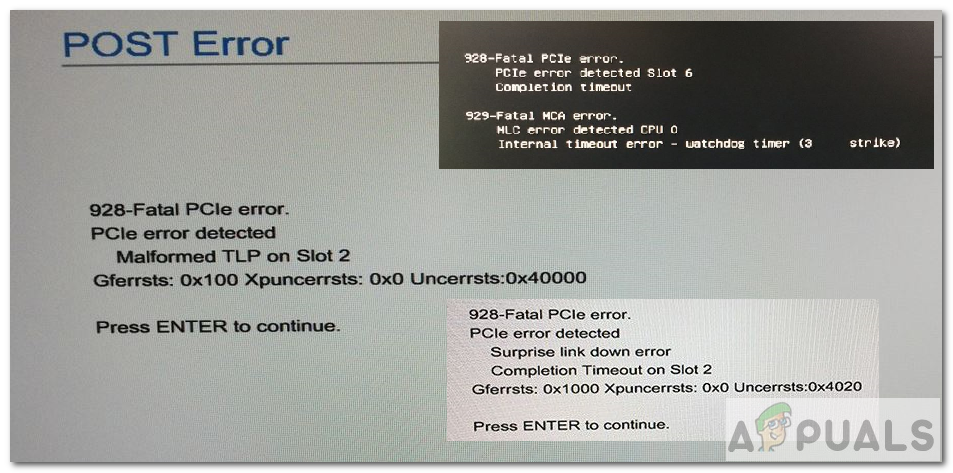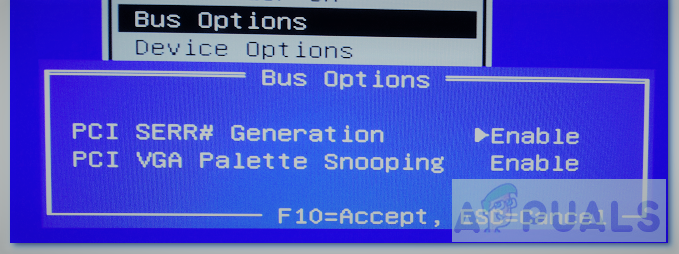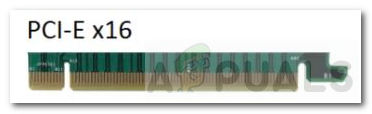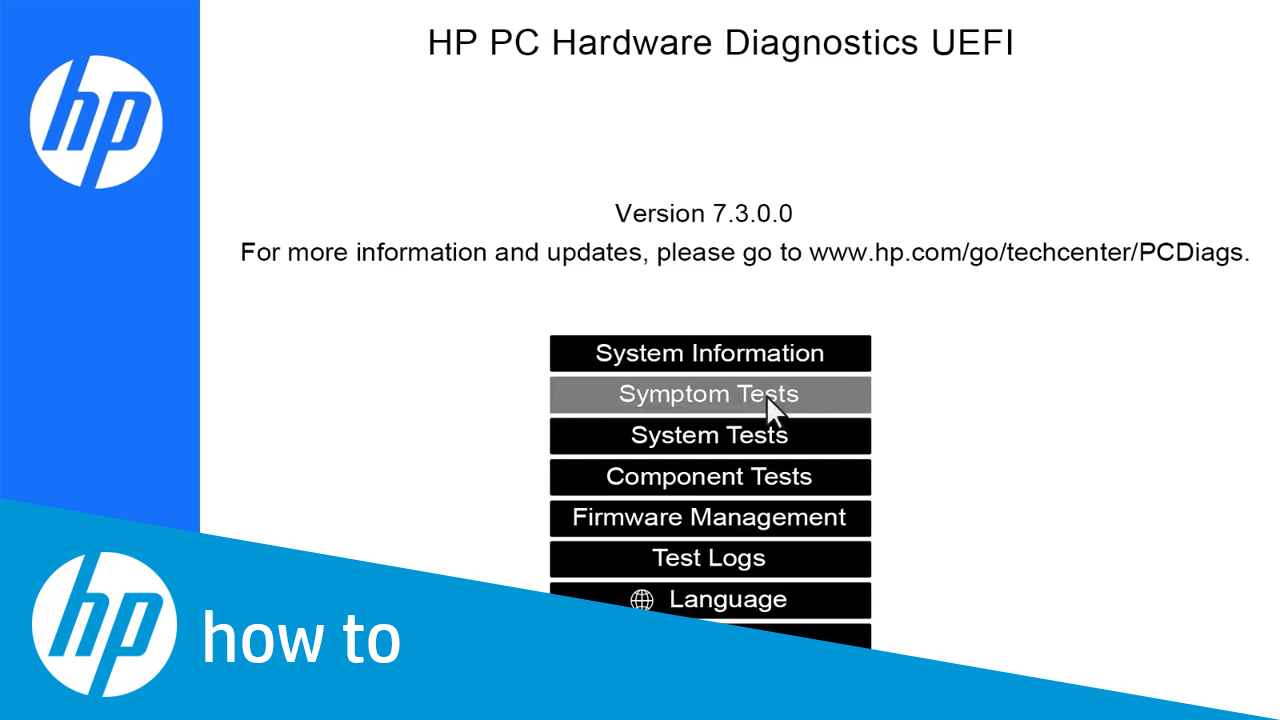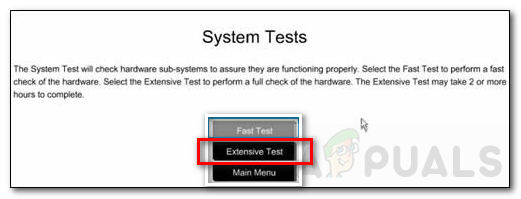Now since we know what PCIe slots are used for, lets come back to the error. Many users have reported an error showing on their screens which relates to PCIe. This error occurs more in HP workstations and can occur in many different situations. For some, it occurs after placing a new hardware component in the slot, for others it occurs after using a GPU extensive software. The error statement can be seen below: The error can have extended information written with it depending upon the failure that occurred. Let’s examine some of the possible causes of this error.
Causes
Method 1: Update BIOS and Drivers
The first and obvious solution is to update your BIOS and the drivers. It’s a necessary step and can solve many issues related to hardware components of your system. We won’t be explaining how you can update your BIOS because there are already multiple articles written about it. You can click here to know more about updating your BIOS.
Method 2: Change the PCIe Slot Settings
Method 3: Remove and Insert Card
So as stated in the causes, this error can occur if the hardware component is not seated properly in the PCIe slot. For instance, consider the component attached is a PCIe card. We assume its functioning correctly. However, if it’s not correctly placed inside the slot then the card may not be properly communicating back to the chassis. This results in the error. If this is the case then the fix is relatively simple. You could try the following things.
Method 4: Shift Card to Another Slot
Shifting Card to another PCIe slot can sometimes also fix the issue but there are few things you need to keep in mind when following this method. Follow the instructions below:
Method 5: System Extensive Test
This method is specific to HP’s workstations because it uses a tool called HP PC Hardware Diagnostics UEFI. You can do different kinds of hardware tests using this tool but we will try doing a System Extensive Test. The test can take up to two hours and is suitable for cases where the Windows is not starting. Click here to know more about this diagnostic test and other HP tests.
PCIe 6.0 Specifications With 8 Times Speed Of PCIe 3.0 Reaches v0.5 As AMD…How to Fix ‘Realtek PCIe GBE Family Controller’ not Running at Full Speed?How to Fix “Realtek PCIe GBE Family Controller adapter is experiencing driver -…Best NVMe PCIe SSD Add-in Cards to Buy in 2021