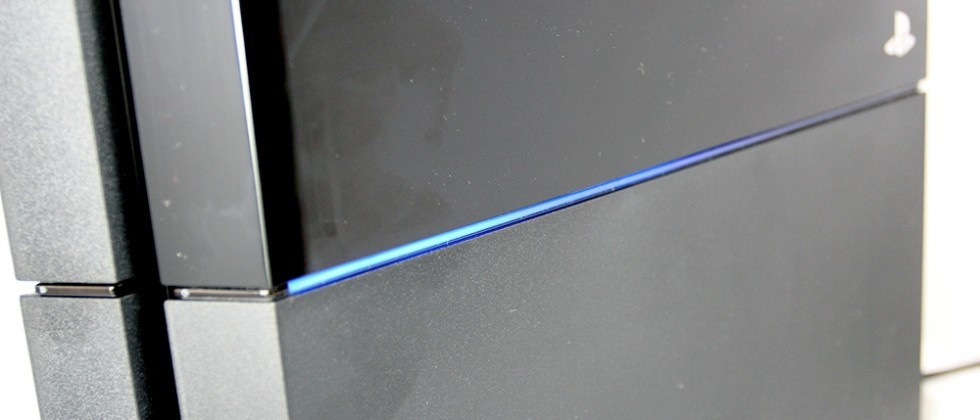There are a couple of reasons liable for this issue. Firstly, it could be from your power connection or ports. A faulty hard drive can also be the reason for the sudden shutdown of your console. Software problems aren’t new – this makes it very likely for a bug or issues within the system software to cause the PlayStation 4 to turn off by itself. Another major reason could be a fault from the Accelerated Processing Unit (APU), which consists of the CPU and the GPU. The APU issue mainly occurs because some units have been poorly soldered. The APU cannot be repaired or replaced. This is because APU units are made uniquely for each PS4 console and cannot be easily found on the market.
This guide will show you various ways you can troubleshoot your PlayStation 4 to solve the sudden shutdown issue. These fixes basically include checking the power supply, hard disk and utilizing the safe mode as suggested by Sony.
Checking the Power Connection
Checking the Hard Drive
This process consists of taking apart the device, so you’ll want to be extra cautious with this step.
Updating the System in Safe Mode
Probably a bad update could be the cause of your problem. Installing a zero-day or day-one update can solve your problem.
Preventing the APU Problem
It’s very likely the cause of the Blue Light of Death is not caused by any of the fixes described above. As I said earlier, the Accelerated Processing Unit of some PS4 consoles has not been properly soldered to the motherboard. This cannot be fixed and the only thing that can be done is to get a replacement unit from Sony. However, the only sensible reason the APU would come off the motherboard is when there’s too much heat. Here are a few tips to prevent the APU from coming off the motherboard.
Checking Power Issues
Another possible cause why your PS4 might be turning off is because of inadequate power or issues with the power management. We came across numerous cases where because of a lot of other appliances connected to the same power outlet as the PS4, the PS4 was not getting its power requirements completed. Try connecting the PS4 to a sole outlet where no other appliance is connected and then launch it. If this fixes the problem, consider isolating the power of PS4 with other appliances. There might also be a case where the power itself isn’t consistent in your home. Occasional power surges might disrupt the power cycle of the PS4 and cause it to close. Here in this case, try connecting the console in another home and see if the issue occurs there. If it doesn’t, consider getting your power checked. Note: Another case where your PS4 might turn off is when another appliance or light switch gets turned on. This might cause a temporary influx which causes the PS4 to shut down.
Checking Multiple Connectors
Multi-connectors are getting increasingly common nowadays. These allow the user to connect the PS4 along with other modules which also require an HDMI port. If there is any activity from the other module when the PS4 is still running, it might cause it to turn off. Here in this solution, try plugging the PS4 directly instead of using connectors and see if the issue is resolved. Also try isolating the PS4 and the screen/TV. If you have connected a USB cable on the front-port, consider removing it. Sometimes, if the internal connectivity of the PS4 is not good, any activity from the port can cause the console to shut down.
Switching to Cable Internet
Wi-Fi modules are known to cause fluctuations power in consoles as well as computers. If there is some short circuitry in the module, it will cause an influx and force the PS4 to shut down for good. Here in this scenario, consider switching to cable internet. There is a cable power present at the back of your PS4. If you don’t have a cable internet access, you can easily use a LAN cable to connect your router to your PS4. If the PS4 runs steadily in the LAN internet, avoid using the Wi-Fi connection. Note: You can also disable your Internet completely to test this solution.
Checking for Hardware Problems
If none of the above workarounds work for you, consider getting your PS4 checked for hardware problems. There might be numerous possibilities including a defecting PSU unit or your PS4 overheating. There are also instances of people reporting the console getting shut down whenever their PS4 gets heated up (probably because of faulty joints in the system). There is also an issue of the overheating causing the thermal on-off switch to get triggered. It is recommended that you do not attempt at checking for hardware problems yourself; get it to a near Sony service center.
How to Fix Avast Turning off by itselfHow to Fix a Computer Turning Off By ItselfWhy Does My Xbox ONE Keeps Turning on By ItselfFix: Webcam Keeps Turning Off and On Again