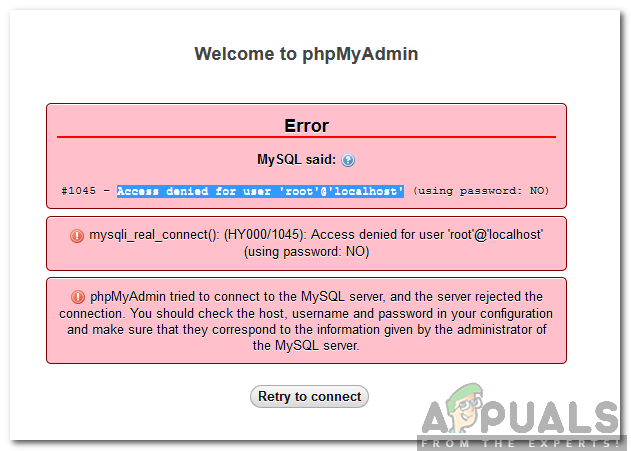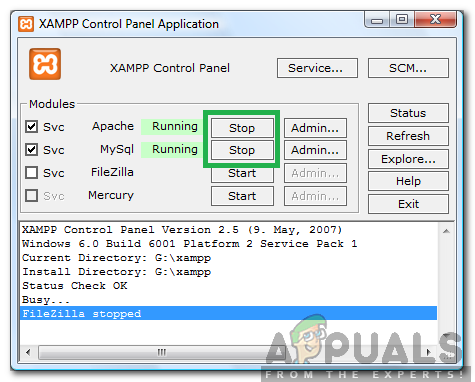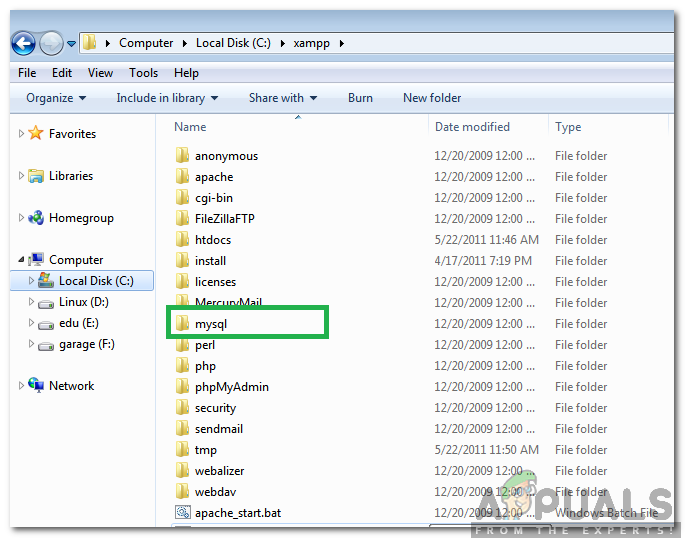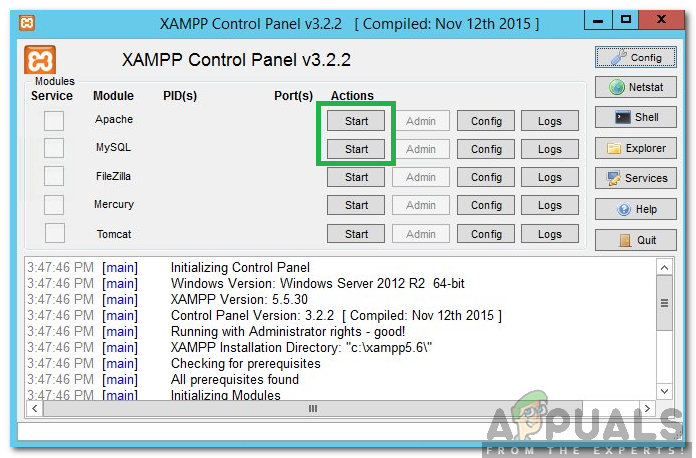In this article, we will guide you with the easiest way to fix this problem and also inform you of the reason due to which this error is triggered. Make sure to follow the guide carefully and in order to avoid further issues.
What Causes the Access Denied for User ‘root’@’localhost’ Error on MySQL?
After receiving numerous reports from multiple users, we decided to investigate the issue and devised a solution after experimenting with many known troubleshooting processes. Also, we looked into the reason due to which this issue is triggered and listed it below. Now that you have a basic understanding of the nature of the problem, we will move on towards the solution.
Solution: Re-configuring “.ini” File
If the “.ini” file for XAMPP control panel isn’t configured properly, it can prevent the establishment of a secure connection with the MySQL database. Therefore, in this step, we will be reconfiguring the file by adding an additional command. In order to do that:
How to Fix ‘Localhost Refused to Connect’ Error on Windows?Fix: root User’s Home Directory is /rootError: MySQL Shutdown Unexpectedly? Here’s how to fixHow to Root Your Nexus Phone using CF-Auto-Root