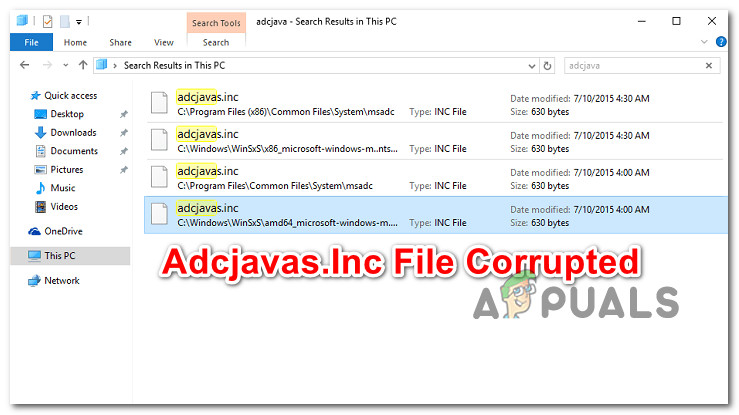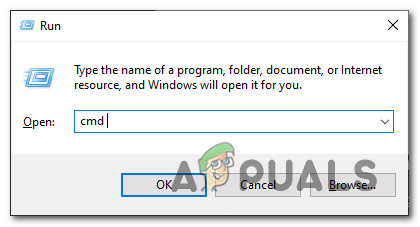What is adcjavas.inc?
Windows uses this file to ‘remember’ ADO constraints that are used for client-side scripting using the built-in Microsoft JScript. In most cases, you’ll be able to find this file in one of these 2 locations: After investigating this particular issue thoroughly, it turns out that this issue is related to some kind of system file corruption that is affecting your OS’s ability to retrieve ADO constraints. Now that you know what’s causing this problem, here’s a couple of fixes that affected users have successfully used to get rid of this problem:
Method 1: Running a DISM scan
The vast majority of users that were encountering this issue have confirmed that they were able to fix this problem by using the Deployment Image Servicing and Management (DISM) tool to replace the corrupted adcjavas.inc file that the SFC (System File Checker) utility was unable to repair. Note: Keep in mind that DISM uses a sub-component of Windows Update to replace corrupted instances with healthy equivalents. Because of this, you will need to ensure that you have a reliable Internet connection before running a DISM scan. Several affected users have confirmed that they managed to fix every instance of corruption related to the adcjavas.inc file after running a DISM scan and every corrupted instance with /Cleanupimage and /Restorehealth commands. Here’s a quick step-by-step guide that will walk you through this process: If the SFC scan still reveals an issue with the adcjavas.inc file, move down to the next method below.
Method 2: Resetting every Windows Component
If the DISM tool was incapable of fixing the issue, your only chance at fixing this type of system file corruption is to effectively reset every Windows component either by clean installing or by repair installing. If you want the quick method, go for a clean install. But keep in mind that this operation will end up wiping your OS drive unless you back up the data in advance. To perform this operation, you don’t need to insert compatible installation media. On the other hand, if you want to keep the personal data you’re currently storing on the OS drive, a repair install is the best choice for you. However, keep in mind that this procedure is a little more tedious to perform and you’ll need compatible installation media to go through with it.
FIX: Steps to fix a corrupted pst or ost outlook data fileFix: The Disc Image File is Corrupted on Windows 10FIX: Corrupted CNBJ2530.DPB File in Windows 8/8.1How to Fix a Corrupted D3D10Warp.dll File