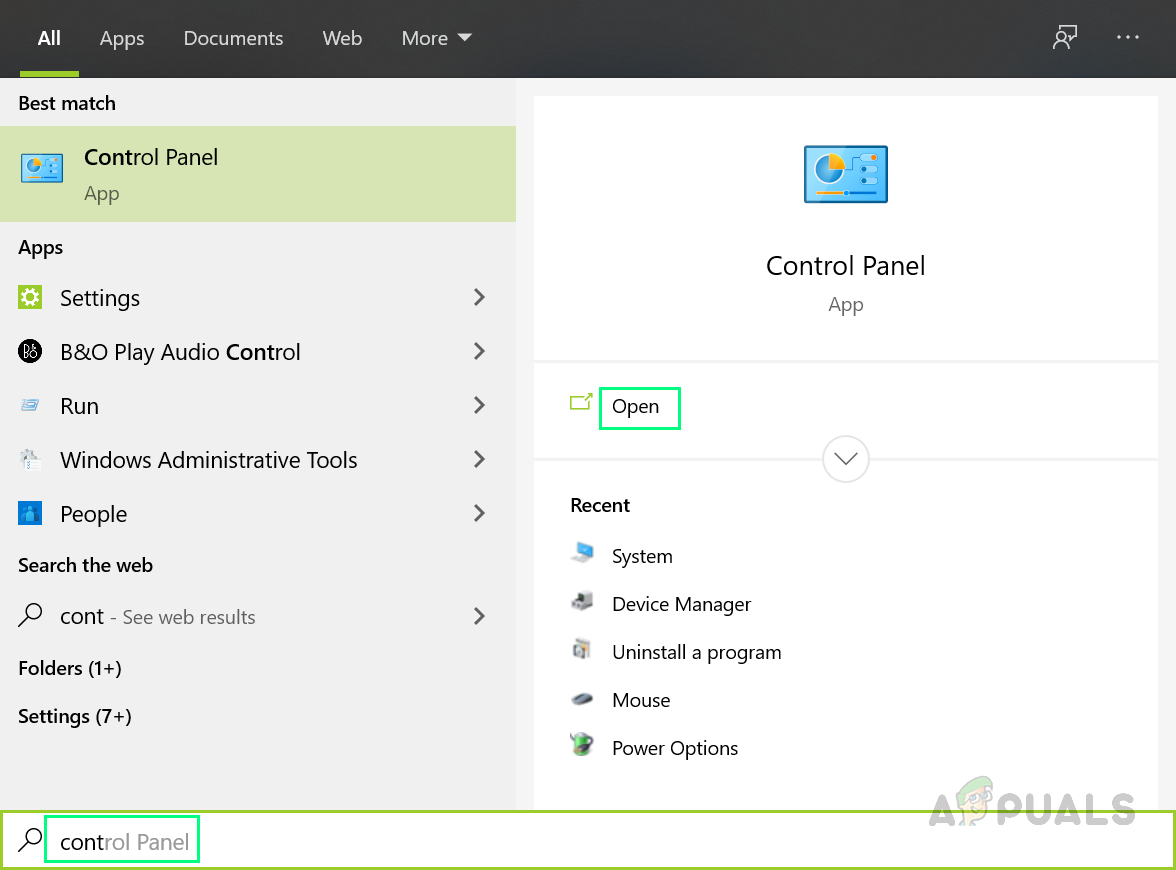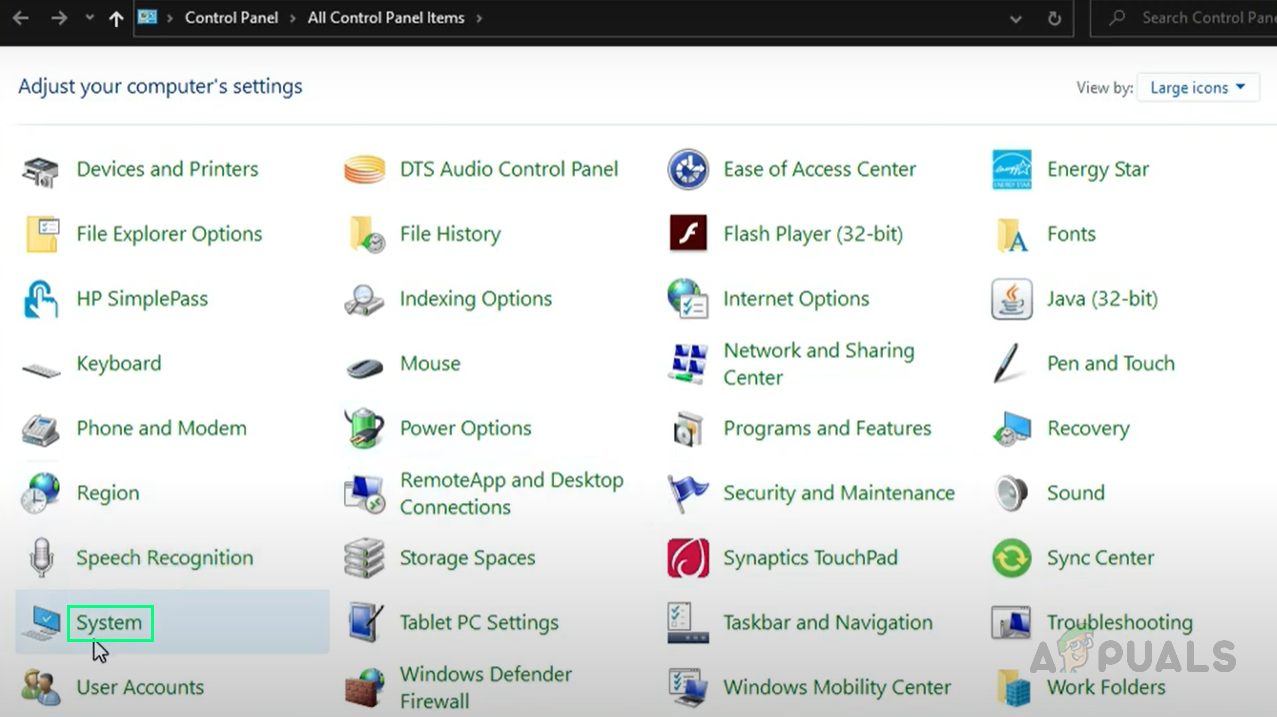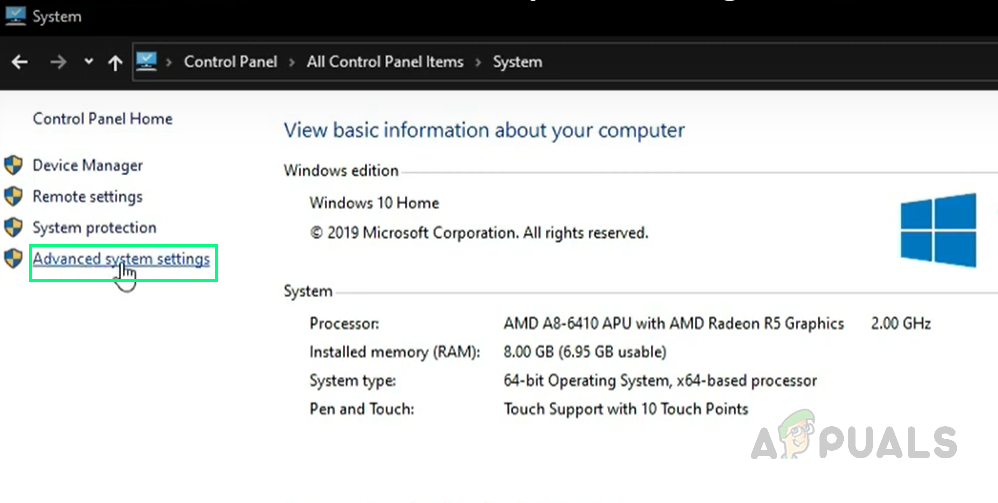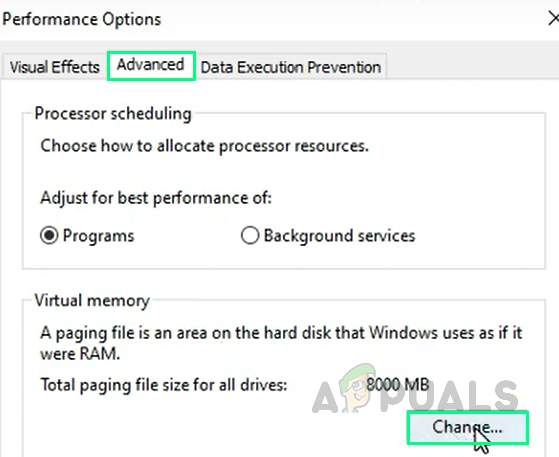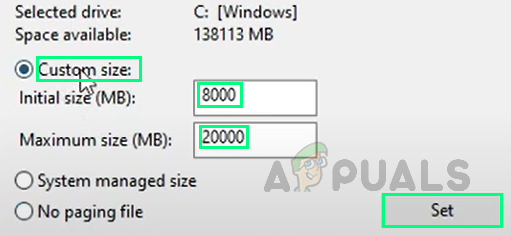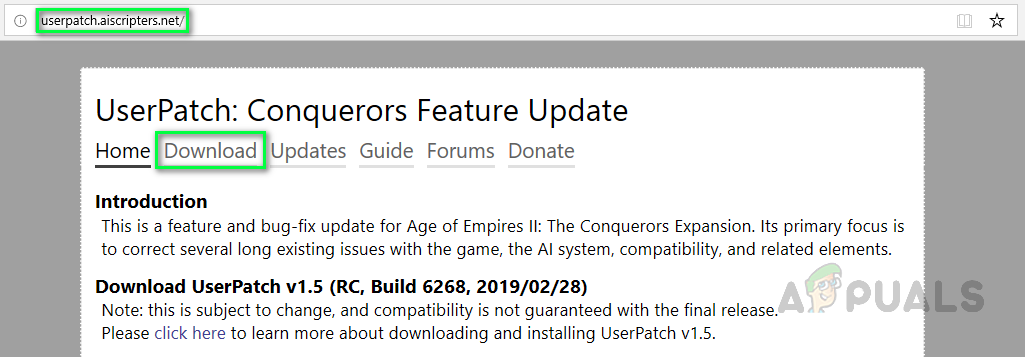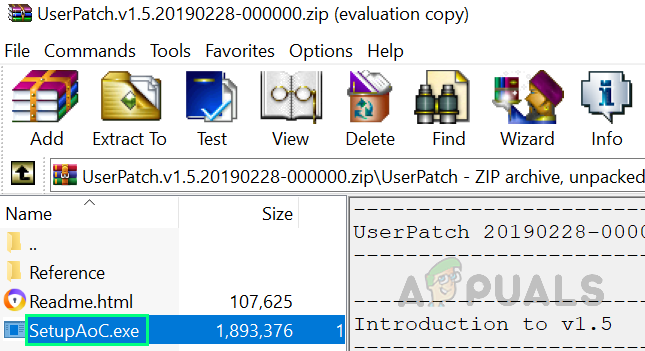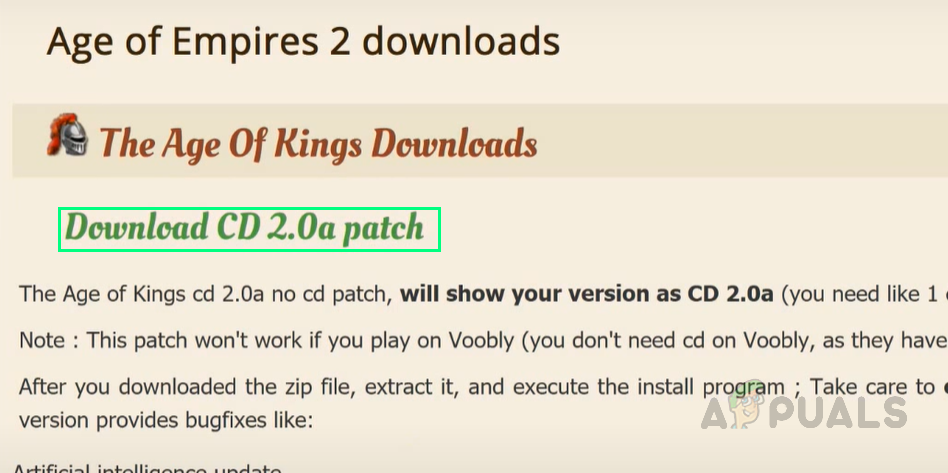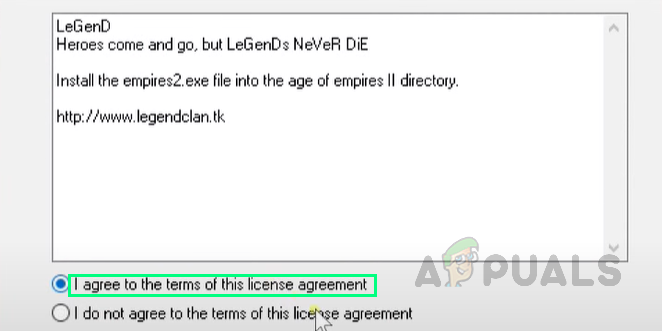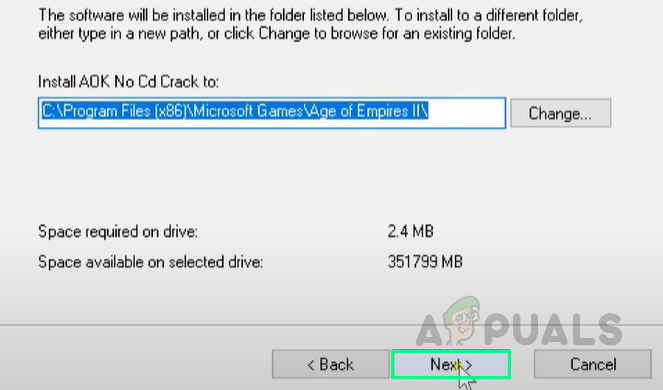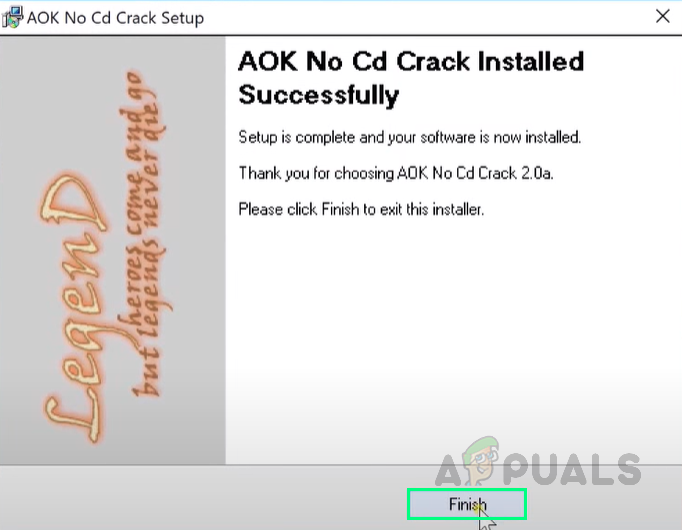What Causes Age of Empires 2 Working Issue?
We have listed the causes of this problem after reviewing the user’s feedback and technical authorities in detail. This problem may arise due to any of the following reasons: Note: Some users reported that the Age of Empires 2 uses Safedisc for protection, and since Safedisc isn’t supported with Windows 10 you might want to find a digital version of the game.
Solution 1: Change System Virtual Memory Settings
Solution 2: Install UserPatch – Conquerors Feature Update
Solution 3: Install CD 2.0a Patch
Age of Empires IV and Age of Empires II: Definitive Edition Are Officially…Fix: Age of Empires 3 Failed to InitializeFix: Dragon Age Inquisition Won’t Launch in Windows 10Fix: Dragon Age Inquisition Keeps Crashing to Desktop - No Error Message