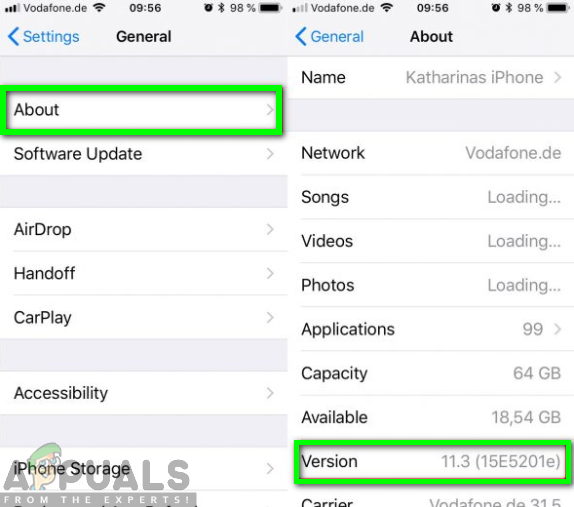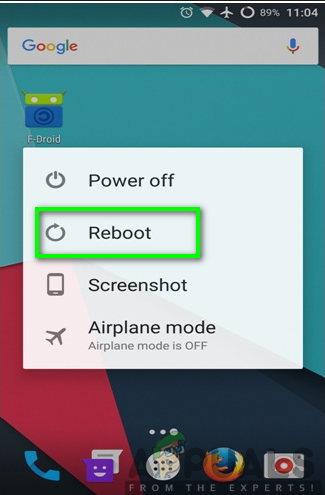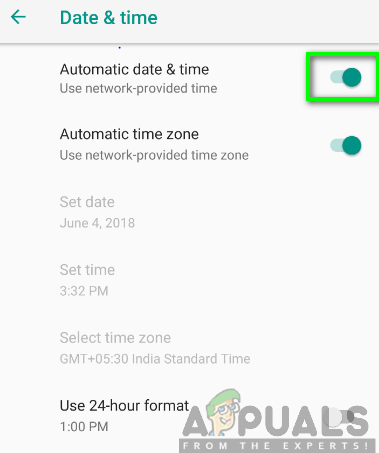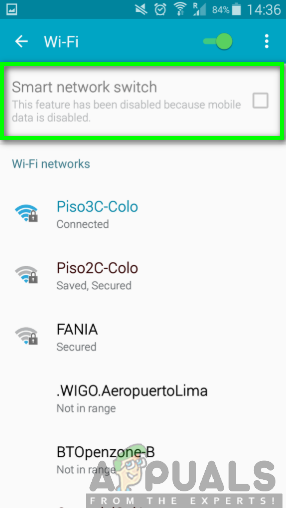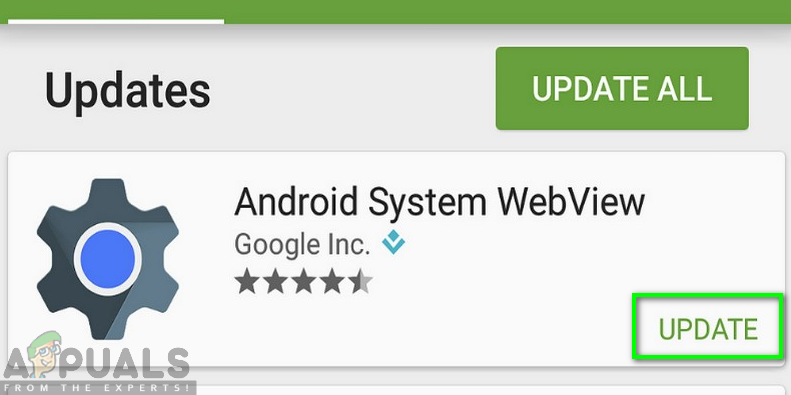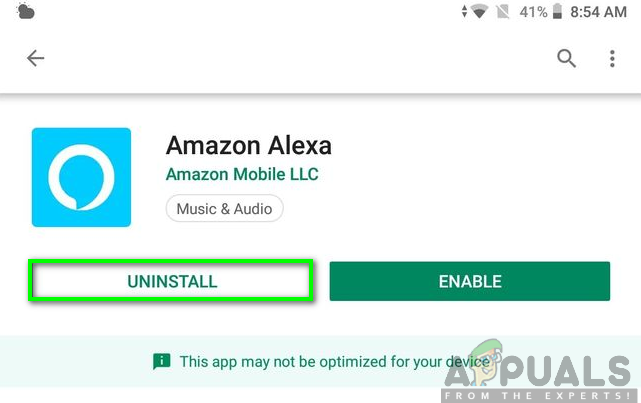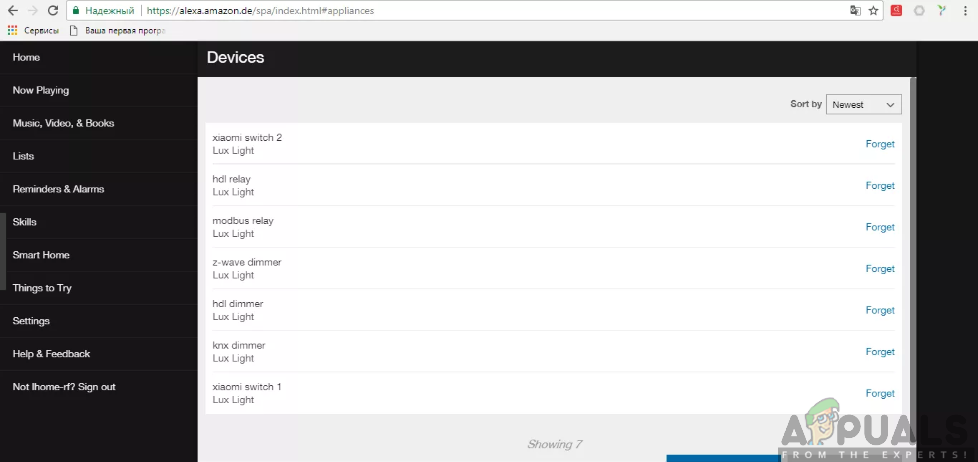What causes the Alexa app Stuck on Setup problem?
After receiving numerous reports from multiple users, we decided to investigate the issue and came up with a set of solutions which solved the problem for most of our users. Also, we looked into the reasons due to which Alexa app gets stuck on setup and listed them below. Now that you have a basic understanding of the nature of the issue we will move on towards the solutions. Make sure to implement these in the specific order in which they are listed to prevent any conflicts.
Solution 1: Check device compatibility with Alexa app
If your phone does not meet this requirement then that could be the issue why Alexa app gets stuck on setup. However, if it does meet the requirements but still have the stuck problem, proceed to the next solution below. To check the iOS version of your phone, you need to follow the steps below:
Solution 2: Reboot your Phone
You may also need to restart your phone as the stuck problem could be caused by a minor issue. Rebooting will help you get rid of the random temporary configurations that prevent your phone from performing tasks effectively. It will also help improve the performance of the phone and allow apps to run more smoothly. Therefore, before going any further into the solutions, you should consider restarting your phone with the aim of solving the Alexa app stuck problem. Try setting up the Alexa app again and if the problem persists, move to the next solution below.
Solution 3: Change the date and time
Alexa app gets stuck during the setup process due to the conflict in date and time on your phone. If the date and time are not correct, you are likely to have troubles during your setup procedure. Hence, you should set your date and time to automatic in order to avoid the conflict. Turning on the automatic date and time to achieve this, you need to follow the following steps:
Solution 4: Disable Smart Network switch
When the Smart Network Switch is on, the Alexa app might experience a stuck problem during the set-up. So, disabling this feature can help solve the problem. This feature is available on some brands of devices like Samsung. You need to leave the app and follow the steps outlined below:
Solution 5: Disable AD guards and VPNs
Solution 6: Update Android system
It is evident that updating of apps and system is likely to solve many major software issues in any device. The same applies when facing problems like Alexa app stuck on the setup process. You will need to ensure that you are running on an updated system and all the apps are up to date Therefore, to achieve this you will have to update the Android system web view by following the steps below:
Solution 7: Uninstall Alexa app from your phone
Solution 8: Set up Alexa from the website
What is ‘Modern Setup Host’ and How to Fix High Disk Usage by Modern Setup Host?Fix: Windows 10 setup stuck at checking for updatesHow to Fix Alexa Drop-In not WokingHow to fix Alexa’s Voice Recognition