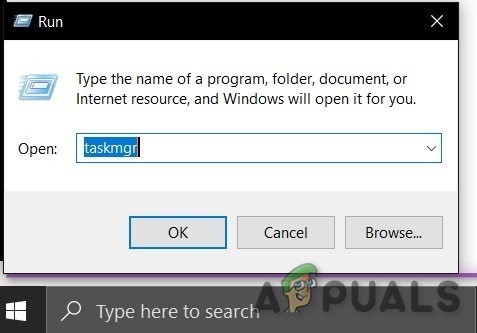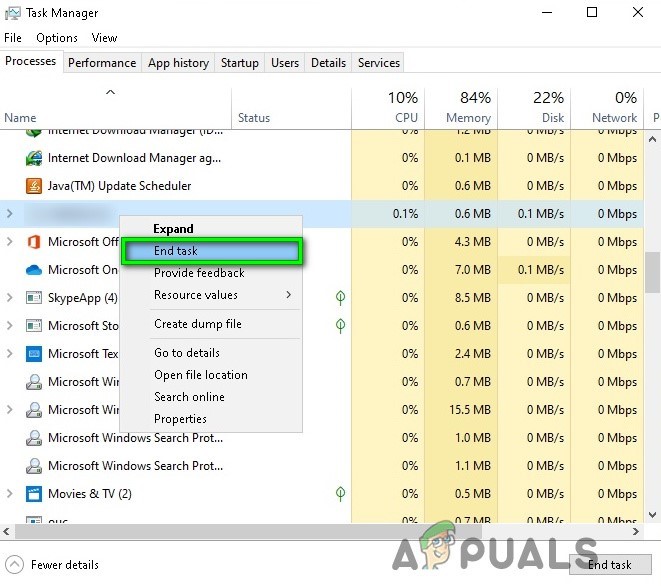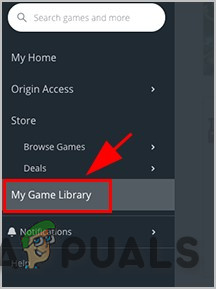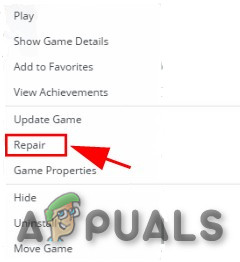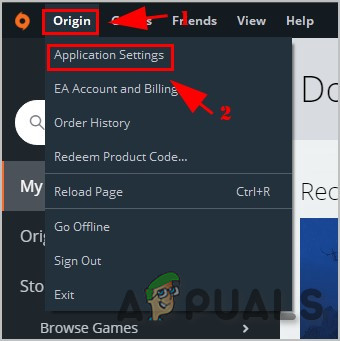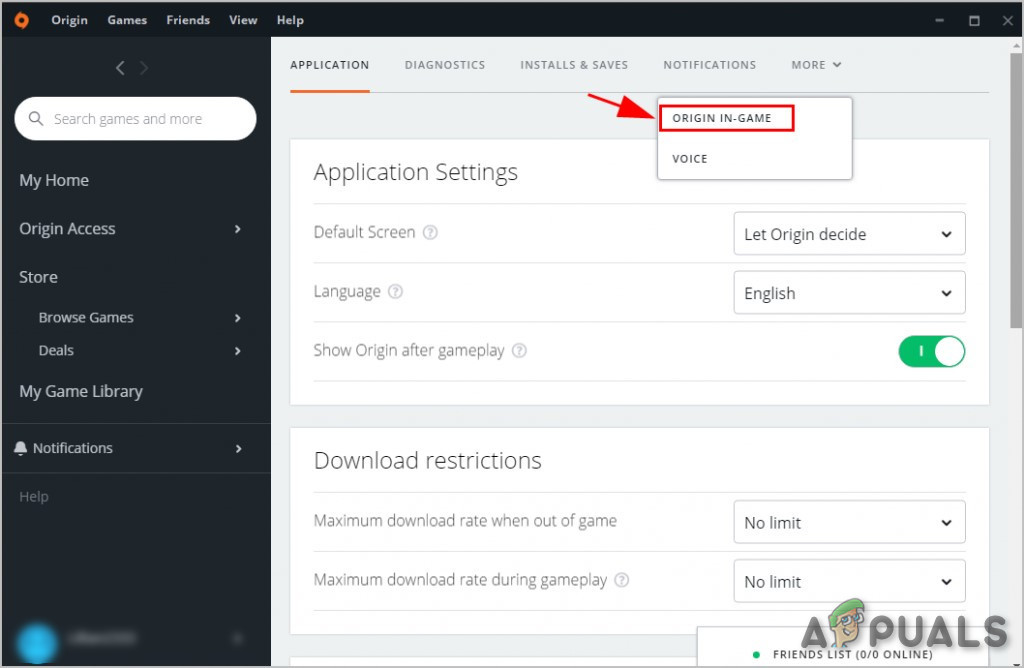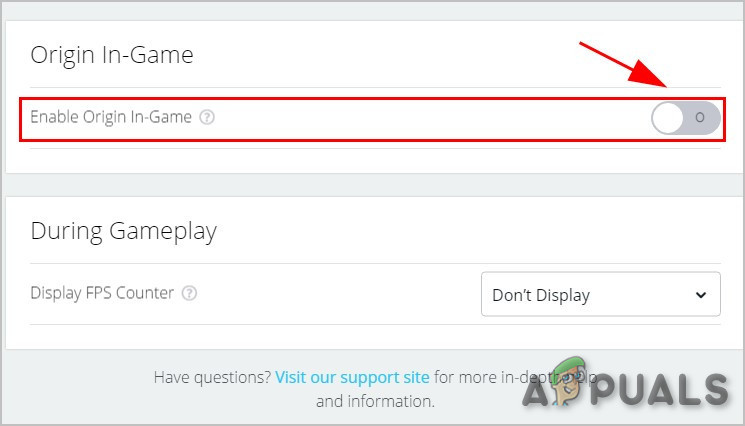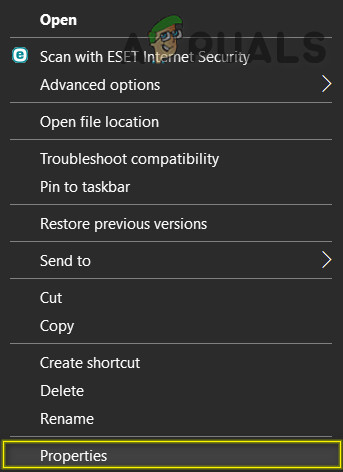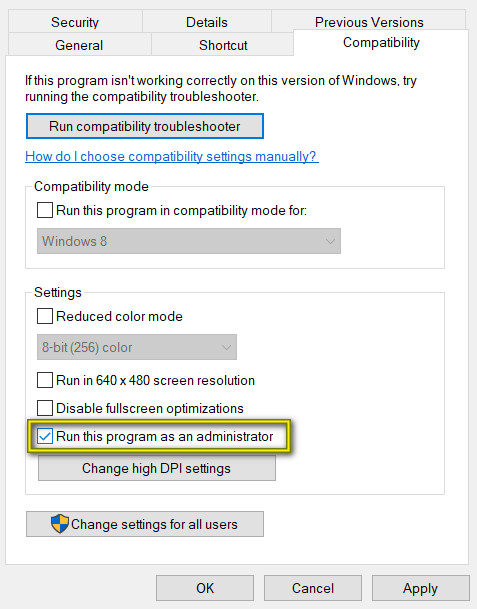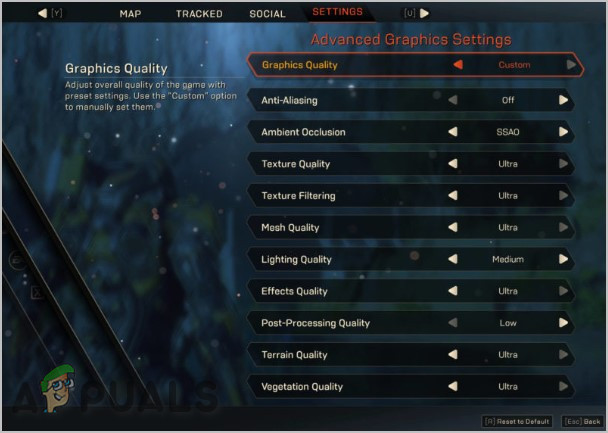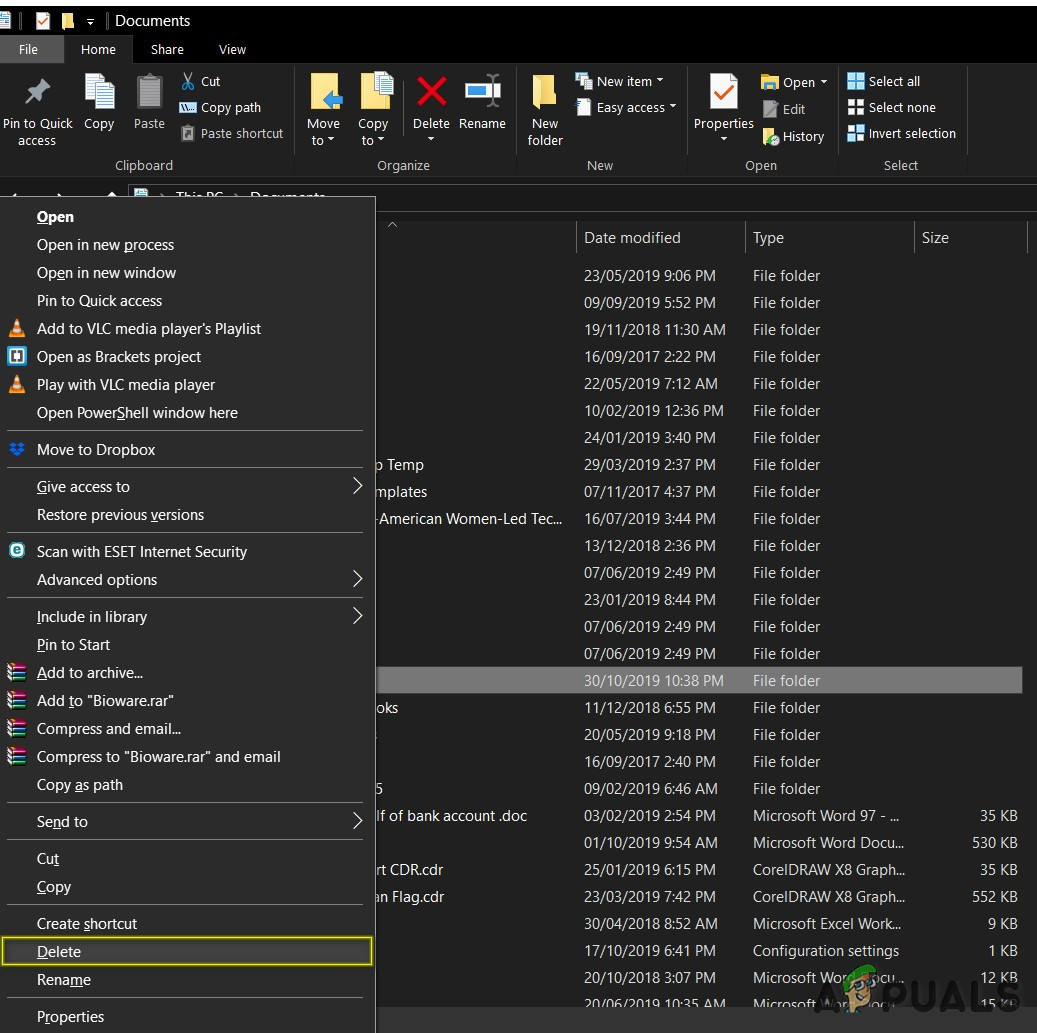You completed a mission, applied a patch, moving between in-game areas or starting the game and you face the Infinite loading screen problem and you are stuck at that point. We have tested these issues on our systems and are able to find the following solutions to it.
Solution 1: Rejoin the Expedition
Since its release Anthem has shown this particular error and Bioware has released a potential workaround for the infinite loading screen. This glitch usually occurs when the user starts an expedition & load either a mission, free play/stronghold. Remember that whenever you want to play on a mission, free play /stronghold you have to do these steps. If this does not work for you, it is time to try the next solution.
Solution 2: Repair Anthem in Origin
If there are issues in the game files like they are corrupted/damaged/missing then the Repair feature in the Origin client can fix any detected issues. So, repairing the Anthem may fix the problem. If Anthem does not load successfully move to the next solution.
Solution 3: Update drivers of your system
A missing/outdated device driver of your system can cause Anthem infinite loading. It is always a good idea to check the latest drivers of your system. To know how to update your system drivers please visit How to update your drivers.
Solution 4: Turn off Origin In-Game Overlay
Several times, the in-game overlays can cause Anthem infinite loading as it sometimes causes software conflicts. Turning off the Origin In-Game Overlay may fix the issue. Hopefully, this will fix your Anthem not loading issue.
Solution 5: Run Anthem as an administrator
If Anthem keeps sticking on the infinite loading screen, running it as an administrator will help. Here’s what you need to do: If Anthem is running without any problem then that’s great! If not, let us move to the next solution.
Solution 6: Change your graphics settings
Many Anthem players have reported that modifying Anthem graphics settings helps with the Anthem loading issue, especially in reducing Anthem loading times. So, you can change the graphics settings for Anthem on your computer. We hope this solution works for Anthem infinite loading issue, if not move to the solution described next.
Solution 7: Delete the BioWare Folder
The Anthem creates a Bioware folder on your system. If these files in this folder have corrupted, then the player can fact the Anthem infinite loading problem. So, deleting that folder forces Anthem to create a new folder. If the problem is not resolved, move to the next solution.
Solution 8: Uninstall and reinstall the 1.30 Patch.
It is reported by a lot of players that by uninstalling & reinstalling the patch 1.30 has solved their problem. This update is the one that brings the Cataclysm to the game, but installing it the first time sometimes causes the issue. Hopefully, you can now save humanity without any problem.
Fix: Skyrim Infinite Loading ScreenHow to Fix Infinite Loading Screen in The Cycle: Frontier?How to fix Apex Legends Infinite Loading ScreenFix: Error Retrieving Anthem Live Service Data