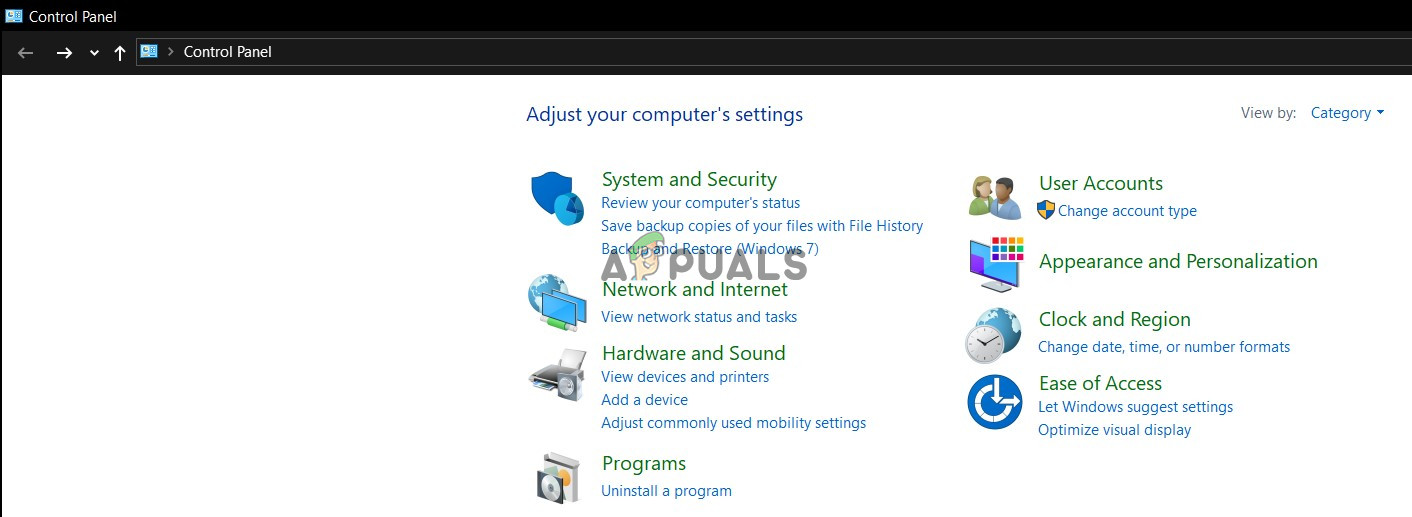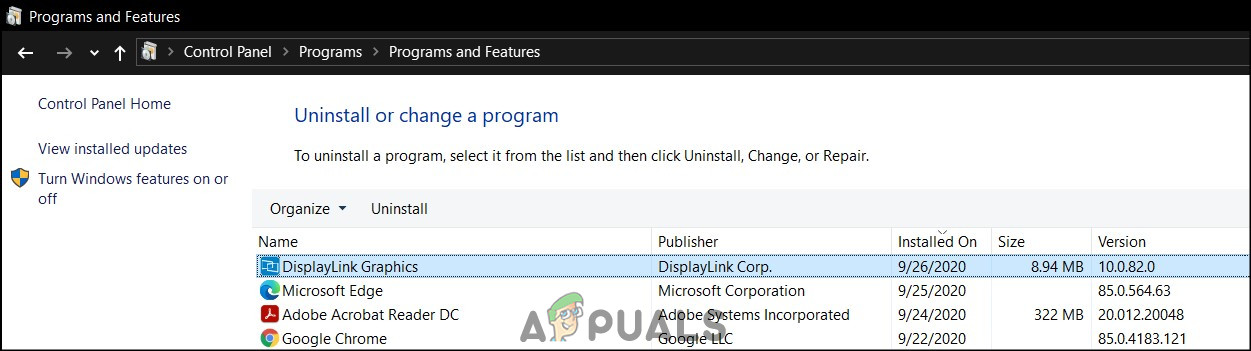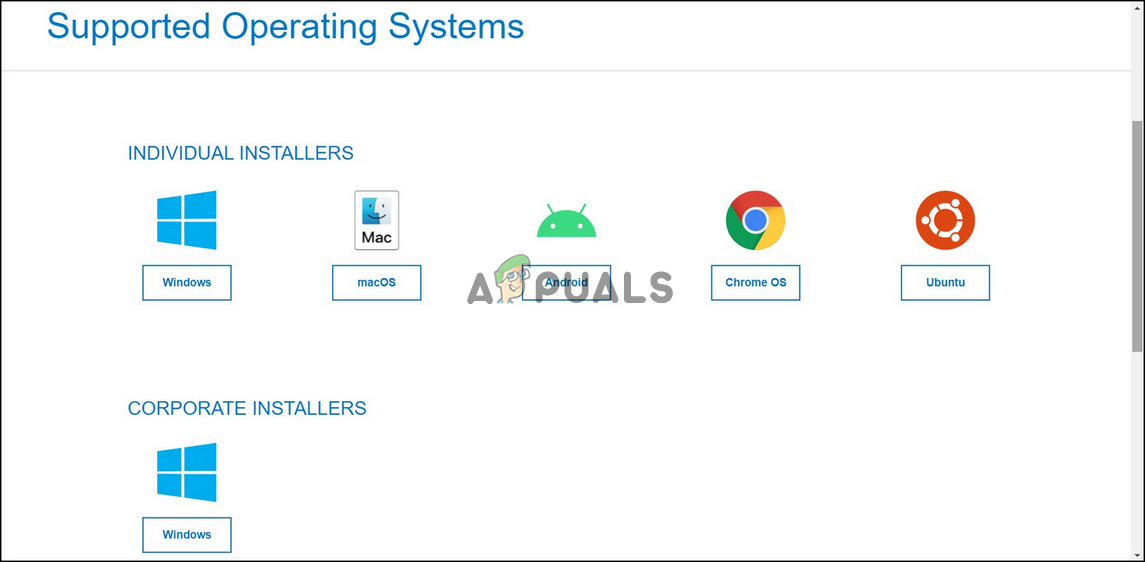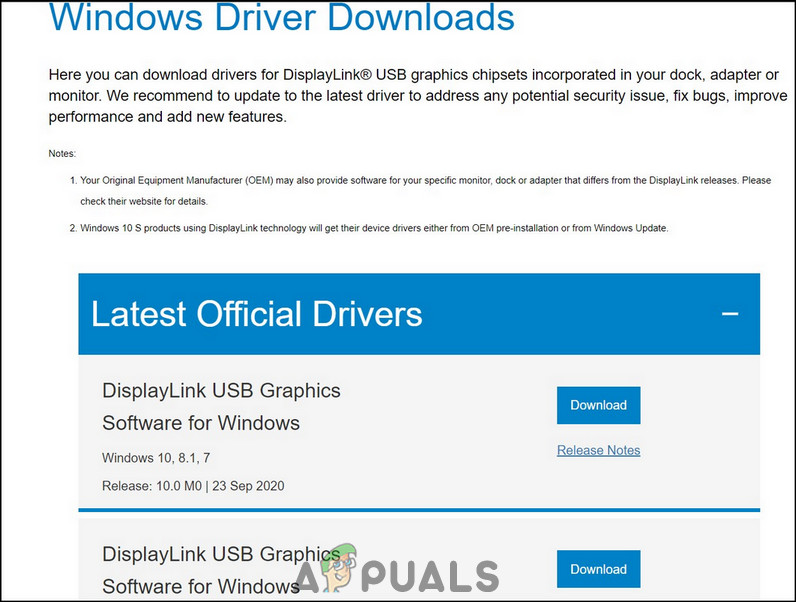Some of the solutions provided online mention changing the proprietary USB cable that comes with the monitor, while others advise updating display drivers.
Use Short Cable for Less Power Interruption
A large number of users reported that the AOC monitors either turned on and worked for a few seconds or they did not show any display at all. Moreover, this issue was faced by a majority of Microsoft Surface users. The solution provided and verified by many users is to use a different cable than the one accompanying the monitor. The reason being that these USB cables are longer and provide more interruption in the power flow. Furthermore, USB hubs also did not generate enough power with the provided cable. Any normal charging cable for a phone depending on the port on the monitor (USB 2.0 or USB 3.0) will work. A normal Micro USB to Type A (USB 2.0) cable. A normal Type C to Type A (USB 3.0) cable.
Reinstall Display Link Driver
Occasionally external devices can have issues with drivers in your machine. Many users reported that just by uninstalling and reinstalling the Display Link driver, the monitors were able to work again. Display Link is a native Windows application that handles all external display and audio settings and allows the user to adjust them. To reinstall the driver
Download Updated Driver
If the above steps did not work, it means the issue is on the driver side. Again, a majority of Surface users faced this issue. The most probable cause for this problem was driver issues. Furthermore, these issues were either caused by a Windows update or a bug in the driver for the monitor. The solution provided by many users is to update the Display Link driver. However, if the issue persists contact AOC technical support via this link.
AOC U2777PQU 27-Inch IPS 4K LED Monitor ReviewUSB 2.0 vs USB 3.0 vs USB 3.1: Which should you Have and Why?Fix: USB Composite Device can’t work properly with USB 3.0Fix: USB Mouse and Keyboard not Working Windows 10