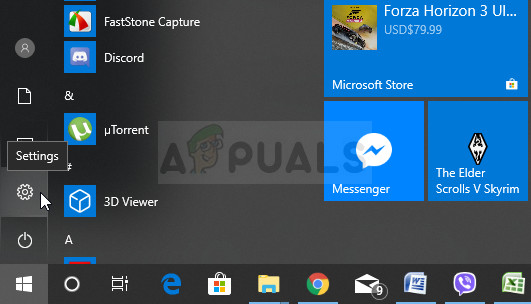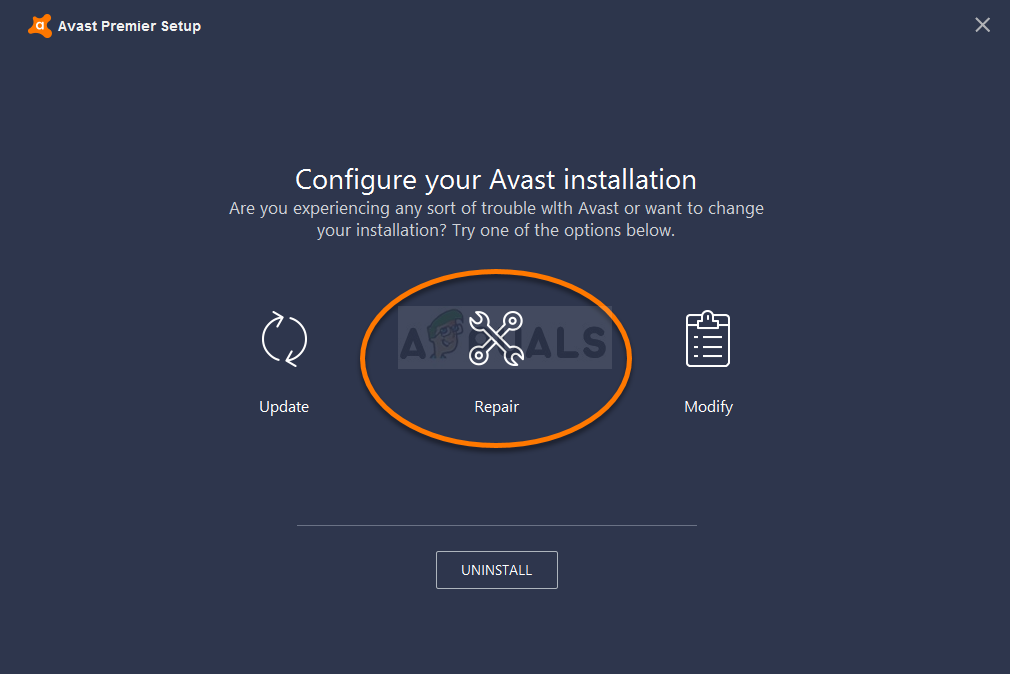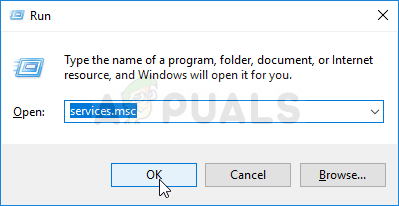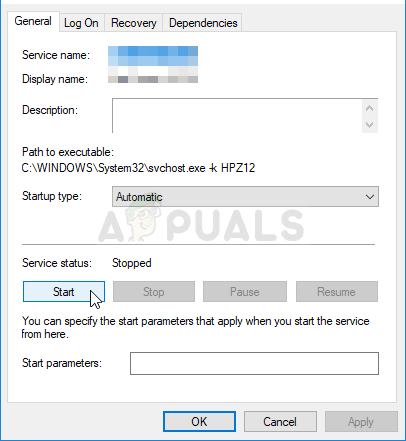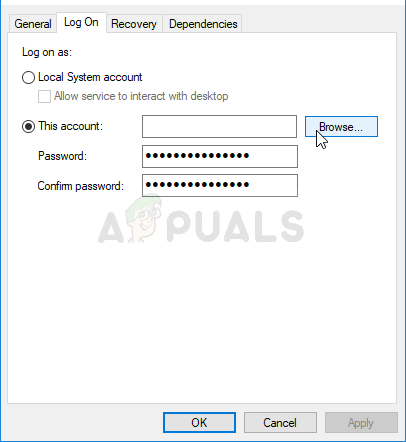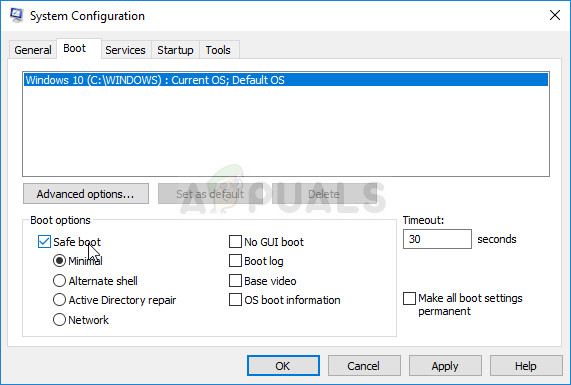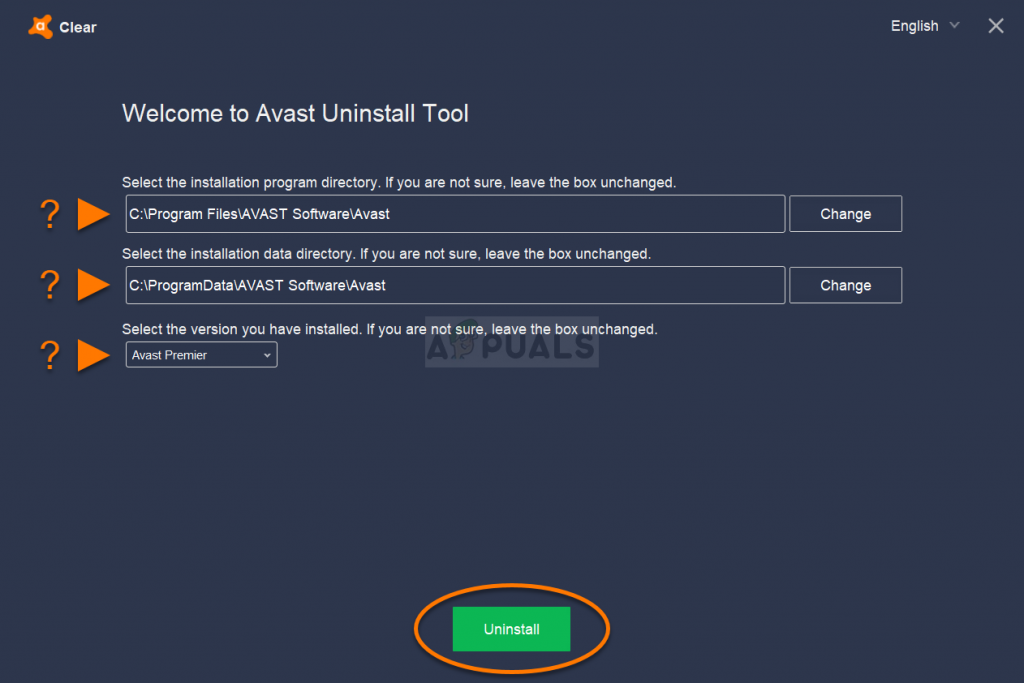There have been several different methods people used in order to get rid of this problem and we will try to present the ones which have been the most helpful in this article. Follow the instructions carefully and good luck in resolving the problem!
What Causes the Avast Won’t Open Problem on Windows?
Avast might fail to open due to many different problems. However, it’s possible to come up with a shortlist which can provide the most common ones which affect the majority of users. Determining the correct cause is great for finding the best solutions and resolving the problem as soon as possible.
Solution 1: Repair Avast
If something is wrong with the Avast installation since it won’t open at all, it’s the best to simply repair it by navigating to the Control Panel and using the repair wizard. This solution worked for plenty of people but consider the fact that you may need to readjust certain settings you may have changed in the antivirus.
Solution 2: Restart the Avast Antivirus Service
It’s quite possible that an error regarding the Avast Antivirus service is preventing Avast from opening properly. Services can be restarted rather easily and this method is definitely an easy one to perform by anyone! Make sure you follow the instructions below carefully in order to restart the Avast Antivirus service! Windows could not start the Avast Antivirus service on Local Computer. Error 1079: The account specified for this service differs from the account specified for other services running in the same process. If this happens, follow the instructions below to fix it.
Solution 3: Perform a Clean Install
There is almost nothing about Avast that a clean install won’t fix and that can be said about this particular problem as well. The clean reinstall is pretty simple to execute and it manages to solve this problem if all of the methods above do not work. It does more than just the regular uninstall as it also deletes the cache files and removes the related registry entries which may have gone corrupt.
How to Stop Avast Browser From Opening on Startup?How to Fix Avast Background Service Not RunningFix: Avast VPN not WorkingFix: Avast Bank Mode not Working