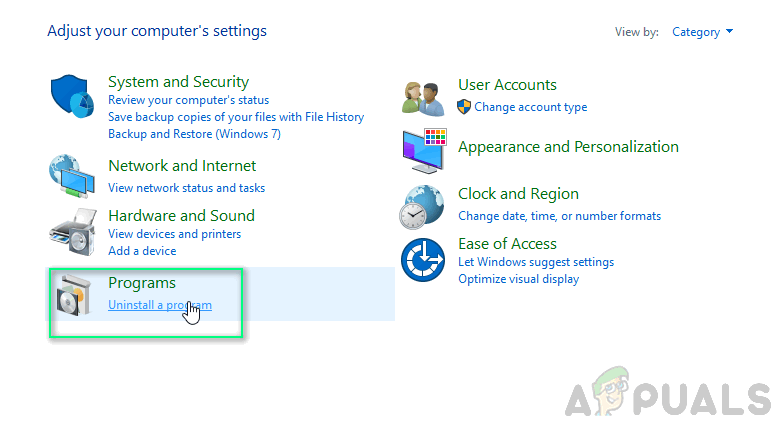Once the user faces this error, it prevents any further Microsoft program executions and each program shows the same notification i.e. “Background installation ran into a problem”.
What Causes Background Installation Ran into a Problem?
Since its an installation error, the reasons could be arbitrary. After our thorough research and feedback reported by the users, it can be any of the two:
Solution 1: Using Event Viewer for Reviewing Microsoft Office Alerts
This solution involves reviewing Microsoft Office Alerts because the error may arise due to Office Add-ins. Office Add-ins are third party programs that may not allow Office programs to open or get registered properly. Whenever the error occurs, it gets logged and we can access the logs by looking at the Event Viewer to get an idea of what’s causing the problem. Your issue should be resolved now. If it doesn’t, please proceed with the next solution.
Solution 2: Repairing Office Installation
This method involves the utilization of self-integrated troubleshooting by Microsoft Office. It will fix any corrupt files found in the Microsoft Office installation which should resolve the issue you are facing. The steps are as follows:
Solution 3: Updating Microsoft Office
Sometimes, logs in the version may get corrupted which can be fixed by simply updating the Microsoft Office version. Microsoft offers support for Microsoft Office 2013 or above. Follow these steps to make sure your Microsoft Office product is up-to-date:
Solution 4: Reinstalling Microsoft Office
You will need to uninstall the existing Microsoft Office Suite completely first and then re-install a fresh copy. Follow these steps:
Fix: Your PC ran into a Problem and Needs to Restart LoopFix: ‘Your Device Ran Into an Error and Needs to Restart’ Error on WindowsFIX: Asus Computer Boots Into Aptio Setup Utility Instead of Booting Into its OSFix: Windows Could Not Prepare the Computer to Boot Into the Next Phase of…