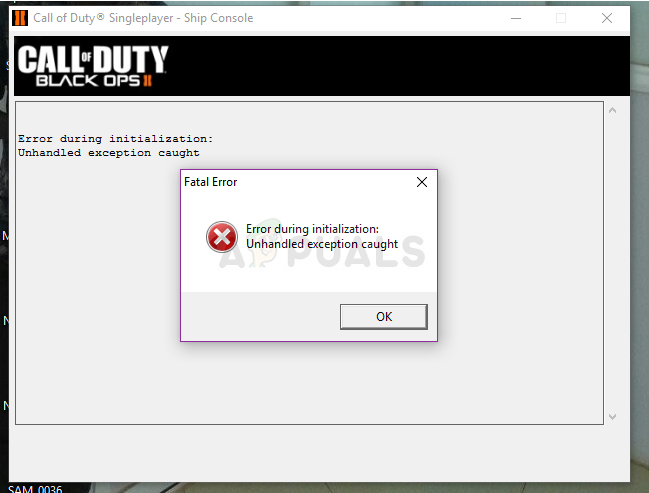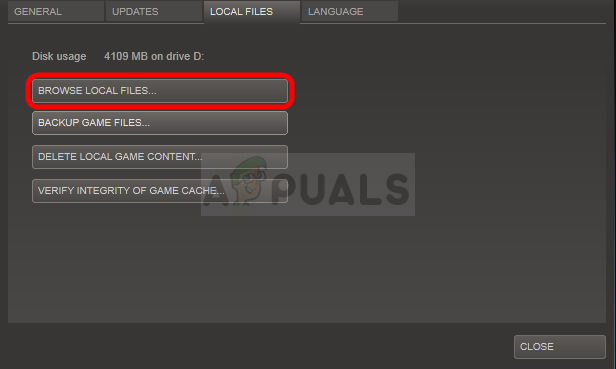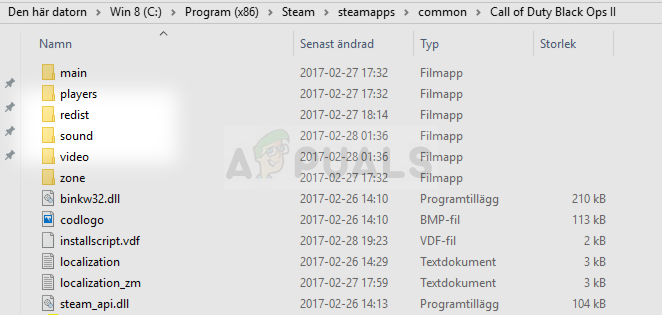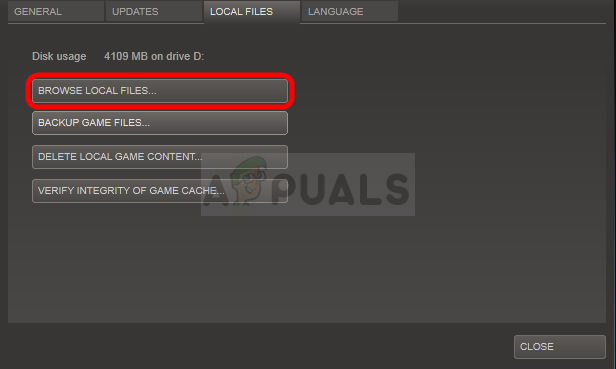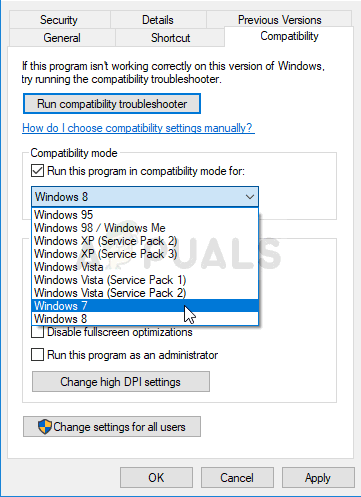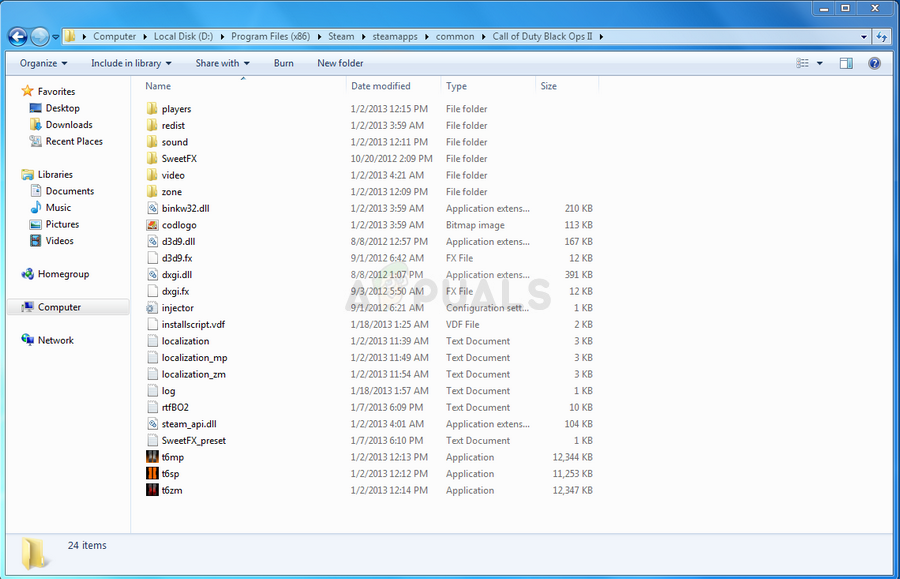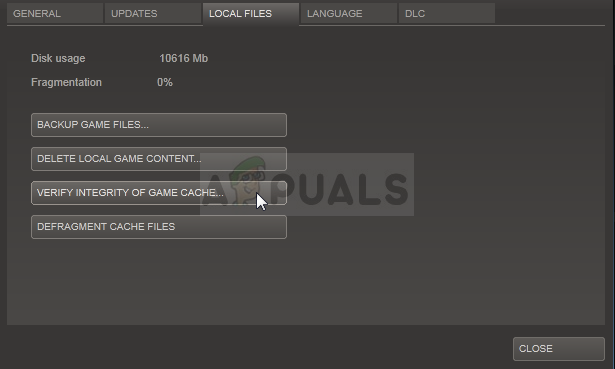Crashing is a major issue and it displays the following message: “Error during initialization-Unhandled exception caught”. The error appears on various versions of Windows and there are quite a few causes for it as well. We have prepared several working methods so make sure you follow the instructions!
What Causes Black Ops 2 Unhandled Exception Caught?
The most common causes for this error are improperly installed important libraries such as the Visual C one and DirectX. Users often skip these installations during the initial install process but it’s possible that the game works best when its own libraries are installed. Also, new Windows 10 updates set it further back from being fully compatible with older games so it’s possible that running the game in compatibility mode for older versions of Windows might fix the problem.
Solution 1: Install the Proper Visual C Libraries and DirectX Versions
The game will offer to install these libraries but plenty of users skip this during installations as other games install them as well. However, there is a reason why the game ships with that version of tools such as Visual C++ and DirectX installations. Try reinstalling them from within the game’s root folder and check to see if it helps.
Solution 2: Run the Game in Compatibility Mode for Windows 8 or 7
The game is an older one to be honest and it should run the best on operating systems which were the most popular when the game was released. Windows 10 is definitely the newest system and there are still some compatibility issues with older games and tools.
Solution 3: Delete a File and Redownload it Using Steam
This method will be highly helpful to users who have purchased the game via Steam. They can take advantage of Steam’s ‘Verify Integrity of Game Files’ option which can save you the time you need to reinstall the game by simply downloading missing or broken game files. We will redownload the game’s executables using this method!
How to Fix the ‘Unhandled Exception has Occurred in your Application’ Error on…Fix: A.B.C Error ‘Call of Duty Black Ops 3’ Server is Not AvailableHow to Fix “UI Error 100002” in Black Ops Cold War?How to Fix “Error Code: 0xC0000005 (0x0) N” in COD Black Ops Cold War?