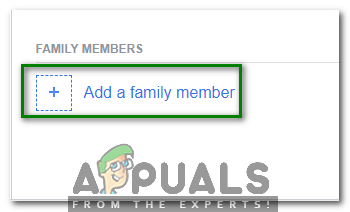Since the names of the apps aren’t mentioned either, the Start menu is almost unusable for users facing this issue. We could try the following solutions to resolve the problem:
What causes Blank Tiles or Missing Icons from Start Menu after Update 1809?
The cause behind the issue is the unstable Windows update 1809, which Microsoft apparently launched prematurely. Microsoft acknowledged the issue on their blog post (here). We believe that this should be fixed with the next stable update but if you cannot wait for the update here are some of the suggestions you can use to get past this issue.
Method 1: Wait for a New Build
Windows Update 1809 has been problematic and Microsoft is aware of the same. The company halted the update for a while and the corrected version was released in some time. Whenever the new build is launched, we could simply update Windows install the same. Here’s the procedure to update Windows:
Method 2: System Restore Prior to Update
System Restore could restore the Start Menu to its original form, however, a restore point should have been set in advance. The procedure for a System Restore is as follows:
Method 3: Roll Back to Previous Build/Update
Since the current version of Windows Update 1809 is not known to be stable, we could consider rolling back the update until Microsoft launches a stable version. The procedure to roll back the system to the previous build is as follows:
Method 4: Create a New Profile
A few users have confirmed that creating a new user profile on Windows has resolved the issue for them. This means the current profile could have gone corrupt with the update. Here’s how we could create a new profile:
Microsoft Windows 10 OS Start Menu To No Longer Feature Real-Time Information…FIX: “Pin to Start Menu” and “Unpin from Start Menu” Options Missing in Windows…Bug Which Caused Action Center to Momentarily Appear on the Left Still Present…How to Turn Off Tiles in Windows 10
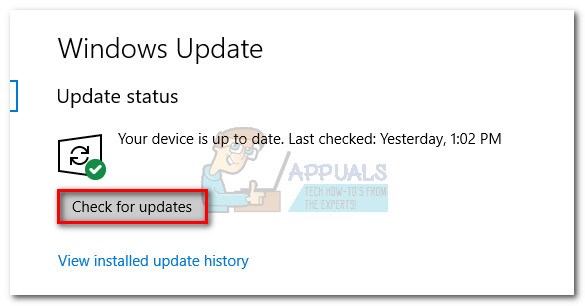
![]()