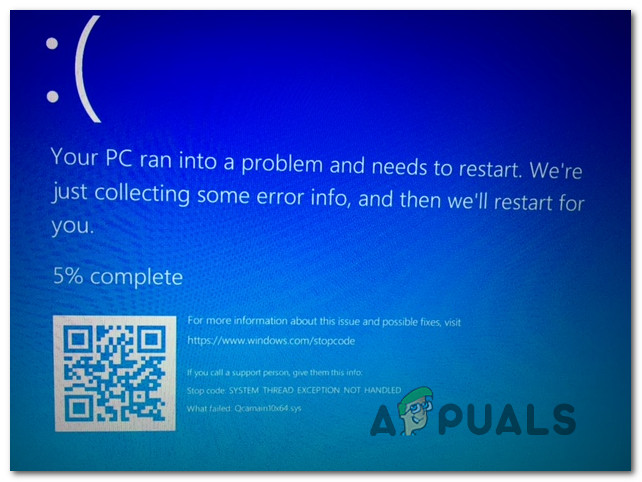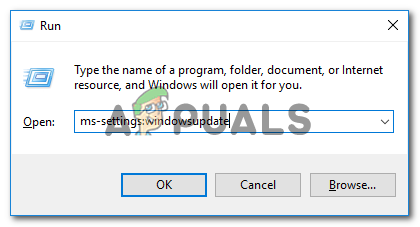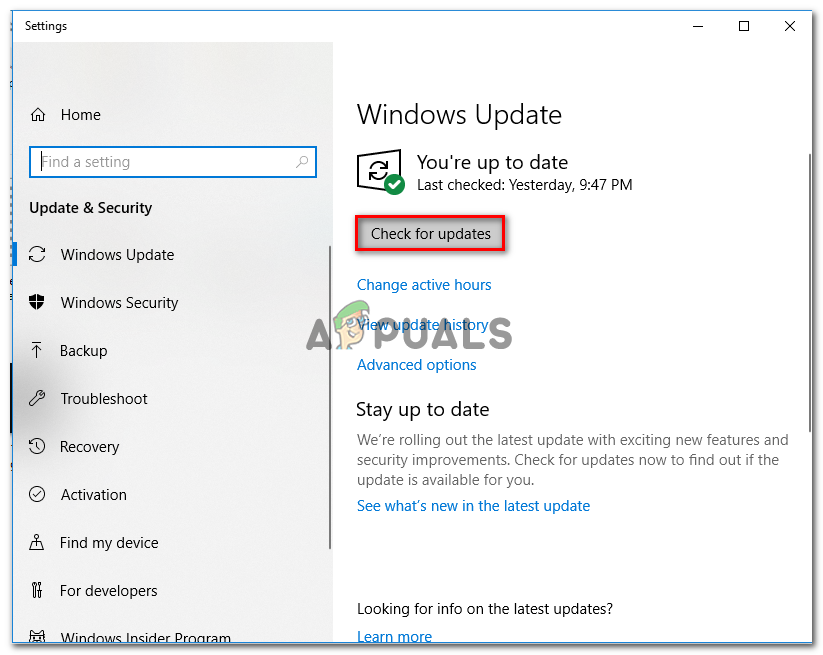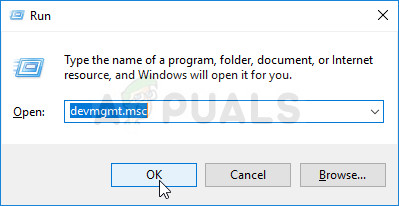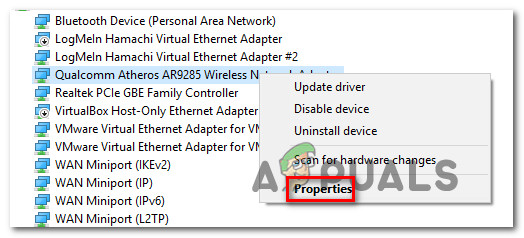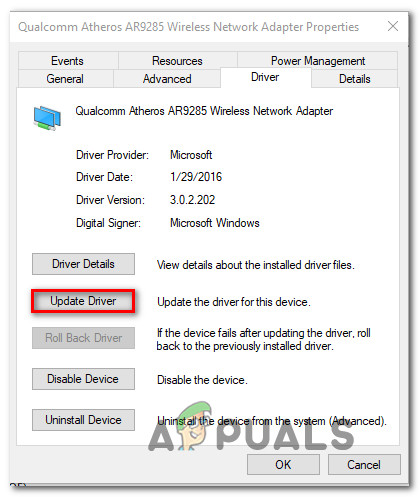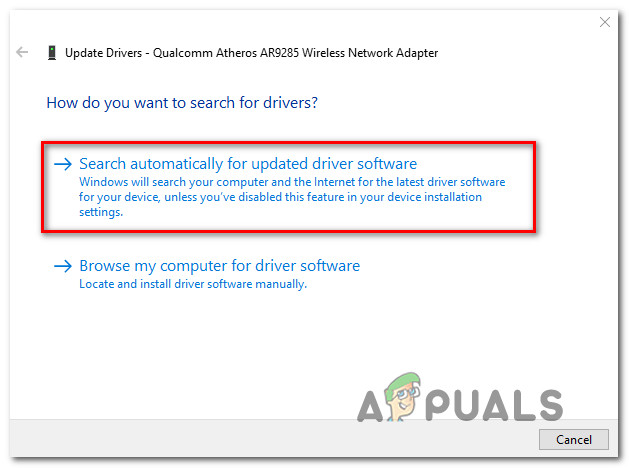What is causing the BSOD Qcamain10x64.sys crashes?
We investigated this particular issue by looking at various user reports and the repair strategies that are commonly being used to resolve this particular BSOD crash. As it turns out, there are several different culprits that might end up causing these types of crashes: If you’re currently struggling to fix BSOD Qcamain10x64.sys crashes, this article will provide you with a couple of potential troubleshooting guides. Down below, you’ll find several different methods that users in a similar situation have successfully used to resolve the issue. Each of the potential fixes featured below is confirmed to work by at least one affected user. To ensure that you remain as efficient as possible, follow the methods in the order that they are presented and discard the steps that aren’t applicable to your scenario. Eventually, you should stumble upon a fix that will resolve the issue regardless of the culprit that’s causing it.
Method 1: Install every pending Windows 10 update (if applicable)
As it turns out, this particular issue can also be caused by a bad Windows Security Update that is known to cause system instability on Windows 10 computers. Microsoft has since released a hotfix for it, but if you are unfortunate enough to have this update installed without the hotfix, you’ll receive constant BSODs pointing towards the Qcamain10x64.sys file. Several affected users have reported that they managed to resolve the issue by installing every pending update until the hotfix was installed. If this issue is being caused by a bad Windows Security driver in your case, the steps below will resolve the issue for you. Here’s a quick guide on installing every pending Windows Update on Windows 10: If you’re still encountering this issue or your computer was already up to date, move down to the next method below.
Method 2: Updating / Reinstalling the Wireless LAN driver
By far, the most common culprit that might end up producing BSODs pointing towards Qcamain10x64.sys is a problematic wireless LAN driver. Qualcomm Atheros Extensible Wireless LAN device driver and Killer Wireless 1535 are the most common reported drivers known to cause this issue, but there are certainly more. If the BSOD crash is caused by a wireless driver, you have two potential fixes that have been confirmed by several users that were also encountering this issue. You either try to update the driver to the latest version or you uninstall it completely, switch to a cable connection and allow Windows Update to install a replacement at the next startup. Here’s a quick guide on fixing BSODs caused by qcamain10x64.sys if the issue is being caused by a wireless driver: If this issue didn’t allow you to resolve the issue, move down to the next method below.
Fix: Blue Screen of Death due to netwtw04.sysFIX: DRIVER_IRQL_NOT_LESS_OR_EQUAL (netio.sys) OR…How to Fix igdkmd64.sys BSOD on Windows 10How to Fix BSOD Caused by rtwlanu.sys on Windows?